Why you can trust TechRadar
When we posted our initial hands on with the HTC Magic, one of the things promised to us by Peter Chou, CEO of HTC, at the launch was improved accuracy in the on screen keyboard.
It's doubtful many people even know how accurate the G1's virtual keyboard actually was given that most would have flipped out the physical QWERTY, but we were still a tad disappointed with the effort when we first had a play with it.

Of course, when the hands on was first posted, the landscape keyboard wasn't available, so we couldn't tell how good that was.
However, even after a good amount of time with the phone, we still found ourselves struggling with accuracy, and the word correction tool was only partially effective.
Great QWERTY keyboard
In fairness, it offered us the right word more often than not, but sometimes would offer variations on the word you're searching for rather than the word itself.
But flip the phone into landscape mode, and the virtual QWERTY is among the best out there.
Sign up for breaking news, reviews, opinion, top tech deals, and more.
The HTC Magic is the perfect size to fit between two hands, with all keys in easy reach of the fingers, and the accuracy is much improved thanks to the large and pressable keys, with the addition of the word prediction helping the stroke speed to something approaching physical keys, which was a real pleasure to see.
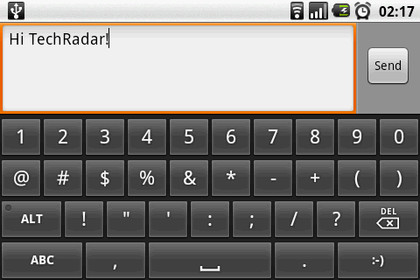
As mentioned before, the only real problem is the irritation of the accelerometer, which can really lag at times. It's a shame there's no way to set the keyboard to automatically start in QWERTY mode, as there are times when you find you simply can't be bothered to rotate.
Another point with the touchscreen, which is mostly raised through writing a message, is the strange way the bottom row of buttons is hard to press, with only around half the button actually pressable.
Tricky buttons
You'd have thought HTC would have extended the touchscreen a bit to compensate for this, but mostly we found ourselves prodding to no effect on more than one occasion, which was a bit annoying. This was actually true of a number of other applications, but most pronounced during message composition.
Email is also as simple as you'd expect on a phone powered by Google, with adding a new account as simple as entering an email address and password, although as mentioned, when turning on the phone and entering your Google profile, you're already set up to be a-Gmailing.
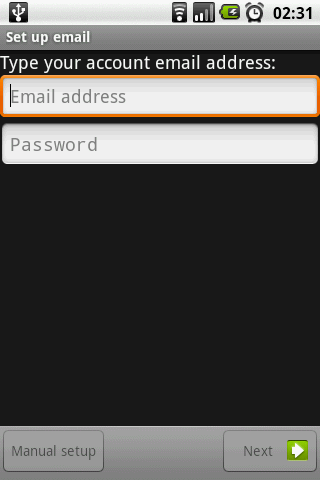
Gmail itself on the phone is a real joy to use too, with simple stars and ticks (the same as in the internet version) allowing easy management of your messages.
The pop up bar at the bottom allows you to archive, manage or delete your message(s) and although opening a message took a bit of time, we were still pleased.
However, full HTML emails didn't reformat to fit the screen, which was both odd and annoying, which meant a bit of fiddling with settings on more than one occasion.
Perhaps one day we'll see Microsoft Exchange support on and Android handset, and when that happens, emailing will be an almost complete experience, much like we've seen on the iPhone.
Current page: HTC Magic: Messaging
Prev Page HTC Magic: Calling and contacts Next Page HTC Magic: Internet
Gareth has been part of the consumer technology world in a career spanning three decades. He started life as a staff writer on the fledgling TechRadar, and has grew with the site (primarily as phones, tablets and wearables editor) until becoming Global Editor in Chief in 2018. Gareth has written over 4,000 articles for TechRadar, has contributed expert insight to a number of other publications, chaired panels on zeitgeist technologies, presented at the Gadget Show Live as well as representing the brand on TV and radio for multiple channels including Sky, BBC, ITV and Al-Jazeera. Passionate about fitness, he can bore anyone rigid about stress management, sleep tracking, heart rate variance as well as bemoaning something about the latest iPhone, Galaxy or OLED TV.
