Why you can trust TechRadar
As with the HTC HD2, the HD Mini has two internet browsers built into it – Opera and Internet Explorer.
HTC would clearly prefer you to use Opera, since that is set as the default browser out of the box, but if you delve into the Windows Mobile menu, you'll find IE pretty much near the top of the list.
When we reviewed the HD2 we noted two major differentiations between Opera and IE – Opera allowed multi-touch control, while IE didn't, and IE gave you Flash video playback while Opera didn't.
Things are slightly different with the HD Mini, since both Opera and IE sport multi-touch control, while neither browser seemed happy to playback any form of embedded Flash video.
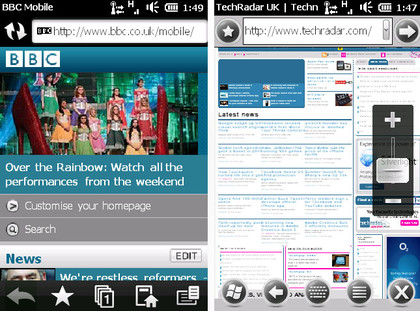
That said, we'd still agree with HTC and recommend Opera as the browser of choice, simply because it seems to render pages faster, and more accurately.
Multi-touch navigation works – anyone who's used to a bit of pinching action will feel right at home – but it's nowhere near as smoothly executed as on the Desire or the iPhone.
When pinching to zoom we often found that it took several attempts to get the job done, although double tap zooming proved far more reliable.
Sign up for breaking news, reviews, opinion, top tech deals, and more.
A good old double-tap on text will produce a column view, providing larger text that's far easier to read, and will keep zooming the more you pinch and zoom inwards, much like the Desire.
The biggest annoyance, though, is clicking hyperlinks. Sometimes hitting a link simply doesn't work, regardless of how accurate you try to be or how zoomed in you are. You just end up stabbing at the screen until the browser gives in and takes you where you want to go.
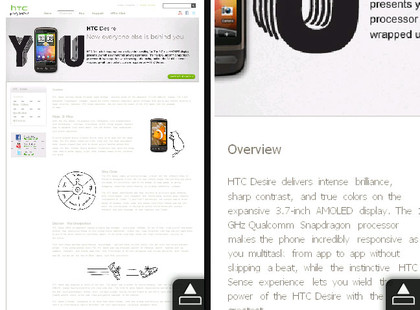
This hyperlink problem afflicts both Opera and IE, so it's clearly a firmware issue of some kind. But the fact that it doesn't seem to rear its head in any situation other than web browsing is somewhat confusing to say the least.
As long as the HTC HD Mini has a 3G connection (which was all of the time in our experience), browsing is very fast indeed.
Obviously it depends on how efficient the page you're browsing is, but on the whole you won't be waiting too long for pages to load.

Like the HTC Desire, the HD Mini lets you store your bookmarks with thumbnails, so you can tell what they are via the briefest of glances.
You can then add your favourite bookmarks to your home screen shortcut list, making it even easier to get to your most visited websites.
