Why you can trust TechRadar
The essentials
The Honor 6 is a fully featured phone, and you won't find yourself wanting for any core feature here. Quite the contrary, in fact.
Huawei has fallen into the same trap as the vast majority of Android manufacturers of offering too much functionality, and too many choices for the same simple task.
There are two messaging apps, Google's default Hangouts and Huawei's own messaging app. The latter is a bare bones effort, and it's a little dated-looking, but it works well. Some will prefer its simplicity for sending and receiving SMS messages.
Hangouts is far more sophisticated and easy on the eye, offering the dual function of basic SMS messages and Google's Skype or Whatsapp-like IM messaging. Hangouts lets you see when contacts are available to chat, partake in group chats, and send embedded attachments.
I'm used to this choice of messaging apps now, but should I be? Is it desirable or even necessary to muddy the waters for your average consumer?
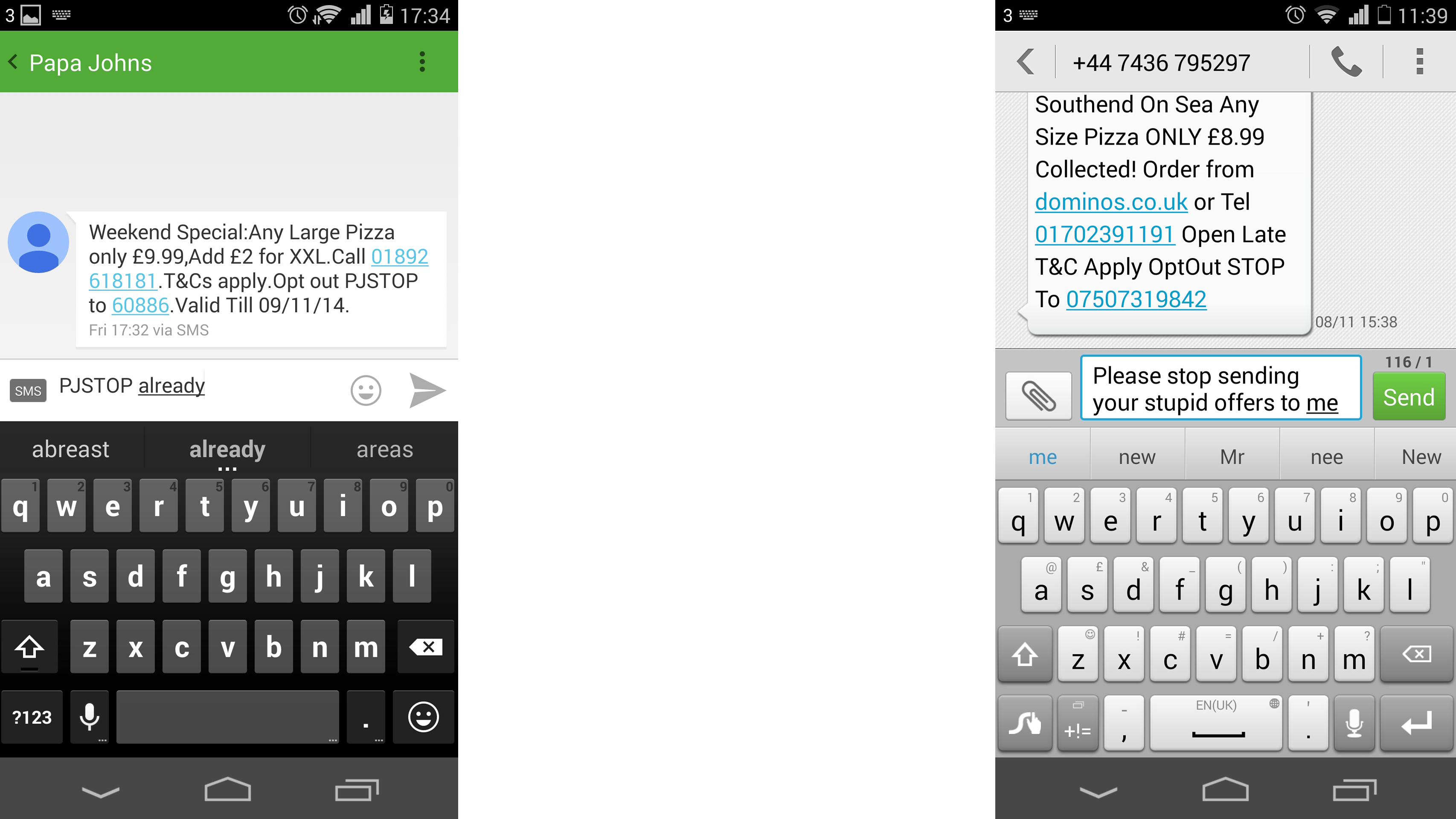
There are two keyboards too - Huawei's default effort and a Google alternative. Huawei's effort isn't the prettiest (little here is), but it is very functional, with the intelligent spelling suggestion system here offering five options instead of Google's three.
You also get the popular Swype keyboard built in, allowing you to type 'joined up,' removing your finger from the screen only when you've finished the word. It's the original and one of the best at this kind of thing.
Sign up for breaking news, reviews, opinion, top tech deals, and more.
Google's packaged in keyboard disappoints by comparison. It's better looking and less cluttered in use, but this is the old version, so it lacks Google's own swipe-to-type system. You'll have to download the free Keyboard app from the Google Play Store if you want that.
Naturally, there are also two email apps here: Gmail and a generic email app. The latter's less necessary now that you can run alternative email addresses through the revamped Gmail app, of course. Google's new email app is very sharp, taking on the company's new Material Design, which forms the basis of Android 5.0.
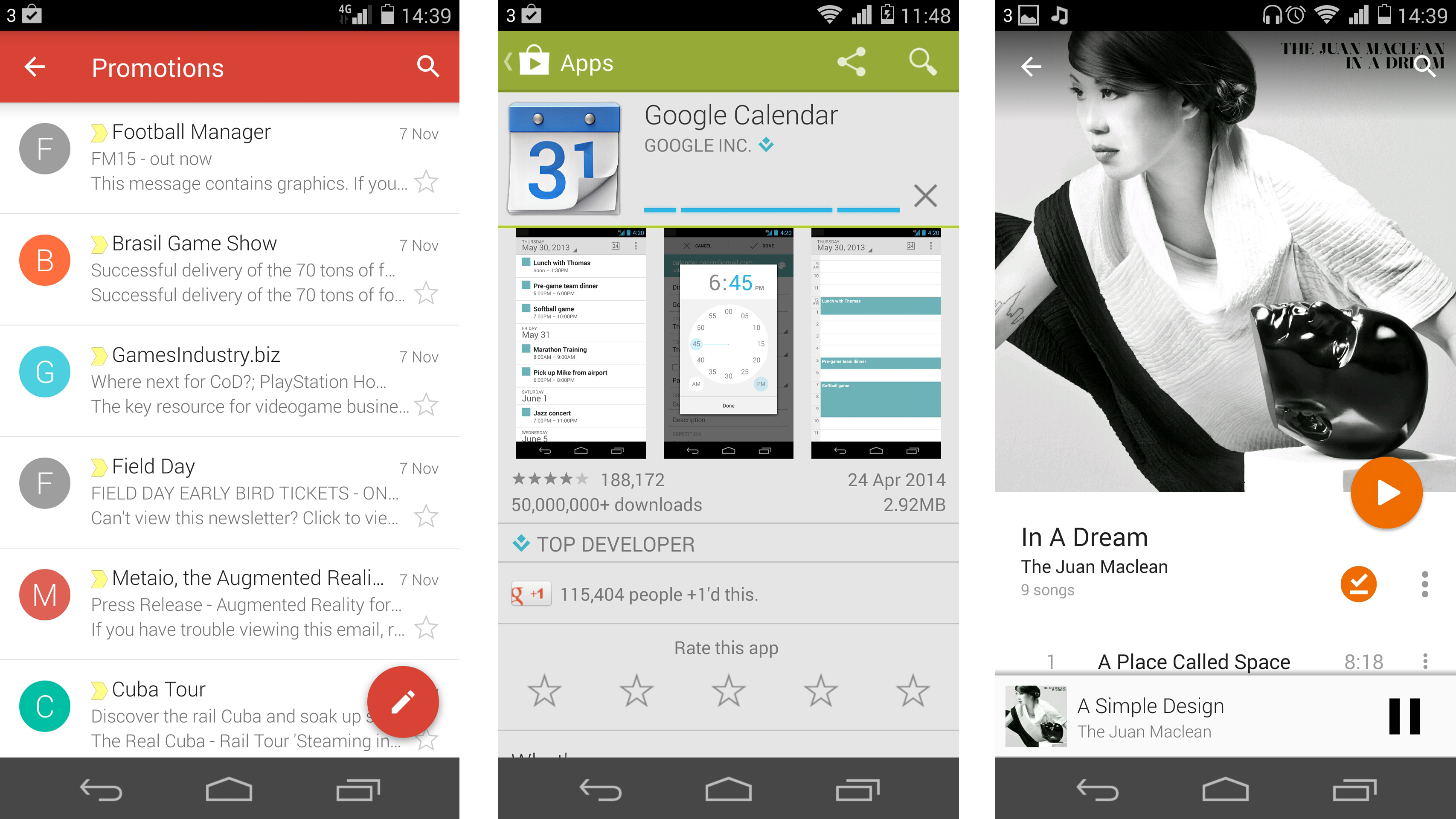
Special mention should go to the Honor 6's phone app, which offers advanced functions like the ability to set your favourite contacts to a press-and-hold of a numerical key. There's a favourites section for that too, but some power users who use the dialler a lot will no doubt appreciate the touch. The dialler will also provide contact suggestions based on your initial inputs, and that includes using the numbers alphanumerically (so 4663 for home).
Call quality was just okay throughout my time with the Honor 6. There were no dropped calls, and the voice at the other end came through loud enough, but I often noted a slight sharp metallic note to such calls, and it struggled to filter out background noise such as traffic. 4G performance was solid, though,offering the same areas of connectivity and black spots as my daily use phone, the iPhone 5S.
Camera
The good news here is that Huawei, in putting together a smartphone for £250, hasn't skimped on camera quality, which is often one of the first components that gets sacrificed.
The Honor 6's main rear-mounted camera is an accomplished 13MP example with a fourth generation Sony BSI image sensor. It suggests that it may well be the same snapper that can be found on the Huawei Ascend P7, which I'm a big fan of.

By default you get 10MP images at a 16:9 aspect ratio, and cranking things up to full 13MP results in rather square 4:3 snaps. That's fine by me, though it does mean that the camera app will gain some ugly leather-effect borders to reflect the new viewfinder. Seriously, Huawei - skeuomorphism is SO 2008.
Either way, image quality is good, with accurate colours and a strong HDR mode taking care of those awkward-but-common 'dark foreground, light background' shots.
The latter automatically takes a second, HDR-enabled snap when it determines that one is needed, without requiring you to specifically select the mode. It's rather similar to Apple's implementation in that way, and that's a good thing.

Shot speeds are quick enough, and as mentioned previously there's an ultra-fast snapshot option accessible through a double tap of the volume down button. The only downside to this mode is that you'll find yourself taking a number of accidental shots as you pull the phone out of your pocket and fumble around with it in your hands.
The camera app offers a decent shooting experience, with the option of a reasonable amount of manual control in normal mode. You can play with ISO, white balance, exposure, saturation, contrast and brightness from here, but we got perfectly good results by sticking with the default smart mode.
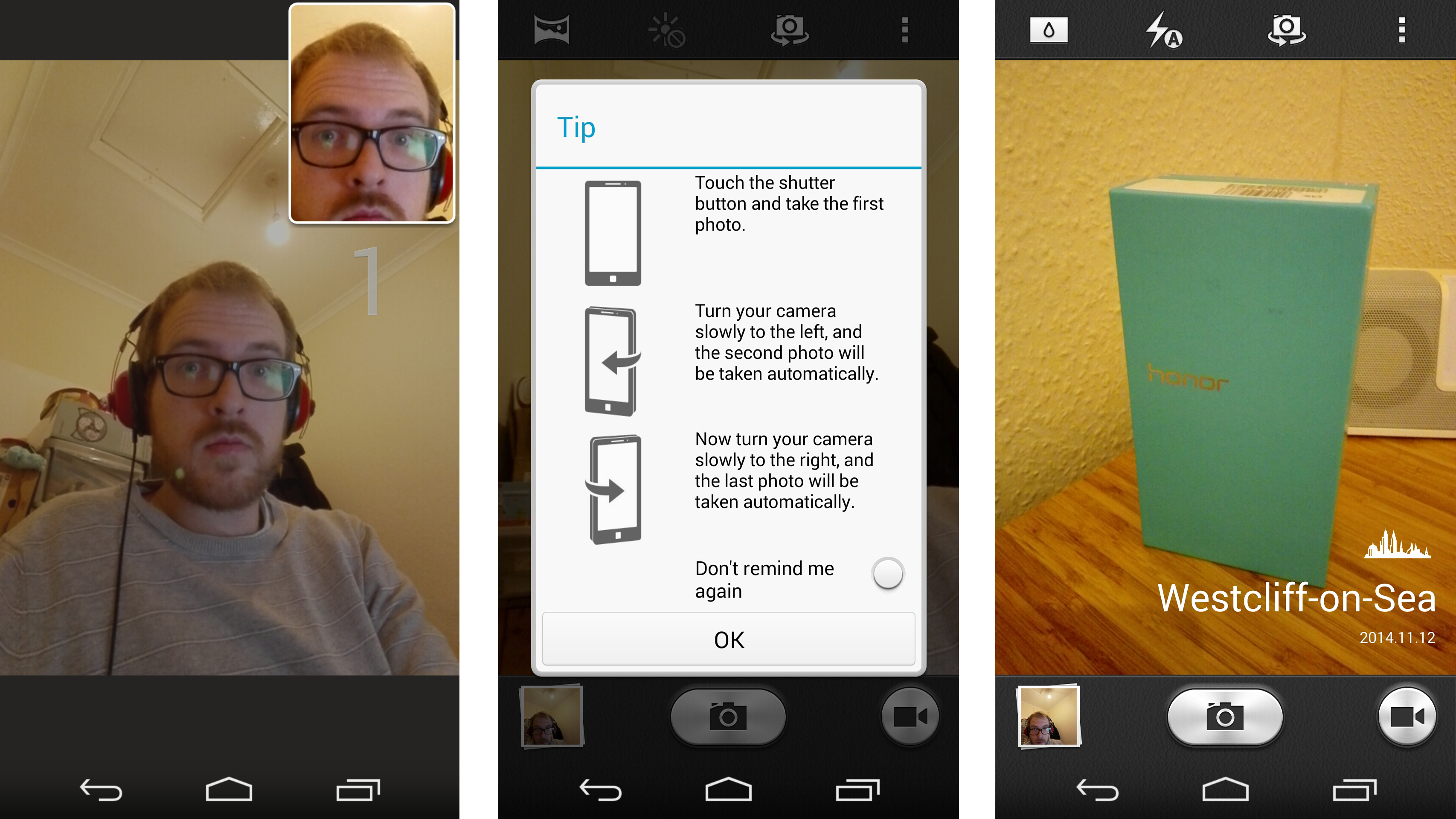
Best photo mode, meanwhile, lets you take ten continuous shots, then select the best photo of the lot. There's a filters mode, too, for arty creative types (or just the easily bored), and a by-now-obligatory panorama tool.
More unusual are the watermark and audio note modes, both of which allow you to attach additional information to your photos. Watermark applies a location and date stamp, while audio note lets you provide a ten second contextual comment to your images.
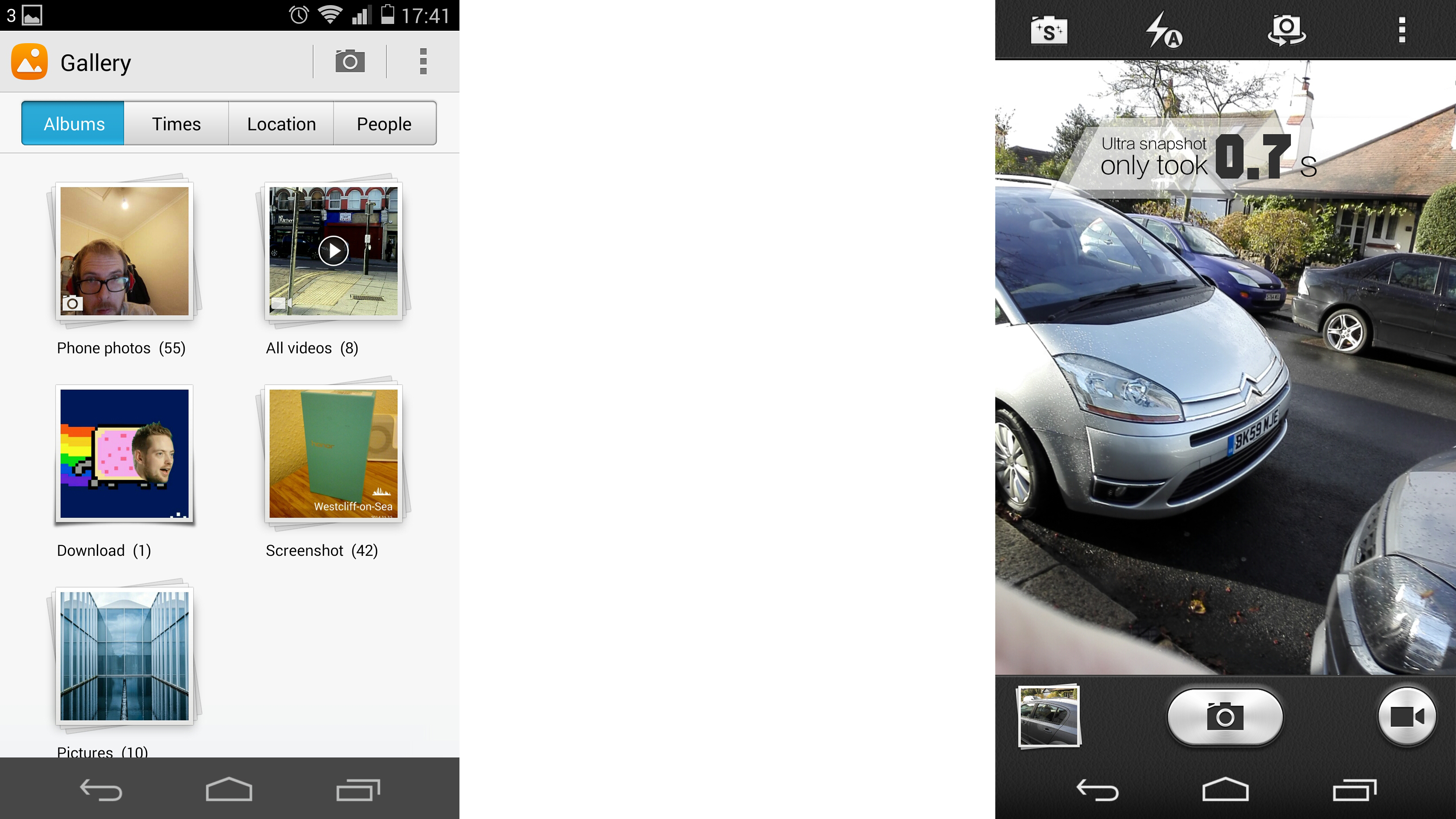
The Honor 6's 5MP front camera isn't quite as impressive as the Ascend P7's 8-megapixel example, but it's still well above average. If taking selfies is your thing, rest assured that your images will be perfectly crisp here.
There's even a handy boxout in the top right to help guide your eyes to the optimal position for each shot, while an ever-present beauty slider will smooth out those blemishes to varying degrees, should you wish.
Video is Full HD 1080p, so no 4K here, but it records at 16:9 as standard. It's only when you bump things down to 720p, however, that you have the choice of shooting video with HDR enabled.

Jon is a freelance journalist who has been covering tech since the dawn of the smartphone era. Besides TechRadar, his words and pictures have appeared in The Telegraph, ShortList, Tech Advisor, Trusted Reviews, Expert Reviews, and more. He largely covers consumer technology, with a particular focus on smartphones and tablets. However, he's also been known to dabble in the worlds of entertainment and video games.
