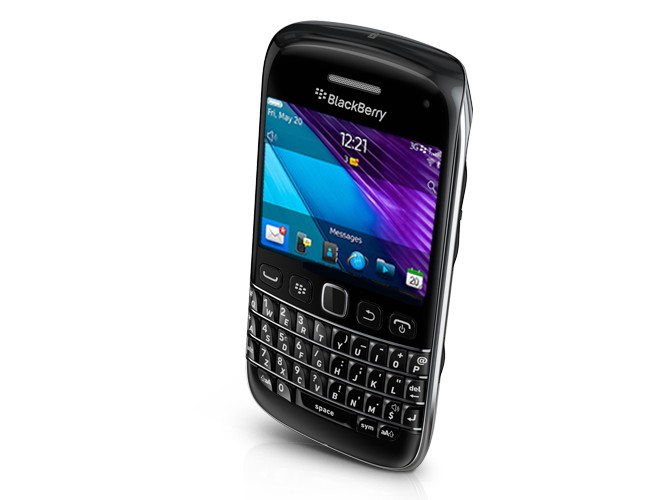Why you can trust TechRadar

RIM has always excelled with its contact management which - aside from email - could probably explain its traditional popularity among the corporates. And as the old mantra goes, "If it 'aint broke, don't fix it." Which is exactly what RIM has done for the BlackBerry Bold 9790. Nothing.
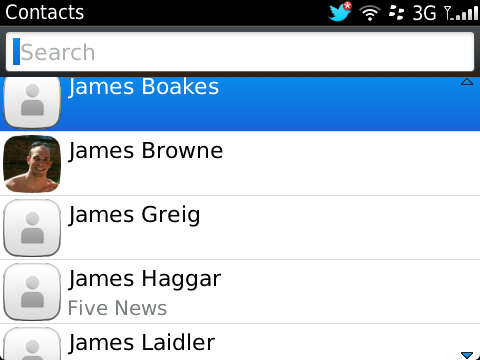
The contacts section is exactly the same as it was on BB6. Exactly the same. Which isn't a bad thing. Though we had hoped for a little more colour, since the one thing RIM has never given us in this section is aesthetics, preferring form way over function.
Adding contacts is easy as pie, with various options from BES to Google Sync to using a cable to connect and sync with your PC or Mac. We did it in seconds using a cable, and found them to all be there. Considering there are over 2000 entries in our address book, the fact it took less than a minute was definitely a plus.
Your loved ones (and the numbers of people you've acquired yet don't remember who they are) come complete with thumbnails.
Nice if you have photos of said people and have invested time in putting them where they should be. Not so nice if you haven't, because then you have a mixture of photos and BB icons, which looks a little untidy. But as we say, aesthetics don't appear to be RIM's priority.
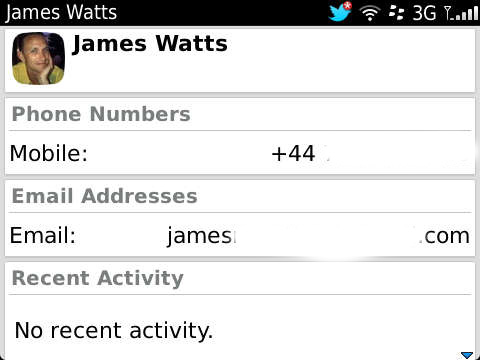
In a contact field, you can put in any bit of information you require, ranging from date of birth to anniversaries, address, phone, email details plus custom information if you want to keep a note of their dog's name.
Adding them is as easy as doing it via the phone book options or just typing the number in on the home screen and hitting 'Save'.
Sign up for breaking news, reviews, opinion, top tech deals, and more.
Calling a person is easy - just type their name in from the home screen and smart dialling kicks in, or do it via the contacts app. You can also add shortcuts to people to dial on your home screen, a feature that our iOS-loving friends still miss out on, unless they want to go around the houses using third-party apps.

When in a call, you get the usual options, such as hold, add participant and so on. There's nothing new here. And the call quality is, as you'd expect from BlackBerry, pretty good.
Signal was excellent on the BlackBerry Bold 9790 as it always is on BlackBerry handsets, and we managed to hold onto calls well even in a moving car. Both the in-built earpiece and the speakerphone held their own, and we like the ability to write notes as you're engaged in a call.
It's very handy when somebody is giving you useful info, and negates the need to mutter "hang on while I grab a pen." Noise reduction seems to kick in automatically, and we were told we sounded very clear
.
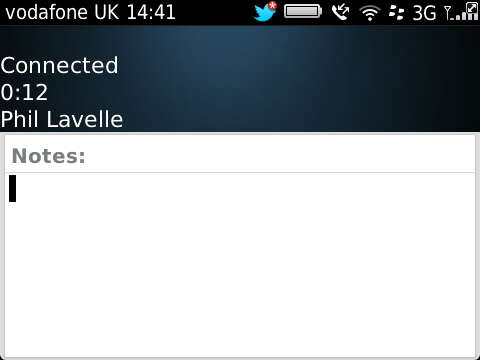
There's no video calling capability, which is a shame since RIM doesn't seem too interested in keeping up with the other mobile phone manufacturers here. And as for social networking, you won't find it too deeply integrated, with Facebook and Twitter being independent apps.
While they may jump in a bit with the messaging aspect, contacts-wise there's no HTC Sense-style approach - other than a bit of contact profile image swapping between apps - and that's a real shame. We rued it on the 9900 and we rue it again.