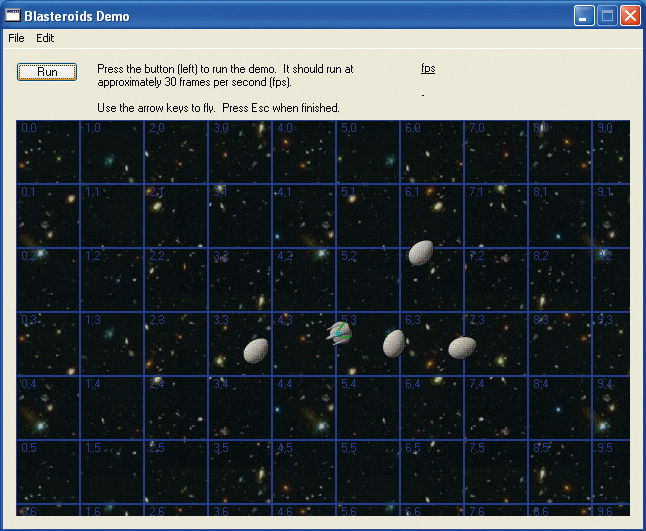TechRadar Verdict
A feature-packed mature platform
Why you can trust TechRadar
BASIC used to be an accessible and easyto- learn programming language. This is epitomised by the first two letters, B and A in the acronym, standing for 'beginners' and 'all-purpose'.
Yet the term BASIC now has more in common with rapid application development than a stepping stone to programming, and this as true with REALbasic as it is with Microsoft's venerable Visual Basic (which we looked at last month).
Both offer a single integrated environment for designing and building applications, with an emphasis firmly planted on drag and drop, rather than late-night coding sessions. You don't need to be any kind of a hacker to use these tools, but your fi rst program is going to need more than just typing PRINT "HELLO" - there will be a learning curve.
REALbasic attempts to make learning as painless as possible. The quality of the documentation is excellent, as is the tutorial that accompanies this release. There's little assumed knowledge and beginners should be able to start their own projects after just a few hours of study.
The only criticism is that all documentation is supplied as Adobe Acrobat PDFs, rather than as a more mouse navigable Windows Help file. This is no doubt because REALbasic has always been a multi-platform development tool, and there are versions for both Mac and Linux machines. This has advantages: projects are interchangeable between platforms, but it's a pity that there isn't a more tailored approach for each system.
Applications are built by dragging and dropping different components from a tool palette onto the windows and panels that will make up your program. Components include everything from simple geometric shapes, to media players and embedded Microsoft Office documents. Clicking each element will open a functional code editor, with features syntax highlighting, code completion and contextual help. You really get your hands dirty adding the functionality that binds all the components together.
The REALbasic syntax has many features that you'd expect from a modern object-oriented language, including inheritance, methods and properties, which is a far cry from old BASIC interpreters. You only need to add little bits of code, such when want to double-click a button. The editor makes it as easy as possible by listing all the empty methods where your code can go.
Sign up for breaking news, reviews, opinion, top tech deals, and more.
New features for this release are modest. The highlight is an attempt to make localisation easier. Using language constants, you can create an external fi le that contains all string data used within your application. Translators can then use this, along with a free tool called Lingua, to translate each string and create a localised version of your application.
Another new feature is the ability to script repetitive IDE tasks. This is like a macro mode, and helps with some of the more laborious copy and paste routines. REALbasic is also pushing to take over some of Microsoft's dominance, with the inclusion of several important Visual Basic 6 data types.
REALbasic is a finely tuned and effective development platform. It's not as capable as Visual Basic, but neither is it as bloated. It even shares many of its keywords. However, RealBASIC's main selling point is platform interoperability. The Professional version can create binaries for Mac and Linux, which isn't possible in this version, but sharing code with other platforms is still a big advantage.
Tech.co.uk was the former name of TechRadar.com. Its staff were at the forefront of the digital publishing revolution, and spearheaded the move to bring consumer technology journalism to its natural home – online. Many of the current TechRadar staff started life a Tech.co.uk staff writer, covering everything from the emerging smartphone market to the evolving market of personal computers. Think of it as the building blocks of the TechRadar you love today.