TechRadar Verdict
Pros
- +
Fast and powerful
- +
Secure
- +
Great privacy features
Cons
- -
Add-ons still woeful
- -
Feels unpolished in places
Why you can trust TechRadar
The newly minted IE9 is now finished, nigh on two years after IE8 landed on our PCs.
Microsoft is championing improved speed and performance in the Internet Explorer 9 in a bid to shake IE's reputation as a bloated beast.
This is a change of tack for the company, which in 2009 said that benchmark tests shouldn't be the main factor when determining the quality of a browser.
Then, the software giant insisted the public didn't care about slight differences in speed, and was more concerned about features like security and reliability. It was wrong.
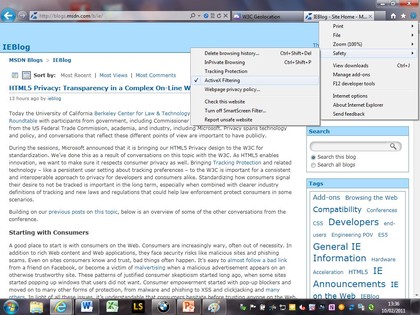
IN CONTROL: Don't want to use ActiveX controls? You can turn them all off and then reinstall one by one if you really need them (like Flash, say)
While Internet Explorer 8 was well received on the whole, it was slammed for being slower than its rivals. Now Microsoft is declaring open season on benchmarks, and its browser is performing well.

WAIT A MINUTE: Need to disconnect? Pause your download till you're back online
Sign up for breaking news, reviews, opinion, top tech deals, and more.
The IE9 beta introduced hardware acceleration from the GPU for rendering web pages, improving the speed at which graphics are drawn onscreen. This was a major leap forward, and with the rise of browser games like Farmville, it could win over fans of rich web apps.
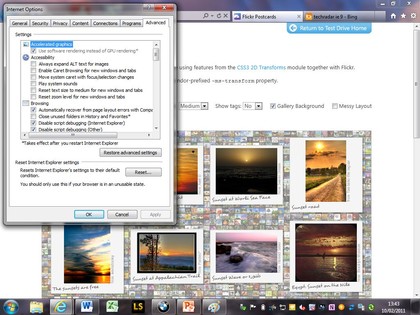
GPU OFF: If your GPU isn't up to the job of hardware accelerating you can turn it off (our test notebook didn't have a good enough GPU to start with)
You'll find one of the best tests of this hardware on the IE9 test drive site.
Navigate your browser to the test site and you'll be presented with a tank full of beautiful fish. Their job is to test your browser to the limit and record a frame rate. With 1,000 fish onscreen on our test PC, IE9 averaged 28 FPS. Google Chrome barely managed eight FPS.
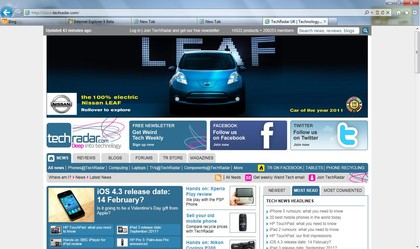
NEW TABS: Put your tabs on a separate line - by popular demand
The final version of IE9 has built on this feature, and can now decide when to use GPU acceleration, and when to give it a miss.
Microsoft has achieved this by looking at the usage stats of its beta subscribers, which means that IE9 won't suck vital resources from your GPU when you're looking at relatively undemanding pages.
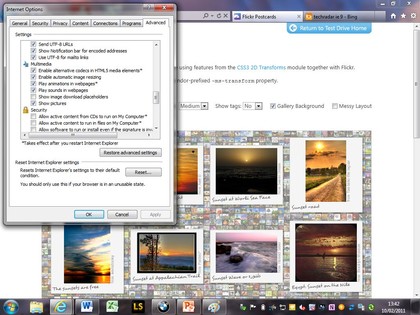
WEBM: Want to use WebM? Install the codec and IE9 RC will use it if the web site requests it
A lot of Redmond's claims about IE9 cite its performance in the Sunspider JavaScript benchmark test, and Microsoft has put a lot of work into improving its results.
Cynics would say this was been done to avoid a panning in head-to-head comparisons with its rivals, and they might have a point.
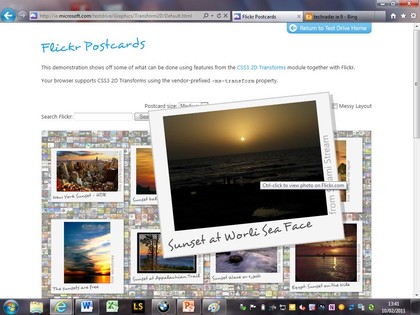
2D: IE9 includes CSS 2D support, which is what makes these postcards sit at a jaunty angle
FutureMark's Peacekeeper benchmark still puts Internet Explorer 9 way behind Chrome, showing that the improvements aren't visible across the board.
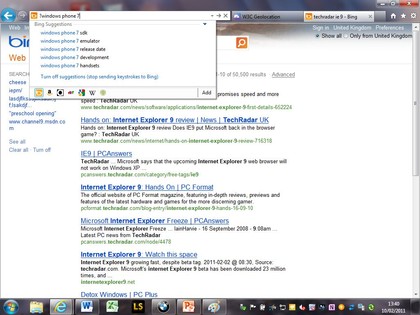
QUICK SEARCH: Search faster by putting a question mark at the beginning - the search button does it for you
Performance power
The increase of performance in IE9 isn't matched by a higher demand on system resources, and the final version introduces a range of intelligent ways to use your system's hardware.
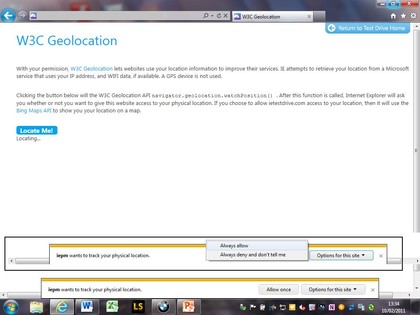
FIND ME: The info bar lets you share your location once, always or never
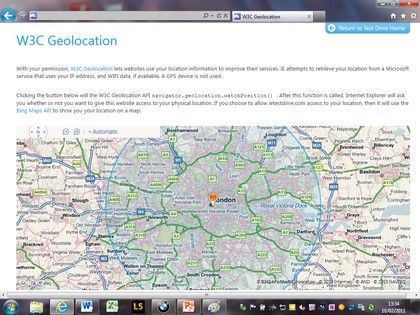
SO NEAR: That's close to our location, though not exactly right
The browser is able to limit the number of setTimeout callbacks the browser makes. High levels of callbacks have an adverse effect on system performance, meaning that the processor doesn't fall into a dormant state and therefore draws more power from the system.
The biggest impact of this is on battery life, and mobile users will suffer as a result. IE9 uses the power options in Windows to decide what performance settings are most appropriate for your system.
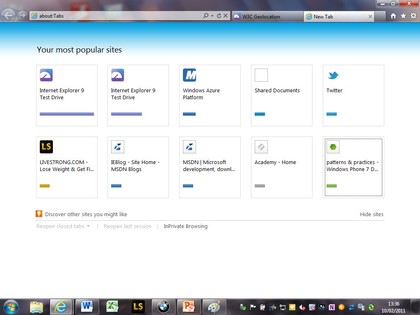
NEW LOOK: A slightly different interface; Hide Tabs moves down and Suggested Sites arrive
If you're using a Balanced or High Performance plan, more resources are routed to the browser. If you're using a laptop away from the mains and you're in Power Saver mode, the number of call-backs is limited.
Tracking protection is also in IE9, and it comes with four lists of common tracking sites for you to use; you can block every ad service from tracking you or go in and turn different services on and off.
Although the interface is mostly clear, the setting for which tracking sites you see in the list based on how many of the sites you visit use them needs to be phrased lot more clearly (the more sites that use a tracking service, the more information they can correlate about you so you care more about a service used on 20 sites you visit than one used on five, but you won't know that from the description next to the setting to filter by frequency).
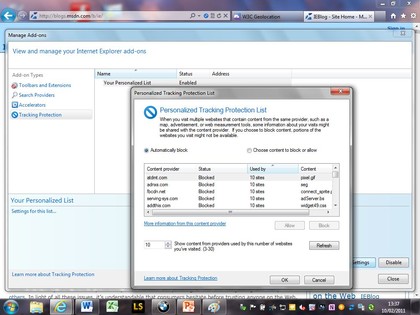
DO NOT TRACK: The interface for managing Do Not Track lists for ads
IE9 feels like a polished browser, worthy of competing alongside the likes of Chrome and Firefox for the first time in recent memory. With GPU on chip becoming standard, and the rise of Sandy Bridge and Fusion-based machines, IE9 has every chance to live up to its potential.
Microsoft is to be applauded in its efforts to innovate in a stagnant market, but in honesty, IE9 isn't going to eat away the market share significantly this time around. The biggest concern for Microsoft will be the length of time it's taken to bring Internet Explorer 9 to market.
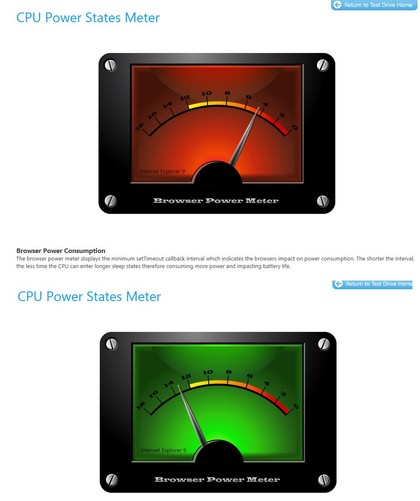
SAVE POWER: If you're on a notebook and you're running on battery, IE9 slows its timer right down to save power
It's almost two years to the day since Internet Explorer 8 first appeared to a dull whimper, and while IE9 is packed with new developments, you can bet that it won't take Google or Mozilla two years to counter the ground regained by Microsoft.
Verdict
We liked:
Hardware acceleration for the browser couldn't come at a better time, and with the array of rich web sites cropping up, we can't help feeling that Microsoft is ahead of the curve this time around.
The security features are also excellent, and it's good to see that Redmond is just as concerned with user's privacy as they are about advertising revenues.
We disliked:
IE9 still seems less polished than its competitors, and Microsoft has made a hash of the Popular Sites screen which looks blank and bare compared to Chrome.
Add-ons for IE9 also feel like an afterthought, and Firefox junkies won't running back to Internet Explorer for the meagre offerings of performance sapping applets.
Final verdict:
IE9 is a leap forward up for Microsoft, and they've done a fine job. Some of the features in Internet Explorer 9 are genuinely innovative, and as it's well placed to usher in a richer web experience.
The down sides are lack of attention to the finer points of internet browsing, and unless Microsoft support the IE9 add-on ecosystem, and carry on their development of the browser instead of waiting 3 years to release IE10, all the great work could be for nothing.
NB: This review was written using the Release Candidate of IE9. We'll update the review if there are any significant changes in the final version.
Follow TechRadar Reviews on Twitter: http://twitter.com/techradarreview
