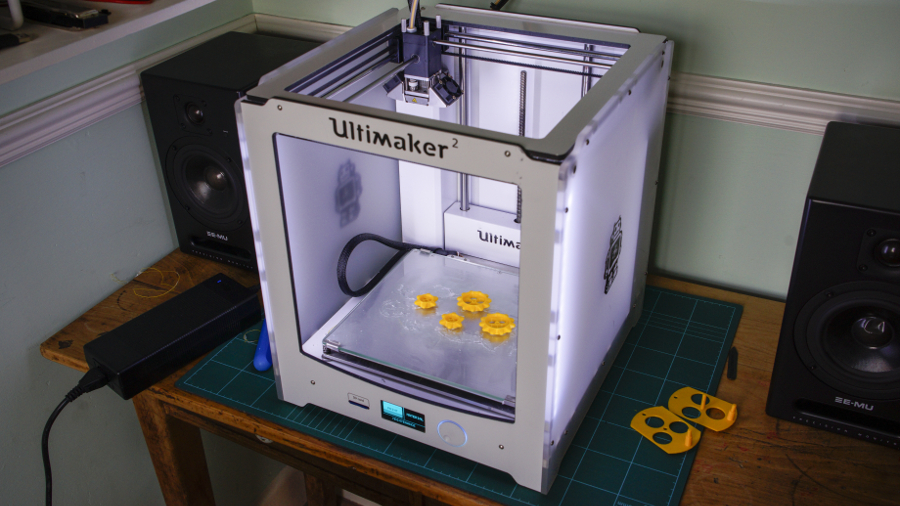Why you can trust TechRadar
When you're ready to print models on the Ultimaker 2, you first need to load your model into the Cura software. Ultimaker is at present the official maintainer of the application but it is also used by other manufacturers such as Lulzbot, and is exceptionally well-designed and intuitive. It enables the adjustment of size, rotation and scale which are all shown on the virtual build plate, plus quality and print settings can all be adjusted through this software.

If you're just starting out then Cura has a quick mode that enables you to select one of four quality settings from Fast Print to Ulti Print, and each of these also enables a tick box to add supports. Once adjustments have been made to your model the file is automatically saved down to the memory card in the correct gCode format ready for the Ultimaker 2.
If you want a few more options then the advanced mode enables you to adjust layer height, retraction settings, top, bottom and wall thickness, and internal structure. Cura is comprehensive, but if you want to use your own software or an open source option such as Slicer then the Ultimaker also fully accepts their exports.

Stealth printer
Once the printing commences one notable factor is the noise. If you've heard a 3D printer in action, you'll know that they tend to be on the noisy side, which you kind of expect due to the stepper motors, gears and fans.

However, the Ultimaker 2 is surprisingly quiet and although it's by no means silent you can leave it running without disturbing the rest of the office, house or neighbours. The volume of operation is a major consideration especially if you have to work in close proximity to the printer as the noise does become a distraction. Again, here the SD card loading of files means that you can happily leave the printer in another room, which is a huge advantage over printers that need to be tethered to a computer in order to print.
Our test prints ranged from one hour at the Fast Print setting up to 10 hours at the Ulti setting to print out gear box – these print times are good and compare well against other printers such as the Lulzbot Mini.
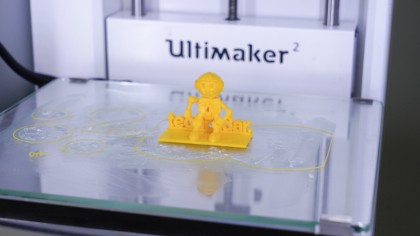
Print quality at the highest setting of 20 microns is excellent and although you can see the layering, a bit of a clean-up and the models quickly transform. The Normal setting also produces good quality prints, but the Low setting is best used only for very simple objects or roughly checking complex models.
Sign up to the TechRadar Pro newsletter to get all the top news, opinion, features and guidance your business needs to succeed!
Alastair is a photographer, filmmaker and tech writer who has been working in the publishing industry since the late 1990s. For more than 25 years he has covered photography, video and technology across Future's photography, technology and gaming brands. He runs a photography and video production company and lectures in TV and film. He can usually be found testing mini PCs or prototyping and prop building with the aid of 3D printing.