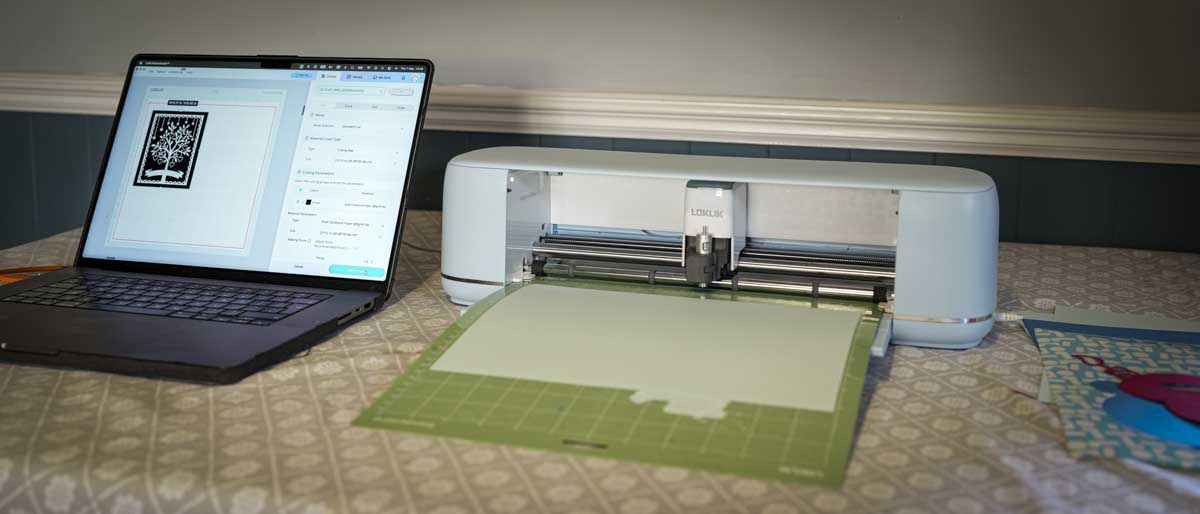TechRadar Verdict
This is a well-made machine with a few software quirks and an overly sticky cutting mat that's ideal for vinyl and specialist materials but will rip apart any material not designed specifically for cutters. In use the cuts proved intricate and smooth and the speed was impressive, with the low level noise being a stand out features as these machine can often be intrusively loud.
Pros
- +
Small footprint
- +
Easy to use
- +
Quick to swap blade and pen
Cons
- -
The cutting mat is overly sticky
- -
Software is glitchy
Why you can trust TechRadar
LokLik iCraft: 30-second review
The relatively compact size of the LokLik iCraft makes it an ideal solution for any home or small business crafting professional looking for an easy-to-use machine for a huge varietty of cutting tasks. I found getting started with the iCraft relatively straightforward, with the software being nicely laid out and the connection to the machine via USB cable or BlueTooth making things extremely simple. Once everything was plugged in, I could connect the machine through the desktop application, and it was pretty much set to go.
Supplied with the machine are the cutting blade and a pen, both of which are easy to swap between. If you want to swap out the pen and insert another, I found this worked equally well, giving you plenty of options from the outset.
The software is generally easy to use, enabling you to load some of the included stock files, or your own, before they're converted to be used as cutting paths. The library of images should be a major feature, but it's all very clip art–style, so I found that during the test it was all best ignored. While some basic crafters might find them appealing, if you're looking for a professional stock library to quickly get started, you'll likely find very few, if any, suitable options.
The AI features are also a little hit-and-miss and all run within the software. Typing in a text prompt eventually creates an image, but none of the images generated were really worth cutting with the machine. They all seemed overly cartoony and not suitable for any professional market or anything outside of a very small niche.
However, my main critique of the machine is that the standard cutting mat, which is used for most materials, was too sticky for any non-specific materials. I initially used the vinyl supplied with the machine, and using this, the machine was quick and straightforward to use; likewise, with a further stock of vinyl, the machine worked incredibly well.
Any non-specific materials not designed for the cutting map stuck fast, and even some thinner vinyls and materials, once in place, were destroyed on removing. All papers were out of the question, as were felts and various other materials. I eventually placed a cutting mat from another manufacturer on top of the LokLik mat to create a better cutting surface, and this worked well but did throw the settings somewhat.
From this point on, the machine transformed, and the Print then Cut feature offers a great way to print out and then cut high-quality stickers and other items, something that will really appeal to small businesses. The noise level is also well worth noting, being far quieter than most other cutters.
Sign up to the TechRadar Pro newsletter to get all the top news, opinion, features and guidance your business needs to succeed!
The cutting process is relatively quick and straightforward, and the results are exceptionally good with the right materials, with smooth lines thanks to the sharp cutting blade. Once everything is set and the mat's stickiness is reduced, the outcome is a perfectly good cutting machine that will suit most small craft businesses for cutting stickers, vinyl, specialist cards, and more.
LokLik iCraft: Price and availability
- How much does it cost? £199 / $199
- When is it out? Now
- Where can you get it? Widely available
At just less than $200/£200 the iCraft is a great option, although do consider that you may need to purchase an addition cutting Mat and accessories and materials will be on top of that cost. The machine is available directly from LikLok as well as from many major online retailers such as Amazon.
- Value: 4 / 5

LokLik iCraft: Specs
Machine dimensions 51.6 x 14 x 14.5 cm
Software LOKLiK IdeaStudio
Connection USB & Bluetooth
Sound in Operation Under 60 dB
Precision 0.01 mm
Power consumption 36 W
Weight 5 kg
Colours available Light Blue, Lavender Purple, White
LokLik iCraft: Design
The actual design and Build of the iCraft is exceptionally good. The long, thin design is standard with this style of machine and enables a relatively decent size of material to be cut, and it can handle anything from specialist card or foils to relatively thick materials - again it's worth noting that standard card or foil will adhere with strength to the mat, so specialist materials need to be used. The results of using standard card that I use with other cutting machines can be seen in the image below.
In terms of size and weight, it measures 51.56 x 13.97 x 14.48 cm and weighs 5 kg. One thing to consider is that while it's long and thin and easy to store, you will need a bit of space when using it. The cutting mat feeds through the front and exits at the back of the machine, so although the machine itself isn't very large, you should allow at least 40 cm to half a metre of space in front and behind to accommodate the mat.
If you have the roller material attachment, you will need extra space for large 21-foot vinyls to pass through the back of the machine. One feature I like is that when not in use, the top folds down, giving it a neat appearance. When in use, you flip open the top and front to feed material, change the cutting blade to the pen, or use the external extra plates.
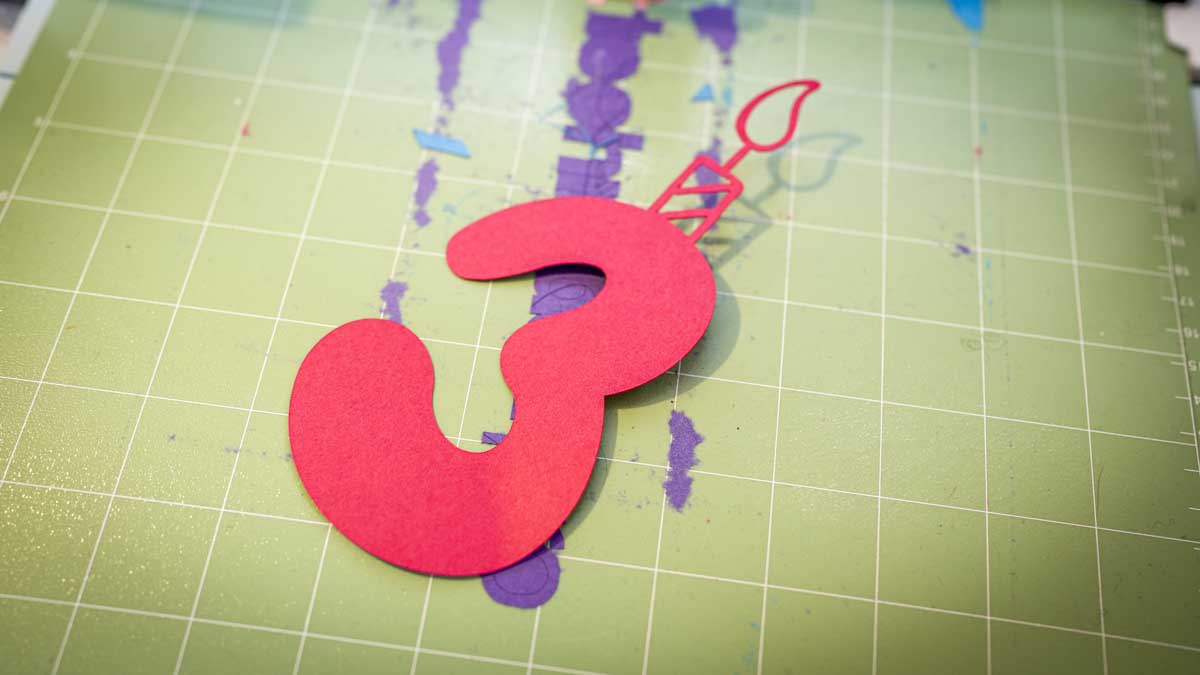
Connecting to your computer is straightforward, and for this test, I used a combination of the USB connection and Bluetooth.
Overall, the build quality is very high, and setting up is easy. The only issue is the standard cutting mat, which was far too sticky from the outset for many materials; however, if you stick with vinyls and materials designed for cutting, you should be fine.
Through the test I did slightly reduce the adhesive power; however, that adhesion strength seemed to build back up after cutting three sheets of cardboard. Eventually, the only way around it was to place another cutting mat with less adhesive strength on top, which worked well for lighter materials such as foil and paper.
- Design: 4 / 5

LokLik iCraft: Features
When it comes to features, one of the main attractions of this machine is its ability to cut through many different types of materials and the Print and Cut feature. As well as the standard blade that comes with the machine, there is also a small range of premium blades that further expand what you can do and cut with this machine.
One of the points LokLik is keen to highlight is the cutting position accuracy, which comes down to 0.5 mm, again a feature that is essential when using the Print and Cut features. Even if you have intricate designs, such as stickers printed on another machine and then cut on this cutter, that level of accuracy will really help. It's worth noting, however, that you should include cutting marks to ensure the design is properly lined up and this is all done through the LikLok Studio software.
A feature that I've seen on other machines is the Print and Cut feature. On this machine that means you also need a printer, but essentially you layout and print the design, such as stickers, through the Studio software, then with markers printed on the sheet you feed back the print into the iCraft for cutting.
Another big feature is the roller system. Unlike some other small cutting machines, LokLik has created a system where material can be loaded onto the roller and fed through the machine, allowing you to cut materials up to 21 feet in length. The width of the material will be limited, but if you have multiple stickers, vinyl, or cards to cut in one go, this could be a great option.
One other point I noted—although this is becoming more common—is that compared with older cutting machines, it is relatively quiet. You still hear the cutter and the belt moving the head, but it's much quieter, so if you are running this late at night to meet a deadline, you won't need to worry about disturbing the household.
Along with the machine comes the LokLik Idea Studio, a free AI-powered design software featuring a range of ready-made images to help you get started quickly. I found Idea Studio really nice and easy to use, though the included library is somewhat limited, especially in terms of design quality.
An additional feature is the AI add-on, which provides a certain number of credits each month. These allow you to generate images that are ready for use on the iCraft. The Idea Studio software is one of the highlights of the machine, giving you easy, basic interaction with the files you prepare for cutting.
As mentioned in the design and build section, you can connect the machine via USB or Bluetooth. It is compatible with Windows 10, macOS 11, or iOS 11 and later.

- Features: 4 / 5
LokLik iCraft: Performance
As the iCraft is lifted from the box, it's instantly apparent that it's a high-quality machine with a good plastic finish. As you open the top lid and lower the front, you can feel that all the lids, brackets, and plastics have been selected for longevity. This doesn't feel like an entry-level machine in any way.
The overall design is extremely solid, with a good weight and nice rubber feet on the bottom to keep it steady during cutting. As you open the machine and look inside, you can see the cutting head, which is again nicely laid out. Changing the cutter is easy—simply open a lever, lift out the cutter, and slot in a pen if needed. Aside from that, mechanical interaction is minimal. No tuning or calibration is required as the software handles its own self-checks.
Connecting to a computer is equally easy. For most of the test, after the initial USB setup connection, I used the Bluetooth option which proved as strong and robust as USB. The machine was tested on both Mac and Windows systems and was equally easy to connect to both. Even those with no prior experience should be able to get started quickly.
After connecting the machine, downloading the software, and registering, I accessed the LokLik Idea Studio software. It's well laid out and easy to use. You simply select tools on the left, draw shapes or text onto the work surface, and then start cutting. The canvas area lets you select your machine type, cutting mat, and material size. Down the left-hand side are options for patterns, shapes, text, pen, uploads, and AI painting, offering various levels of interaction. Along the top are basic tools like new, save, select, fill, offset, and array.
As with similar software, there's also a library section. However, the available files are aimed at home users and consist mostly of free illustrations and cut-outs. There's nothing suitable for professional-level use. Unlike some other cutters that come with high-quality files but lower build quality, the iCraft offers superior build quality but a less impressive image library.
One interesting software feature is AI painting, which provides monthly credits to generate graphics and images. While this works, the quality is not great. The images tended to be cartoony and not suitable for professional use. It's a nice feature that may improve but is currently more suited to home crafters.
Once I laid out a couple of vinyl sticker designs, it was time to start cutting using the materials provided. LokLik supplied vinyl, but I found that the stickiness of the standard mat was so great that it damaged the vinyl during removal even when trying to delicately remove it with the pick. As I tried other materials, including paper, card, and felt, the mat's stickiness continued to cause issues, delaminating paper or stretching vinyl. After several attempts and a new set of vinyls, that initial stickiness did start to reduce; however, only so much that only specialist materials could be used with the supplied mat.
Eventually, I had to place another cutting mat over the standard mat to get a decent cut. However, you can't simply replace the mat, as the machine requires the mat to feed through its rollers for proper detection and accuracy.
A positive is that LokLik includes a wide range of presets for different materials, so as long as you know what you're using, it's easy to select a suitable setting. When using card and some materials with the addition mat, tests had to be carried out to gauge the correct settings before the main cut, due to the increased thickness of the mat.
Once all issues are out of the way, this machine starts to come into its own, and the print and calibrate cut features are impressive; enabling you to accurately make and cut sticker sets with relative ease - while the printed marking do the job there are still occassions and a little calibration that is needed to get this absolutely spot on. Essentially, the process takes some working out, and there are no in-depth guides to help support you.
The process goes like this: load the image you want for your sticker into LikLok Idea Studio and select the Show Print border, then select 'Print then Cut'. The designs will print out on your printer, and then you will feed the print back into the iCraft. I found a few test runs were needed, but the results at the end were eventually exceptionally good; again, that sticky mat did cause a few issues.
At the end of testing, I was impressed with the cutting ability, design, and overall quality of the machine. However, while the software was excellent for laying out designs, it was limited for editing and had a few quirks—such as sometimes locking text as an image unexpectedly. The AI features were glitchy on macOS, often failing to generate usable images, and the library was disappointing, offering no designs I would actually choose to cut.
The biggest issue remains the standard mat, which is simply far too sticky for general use. If you're considering this machine - which is, at its core, exceptionally good - I would strongly recommend purchasing a less sticky mat as well.
- Performance: 4 / 5

LokLik iCraft: Final verdict

There's a great deal to like about the LokLik iCraft cutting machine. Firstly, it's easy to use, and the software, for the most part, is very good and has massive potential. I'll quickly run through a few of the negative points because, at its heart, this machine is exceptionally good.
First and foremost, the standard cutting mat is impossible to use. It's just far too sticky, and unless you're cutting a very tough material that can withstand the adhesion, it's pretty much useless. You'll need to place another cutting mat on top of the standard one to use common materials such as paper, card, and felt. If you try vinyl— including the vinyl supplied in the box— it will stretch or tear until finally after a good twenty to thirty cuts it starts to ease.
Then there's the image library, which is designed for home users. I'm sure some will be happy with a few of the included illustrations, but for any professional use, the quality is extremely limited.
With those two major issues noted, what remains is an extremely solid cutting machine with a high-quality build and superb accuracy. The software, once you ignore the library and AI features, is excellent.
I tested some stickers we were making, and after running alignment tests to ensure the cuts were accurate, the precision was exceptionally good. The quality of the lines and curves was also superb.
Switching over to using a pen worked perfectly well. If you want to create illustrations from drawings, whether using the supplied pen or adapting your own.
So, what we have here is a superb cutting machine with high-quality build and mechanics, paired with software that has potential. Unfortunately, it comes with a cutting mat that needs to be replaced immediately. While I do like this cutting machine, the fact that it is supplied with a mat that is inadequate for use would make me consider other options. If LokLik can supply a mat that works as it should— like those from other manufacturers— then this machine would be a great choice due to its high build quality.
Should I buy a LokLik iCraft?
Value | The main hardware offers great value for money, but the software and cutting mat let it down. | 3.5 |
Design | The hardware design is exceptionally good. It's easy to store and pack away, making it ideal if you have limited space. | 4 |
Features | Overall, a decent set of features for a relatively simple cutting machine. It also has loads of potential that hasn't yet been met. | 4 |
Performance | Once you do far too much work on the cutting mat to make it usable, the machine offers an exceptional cutting experience. | 4 |
Overalls | This machine could have been exceptional, but the standard mat is just far too sticky to enable successful use with most materials. | 3.5 |
Buy it if...
You don't mind a bit of experimentation.
Out of the box, you essentially have a superb cutting machine. The mechanics are excellent, and the software integrates beautifully. The only problem is that one of the main components—the cutting mat—is far too sticky.
Don't buy it if...
You just want to get started.
Fussing with the cutting mat will take up hours of valuable working time. Unless you buy another cutting mat at the outset, I would look elsewhere.
Do you want a stock library of images?
The images in the included library are instantly recognisable as free stock art. There's nothing with any great level of creativity or professionalism. While the software is well laid out and designed, it's let down by key features such as the library.
For more crafting hardware, we've reviewed the best 3D printers and the best laser engravers around.
Alastair is a photographer, filmmaker and tech writer who has been working in the publishing industry since the late 1990s. For more than 25 years he has covered photography, video and technology across Future's photography, technology and gaming brands. He runs a photography and video production company and lectures in TV and film. He can usually be found testing mini PCs or prototyping and prop building with the aid of 3D printing.
You must confirm your public display name before commenting
Please logout and then login again, you will then be prompted to enter your display name.