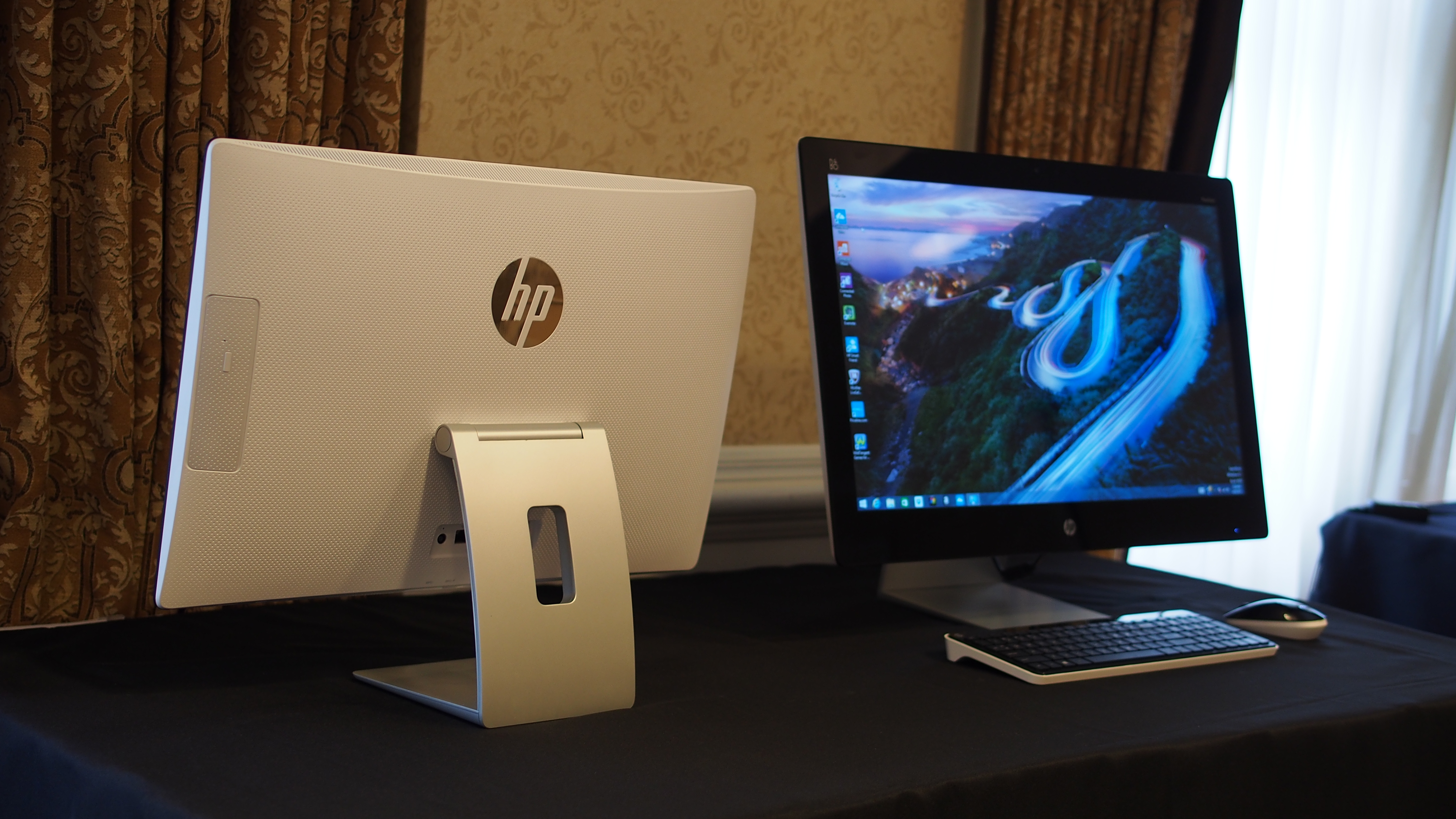Early Verdict
The Pavilion AIO (2015) has an affordable starting price, options for powerful CPUs and discrete GPUs, great sounding B&O audio tuning and a design that rivals Apple's iMac desktop.
Pros
- +
Attractive design
- +
Accessible USB ports
- +
B&O Play Audio tuning
Cons
- -
Plastic back looks cheap
Why you can trust TechRadar
After having refreshed its 2015 back-to-school notebooks, the HP Pavilion All-in-One rounds out HP's desktop offering for students who are willing to trade in portability for a larger display and desktop form factor. Available in configurations with 21-, 23-, or 27-inch full touchscreen screens, the Pavilion All-in-One can serve as a desktop computing station for work as well as a small entertainment center in cramped dorm rooms.
The $649 (£429, AU$829) Pavilion All-in-One competes in the same space as other AIO PCs and Apple's iMac. Notable rivals in this space include the Lenovo Horizon 2 ($1,499, £1,499, AU$1,850), Dell XPS 18 ($599, £395, AU$758), and Chromebase units running Google's Chrome OS such as the LG Chromebase ($349, £207, AU$376).
Given the Pavilion's aluminum stand, curved rear and front glass design, the HP AIO resembles Apple's iMac the most. The iMac is available in 21.5- and 27-inch display options with a starting price of $1,099 (£725, AU$1,405) for the dual-core Intel Core i5 model with integrated graphics, 500GB hard drive and 8GB RAM.
Design
HP claims that there are over 600 million PCs that are over four years old today, and that 19% of those PC owners plan to upgrade to an all-in-one system within the next 12 months. HP is hoping to win customers with its Pavilion All-in-One's design.
HP describes the design of the Pavlion All-in-One as a "pedestal floating display." The computer, which is housed in the rear of the display, floats on an aluminum pedestal stand that's reminiscent of Apple's iMac computer. Although you can pivot the display for a more comfortable viewing angle, the display cannot be adjusted vertically, unlike on dedicated desktop monitors.

The strategic curvature on the rear helps make the Pavilion All-in-One appear slimmer than it actually is. Unlike the aluminum-clad iMac, the rear of the Pavilion is constructed of a white, pearl-finish plastic with a dimpled pattern.
The textured design reminds me a lot of Samsung's Galaxy S5 smartphone. Though not unattractive, critics have compared Samsung's design in the past to a bandaid given its appearance.
Sign up to the TechRadar Pro newsletter to get all the top news, opinion, features and guidance your business needs to succeed!

On the front, a large edge-to-edge screen make the Pavilion All-in-One look modern. The screen has black bezels that create a nice frame around the display. The bottom border is slightly bigger than the borders on the other sides, creating a chin effect that's similar to the chin on Apple's iMac, but not as obvious.

On the pedestal, a hole helps to route the main power cable and other wires to manage cable clutter.

There are USB ports on the bottom edge of the display chin for quick access. I found this to be a convenient location to quickly plug in USB flash drives without having to reach to the rear of the AIO. It also keeps the rear clean, in case business users want to use this as a computer for a reception desk, where the rear is facing customers or clients.

There are two USB 3.0 ports and a 3-in-1 media card reader located on the chin, and four USB 2.0 ports, HDMI output port and LAN on the rear. The HDMI output put allows users to add a secondary display for a multi-monitor setup if they choose.
Vents are located on the top of the Pavilion.
Configurations
The Pavlion All-in-One is available with either Intel Celeron, Intel Broadwell processors or AMD's A4 through A10 chips. Integrated graphics come standard, but for students who need more GPU performance for gaming, design work or video or graphics manipulation, the Pavlion All-in-One can be configured with an AMD Radeon R7 A330 or A360 discrete graphics.

The Pavilion All-in-One is available with either 21.5-, 23, or 27-inch IPS full HD screens. All display options come with touch. I found the screen to be bright and crisp with great viewing angles.
Under indoor lighting, I noticed that there is a bit of glare and reflection with the edge-to-edge glass. This problem is more apparent with the larger configurations of the Pavilion AIO, but the problem can be reduced by increasing the screen brightness and adjusting the tilt of the display.
For productive work, the Pavilion comes with 4GB, 8GB or 16GB of RAM and up to a 3TH hard drive. A built-in optical drive is located on the contoured rear edge.

The Pavilion All-in-One ships with a Bluetooth keyboard with dedicated number pad and a two-button mouse with center scroll wheel. Both pieces are available in black with silver trim to complement the design of the computer, though lack the slimness and sheen of Apple's wireless keyboard.

During my brief hands-on time with the Pavilion All-in-One in San Francisco, California, I found the unit to be quiet and fast. I didn't notice any fan noise while using the browser to surf the internet, but we'll have to give the Pavilion more detailed performance tests and benchmarks once we get a unit in for review.
Multimedia
One of the big highlights of the Pavilion All-in-One is that it comes with B&O Play Audio for enhanced sound. For students, this means that the Pavilion All-in-One can be used as a computer for school work and for consuming entertainment. Audio from the Pavilion sounds great for music, movie watching and even gaming.
In the demo given by HP and B&O, the B&O tuning made a huge difference to audio quality. With B&O tuning enabled on the software control panel, I found the sound to be louder, clearer and cleaner.
With a software control panel, I found three presets for the B&O tuner for movie, music and vocals. Users wanting more fine-tuned control can pull up the full equalizer to adjust the settings.
When listening to a jazz track on the B&O Play Audio speakers, I noticed that the vocals sounded clean and the singer's raspy notes were produced beautifully. There is also a lot more dynamic range to the sound of the instruments in the track with B&O tuning enabled.
In general, audio clips with B&O enabled sounded louder and better than without the tuning. In small dorm rooms where students may not have a separate TV, B&O tuning means that the Pavilion All-in-One will sound great for watching videos and movies.
Availability
The Pavilion All-in-One will be available in the US starting June 28 for a starting price of $649 (£429, AU$829) for the 21.5-inch model. The 23-inch model will start at $699 (£462, AU$893).
Early verdict
With a cheaper starting price than Apple's iMac, the Pavilion All-in-One is a great option for students or users who want a great looking AIO PC. Equipped with a bright full HD IPS display with touch, the Pavilion All-in-One is highly configurable with different options for processors, discrete graphics, RAM and storage. Unfortunately, the price quickly increases for a more powerful build.
Unlike a traditional desktop tower, the Pavilion AIO must be configured at the time of purchase. This means that you'll need to plan your computing needs for the future, as you cannot add a graphics card or more RAM after the PC ships. Students who intend on doing video or graphics work, or those who require a PC for casual gaming may want to splurge and configure a build with a discrete AMD Radeon GPU to get the most out of their Pavilion desktop.
What is a hands on review?
Hands on reviews' are a journalist's first impressions of a piece of kit based on spending some time with it. It may be just a few moments, or a few hours. The important thing is we have been able to play with it ourselves and can give you some sense of what it's like to use, even if it's only an embryonic view. For more information, see TechRadar's Reviews Guarantee.