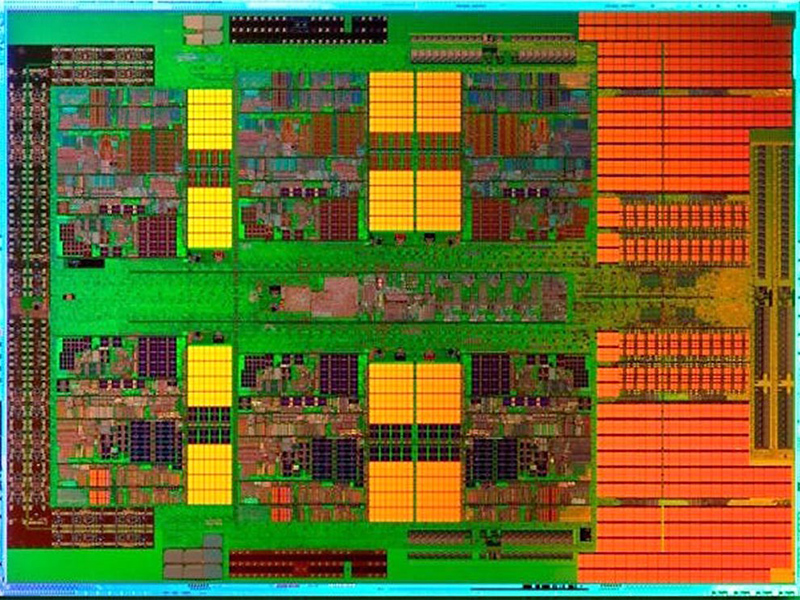Why you can trust TechRadar
The first tests we threw at our subject were the x264 encoding and Cinebench rendering tests.
These chuck data at every core as fast as possible and give the pure processing power a chance to shine, and it did, giving quad-core Core i7 a decent rival at last.
Running at its nominal speed of 3.2GHz, both tests beat an Intel Core i7 920, which runs at a little more pedestrian 2.8Ghz, albeit with the healthy advantage of eight threads.
The Cinebench rendering test is particularly impressive. Switch to the overclocked versions and it starts to fall behind a little, here the 920 can be pushed to 4.1Ghz (which is why we like it soooo much).
We were all ready to dip into our big bag of superlatives and start being flowery, when we ran the World in Conflict benchmark. And it is, well, not bad, just not particularly sparkling. Here the Core i7 920 still shows a clean pair of heels and that's why those searchers of gaming prowess still tread a path to Intel's door.
So much for standard speeds, but who wants to stop there? AMD supplied us its Thuban sitting in an ASUS Crosshair IV motherboard. These rather flashy specialist boards are aimed at overclockers and have a bewildering array of tweaks on offer, including an automated overclocking procedure.

AUTO-OVERCLOCK: The ASUS motherboard we were using also has an overdrive utility, which includes an Auto Tuning mode
Sign up for breaking news, reviews, opinion, top tech deals, and more.
When we first booted-up it insisted on running the chip at 3.7GHz, and it took delving into the BIOS and setting it manually in the BIOS to get the 1090 running at the speeds advertised. Once benchmarked we began to delve.
AMD supplies its own overclocking utility, OverDrive, to guide your operations. Here you can adjust the multiplier, and base clock as well as an impressive set voltages, timings and frequencies. The advanced settings are just that. At one point it showed we were gunning along at 4.45GHz on all six cores, which had us all excited for a few minutes, but the benchmarks that would run didn't match.
Both the AMD and ASUS overclocking utilities feature automated tuning and both were happy to switch to 3.7GHz. But who can resist manual mode?
We tried various combinations of multipliers and clock speeds and settled on 18x and 222MHz as fast and stable, giving us a whisker under 4GHz. A multiplier of 20x on the standard 200MHz bus also reaches the heady 4GHz milestone.

TURBO-V: The ASUS TurboV EVO utility in action: offering a choice between an automated mode and almost too many manual settings
The maximum temperature is quoted as 62 °C, pretty low compared to what a Core i7 can reach. According to the monitoring software we got nowhere near this hot. In fact we barely saw 50 °C, even the full six-core benchmarks were run one after the other and it didn't get ruffled.
If you don't skirt the extremes of overclocking, this is a pretty cool running chip. Given that the Thuban has a 25 per cent larger die size than Deneb, staying to 125W TDP at these speeds is an impressive feat.
Can it go faster? It was tantalisingly close to stable at 4.2GHz. Windows booted as usual and playing around at the desktop reveal no problems, but alas, the benchmarks crashed out soon after starting. We suspect there is more to be had here.
Others more adept at fiddling with esoteric voltage settings should be able to wring a little more out of it. Paying more attention to the Turbo CORE settings could also prove fruitful.
Coupled with an overclocking-friendly board there's some interesting options open here: do run all cores at top speed and forget Turbo mode? Or do you run fewer cores and push the Turbo to the max?
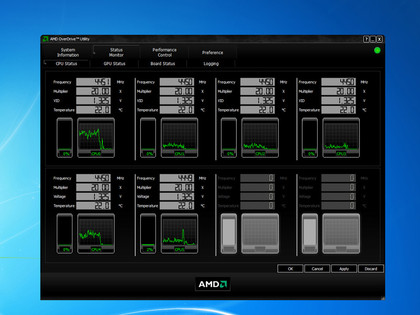
4.4 GHZ: Here it is reporting that we are running on a 20x multiplier and 222MHz base clock giving a heady 4.45GHz. It didn't last...
Given that AMD supplies overclocking tools, and that among the first rash of machines sporting the Thuban are some that come ready overclocked to 4.0GHz - why run your 1090T at the boggo standard speed at all? Well quite. Is it some bizarre marketing angle, making you think you've somehow got something for free? Perhaps.
Intel does pretty much the same thing, selling eminently overclockable chips running at sub-optimal speeds. It's a 'feature' - a welcome one undoubtedly, but a slightly odd one nevertheless.
It's not like the old days where such trickery wasn't encouraged and you really felt you'd pulled a fast one and saved money. All this rather begs the question, what can you squeeze out of the cheaper 1055T? That'll be interesting to see. Plus of course these two are just the first Thubans, faster will undoubtedly follow.
Technical analysis
As you might expect, any software that can scale neatly across all six cores does very nicely thank you.
In the x264 and Cinepack tests the 1090T really shines and bares comparison with Intel's lovely Core i7 920, which may have two fewer cores but has two threads per core, giving it effectively eight, plus a 2MB fatter L3 cache. It was overclocked to 4.1Ghz.
The obvious weak spot is the World in Combat test, run at 800 x 600 and low detail and high physics to stress the processor rather than the graphics. Here AMD gives considerable ground to Intel.
The Dirt2 test, run at maximum graphics settings, narrowed the gap and proves its no gaming slouch either. Oddly overclocking here had little effect. No it isn't top dog, but it does have sharp teeth.
Current page: AMD Phenom II X6 1090T: Performance and overclocking
Prev Page AMD Phenom II X6 1090T: Overview Next Page AMD Phenom II X6 1090T: Benchmarks