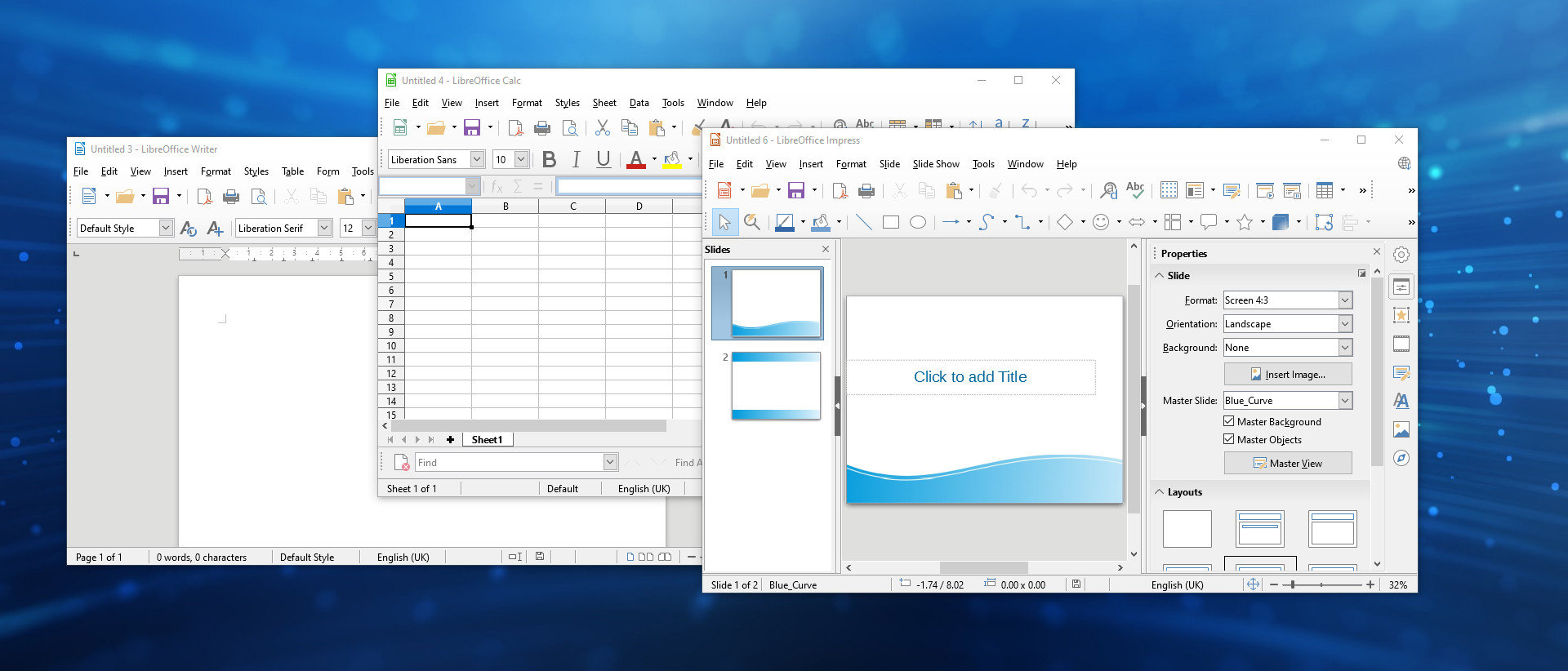TechRadar Verdict
This remarkable open source office suite continues to impress with regular additions of innovative features. Its exceptional flexibility and versatility make it an outstanding choice for both personal and commercial use, all at no cost.
Pros
- +
Full suite of office software
- +
Compatible with all Microsoft Office file formats
- +
Regularly updated freeware
Cons
- -
Extra templates have to be downloaded and installed manually
- -
No cloud support, local software and storage only
Why you can trust TechRadar
The appropriately-named LibreOffice serves as a comprehensive office software suite designed for individuals seeking a feature-rich office suite without incurring financial obligations. In other words, it makes for one of the best Microsoft 365 alternatives.
While the necessity of office software for so many daily tasks is universally acknowledged, not all individuals have the means to allocate significant resources towards acquiring this vital software. Fortunately, a plethora of free alternatives exist, offering a wide range of functionalities comparable to those found in leading software such as Word, Excel, PowerPoint, etc.
While Microsoft Office is a well-known option, it is more suitable for professionals, businesses, and users who can afford to spend a significant amount of money on software. LibreOffice, on the other hand, offers a competing suite of office software that is equally exceptional, versatile, and feature-rich, but it comes at no cost to its users. Therefore, LibreOffice is a better choice for individuals and organizations looking for a free and comprehensive office software solution.
LibreOffice, an offshoot of the OpenOffice project, manages to stay competitive with premium office software through the relentless efforts of its dedicated team of coders. These enthusiastic individuals volunteer their services to develop and maintain the software, consistently delivering regular updates and new features to keep LibreOffice at the forefront of the industry.
How does LibreOffice compete with the well-known and widely used Microsoft Office? The answer lies in its six component programs, which provide all the essential features expected in an office suite:
- Writer (word processing)
- Calc (spreadsheets)
- Impress (presentations)
- Draw (vector graphics)
- Math (mathematical formulae)
- Base (databases)
LibreOffice's compatibility with Microsoft Office file formats makes it an attractive option for professionals looking to cut costs without compromising their workflow or collaboration with clients. You can save and open various formats, including Microsoft file types like DOC, DOCX, PPT, and PPTX, ensuring seamless integration with Microsoft Office users. Whether you're migrating from Microsoft Office or seeking an alternative, LibreOffice offers a smooth transition, enabling you to continue working with your existing files without disruption.
Instead of being viewed as a free alternative to Microsoft Office, this tool can be considered a serious contender. It offers a compelling proposition that challenges the traditional notion of paying a premium for its competitor.
LibreOffice: User experience
LibreOffice provides two distinct interface design options: a classic system of toolbars and icons, or an alternative NotebookBar, which is comparable to Microsoft Office's ribbon interface introduced in 2007. Each design has its distinct advantages: the NotebookBar allows for a smoother transition from Microsoft Office, while the classic layout offers the benefit of displaying all tools at once, enabling easy navigation using a keyboard instead of a mouse, if desired.
Aside from the absence of built-in cloud storage in LibreOffice, which can be readily addressed by installing Dropbox desktop software, the open-source suite offers comparable functionality to Microsoft's productivity toolkit. This integration allows seamless access to your Dropbox account, making it appear as a regular folder on your computer.
While LibreOffice's collection of templates may appear less extensive compared to Microsoft's, this shortcoming can be easily addressed. The project's online repository offers a vast range of downloadable templates, allowing users to customize and create documents. Additionally, plugins expand LibreOffice's capabilities, providing advanced grammar tools, language packs, enhanced accessibility options (including export for braille embossers), and integration with other programs like the mind-mapping tool Freemind.
LibreOffice offers a remarkable alternative to traditional office software suits. Experience the freedom of using LibreOffice for all of your office suite needs.
You might also like
Jonas P. DeMuro is a freelance reviewer covering wireless networking hardware.