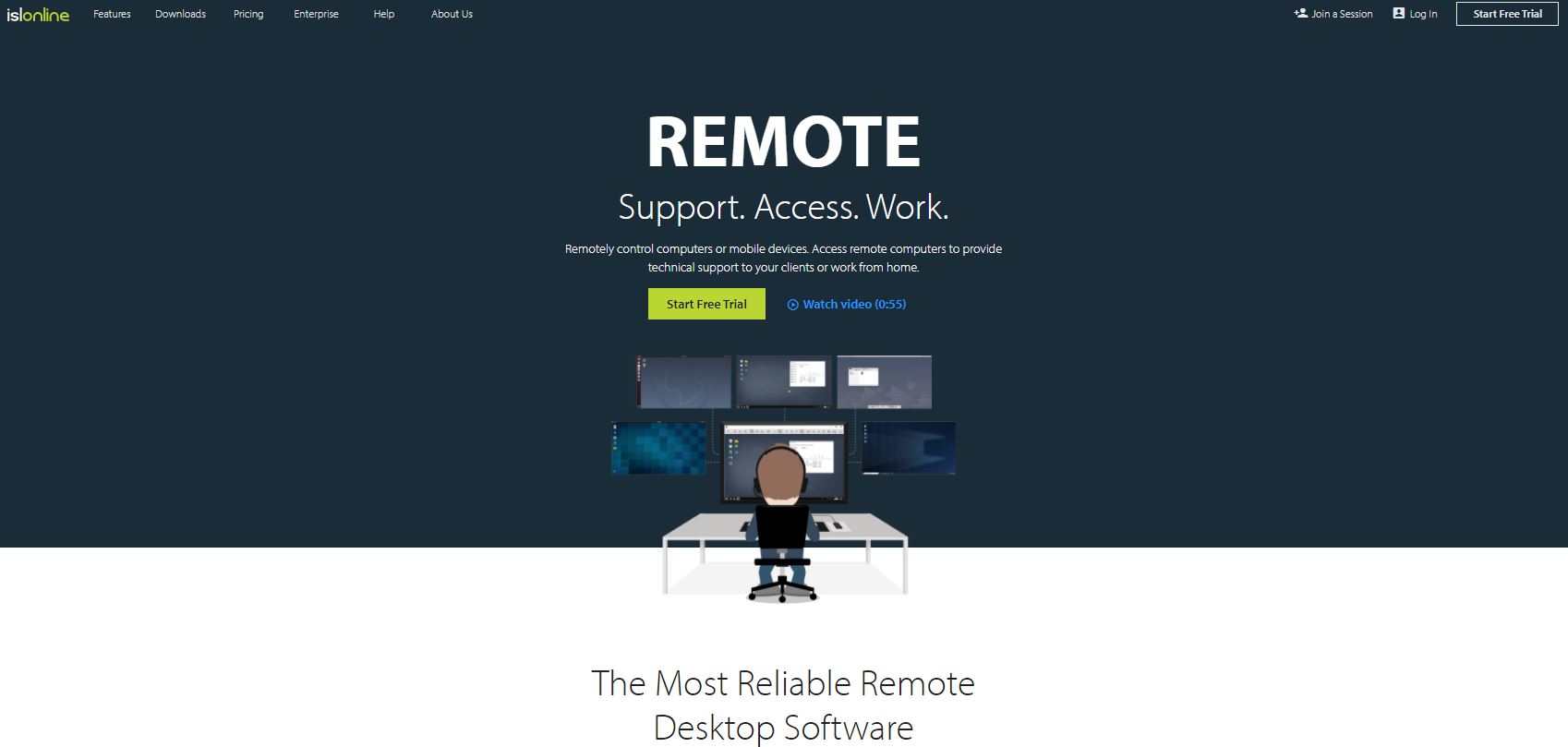TechRadar Verdict
Featuring cross-platform support, intuitive remote access tools, and multiple subscription options, ISL Online is a great solution for businesses both big and small.
Pros
- +
Competitive pricing
- +
Cross-platform support
- +
Great security features
- +
Multiple ways to launch a remote session
- +
An impressive assortment of remote access tools for both techs and clients
Cons
- -
Additional licensing fees can get expensive
- -
Some users report slow response time when more than one session is active
Why you can trust TechRadar
Servicing your clients' needs is key to running a well-oiled business, but what happens when your customer requires attention from the other end of the globe? Sure, you can communicate all day via email or telephone, but sometimes, there’s only so much you can do without looking at the computer screen on the other end of the call.
That’s where remote access tools like ISL Online come in. The saving grace of every IT department is that ISL allows technicians to tap into client workstations from thousands of miles away, making troubleshooting much easier on both ends.
But is it the ideal choice for your needs? Let’s delve into the pros and cons and explore who could benefit the most from ISL Online.
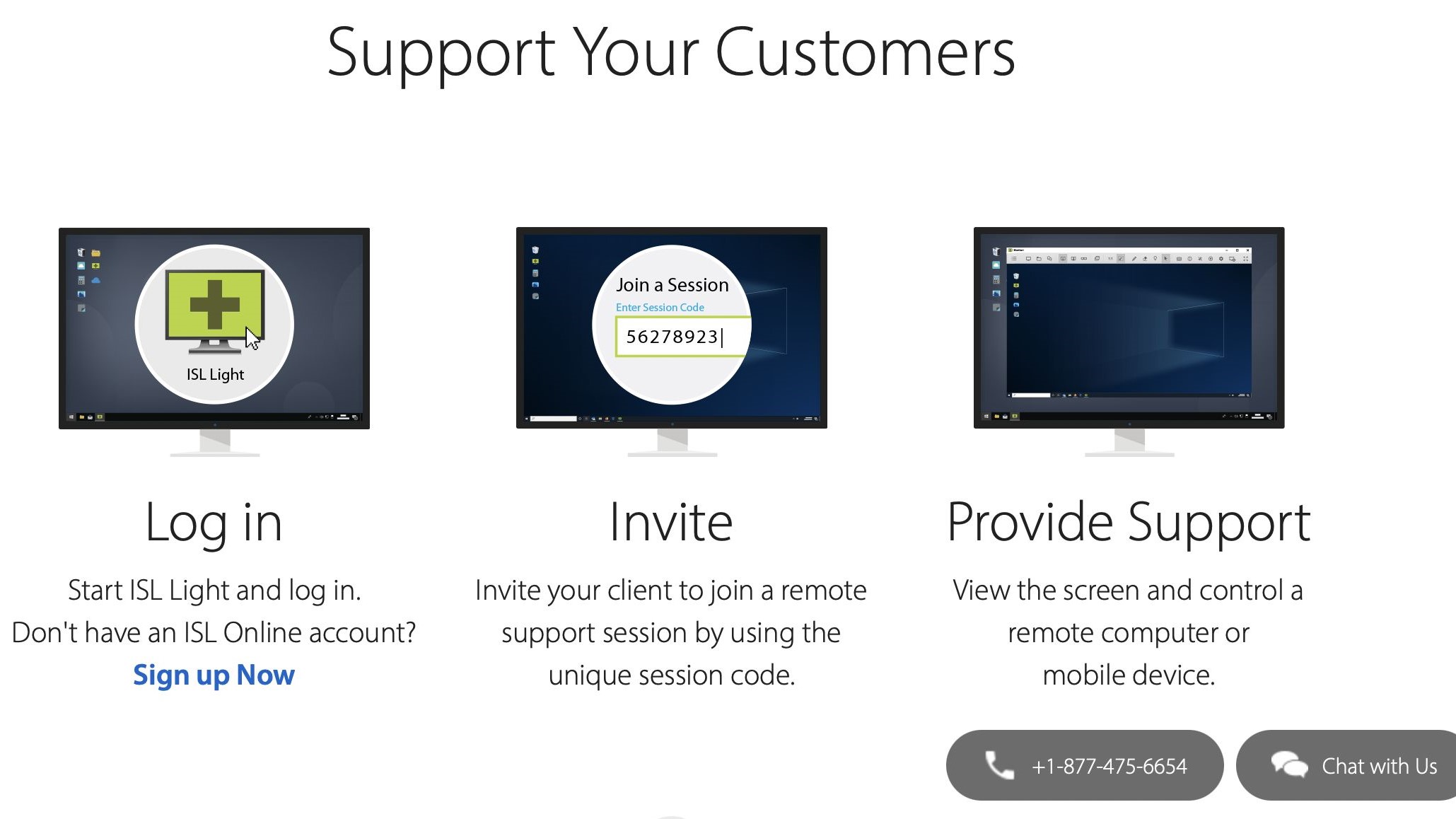
ISL Online: Features
ISL Online offers advanced remote support and management capabilities, making it ideal for IT professionals who can efficiently manage or troubleshoot remote devices. Large businesses can use ISL Online to support a wide range of technology, ensuring employees can access systems and support regardless of physical location. Educators and IT staff in schools can also use ISL Online to manage and troubleshoot classroom technology or support remote learning environments. Hospitals and clinics can also take advantage of ISL Online’s secure and reliable platform for managing patient data and supporting telehealth services.
An intuitive remote access software suite with numerous ways to connect and support clients, ISL Online offers a number of unique features to best serve the needs of your IT department and loyal customers. Basic tools include remote control, audio and video calls, file sharing, and messaging.
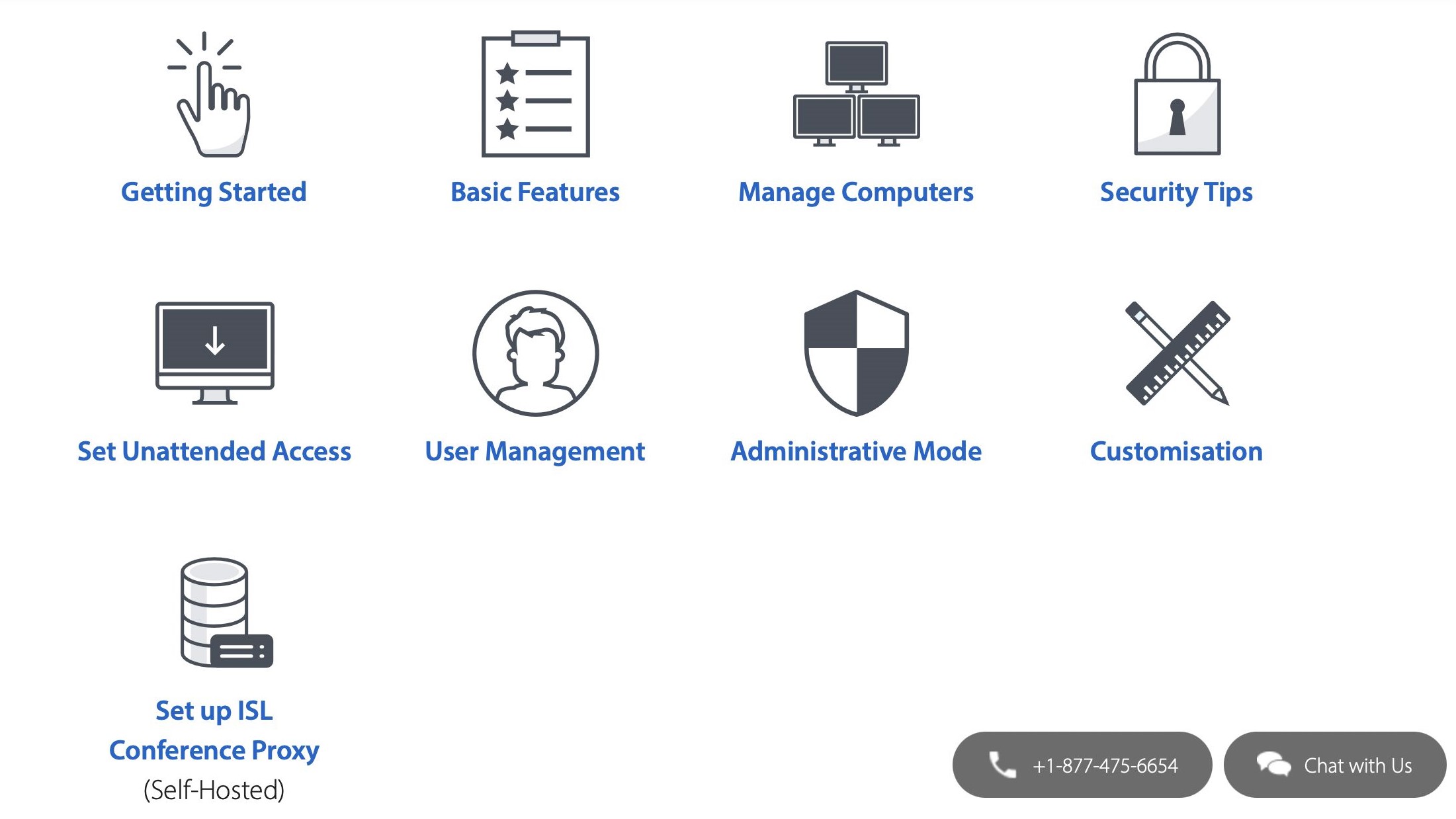
Once a remote session is active, technicians are presented with a toolbar with quick-click functions for things like screen sharing, requesting control of a client’s machine, an option for transferring the session to another tech, and a button for inviting extra participants to a session.
On the client end, customers are able to accept and deny remote logins (if unattended access isn’t granted). File transfer permissions and storage locations can also be managed on the client side – although a technician can decide where to send files, too.
Sign up to the TechRadar Pro newsletter to get all the top news, opinion, features and guidance your business needs to succeed!
ISL Online : Types of remote sessions
Technicians can initiate a remote session in numerous ways. The quickest and most efficient way to jumpstart remote access is by downloading ISL Light to the technician and client machines. When fielding a request for remote support, techs can then launch the app and generate a session code that gets pinged to the client machine. After the client grants permission, the remote session can begin. For unattended machines (client machines that techs are automatically permitted to access), clients must have the ISL AlwaysOn app (for Windows and Mac machines) installed.
Once installed, all the technician has to do is find the client computer in the list of available ISL Light devices and click to start a remote session. “ISL Online” is not only the name of the company’s software suite but a remote access option for clients – with the “Online” aspect of the name referring to ISL’s remote site (islonline.net), where clients can enter session codes to enable remote access. While some users have complained of slower tools and extensions during a web session, it’s still a viable option for clients who do not have ISL Light installed on their machines.
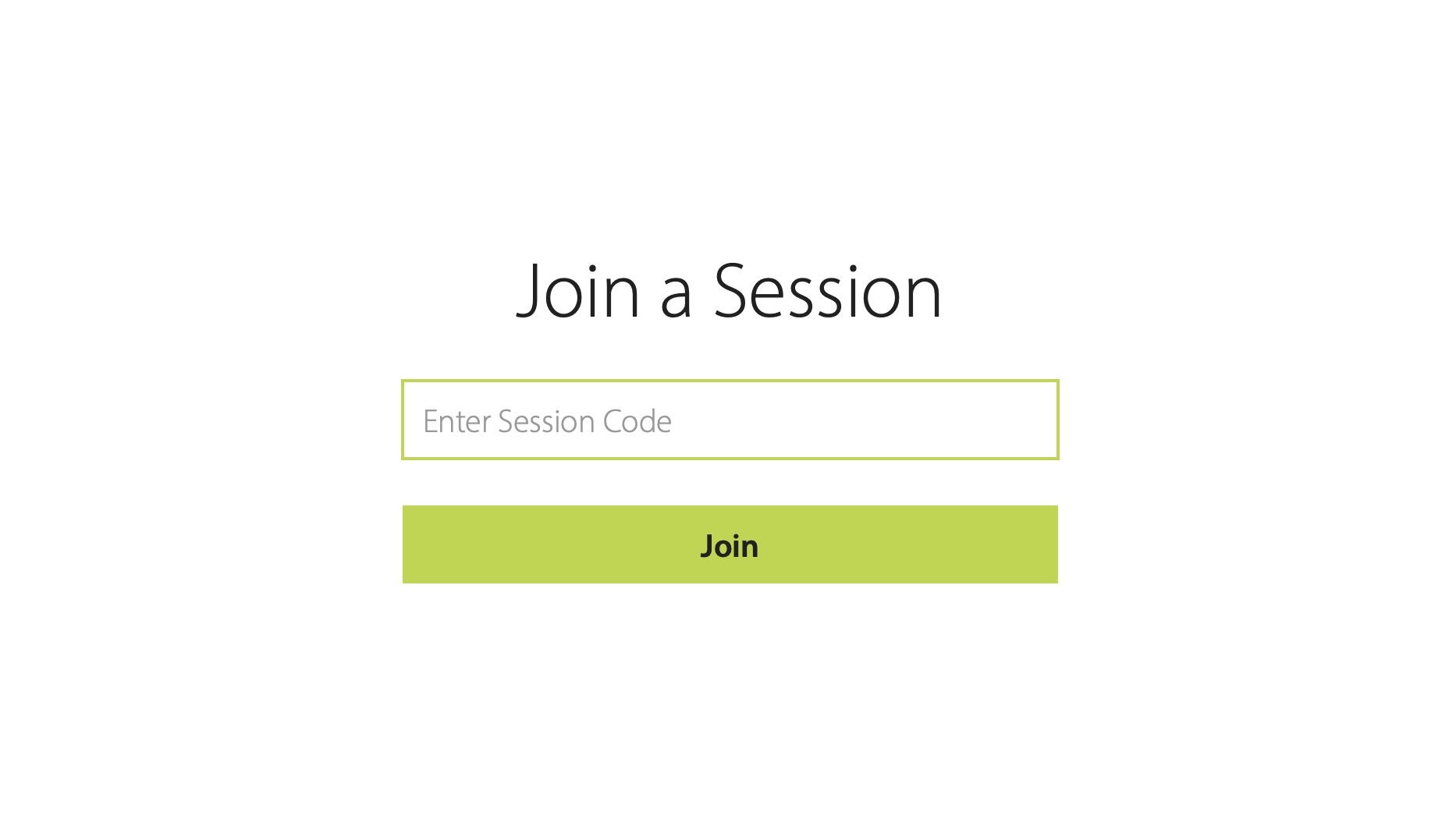
And not to mention that the web portal is extremely easy to use, with options for sorting AlwaysOn clients into custom groups and sharing permissions for other techs.
Remote access can also be initiated through an invite-only email with an attached session code that automatically downloads ISL Light on your client’s machine, as well as a live chat option that plants a chat button on your site that can be used to initiate a remote session.
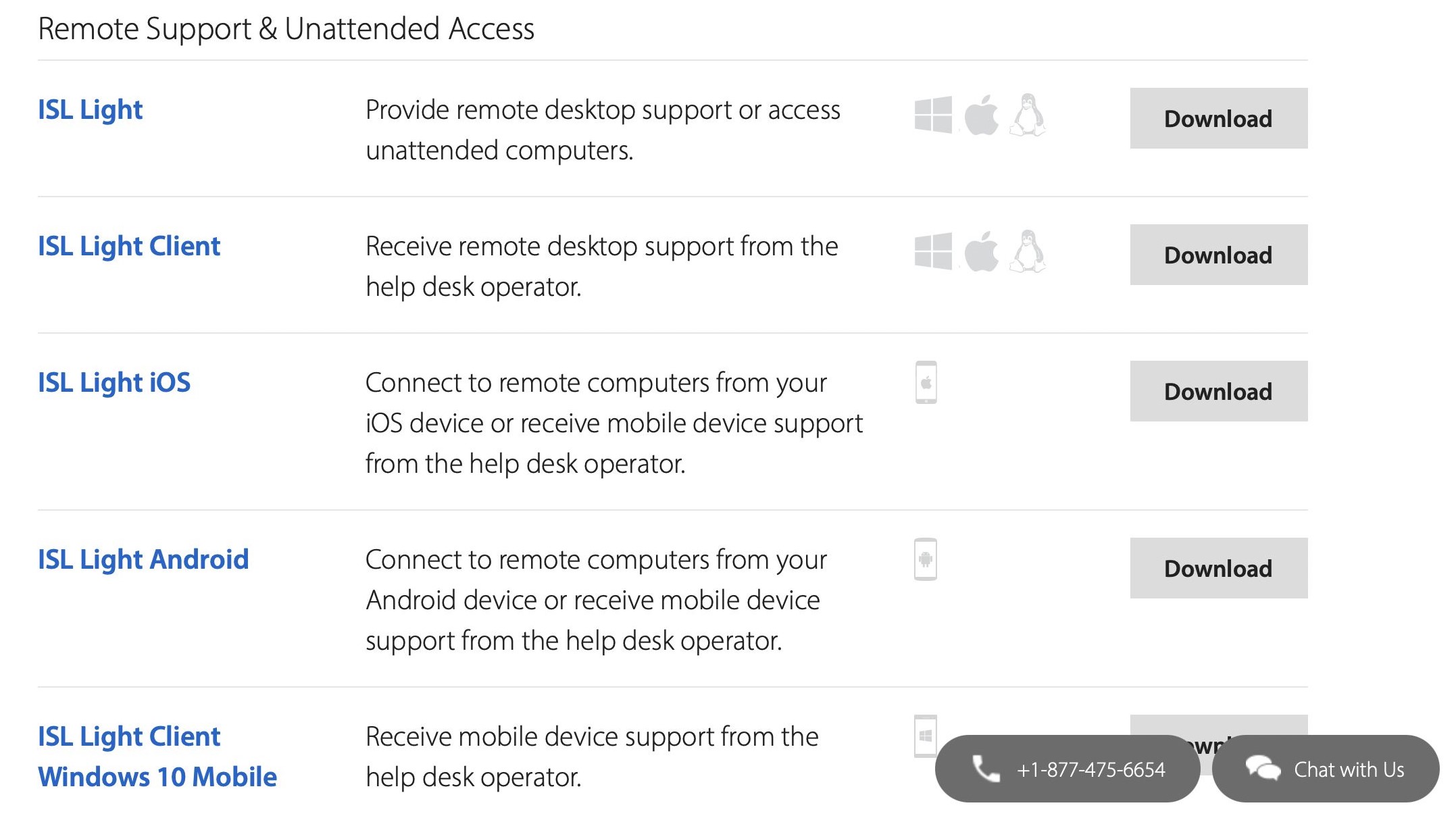
ISL Online: Platforms
ISL’s range of remote service tools are compatible with Windows, Mac, and Linux desktops, as well as iOS and Android devices. As mentioned, in order for a tech to access a client’s desktop or mobile device, all the client needs to do is install ISL Light on their own desktop or mobile device, or head over to islonline.net to start a browser session.
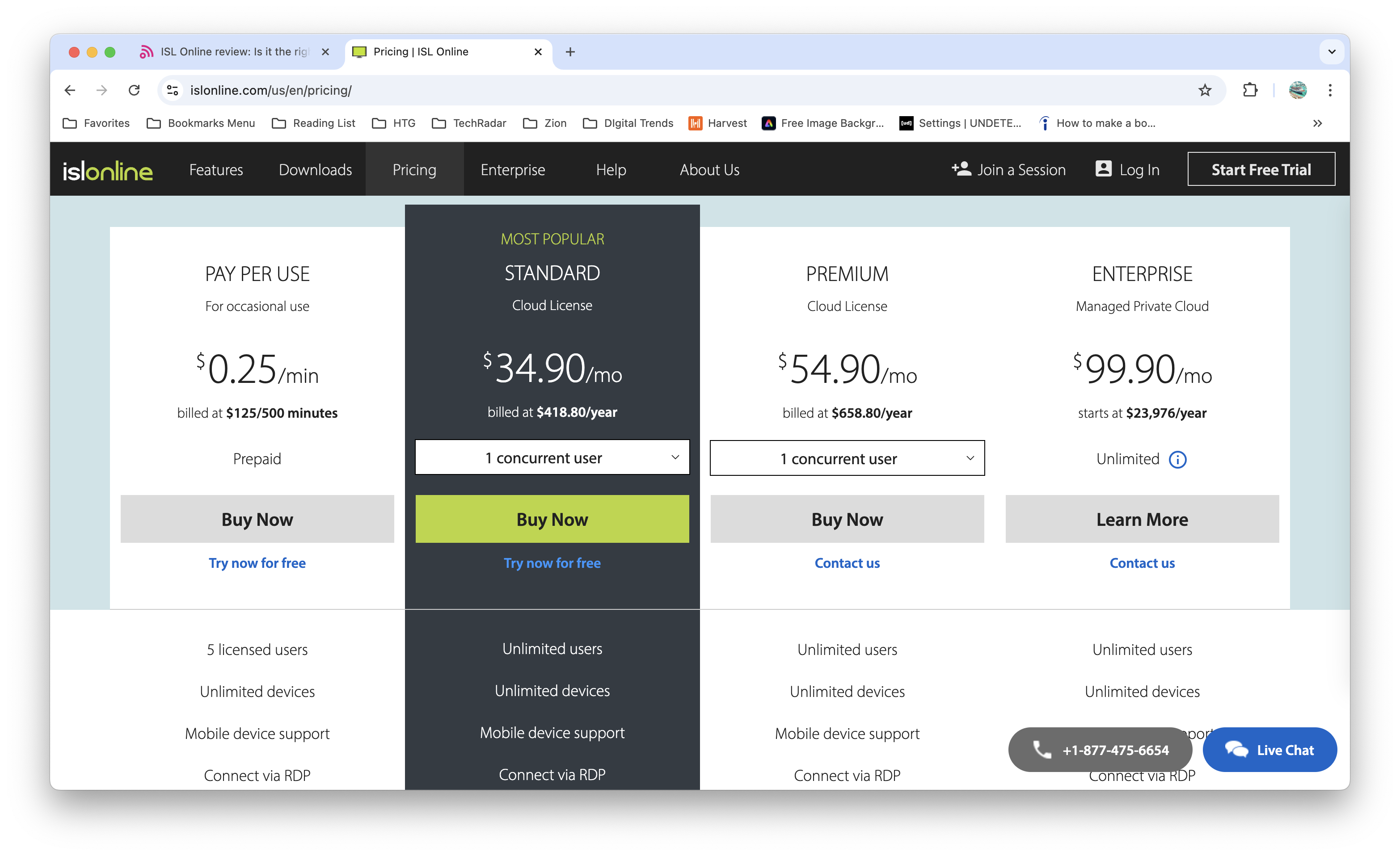
ISL Online: Plans and pricing
ISL Online offers various subscription options tailored to meet the remote access needs of businesses and clients. New subscribers can avail a 15-day free trial to test the software. This trial provides access to all essential features, such as remote desktop control, unattended access for client machines, mobile device support, app customization, and maximum security. The only exclusions for trial members are multi-session and premium phone support.
The standard plan includes unlimited users and devices, mobile device support, connections via RDP, user management, device permissions, and standard customization, priced at $34.90 per concurrent user per month.
For a premium plan at $54.90 per user per month, subscribers get all the standard plan features, along with SSO/SAML and premium support.
Companies with smaller footprints may consider the Pay Per Use plan, priced at $125 per 500 minutes over a year. This plan includes all the standard features with multi-session streams charged per minute.
Enterprise plans start at approximately $24,000 per year.

ISL Online: Privacy
ISL Online is dedicated to maintaining robust security measures. In addition to the end-to-end encryption of all transferred data, the platform employs two-factor authentication (2FA), code signing, port filtering, user access management, and an allowlist/blocklist for controlling which machines ISL Online technicians are permitted to access. Furthermore, the client's ISL AlwaysOn app is secured with password protection, and initial session access is restricted to the technician who initiated the call. These measures collectively ensure high security and control over remote access operations.
ISL Online: Pro and cons
ISL Online has its own set of pros and cons that need to be considered.
Firstly, ISL Online is compatible with various platforms such as Windows, macOS, Linux, iOS, and Android. This cross-platform functionality ensures that users can offer or receive support, irrespective of the operating system in use.
The platform takes security seriously by using industry-standard encryption protocols to safeguard data transmission. This feature is especially important for businesses that handle sensitive information or operate in regulated industries.
ISL Online has an intuitive interface, making it easy to navigate and use. This ensures that both support technicians and end-users can operate the software smoothly without a steep learning curve.
Businesses using ISL Online have the option to customize the software to their specific needs. This includes custom branding options, which can enhance the support experience for customers and reinforce brand identity.
ISL Online is suitable for freelancers, SMBs, and large corporations as it can scale to meet their requirements. Its pricing structure and feature set cater to a broad range of needs, making it a versatile tool for different business sizes and sectors.
However, the pricing for ISL Online might be a hurdle for individuals or small businesses with limited budgets. The investment is substantial, and potential users must weigh the benefits against the costs.
Although the platform is generally user-friendly, some of its more advanced features may require a learning investment. Users looking to leverage the full suite of tools will need to spend time becoming acquainted with them.
ISL Online's free version is quite limited, offering just a brief trial period to test its capabilities. Businesses looking to extensively test the software before committing might find this period restrictive.
The competition
There are a number of remote desktop applications on the market.
RemotePC by iDrive allows access to up to ten Windows and Mac machines with prices starting at only $4/month and includes file sharing from machines and remote drives, and even includes live video support.
Zoho Assist is another worthy contender. Featuring some of the toughest security features on the market and options for remote printing and custom branding, there are numerous subscription options available for whatever your team may require, with prices starting at $8/month for the Zoho Standard plan.
Final verdict
ISL Online provides many powerful remote access tools, offering multiple ways to support clients across different machines and platforms. The platform emphasizes top-notch security features and permissions tools for both technicians and clients, demonstrating ISL's strong commitment to user data security.
While the cost of Cloud-licensing fees may be high, especially for small businesses, ISL's subscription comes with a wealth of tools, extensions, and add-ons, making it a worthwhile investment. New suite users can also benefit from an excellent built-in support team, facilitating successful integration with ISL Online for the user and their clients.
ISL Online is a powerful, versatile, and secure remote desktop service suitable for a diverse audience, from IT professionals to large enterprises. However, potential users should carefully weigh the platform's cons, such as its cost and the complexity of some features, against their specific needs and the benefits it offers. With its security, support, and scalability strengths, ISL Online is a compelling solution for those seeking reliable and professional remote access tools.
Before making your final decision, consider your organization's specific needs, budget, and the level of support and features required. ISL Online might be the comprehensive tool to elevate your remote access capabilities.
What to look for in a remote desktop solution
When searching for a remote desktop software package, it's crucial to prioritize several key features to ensure a smooth, secure, and efficient remote access experience. The first aspect to consider is security. Given the nature of remote access, the software should have robust encryption standards to protect data during transmission. Features like two-factor authentication and multi-level permission settings offer additional layers of security, ensuring that only authorized users can access the system.
Another critical factor is the ease of use. The software should have an intuitive interface, allowing users to connect to remote devices seamlessly without extensive technical knowledge. It is also important that it supports multiple platforms and devices, providing flexibility to access your desktop from various operating systems like Windows, MacOS, Linux, or through mobile devices running iOS or Android.
Performance is equally vital. The software should offer a smooth, lag-free experience, even with low bandwidth, ensuring that tasks can be performed efficiently without frustration. Look for options that provide a good balance between video quality and transmission speed, minimizing delays in rendering graphics or text.
Compatibility with business tools and scalability are other significant considerations. As businesses grow, their remote desktop needs may evolve. A good remote desktop software should easily integrate with existing IT environments and scale to accommodate additional users or workstations without major overhauls.
Lastly, customer support cannot be overlooked. Reliable customer service is crucial, as it ensures that any technical issues can be promptly addressed. Look for software providers that offer comprehensive support via various channels, including live chat, email, and phone.
In summary, when scouting for a remote desktop software package, prioritize security, ease of use, performance, compatibility and scalability, and customer support. Selecting a software with these features in mind will not only enhance productivity but also safeguard your digital assets, ultimately offering a positive return on investment.