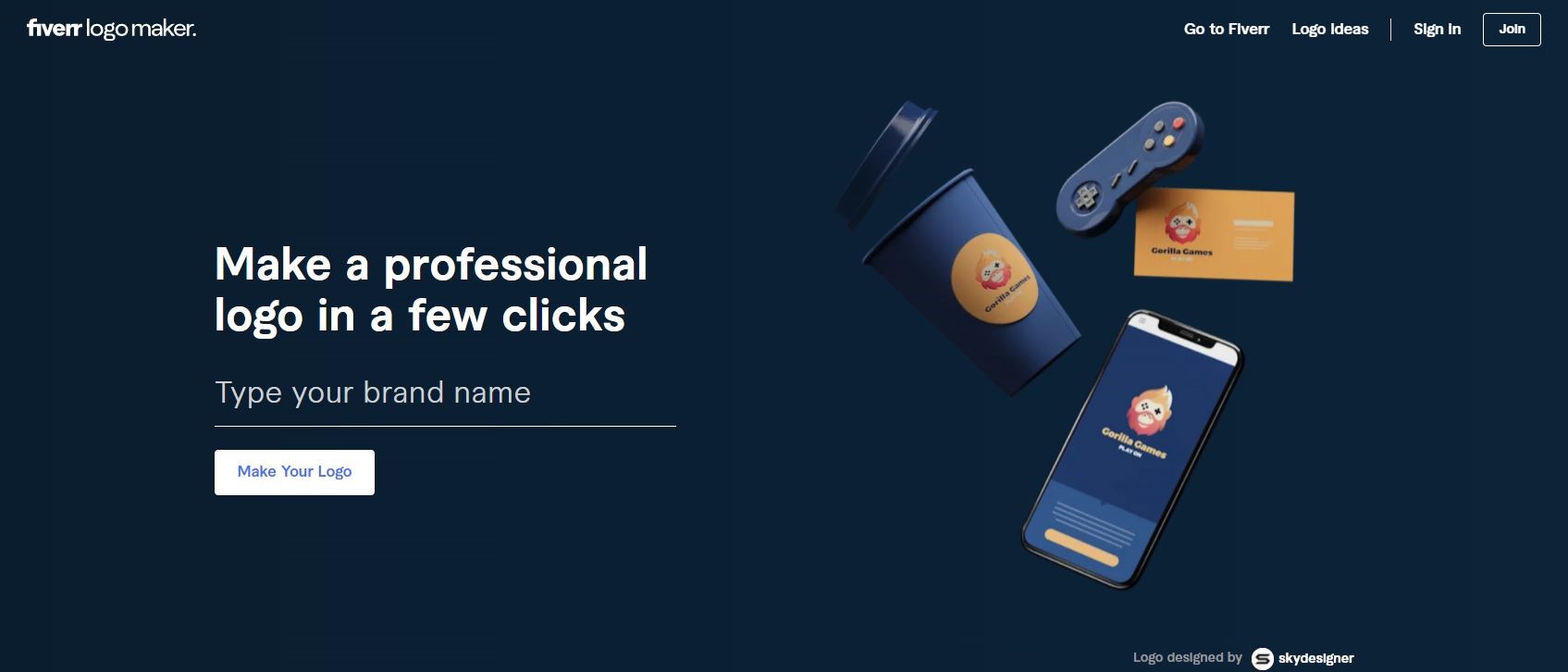TechRadar Verdict
A good service with a fair number of customisation options, even though not every aspect of the design can be altered. Worth a look for the sheer variety on offer. You might find something you like right away.
Pros
- +
Good designs
- +
Versatile
- +
Access to a designer if needed
Cons
- -
No free option
- -
Limited number of customisation options
Why you can trust TechRadar
Fiverr is an online resource for freelancers, enabling them to offer their services and for potential clients to hire you directly. If you’re in the market for a new logo for your company, Fiverr’s Logo Maker pools various freelancers together and brings you their automated designs based on your specific needs.
Getting started
The initial process is pretty much the same as other similar services. Start by clicking on ‘Make Your Logo’, give your company name and slogan (if you have one), choose the industry you work in (up to three can be included), and there’s even some initial customisation as you get to instruct the service which elements you’d like to see in your logo (like one or more objects for instance).
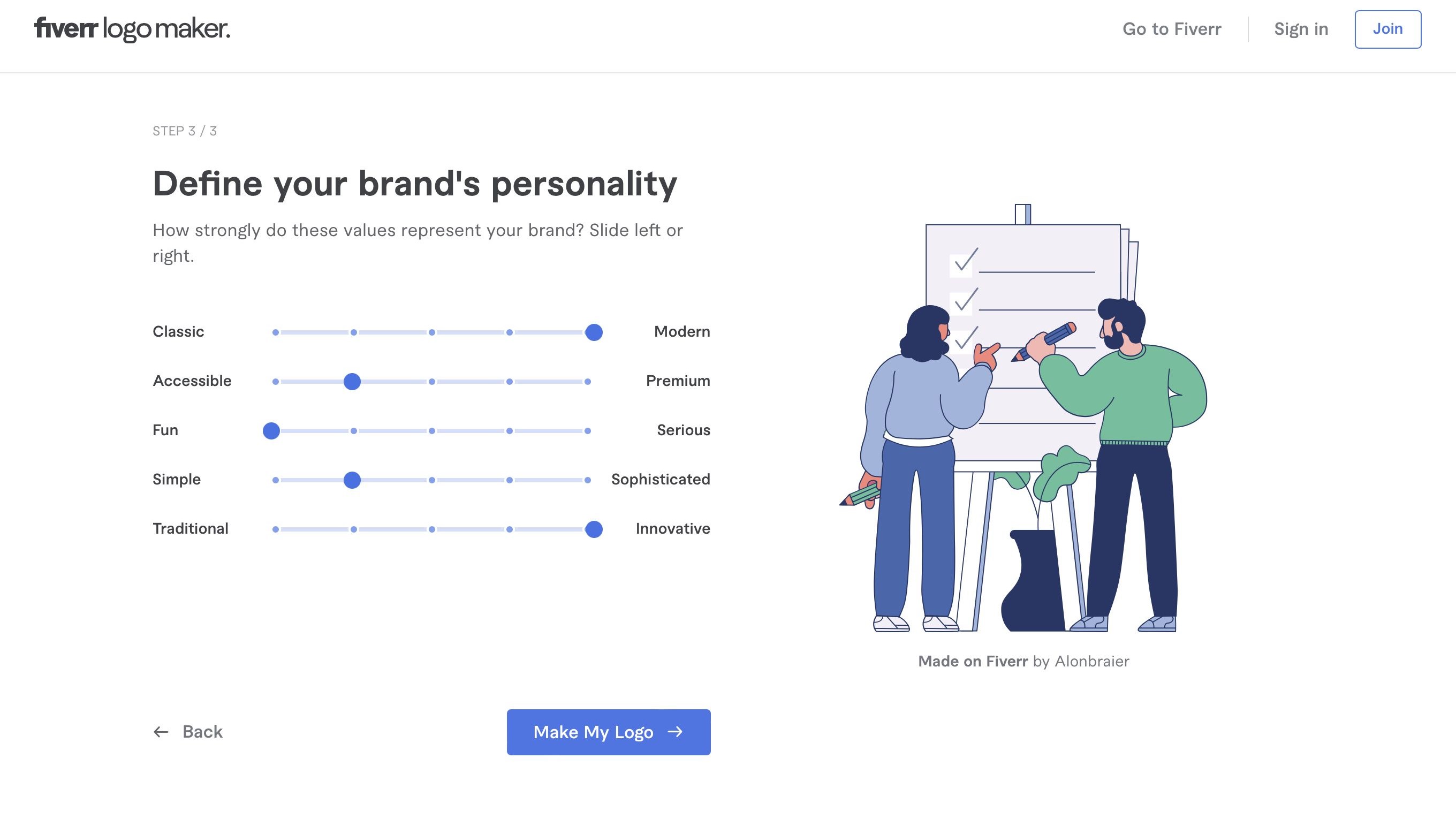
Following on from that, you’re presented with sliders, which you manipulate to indicate which style you’re after. Would you want it to be more classic than modern? More fun or serious? More traditional or innovative? Move the sliders to where you feel your brand is at, then Fiverr will work its magic.
Except you’ll be graced with a login window first. It’s always annoying when a service forces you to register having done all the initial work, and Fiverr is one of those services. There’s no way around it, so do the deed to see your results.
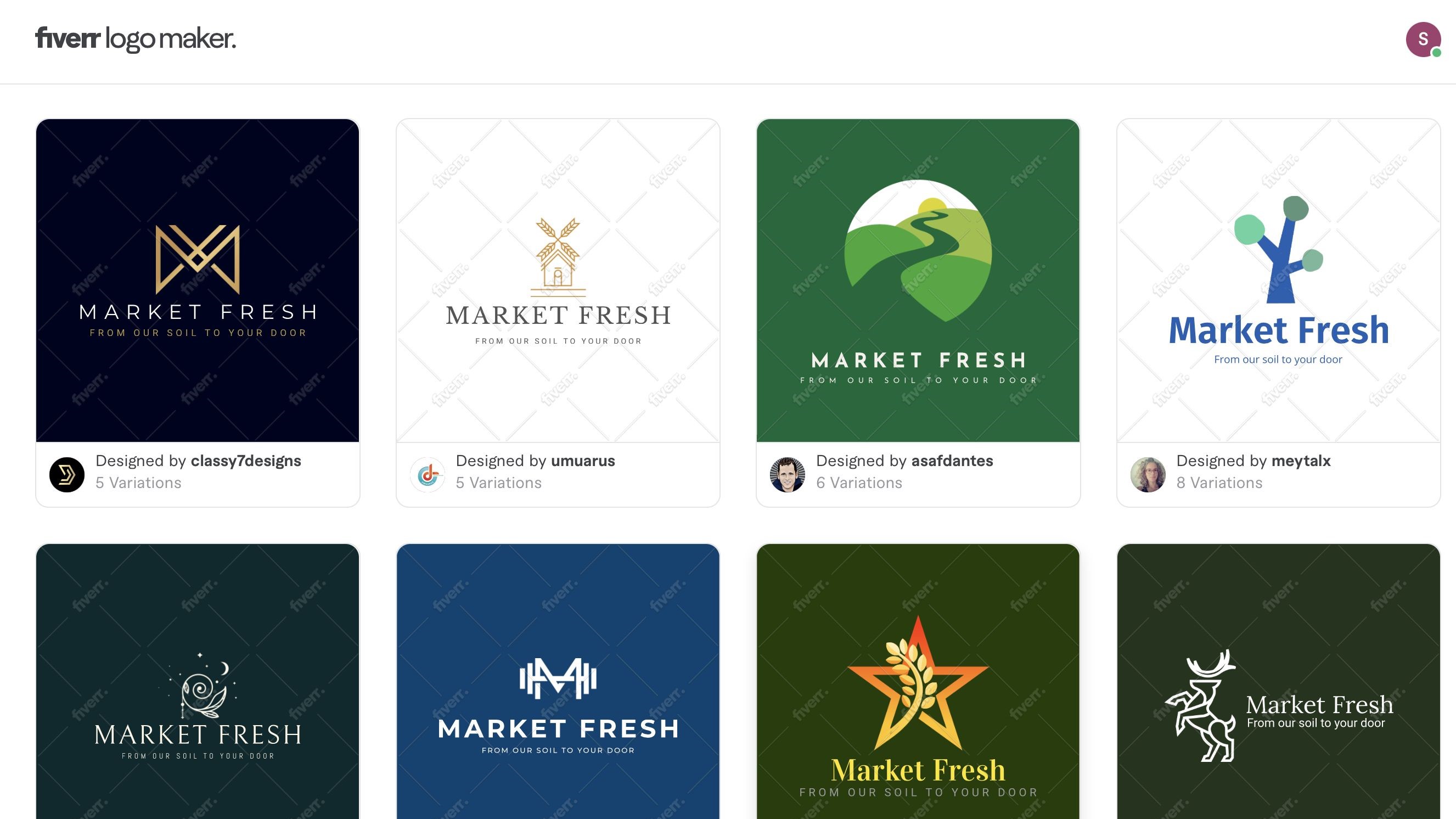
Selection
Within seconds you get to scroll through dozens of designs. Unlike other similar services, you get to see variations for each proposal. Some offer a handful, others nearly a hundred.
How to get to them is very simple: mouse over a thumbnail to reveal smaller icons beneath it. Mouse over these to replace the initial thumbnail with your new selection. You can also see which user was responsible for the template you’re interested in.
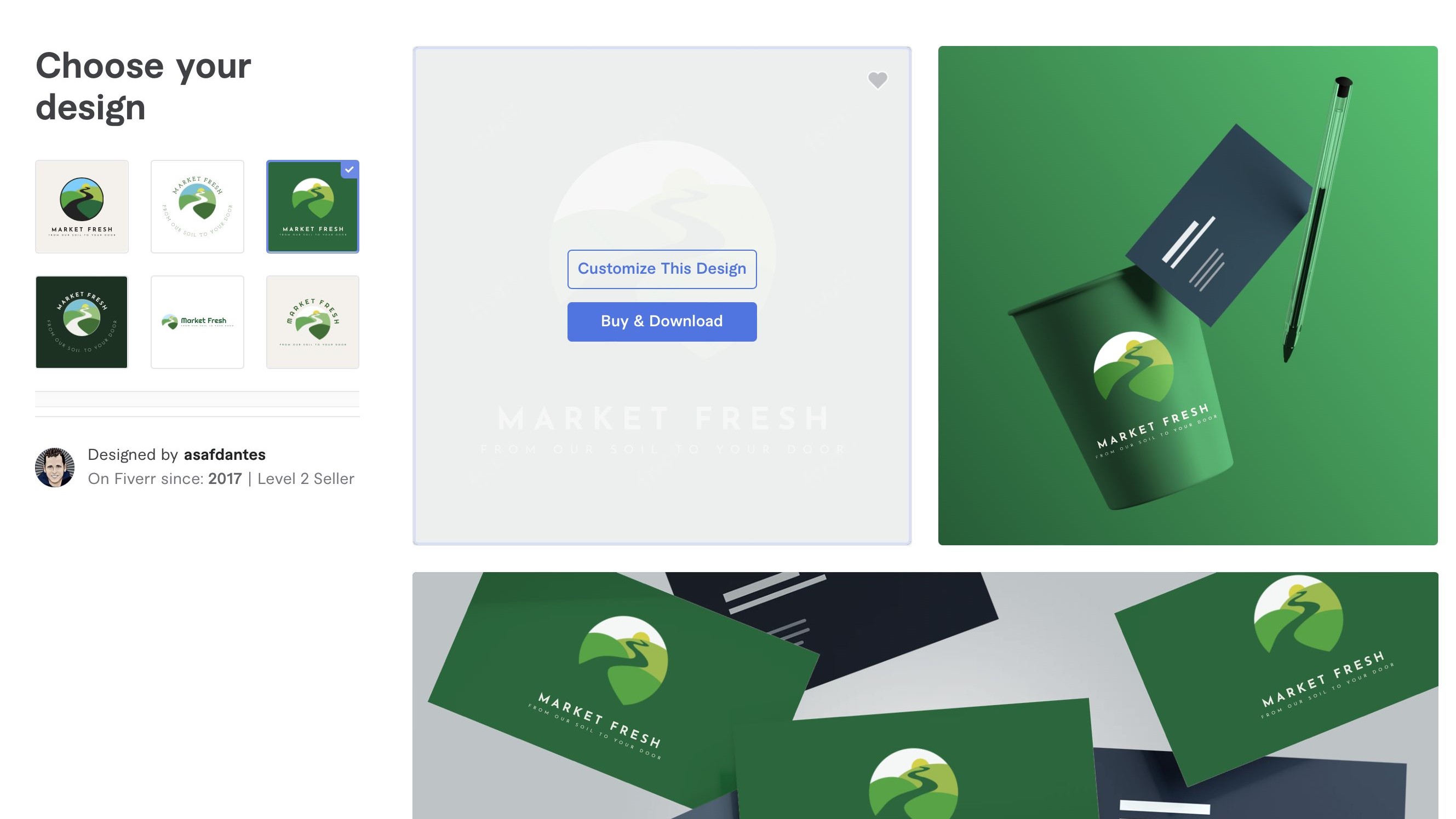
Click on your preferred one to jump to another page. From there, you’ll see samples of how your chosen design would look on a business card, cups, a phone or laptop. Every thumbnail we clicked on led to an almost exact same page. The only difference was the background colour accompanying your chosen design, and the variants on display.
Sign up to the TechRadar Pro newsletter to get all the top news, opinion, features and guidance your business needs to succeed!
From there, you can purchase and download your chosen variant immediately (more on that later), or, as you’d expect, you can further customise your logo.
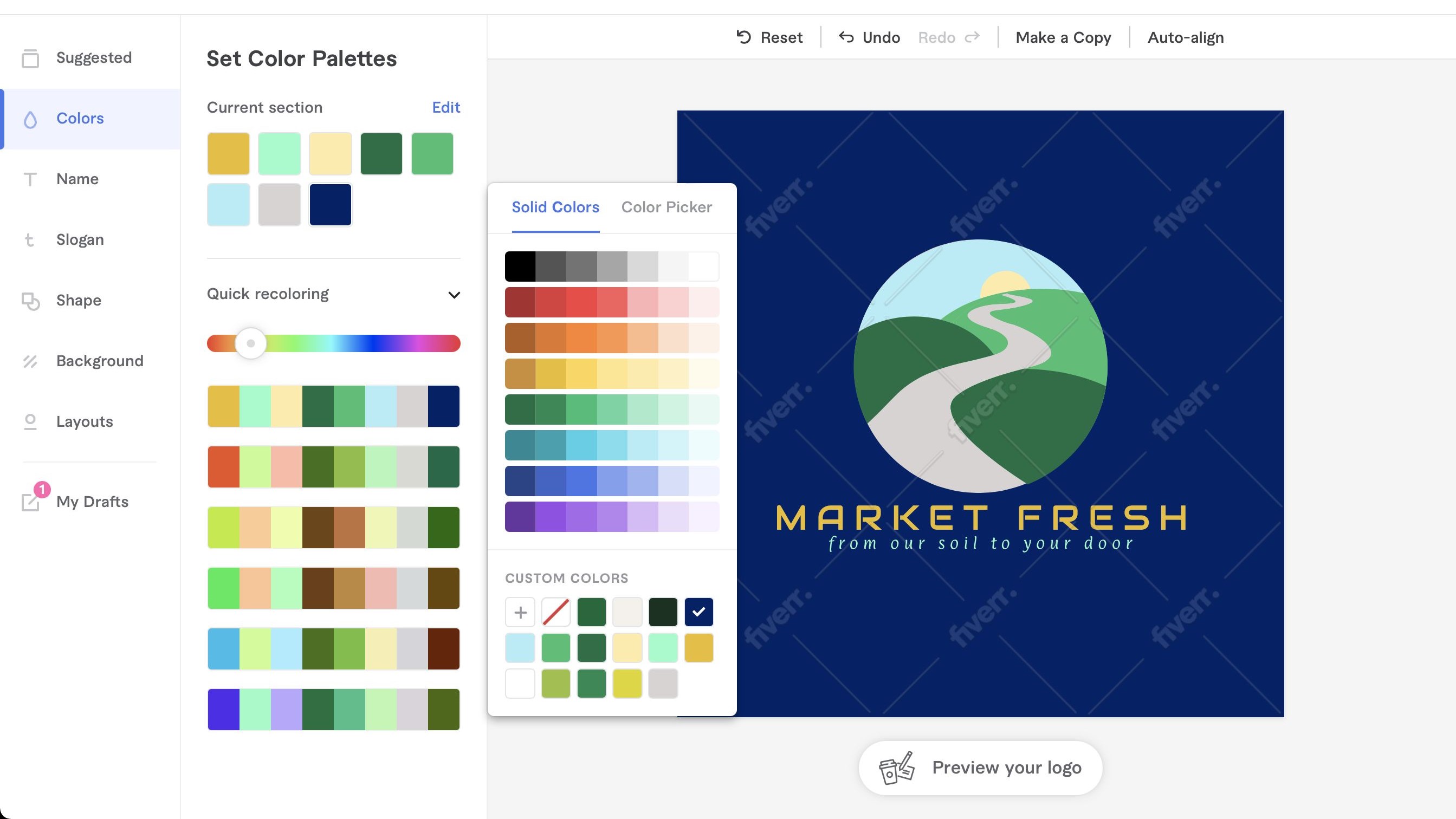
Customisation
The layout is pretty much the same as any other logo service we’ve encountered: the main section on the right is devoted to the current design, with a sidebar on the left offering various categories which can be used to make changes.
Your options are simple: start with the suggested variants which you can now scroll through and see in larger detail. Your additional options include ‘Colours’, allowing you to alter and replace every existing colour on your design with any other you’d care to use.
‘Name’ and ‘Slogan’ focus on the respective wordings, but your choices are the same: this is where you manipulate the font’s size, spacing and curve. There’s a vast library of fonts to choose from broken down by category, and also include a handy search feature if you know exactly what you’re looking for.
Altering the horizontal, and vertical positions, and even the rotation is done with the help of simple sliders, or you also have the more hands-on approach of clicking on the text in the main preview section and dragging it to your preferred position.
‘Shape’ adds a circular or rectangular object to your logo, ‘Background’ is simply a place to choose a new colour for the background, although this can also be done in ‘Colours’, so it’s a little puzzling why this basic function is duplicated here. Finally ‘Layout’ offers various templates for the positioning of the logo and wording in relation to each other.
There aren’t that many features for you to choose from, but it should be enough to help you create the look you’re after. If you can’t manage this though, or your needs fall beyond the capabilities of this service, you have the ‘Customise For Me’ button. This gets you in contact with the designer who will then create a custom logo for you based on your specific requests (the cost for this will be higher than the basic service where you do most of the work of course).
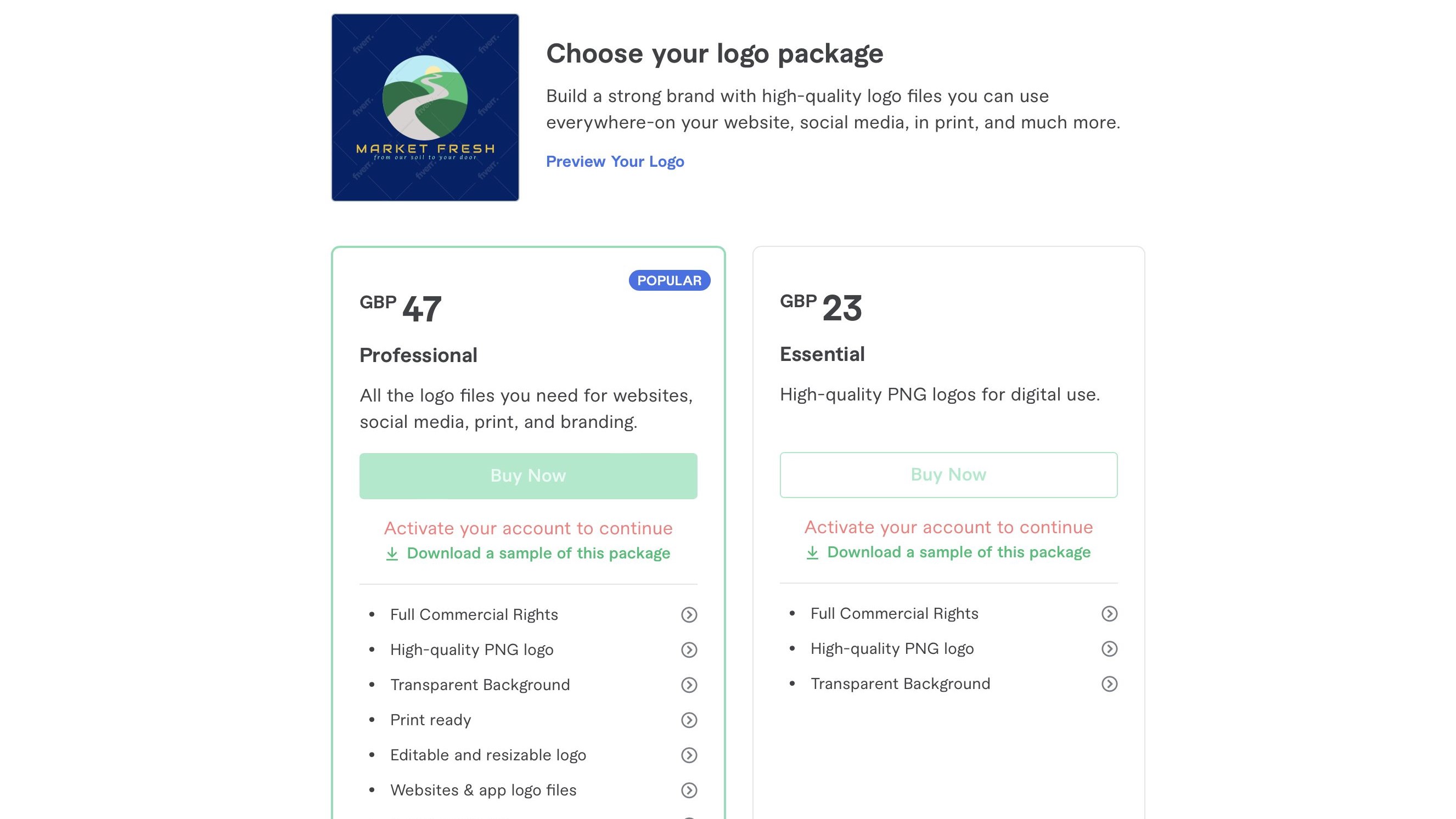
Purchase and download
Once you’re happy with your creation, it’s time to pay for it. You’re given two options: $30 (£23) or $60 (£47), based on your needs. The former gets you a high quality PNG file with a transparent background option. The latter, adds more features such as ready-made files for websites, social media and even a zoom background, and also include a resizable logo.
Final verdict
Fiverr’s Logo Maker is a simple to use service with a fair number of customisation options, and access to a designer should your needs be more complex than originally anticipated - for a fee. The variety of initial designs is impressive, and no matter which one you choose, the creation process is the same, greatly simplifying the experience. Definitely worth experimenting with.
We've also featured the best logo maker and designer and the best business plan software
Steve has been writing about technology since 2003. Starting with Digital Creative Arts, he's since added his tech expertise at titles such as iCreate, MacFormat, MacWorld, MacLife, and TechRadar. His focus is on the creative arts, like website builders, image manipulation, and filmmaking software, but he hasn’t shied away from more business-oriented software either. He uses many of the apps he writes about in his personal and professional life. Steve loves how computers have enabled everyone to delve into creative possibilities, and is always delighted to share his knowledge, expertise, and experience with readers.