TechRadar Verdict
Expert PDF is an advanced PDF tool designed for anyone and everyone. Though it can be slightly advanced at times, this application can truly take care of all things PDF.
Pros
- +
Conversion to and from PDF
- +
Create PDF from file
- +
PDF Editor
- +
Loads of features
Cons
- -
Paid
- -
Can be confusing
Why you can trust TechRadar
In the chaos of remote work, PDF readers have grown in popularity quite rapidly. Needing to manipulate and work with PDFs started as something rather specialized only a handful of years ago. Now though, the need for a quality way to handle PDFs is a necessity for all.
- Interested in Expert PDF? Check out the website here
In this review, we’ll be taking a closer look at the features, interface and pricing of Expert PDF to see if it’s the right choice.
- Also check out our roundup of the best free PDF editors
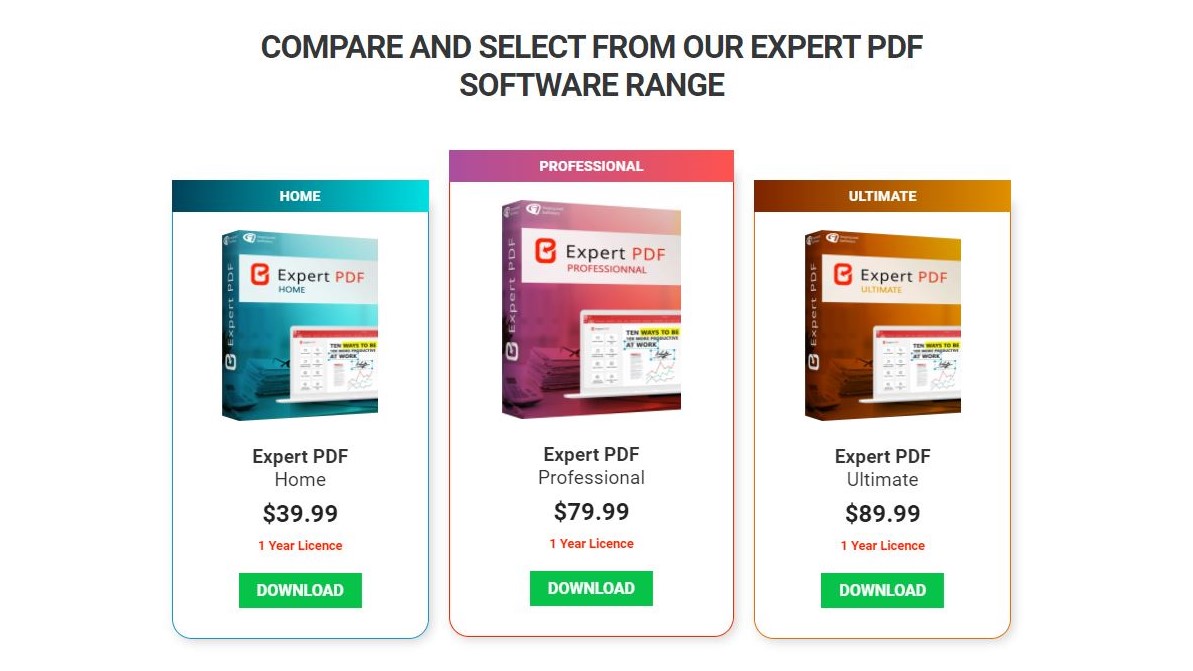
Plans and pricing
Expert PDF is available in three different versions and each comes with a one user, one-year license. Expert PDF Home is $39.99, Expert PDF Professional is $79.99, and Expert PDF Ultimate is $89.99. There are also expansion programs available. One is the Ultimate Electronic Signature. This, as the name alludes, allows for remotely having your clients or business partners sign via Expert PDF without needing another application.
So, this is a tool for professionals and power-users. For those on a budget, check out the best free PDF readers we've tested and reviewed.
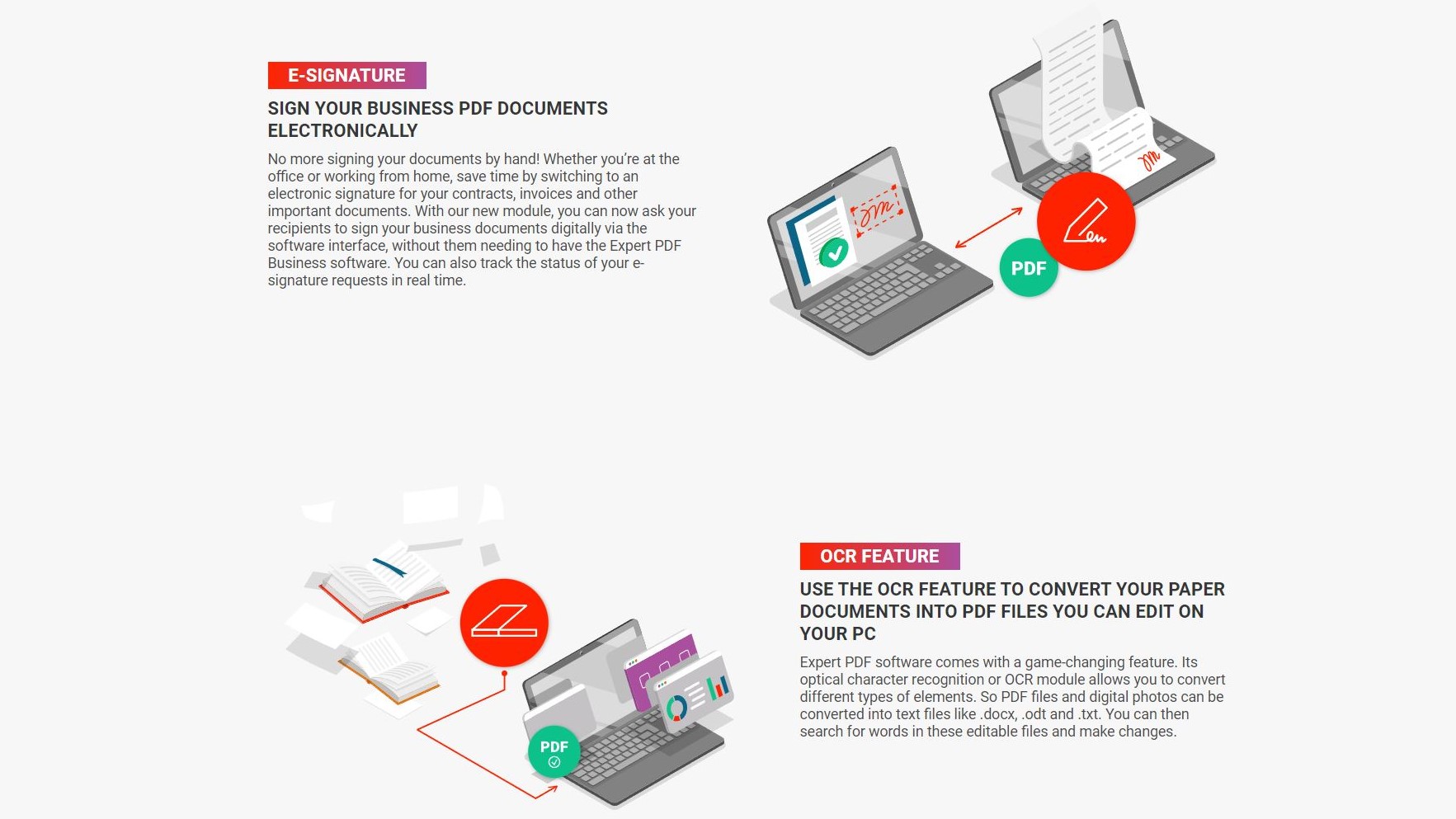
Features
Expert PDF is perfectly named. The amount of features that this program has built in is astounding. Expert PDF says that they can cover all needs — regarding PDFs. Expert PDF allows for viewing of PDFs, converting, creating, editing, inserting, annotation, forms, secure, e-signature and OCR.
View
This feature is pretty straightforward and it allows you to open a PDF document and view it on a device. While a basic expectation of PDF Viewers is to be able to, well, view PDFs, it’s still good to confirm.
Sign up to the TechRadar Pro newsletter to get all the top news, opinion, features and guidance your business needs to succeed!
Convert / Create
Expert PDF can convert over 200 file formats to PDF, or from PDF to those same formats. This feature has accurate information transfer, with the added feature of being fully editable in whatever format Expert PDF converts it to. This can be a total game changer for most who work in and out of the PDF file format.
Edit / Insert
Saving and viewing PDFs is great. But when granted the ability to edit, that is when new possibilities are opened. This feature allows for inserting elements of all kinds to customize a PDF. This includes shapes, lines, text, photos, and more.
Annotation
If working on a PDF with others, maybe a true edit is not what is needed. Maybe collaboration via comments is what is most helpful. That is where annotation comes in. The annotation tool allows you to mark and comment utilizing tools like highlight, underline, comment, stamps, etc. This could be huge for editing a company document, and getting comments on it beforehand, or perhaps highlighting what should be signed, or important information, etc.
Forms
Gathering information through a simple Word document is not always the most engaging. That is where forms become incredibly useful. With Expert PDF, fillable forms can be created from scratch. These can include elements like radio buttons, text fields, checkboxes, and several more. These forms are perfect for custom questionnaires and other editable forms.
Security
Something incredibly helpful with Expert PDF is the ability to lock down access. This makes it so a login or password is needed in order to access the file. For anything that holds sensitive information or files that are designed for personal details, this can be a huge feature. Knowing that confidential files are kept secure is a feature worth its weight in gold.
E-Signature
This feature, as mentioned above, allows for electronic signing of documents with the slightest of ease. Especially right now — with the world needing to continue on in this remote and work from home dominated time in history — this feature is more valuable than ever.
OCR
OCR stands for Optical Character Recognition. This feature allows for a simple scan to translate into a fully editable file. This could be a non-editable PDF, transformed into a fully editable one. This could also be a scanned document or image of any document. This feature is perfect for updating past files, digitizing records and systems and more.
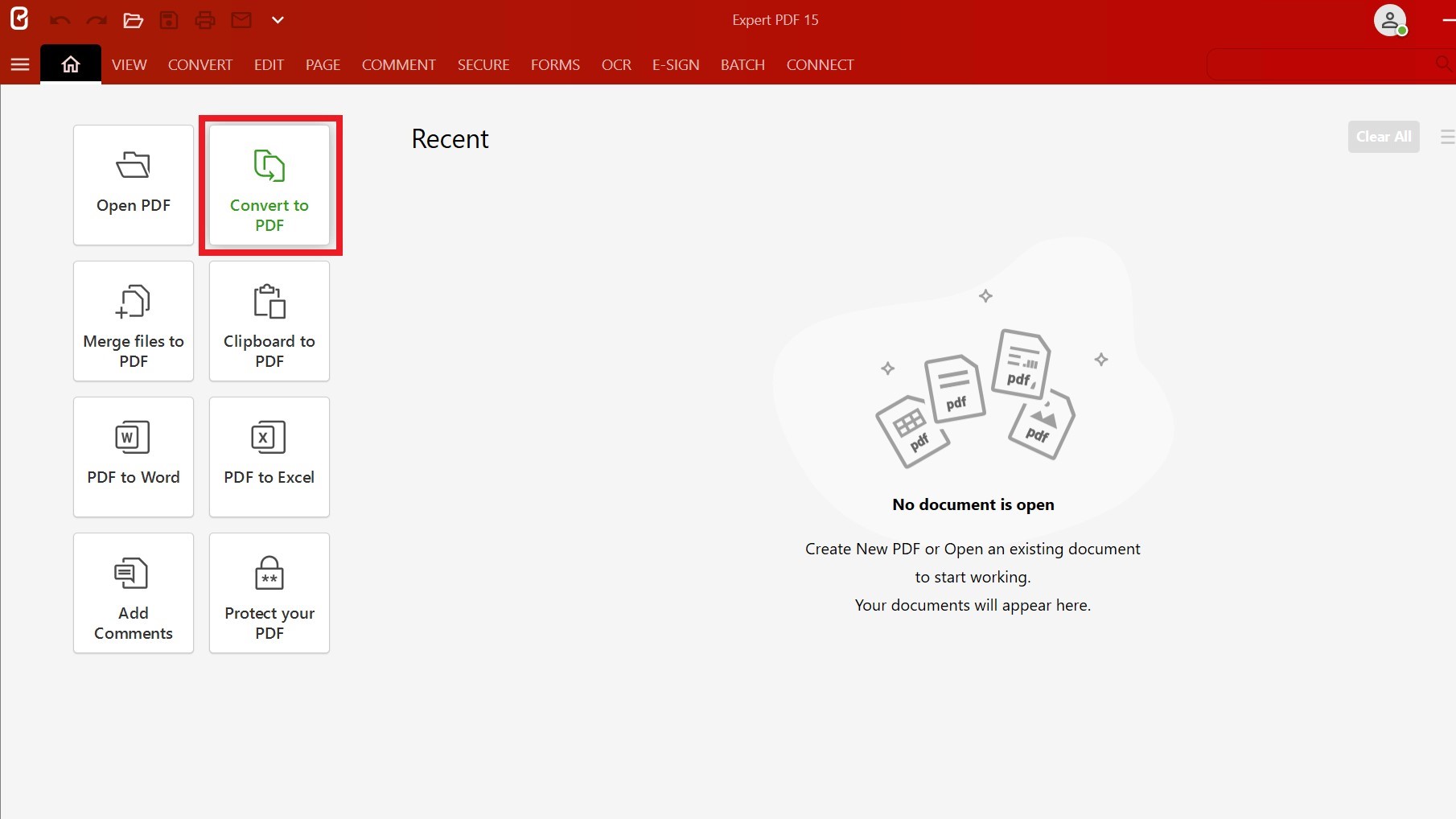
Interface and in use
The interface for Expert PDF is robust yet not hard to learn. Once you spend a moment or two in the program, then it becomes pretty clear where to find everything. Additionally, like any advanced feature, the more time spent in the program, the more understood it becomes.
The competition
Regarding competition, there are quite a few programs that attempt to do these same things. Each uses their own touch to personalize their application. Adobe Acrobat Reader is one of these programs that is a great comparison to Expert PDF. A few others include Foxit Reader and PDF Expert, not to be confused with Expert PDF.
Final verdict
If you are looking for a quality, one stop shop for all of your PDF needs, this is one worth checking out. There are very few applications that do all of these features that well. So checking this one out will be well worth your time.
- We've also featured the best free PDF reader
Former TechRadar Pro B2B Hardware Editor, Collin has been in journalism for years, with experience in small and large markets, including Gearadical, DailyBeast, FutureNet, and more.

