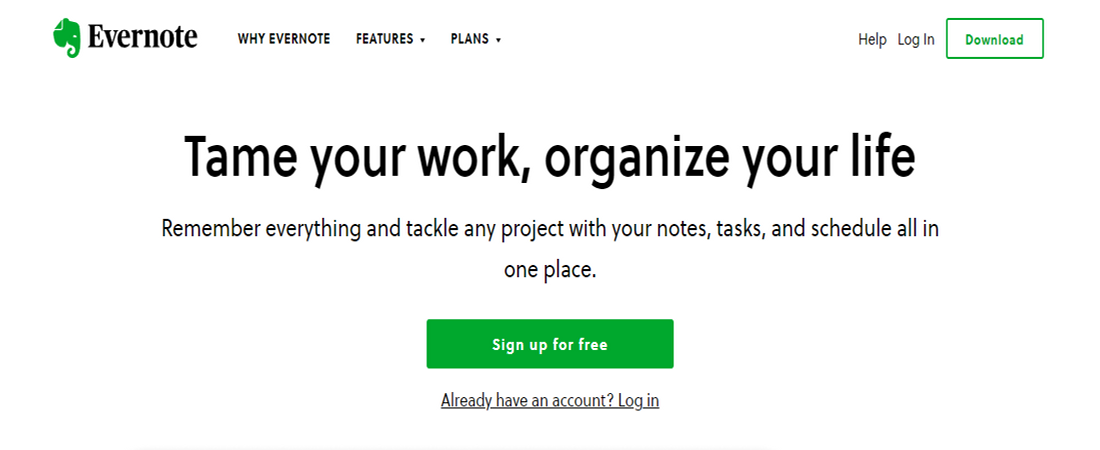TechRadar Verdict
If you want a simple app to help you keep notes and access them when required, Evernote is an ideal choice. The app is simple to navigate, giving it an edge over competitors.
Pros
- +
Free version available
- +
User-friendly interface
- +
Seamless syncing
- +
Advanced search tools
Cons
- -
Limited free version
- -
No real-time collaboration
- -
Expensive
- -
No offline storage
Why you can trust TechRadar
Evernote is a product of the Evernote Corporation, a software company based in Redwood City, California. It was founded in 2000 by an entrepreneur named Stepan Pachikov.
As the story goes, Pachikov explored the concept of a "backup brain" to help him store and organize information and spent six years developing the first prototype of the Evernote app.
In 2008, the first invitation-only beta version of Evernote was launched formally. The app took off with a bang, amassing over 500,000 users by the end of the year. Currently, it has tens of millions of users and is one of the top-five note-taking apps worldwide.
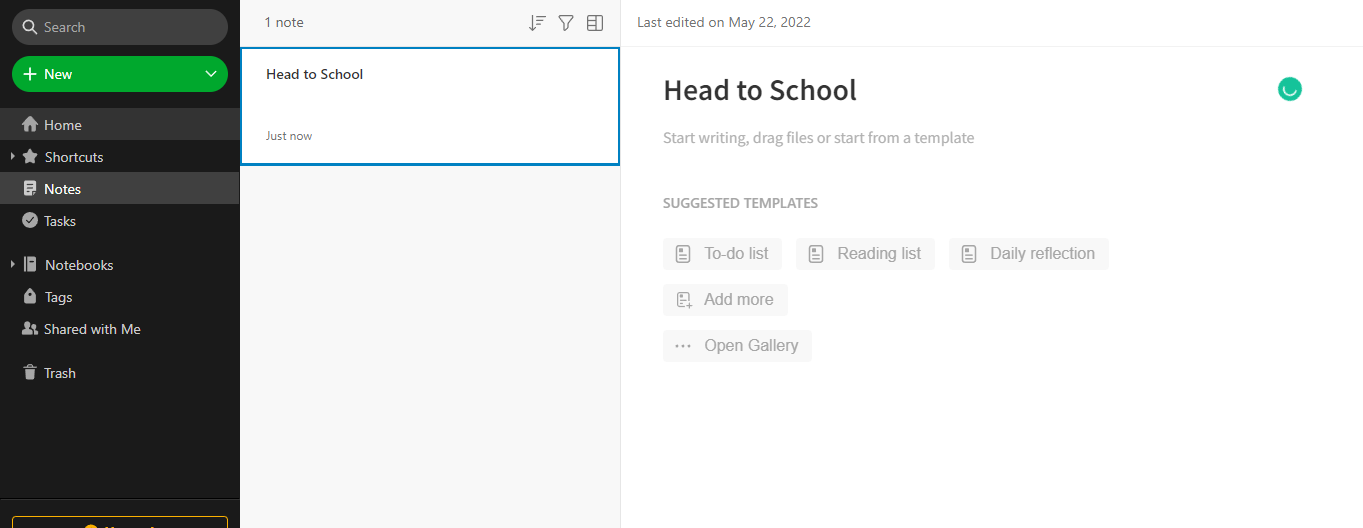
Evernote: Plans and pricing
The Evernote app is freemium. There’s a free version that anyone can sign up for, but it comes with restrictions compared to the premium version.
There are two premium plans of the Evernote app; Personal and Professional, and you can pay monthly or yearly. The former costs $7.99 per month and the latter $9.99 per month. There are significant discounts if you pay annually in one stretch.
You can take advantage of the 14-day free trial period to test each premium plan before deciding if you’ll purchase it or not. You can also request a refund within two days of buying the monthly plan or sixty days of purchasing the annual plan.
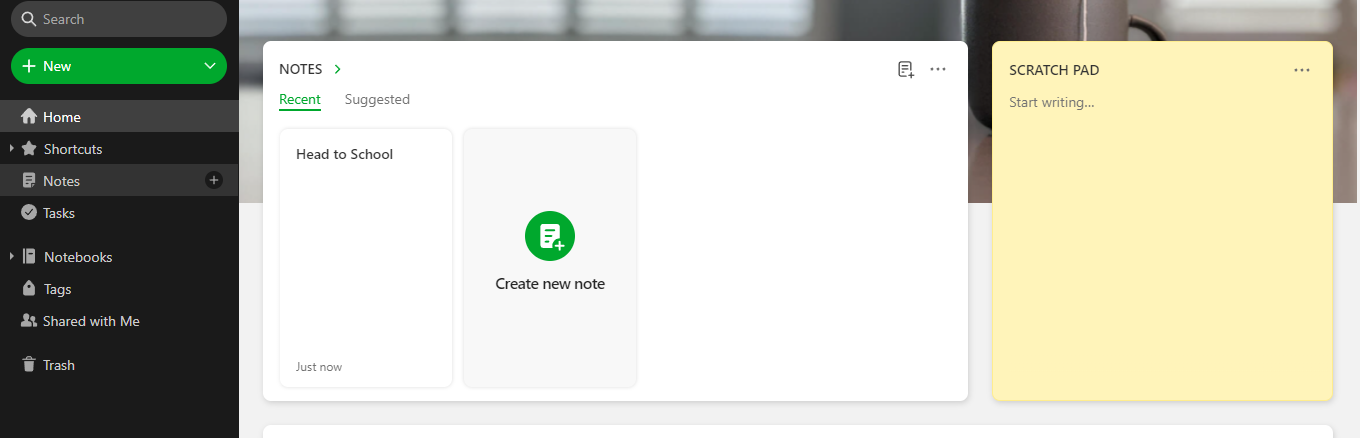
Evernote: Features
Creating an account on Evernote is pretty easy. You can use your email or existing Google account to do this. After completing the sign-up process, you can access your Evernote dashboard immediately.
Sign up to the TechRadar Pro newsletter to get all the top news, opinion, features and guidance your business needs to succeed!
The first feature that you should notice is creating notes. When you click the Create a Note button, a text area and editor would appear. There are many things you can do here. You can bold, italicize, or underline text, change text color, change fonts, etc.
Evernote has various note-taking templates you can select from. They include reading lists, to-do lists, essay outlines, etc. These templates save you a lot of time that you’ll otherwise have spent creating something similar from scratch.
After creating a note, you can organize them as different “notebooks” within the Evernote app. Say, you’re a college student taking five different courses in a semester, you can create a separate notebook for each course.
You can also add unique tags to every note that you create. These tags help you sort out and find your notes faster.
The app doesn’t only let you keep notes. You can also store other important pieces of information such as photos, video, and audio. We observed one interesting feature; you can store emails on your Evernote dashboard by forwarding them from your email address to a unique address assigned to your notebook. You can also capture and store information from websites with the Evernote Web Clipper.
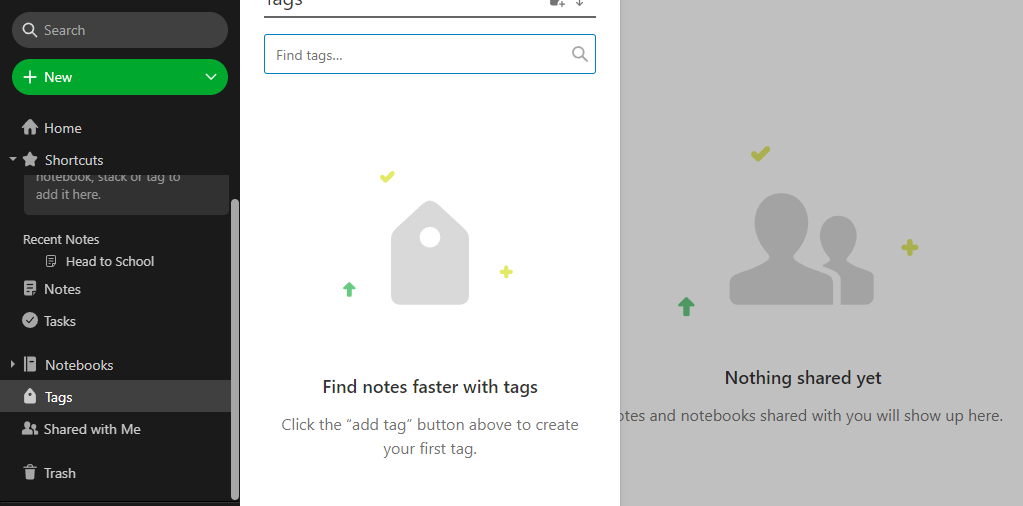
Evernote: Interface and in use
Using Evernote was pretty easy, beginning from the sign-up process. You can access the app through the web-based interface or the native desktop and mobile apps. The average internet user can navigate the Evernote dashboard with ease.
Evernote: Support
You can contact Evernote’s customer support representatives through email, live chat, or telephone if you run into difficulties. But, this direct customer support is only for premium users.
Likewise, there’s an official Help & Learning center on the Evernote website. This center contains comprehensive how-tos, user guides, and answers to frequently asked questions concerning the Evernote app. It should be the first place to consult when you face any challenges because you’ll likely find the answers there. If not, you can then seek direct support from Evernote’s staff.
There’s also an official online forum for Evernote users, with nearly 700,000 registered members. Participants often exchange solutions to their problems and seek help when needed. This forum is beneficial to Evernote users, mainly free-tier users that can’t access direct customer support.
Evernote: The competition
Well-known alternatives to Evernote include Bear, Dropbox Paper, and Zoho Notebook. Evernote’s primary advantage over these competitors is that it provides more note-taking and task management features. But, these competitors are significantly more affordable than Evernote.
Evernote: Final verdict
Evernote is one of the most feature-rich note-taking apps that we’ve tested. It provides ample functionalities to help you keep notes and retrieve them at any time. It’s an ideal task management app for personal or professional purposes and a user-friendly one at that. The few drawbacks we noticed include being expensive and having no real-time collaboration.
We've featured the best free office software.
Stefan has always been a lover of tech. He graduated with an MSc in geological engineering but soon discovered he had a knack for writing instead. So he decided to combine his newfound and life-long passions to become a technology writer. As a freelance content writer, Stefan can break down complex technological topics, making them easily digestible for the lay audience.