TechRadar Verdict
The DreameBot D10 Plus is the latest in a line of mopping robot vacuums from Dreametech, featuring the sort of highly customised cleaning you’d find on more expensive models via its app and voice control. And while its advanced navigation sets it apart from other mid-range competitors, the price tag doesn’t reflect that. However, its carpet vacuuming is still of a similar nature – fine for everyday but far from a deep clean.
Pros
- +
Instant, accurate mapping
- +
Vacuums and mops simultaneously
- +
Auto emptying
Cons
- -
Debris can spill out when carried
- -
Less effective on carpet than hard floors
- -
Multi maps can cause issues with scheduled cleaning
Why you can trust TechRadar
Two-minute review
Shopping for a robot vacuum in the mid-price range can mean compromising on something, whether that’s navigation features, mopping, or self-emptying. The Dreametech DreameBot D10 aims to fill that gap by ticking all those boxes and bringing more functionality to the table.
It’s the latest addition to Dreametech’s current range of mopping robot vacuums, combining, as the others do, a tank and pad system that wipes the floor with water as it vacuums. Most similar in its line-up would be the more expensive Dreametech Bot Z10 Pro, which has a greater capacity in its dust collection base, or the slightly cheaper Dreametech Bot L10 Pro, which has a similar spec but no dust collection base.
The ability to mop means that finer dust and stubborn debris is removed more effectively from hard floors – great for allergy sufferers as well as those who like two household chores tackled in one. In addition to this, the DreameBot D10 Plus features an automatic emptying dust collection base that only needs emptying every 45 or so days (or eight times a year), resulting in a more ‘independent’ robot vacuum that requires less of your time and energy to maintain. This is 15 days longer than a similar model from Ecovacs, the Deebot Ozmo N8 Plus.
What’s interesting is that, unlike some of even the best robot vacuum manufacturers whose products focus predominantly on automated tech, Dreametech is mainly a vacuum cleaner brand, with its other categories being stick cordless vacuums and wet and dry vacuums. This means that while the DreameBot D10 Plus features advanced navigation and mapping, cleaning hasn’t been neglected in the process. There’s still a good-sized 13.5oz / 400ml dust box on board, with a 0.5 gallon / 2.5-litre sealed dust bag within the dust collection base. A single side brush sweeps particles towards the anti-tangle main brush and there are four levels of suction up to a maximum of 4,000Pa.
While the removable water tank is compact (4.9oz / 145ml) where the DreameBot D10 Plus differs from some mopping robot vacuums, is that the amount of water used can be adjusted from a little to a lot. Meaning that if you’re planning on a light clean for a large floor area, it’s easy to reduce the water used, so there’s no need for topping up.
Given its mopping functionality and greater efficiency on hard floors, the Dreametech DreameBot D10 Plus is equally suited to both large and medium-sized homes with multiple hard floors. However, even as a standalone robot vacuum, its features make it good choice for any busy household.
Sign up for breaking news, reviews, opinion, top tech deals, and more.
Price and availability
- List price $499.99
The Dreametech DreameBot D10 Plus is priced at $399.99 until 9 July with a $100 off coupon at Amazon. Put your order number into the form at Dreametech’s website during the launch period, and you’ll also be eligible for a three-pack of dust bags, which normally cost $15.99 a pack. It’s also available direct from Dreametech’s website.
It comes with a cleaning tool, two dust bags and one mopping pad, but no replacement side brushes or an additional mopping pad to use – understandable at this mid-range price point for a robot vacuum with an emptying station. Two replacement mopping pads cost $21.99.
The Dreametech DreameBot D10 Plus will launch in Europe on 24th June, with plans to launch in Australia in July and in the UK on 10 August 10th. Prices have not been finalised.
Design
- Dust collection base
- Easily removable water tank
- Adjustable vacuum power and mopping
A little larger than some robot vacuums, the Dreametech DreameBot D10 Plus isn’t inconveniently chunky. Its dimensions of 13.74 x 13.77 x 3.79in / 34.9 x 35 x 9.6cm mean it’ll still be able to reach the plinths of a kitchen and room edges as well as scoot under most furniture. The dust collection base could be more problematic size-wise. While it’s not too tall at 15.7in / 399mm or wide at 11.92in / 30.3cm, it extends into a room from the wall by 15.86in / 40.3cm. The recommended clearance around the base is huge – 20in / 50.8cm either side and 60in / 152.4cm in front – suggesting that it’s been designed for large rooms. However, the robot vacuum was tested in a position with far less clearance and did still work – although it was prone to wandering around looking for the base rather than making a beeline for it.
Aesthetics-wise, the robot vacuum and dust collection base are available in white, so can stick out a bit, even though the design is fairly minimal. On the robot vacuum cleaner itself, there are two buttons – one to power it on and start it cleaning, and the other to send it to its dust collection base or begin spot-cleaning (which cleans a 59.05in / 1.5m sq area).
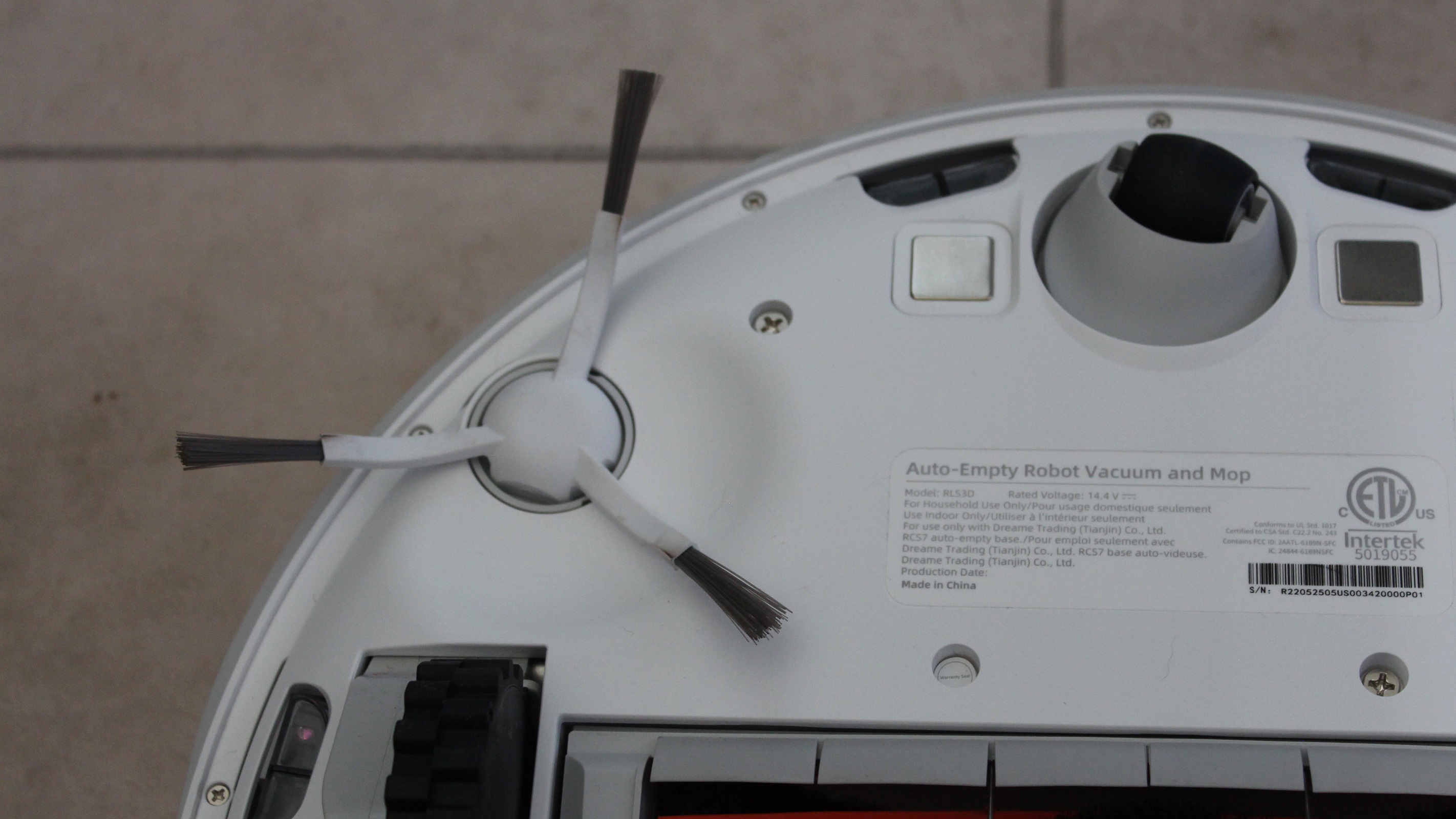
Only one side brush, instead of two, means you're reliant on it sweeping up dirt from a single side, but even so, this doesn’t greatly impact cleaning. The Dreametech DreameBot D10 Plus is also equipped with a voice, which announces that it’s starting to clean or returning to charge – handy but not essential once you get used to what its buttons do. This can be reduced in volume to make it less intrusive but it doesn’t appear to be a function that can be turned off. The voice is more useful if you’ve lost the robot vacuum somewhere in the house as it’ll say ‘I am here’, so you can find it.
There are four cleaning modes: Quiet, the default Standard, Strong and Turbo, with three levels of mopping available once the water tank has been attached, from low to high. Sweeping is the only option available without the water tank attached, while attaching it gives the option of mopping only or sweeping and mopping. This all provides plenty of opportunity for customising your cleaning, although you may find it’s easier to set your favourites for each area rather than consistently toggling them to suit the situation.
Performance
- Cleans hard flooring well
- Fast mapping
- Good pick-up of large debris
One of the stand-out features of the DreameBot D10 Plus is its floor mapping. While some robot vacuums insist on a full map of the floor area before you can begin to clean, or build a map as they go, the laser distance sensors of the DreameBot D10 Plus estimate the map immediately. This means that you have a choice between quick mapping without a clean or mapping with a clean, plus it’s faster to add no-go zones and virtual walls.
We tested the robot vacuum on both hard and soft floors, with fine flour dust and crushed biscuits acting as dust and oats as larger debris. All tests were started on the lowest power setting of Quiet. On hard flooring, not all the dust was picked up on this low setting, but it was on Standard power. While it was a good overall pick-up of large debris on hard flooring, again we had to switch to Standard power to remove all the oats, especially as the single side brush could flick them into an area that had already been vacuumed – a downside of not having two brushes or cleaning the same spot twice. In addition, carrying the DreameBot D10 Plus to another room caused some of the already picked-up debris to fall out, suggesting that some may have remained in the main brush cavity.

While the DreameBot D10 Plus recognised carpet, boosting the suction intermittently (a feature that can be turned off), it often wasn’t enough power for the task at hand. On our medium-pile carpet, Quiet picked up the biscuit crumbs but not the flour – we had to power up to Turbo to make an impact on the dust. Quiet picked up a good amount of the oats from the carpet, but Standard was required to deliver a complete clean. Its noise, when measured with a decibel meter, ranged from an unobtrusive 485dB on Quiet on carpet and 48dB on hard flooring, to 64dB on Turbo on a hard floor – enough to drown out normal conversation. Automatic emptying was brief but similarly loud at around 60dB.

In terms of object navigation, the DreameBot D10 Plus fared well, not becoming trapped between furniture legs, and negotiating obstacles well, thanks in part to its chunky side wheels, which help it to climb when needed. The only time it struggled once or twice was over a flooring bar between vinyl and laminate. Its anti-drop technology worked well – we allowed it to clean at the top of a staircase and it consistently pulled itself back from the edge.
The main brush has an anti-tangle feature, however, we found that human hair was still prone to wrapping around it – after a week of use, we needed to use the included cleaning tool to remove this. Otherwise, the robot vacuum is straightfoward to maintain – auto-emptying after every clean meant that the on-board dust box didn’t fill up too much, while the bag in the dust collection base could be simply pulled out and disposed of after several weeks.

Other maintenance includes cleaning the dust box filter every fortnight and replacing it after three months. There’s even a countdown for accessories via the app, which estimates how many hours usage the brushes and filter have left.
The mopping pad needs rinsing through after every clean – frustratingly, it’s not machine washable, creating a chore if it gets very dirty or sticky. This also needs replacing every three to six months.
App
- Multi maps can cause scheduling issues
- Easy to adjust power levels
- Voice control via Alexa and Google Home
The app – designed to accommodate other smart home devices by parent company Xiaomi – is fairly simple to navigate. Once you’ve connected the Dreametech DreameBot D10 Plus to Wi-Fi (bearing in mind that it’s only compatible with a 2.4GHz network), most of what you need is on the robot vacuum’s home page. This includes remaining battery shown in percentage, maps, one-tap buttons to send it home to the dust collection base or start it cleaning and setting no-go zones.
Two more menus take you to cleaning settings, where you can select power or mopping levels, and auto-empty settings. More complicated is a separate settings section, where you’ll have to dig around to find what you’re looking for – here, a search of some sort would come in handy to prevent diving into lots more menus. There’s even a remote control function if you want to send the robot vacuum in a different direction.
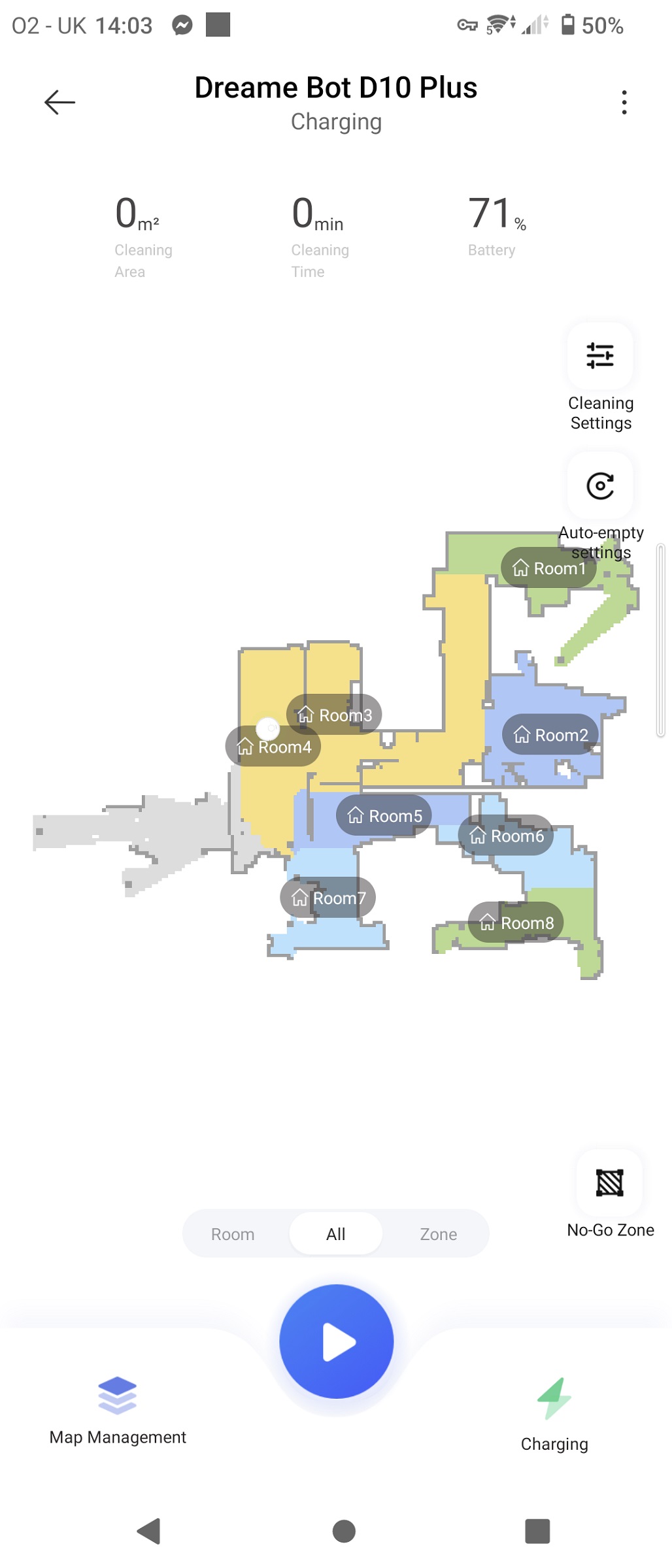
You can save up to three maps – meaning that if you have a large home, you’ll have to map areas as one, then section the rooms to enable you to specify single-room cleaning. An issue we encountered with the multiple maps is that it has the potential to disrupt scheduled cleaning. If the ‘current’ map isn’t the one that corresponds to your scheduled cleaning, it won’t happen i.e if the last map used was the living room, and the kitchen is scheduled. There’s no alert to let you know it’s been left on a different map to the one scheduled, or that it needs to be changed in order for the scheduled job to happen. What we did like was the ability to set a ‘do not disturb’ time frame for no cleaning to occur – with the option to ignore this by setting a scheduled clean.
The Dreametech DreameBot D10 Plus can also be controlled via Alexa and Google Home – although there’s no pointers on how to do this from the app. You’ll have to enable the Dreame skill within the relevant apps. There’s the odd frivolous command, such as ‘Alexa, ask Dreame bot to say hi’, but asking it to start cleaning, or to ramp up the power, could prove useful in case of spills when you have your hands full.
Battery life
- Long battery life
- Battery takes up to 6 hours to full recharge
- Battery drains when not on charge

While the Turbo and Strong cleaning modes will drain the DreameBot D10 Plus’s battery much faster than the lower settings – ours drained by 10% after an eight-minute Turbo clean on hard flooring – overall, the battery life is excellent. We cleaned all the floors in a three-bedroom house on Quiet mode, which took around 45 minutes, and its charge was still at a healthy 71%. Once it reached 14%, it wouldn’t continue cleaning.
However, it’s worth noting that the battery continues to drain at a few per cent each hour if it doesn’t get back to its dust collection base (ie if it’s stuck), although not by enough to flatten it by the time you get home at the end of a day. Its manufacturers estimate that a full charge from empty takes six hours. We found it took ours 4 hours 45 minutes.
Should I buy the Dreametech DreameBot D10 Plus?
Buy it if...
You want a robot vacuum that you can set and forget
An up to 45-day cycle of emptying the dust collection base, plus simple settings mean you can leave the DreameBot D10 Plus to clean without thinking about it.
You have dust allergies
The ability of the DreameBot D10 Plus to mop as well as vacuum makes it ideal for those who are sensitive to dust. Plus, the bag in the dust collection base seals so particles won’t be released when you empty it.
You have a large home
Good battery life, a quick recharge, long running times on a low setting, and ability to create virtual walls and no-go areas makes this vacuum cleaner ideal for those with plenty of floors to clean regularly.
Don't buy it if...
You have limited space
While its benefits are many, the dust collection base will almost certainly be in the way if you have a small home. In addition to this, space constraints may mean the robot vacuum doesn’t find its dock immediately.
You don’t want ongoing costs
While the initial price point is more than reasonable, replacing the mopping pad, filter and dust bags on a semi-regular basis means more outlay over the life of the DreameBot D10 Plus.
You prefer a lower-tech life
The DreameBot D10 Plus’s app comes with lots of options, which are sure to be appreciated by those who like to customise their clean. However, the abundance of functionality could be overwhelming for a robot vacuum newbie.
Also consider...
Robot Roomba S9 Plus
More expensive than the Dreametech DreameBot D10 Plus, it has a wider main brush bar for a deeper clean, and the ability to coordinate with a separate mopping machine so you can double up cleaning capacity.
Check out our Robot Roomba S9 Plus review
Ecovacs Deebot Ozmo N8 Plus
A similar design to the Dreametech DreameBot D10 Plus, this robot vacuum will mop as well as sweep. It’s slightly more expensive but unobtrusive on its lowest setting.
Check out our Ecovacs Deebot Ozmo N8 Plus review
Ecovacs Deebot X1 Omni
For even less maintenance, look to the Ecovacs Deebot X1 Omni – it’ll scrub your hard floors before emptying and refilling its own water tank. However, it’s three times the price of the Dreametech DreameBot D10 Plus.
Check out our Ecovacs Deebot X1 Omni review
First reviewed June 2022
- Check out there great robot vacuum deals

Freelance journalist Rachel Ogden has more than 20 years’ experience but for the last 14 years, she's worked exclusively in interiors, writing about everything from large and small kitchen appliances to the latest home tech. Partial to strong coffee, low-fat chips, and any kind of cake, there’s nothing she likes better than a time-saving gadget.



