Computing components
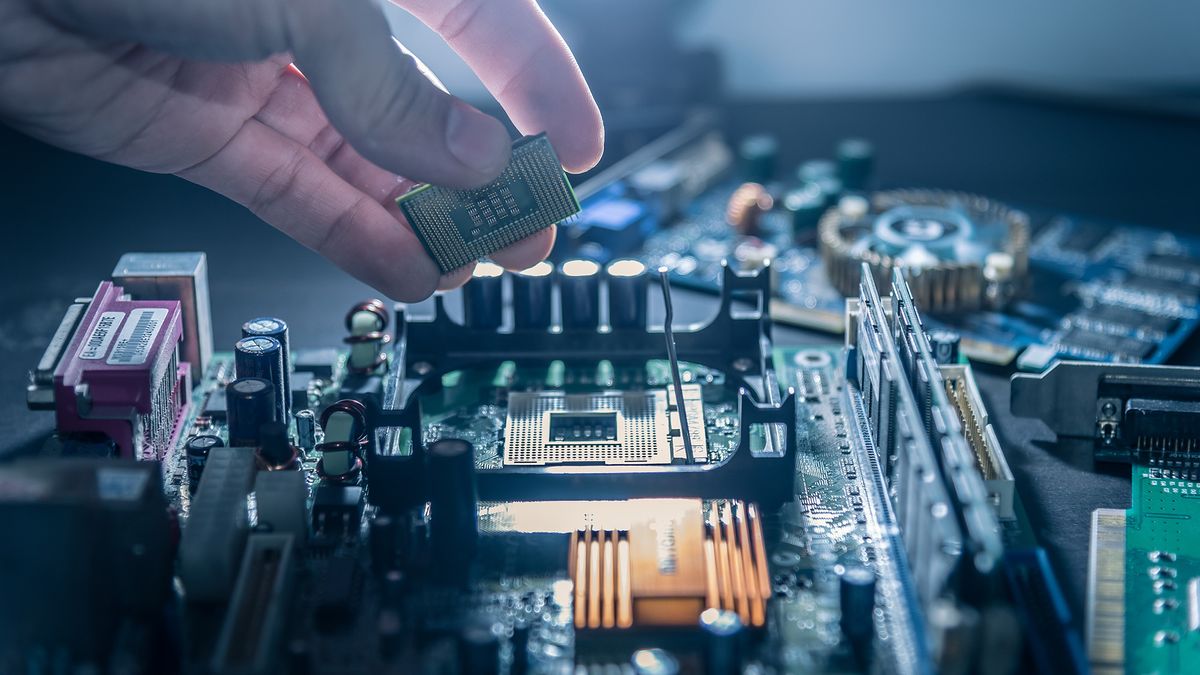
Welcome to TechRadar’s computing components page, where we’re bringing together all the latest news on PC and laptop components, whether it be a new CPU and GPU rumor or our extensive reviews of the latest SSD and RAM kits. We’ll dive into everything from the best processors and best graphics cards to the best SSD and best RAM kits, along with anything else you can throw into a computer.
We’re also bringing you in-depth explainers and how-tos to help you better understand the components that go into your PC, how to test them for performance, and how to install them when you plan on an upgrade.
Whether it’s the latest generation of PC components or the old standbys that are still kicking around in your rig, we’ve got it covered here on TechRadar.
Explore Computing Components
Latest about Computing Components

Amazon 'flash deal' for DDR5 RAM costs 2.5x what it did just 4 months ago
By Darren Allan published
The worrying thing is that while this 'deal' is a painful reminder of just how bad things have gotten, the worst may be yet to come.
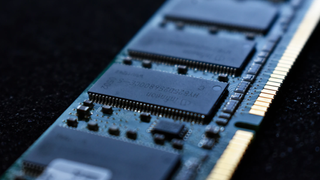
Samsung RAM prices have doubled — and the worst is yet to come
By Isaiah Williams published
There are no signs of the RAM crisis slowing down any time soon, and Samsung's price increases are a clear example.

AMD's Ryzen 9850X3D gaming champ CPU is out next week, and we like the price
By Darren Allan published
AMD reveals Ryzen 9850X3D costs $499, dispelling rumors that gaming champ CPU would be really expensive.

Asus responds to worries about Ryzen 9800X3D CPUs dying in its motherboards
By Darren Allan published
Following past issues with ASRock motherboards, we're now seeing an uptick in reports of problems with Asus boards.

I've picked the top 3 SSDs you should buy now to avoid price rises
By Darren Allan published
High-end SSDs have already shot up in price, and more affordable models are likely to follow, so the time to buy is now.
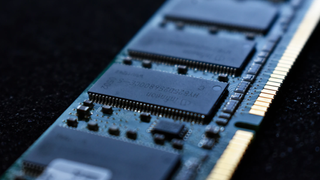
RAM price hike crisis could get even worse as US threatens 100% tariffs
By Darren Allan published
Consumers in the US now face an additional danger in terms of factors that could seriously hike the price of laptops and PCs.

Nvidia N1X chip could arrive in laptops soon with a powerful integrated GPU
By Darren Allan published
Nvidia's N1X chip could debut in laptops within the next couple of months, with next-gen N2 CPUs rumored to follow later in 2027.

'It really is the craziest time ever': RAM crisis will hit consumers hard
By Darren Allan published
RAM has already skyrocketed in price, but with no respite in sight, the worry is that it'll be moon-rocketing by the time this year is out.
Sign up for breaking news, reviews, opinion, top tech deals, and more.

