TechRadar Verdict
The 12th Gen silicon in this NUC gives it some performance advantages, but access to the memory slots and NVMe drive is far from straightforward. This could have been amazing, but the internal layout isn't ideal.
Pros
- +
12th Gen Intel silicon
- +
Upgradable storage and RAM
- +
VESA mount included
- +
Silent operation
Cons
- -
Awkward access to internal slots
- -
USB-C port is only data
Why you can trust TechRadar
Beelink SEi12 Mini PC: Two minute review
Beelink makes an excellent range of mini PCs, most using the Intel NUC standards and silicon from that chipmaker.
The SEi12, as the name hints, uses 12th-generation mobile silicon designed for laptops to deliver plenty of power without overheating the tiny NUC enclosure.
Our review hardware came with a Core i5-1235U processor sporting ten cores split into two performance and eight efficiency designs. That’s a slightly curious choice as a mains power-connected system, because power efficiency isn’t that important if the PC can be kept cool while running.
Each performance core supports hyperthreading, but the efficiency cores do not, resulting in a maximum of 12 simultaneous processed threads.
Helping the processor are 16GB of Crucial branded DDR4-3200 memory that can be upgraded to 64GB by the user if required.
The final critical part in this ensemble is a Kingston PCIe 4.0 NVMe drive capable of reading at 3,600MB/s and writing at close to 3,000MB/s.
With this level of CPU together with an Iris XE GPU, the aforementioned memory and storage, this is a powerful system even compared to the better 11th Gen desktop systems.
Sign up to the TechRadar Pro newsletter to get all the top news, opinion, features and guidance your business needs to succeed!
Being a classic NUC, it can be mounted using a provided bracket to the back of a monitor, creating an ad hoc all-in-one solution capable of any typical office tasks and some more demanding exercises.
Plenty of USB ports, with both commonly used standards, provide an easy way to connect external storage, webcams and printers.
We have only two reservations about this design; the first is that it does cost substantially more than the excellent Beelink SEi11 Pro, while in some circumstances, it is marginally slower than that 11th Gen predecessor.
The other issue is that accessing the memory and M.2 storage slots requires a complicated disassembly of the internal structures. That makes upgrading more challenging for anyone who doesn’t take apart phones and laptops regularly.
We wish they’d make a more accessible layout, but the SEi12 isn’t like that.
Overall, this is a powerful NUC with tons of potential uses and compared with Intel-branded options, it is also relatively affordable.
Here is the Beelink SEi12 configuration sent to TechRadar for review:
CPU: Core i5-1235U (10 Cores, 12 Threads, 12M Cache, up to 4.4 GHz)
Graphics: Intel Iris Xe Graphics
RAM: 16GB DDR4 RAM (Expandable to 64GB)
Storage: Kingston M.2 2280 512GB NVMe SSD
Ports: 2x USB 3.2 Gen 1 Type-A, 2x USB 2.0, 1x USB-C Type-C (data only), 2x HDMI 2.0, 1x universal audio jack
Connectivity: Dual-Band WiFi 6, 1x Gigabit LAN adapter, Bluetooth 5.2
Size: 126 x 113 x 42 mm (W x D x H)
OS installed: Licensed Windows 11 Pro.
Accessories: Wall-Mounted bracket, Adapter12V/3A, HDMI cables
Beelink SEi12 Mini PC: Price and availability

- How much does it cost? From $399/£569
- When is it out? It is available now
- Where can you get it? Widely available from the larger online retailers in most regions.
A version of this machine with the exact specification as the review hardware is available through Amazon.com and other online vendors for around $399, reduced from $499.
Two other SKUs are available, one with 32GB of RAM but the same storage for $455 and another with a Core i7-1260P processor and 32GB of RAM for $721.
European pricing seems higher for the base model by a significant amount.
All machines come with 500GB of NVMe storage, but this can be swapped for up to a 2TB drive by the user.
The Amazon,com quoted price makes this machine cheaper than the Beelink SEi11 Pro, which has the same amount of storage and RAM. But this can be found cheaper on AliExpress.
It is also worth noting that both the SEi11 Pro and SEi12 are more expensive than the majority of AMD Ryzen-powered systems.
For the latest silicon, the price seems reasonable and not excessively more than an equivalent desktop machine.
- Value: 4/ 5
Beelink SEi12 Mini PC: Design

- Tiny NUC sized
- Near silent cooling
- Plenty of USB ports
There are aspects of this NUC system that are wonderful and those that weren’t well considered at all. But, even with a few missteps, the SEI12 is easily as good as the latest Intel official NUC designs, and in a few ways, it is better.
The cleverest aspect is the fabric covering the top surface, which allows air to circulate easily. This material is coated in a hydrophobic substance that won’t allow a spilt drink to easily enter the system cunningly.
This feature, combined with effective heat management inside the SEi12, makes this system exceptionally quiet even when abused by our sustained benchmarks.
The port layout and selection are also good, although it only has one USB port capable of 10mbit, and that’s the single USB-C. That port should have been able to support an external display. However, it only offers data connections, and the only monitor connections are the two HDMI.
Driving three monitors with this class of GPU isn’t that practical, but having the option to use a USB-C or Thunderbolt docking station might have been a useful feature.
Where this design isn’t ideal is revealed when you open it up by removing the four screws on the underside.
Normally this would provide access to the memory slots and the storage, but on the SEi12, it provides only a way to add a 2.5-inch SATA drive. Exploring the memory and M.2 slot requires more screws to be removed and some careful handling of ribbon cables.
For most customers, this is a job they’ll only want to perform once, so it's best to get over any upgrades then.
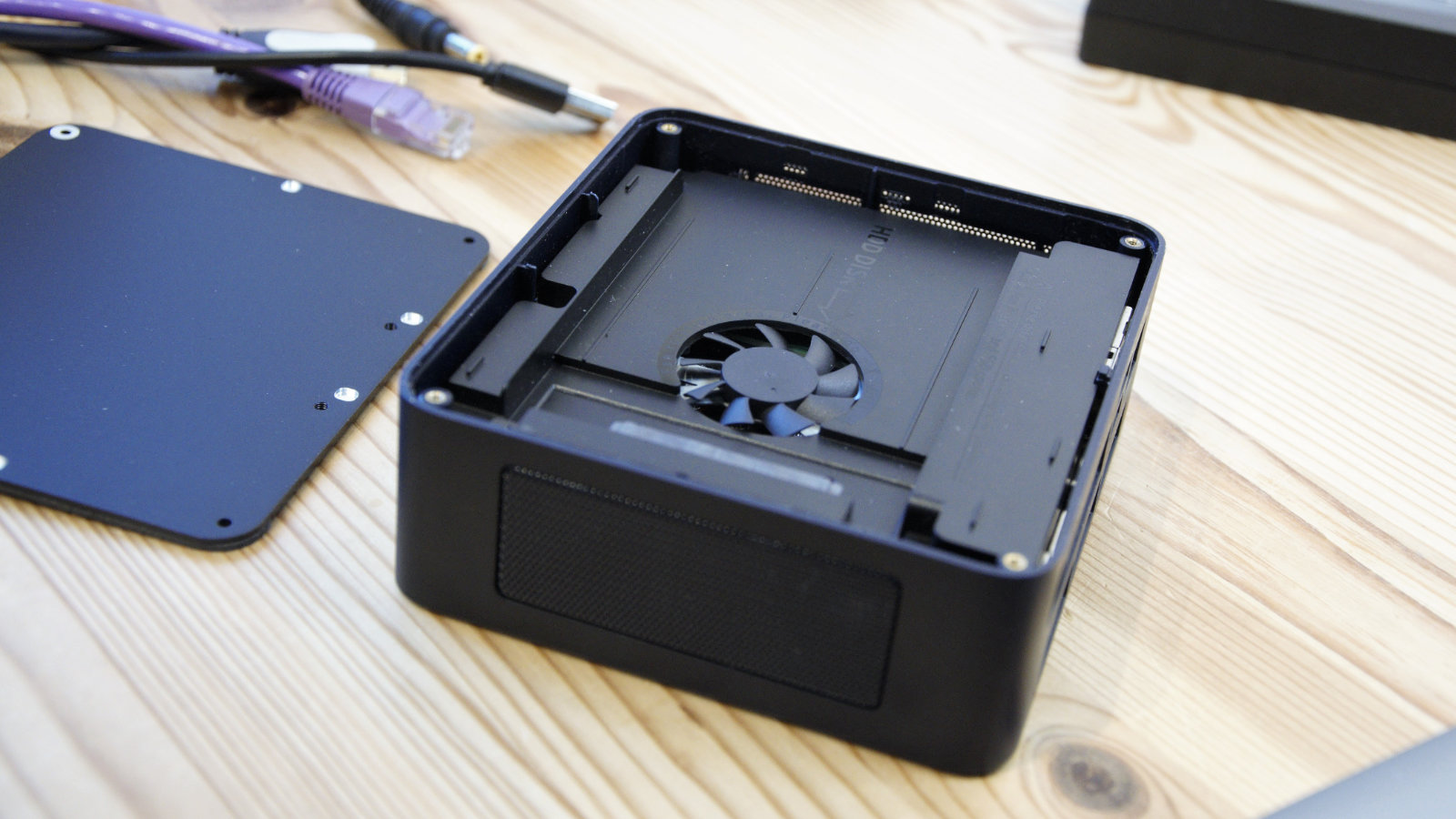
The positive part of this experience was that the machine had branded Crucial DDR4 memory and a Kingston M.2 drive, and not the typical OEM unbranded parts.
Memory upgrades are straightforward enough, as you simply remove the modules and replace them with larger ones of the same specification. Upgrading the M.2 drive is also problematic. As there is only one slot, therefore cloning this to a replacement will require a USB caddy.
Given that that machine only has one 10Mbit USB port, and the rest are 5Mbit, there are undoubtedly the PCIe lanes for another M.2 slot. Solving that ergonomic conundrum was beyond the Beelink board designers, it appears.
Another oddity worth mentioning is that a thermal strip was placed over the NVMe drive to bring it into contact with the internal wall that separates the motherboard from the outer SATA tray. Confusingly this wall is plastic, and therefore it won’t absorb heat as it’s an insulator.
Even with mistakes like that, the SEi12 is a nicely made NUC that shows the high-quality devices that Beelink is now offering.
- Design: 4 / 5
Beelink SEi12 Mini PC: Features
- Powerful CPU with ten cores
- Good expansion options
- Improved GPU
The 11th Gen mobile processors were something of a mixed bag that didn’t offer a significant improvement over their 10th Gen counterparts.
Intel has since woken up to their failure in this respect, and the new 12th Gen parts show solid improvements in both single-thread and multi-thread processing.
The Core i5-1235U used in the SEi12 is an impressive design which combines two performance with eight efficiency cores to provide a blend of speed and power efficiency.
However, since this computer is mains powered and not trying to efficiently use a battery, many of these enhancements are rather arbitrary here.
It only advantages the NUC in its thermal management, and not having more performance cores impacts the potential performance available to this system.
Is this the right processor for this system? There is no black-and-white answer to this question since there are major changes in the architecture between the two.
A big part of the improvements is that these chips now exclusively use the Iris Xe GPU, a dramatically better performer than the abysmal Intel UHD Graphics that laptop users have endured for years.

When combined with the multi-core potential of the Core i5-1235U, the SEI12 is a potent system for its size and can easily outperform most 11th Gen desktop parts that use UHD graphics.
And, critically for Intel, it's also better than the AMD Radeon RDNA 2 architecture GPUs that its competition uses in its mobile processors. Intel should make the most of this golden time, as AMD will be moving to RDNA 3 soon, and the Iris Xe advantage may vaporise.
As we’ve already alluded to, the features of this machine are fine but somewhat understated.
The lack of an SD card reader, multiple M.2 slots, Thunderbolt or more Gen 2 USB ports suggests that the designers weren’t especially ambitious with this Intel hardware.
Beelink SEi12 Mini PC: Performance
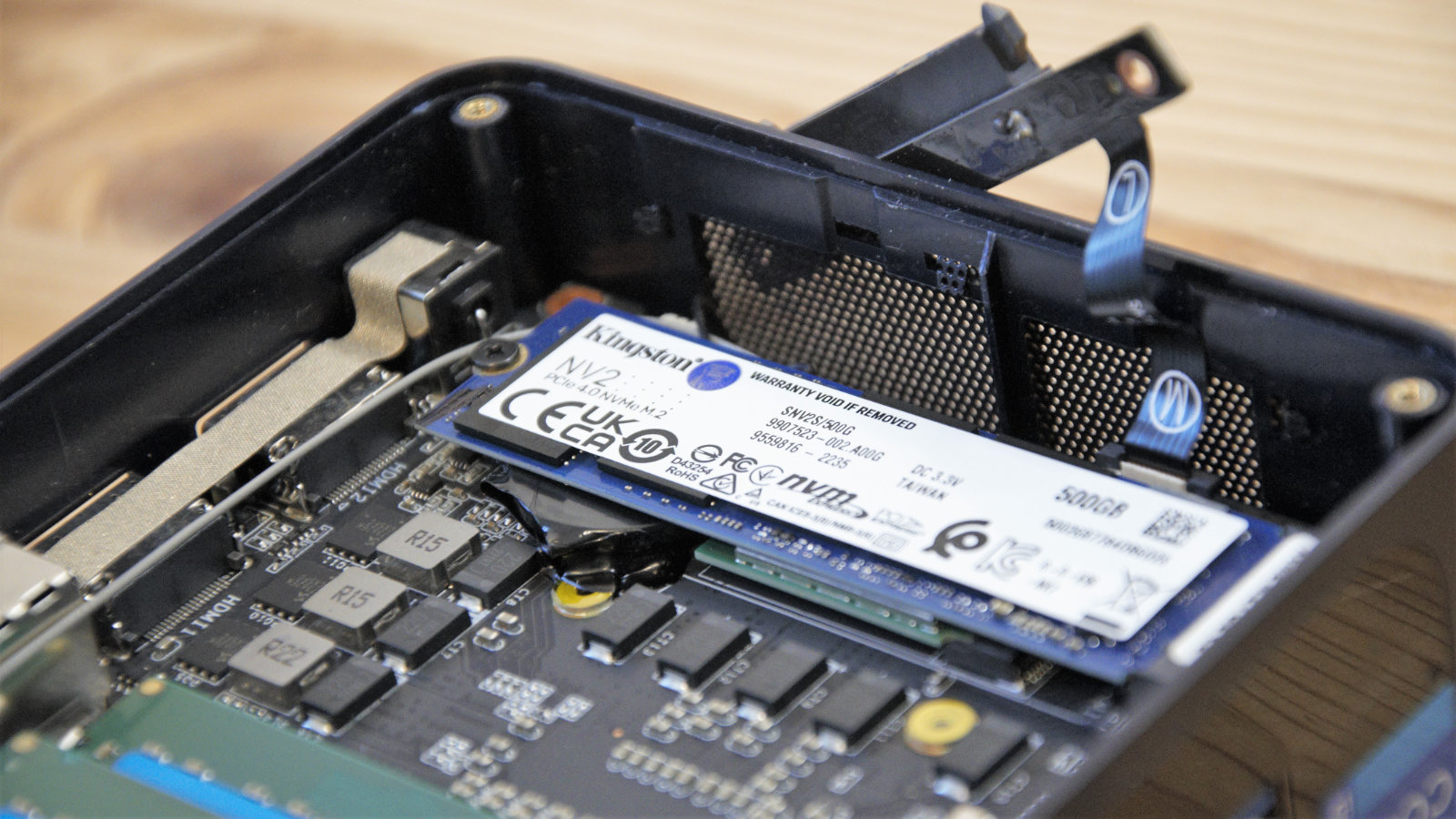
- Slower than i5-11320H at some jobs
- A better GPU than UHD
- Excellent NVMe drive
Here's how the Beelink SEi12 scored in our suite of benchmark tests:
3DMark Wild Life: 9818; Fire Strike: 3614; Time Spy: 1337;
Cinebench R23 CPU pts: 1603 (single-core); 7750 (multi-core)
GeekBench 5: 1569 (single-core); 7986 (multi-core), 12886 (OpenCL)
CrystalDiskMark: Sequential Read: 3640MB/s; Sequential Write: 2904 MB/s
PCMark 10 (Office Test): 5044
Windows Experience Index: 8.1
The Alder Lake Core i5-1235U, compared to the previous Tiger Lake Core i5-11320H used in the Beelink SEi11 Pro, provides an interesting counterpoint.
That older chip bests newer CPU in all the 3DMark and GeekBench OpenCL, but is overtaken on CineBench23 and PCMark 10 office tests.
For whatever reason, the older CPU is better at getting more performance out of the Iris Xe CPU, whereas the single and multi-thread processing is superior on the 12th Gen silicon.
Oddly, it wins most benchmarks over the AMD Ryzen 5 5600U, with the exceptions of the PCMark and GeekBench OpenCL scores.
What it can’t compete with is the Tiger Lake Core i7-1195G7, as used in the Geekom Mini IT 11. That’s admittedly a more expensive NUC, but there isn’t a processing benchmark where the older Core i7 doesn’t beat the newer Core i5.
One highlight of these numbers is the excellent performance offered by the branded Kingston SNV2S NVMe, which makes some of the SSD performance we’ve seen from some systems look extremely poor. That said, this is a Gen 4 drive, and by those standards, it is on the slow side.
The temptation might be to swap it for another Gen 4, like the Kingston KC2000, but there might be thermal issues with putting a high-performance Gen 4 drive inside this NUC.
Overall, performance is good, although the balance, when compared to previous silicon, has altered. That makes this system better in some places and worse in others, in a slightly difficult-to-predict way.

- Performance: 4 / 5
The critical question needs to be asked, is the SEI12 a better NUC than the excellent Beelink SEi11 Pro when it costs more, typically?
That’s a tough call. The typical tasks this type of hardware is used for are easily achieved with either machine, but both lack a killer feature.
If you are looking to buy lots of these for an office, then the original SEi11 Pro is still an excellent option and dramatically easier to upgrade than the SEi12.
For those looking to have the latest technology, the SEi12 has newer silicon, even if the differences are relatively small in most scenarios.
As modern a NUC design as the SEi12 is, better value ones are available.
Beelink SEi12 Mini PC: Report card
| Value | Not expensive, but some other machines are better value | 4 / 5 |
| Design | Excellent ventilation via fabric top, but upgrading isn’t easy. | 4 / 5 |
| Features | 12th Gen mobile CPU with Iris Xe graphics, plenty of memory and NVMe storage is all good news. | 4 / 5 |
| Performance | Excellent performance and plenty of headroom for loading and running demanding apps. | 4 / 5 |
| Total | Overall, a nice design, but it was slightly let down by a few dubious engineering choices. | 4 / 5 |
Should you buy a Beelink SEi12 Mini PC?

Buy it if...
You want 12th Gen silicon
This machine uses the latest Intel chips, even if the user experience isn’t that different from 11th Gen machines.
Silence is golden
The power efficiency of this platform makes the SEi12 very quiet and ideal for a working environment where hearing calls might be important.
Greater than Office app performance is needed
The SEi12 isn’t a workstation, but it offers more power than a low-specification desktop or much cheaper NUC. However, it only has one high-speed USB port.
Don't buy it if...
You have a tight budget
Beelink offers the previous generation hardware for a decent discount over this latest model.
You need a discrete GPU
The limitation of a NUC enclosure is that there is no PCIe slot or room to mount a video card. If you want to game or work on CAD, then this machine, or any other NUC, isn’t for you.
You want to game on this PC
As much as the Iris Xe is a giant leap over the UHD integrated graphics, this machine still isn’t good for gaming. The demands of modern game titles and the resolutions they are often best at don’t fit well with the capabilities of this system.
Also consider
Beelink SEi11 Pro
A similar platform to the SEi12, the SEi11 Pro uses the Core i5-11320H processor, reducing the cost to less than $330.
Check out our Beelink SEi11 Pro review
Acemagician AMR5
A NUC built around the AMD Ryzen 5 5600U processor that offers plenty of great features, including dual M.2 slots. It can’t be VESA mounted, but is easier to upgrade.
Check out our Acemagician AMR5 review
Apple Mac Mini M1 (2020)
For those that like Apple products, the Mac Mini M1 is effectively the only choice in its mini PC category. At nearly $700, you pay for that privilege, as expected. This machine can’t be upgraded, and a replacement was due this year but has so far failed to materialise.
Read our full Apple Mac Mini M1 (2020) review
Mark is an expert on 3D printers, drones and phones. He also covers storage, including SSDs, NAS drives and portable hard drives. He started writing in 1986 and has contributed to MicroMart, PC Format, 3D World, among others.




