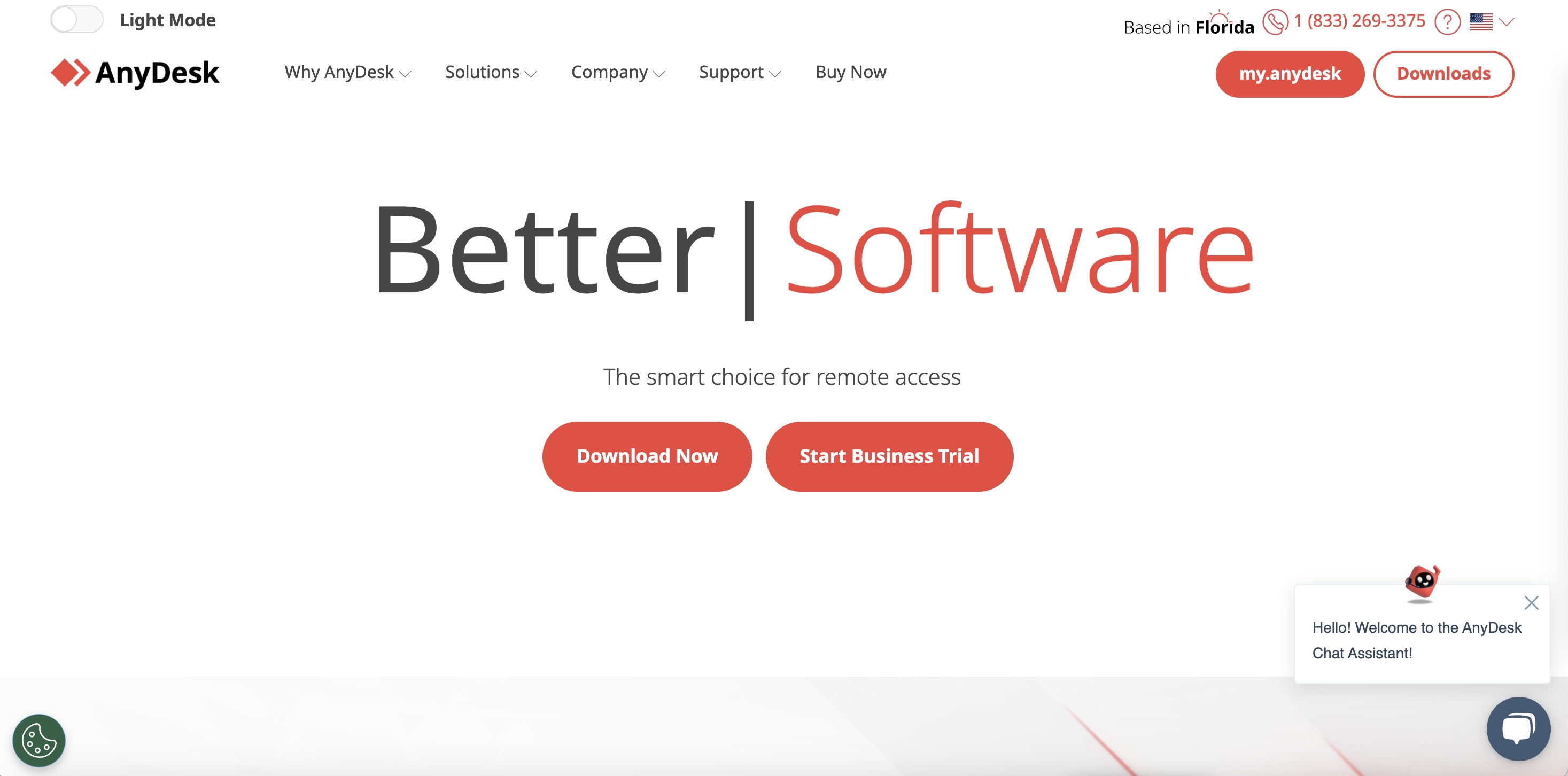TechRadar Verdict
AnyDesk is well used and it’s easy to see why for individuals and smaller business owners who do not need all of the sophisticated tools found in premium packages. Equally, however, it does have some shortcomings, which does limit its appeal for larger concerns. For average use though, it has to be one of the best remote desktop access software bundles you can get.
Pros
- +
Unattended access
- +
Affordable single-user option
- +
Wake-on LAN supported
Cons
- -
Slender toolset for larger businesses
- -
Support a mixed bag
Why you can trust TechRadar
Accessibility and flexibility in our professional and personal lives have become more crucial than ever, pushing remote desktop solutions to the forefront of technological needs. AnyDesk, a relatively new player in this field, offers a unique combination of performance and accessibility that makes it an intriguing option for many users.
In this post, we'll explore the features that make AnyDesk stand out, assess its advantages and disadvantages, determine its ideal user base, and discuss the considerations to keep in mind when choosing a remote desktop application.
AnyDesk is a comprehensive remote desktop software that permits users to access and interact with their computers from any location with an internet connection. Boasting a lightweight design and impressive speed, AnyDesk is intended for both individual users and businesses that require efficient remote access solutions.
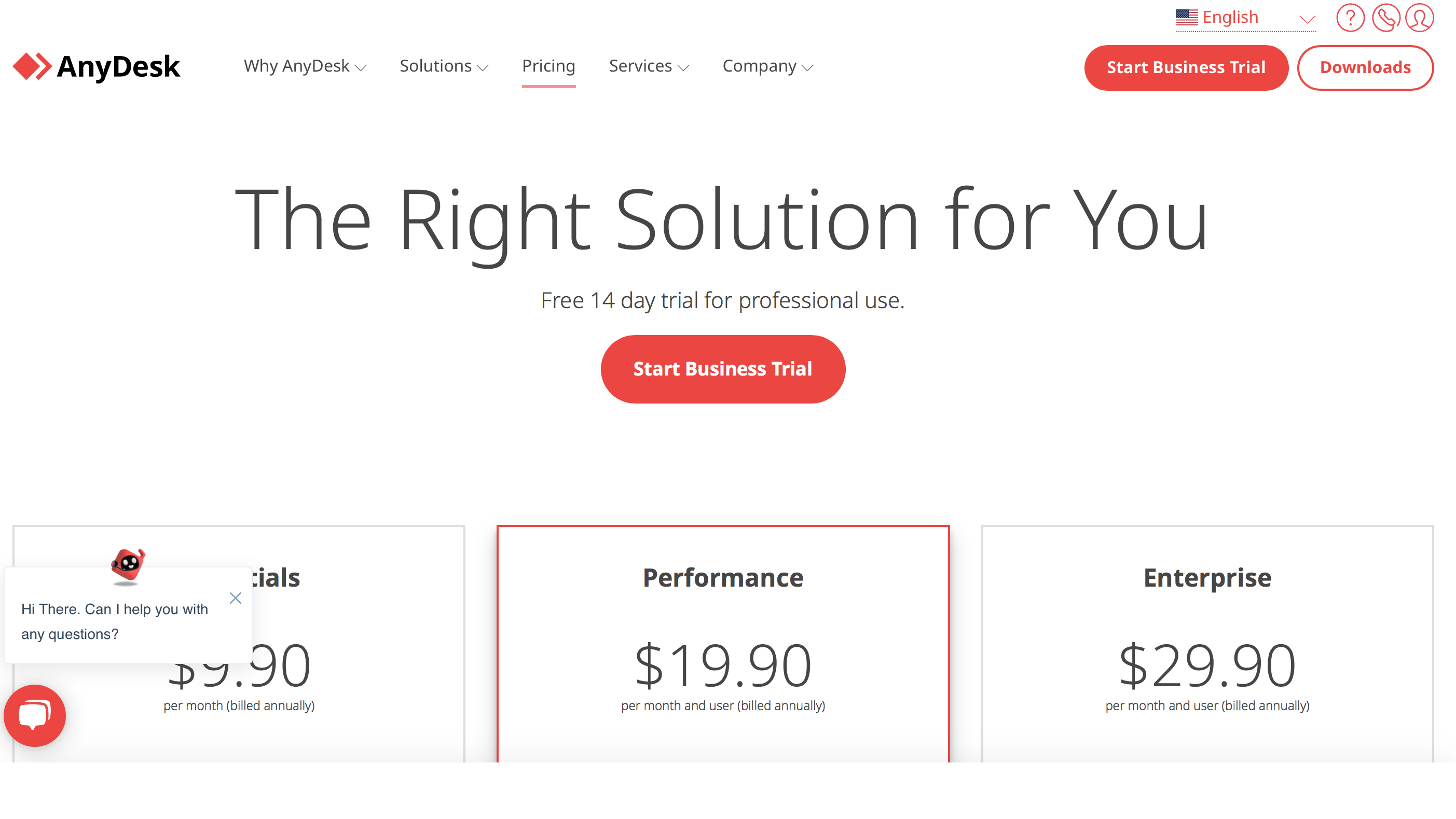
AnyDesk review: plans and pricing
There’s a free plan from AnyDesk that lets you provide remote support for an unlimited number of computers, although this is purely for personal use. In that respect, AnyDesk is one of the best remote desktop software solutions for casual users who don't need to connect too frequently.
Meanwhile, for anyone wanting unattended access there’s the Essentials package, which costs $9.90 per month, although this is limited to one user being allowed to manage one remote device.
A more substantial option if you're running a business and need a beefier array of connectivity is the Performance plan. This currently costs $19.90 per user, per month. For that, you get three remotely-managed devices per user. The good thing with this one is that users aren't restricted to only accessing the devices they add but can actually access any of the devices on a license.
If this isn't quite substantial enough, there’s an Enterprise plan, which AnyDesk quotes for on an as-needed basis. While all plans are paid for annually, there are also 14-day trial options for the Essentials and Performance packages.
Sign up to the TechRadar Pro newsletter to get all the top news, opinion, features and guidance your business needs to succeed!
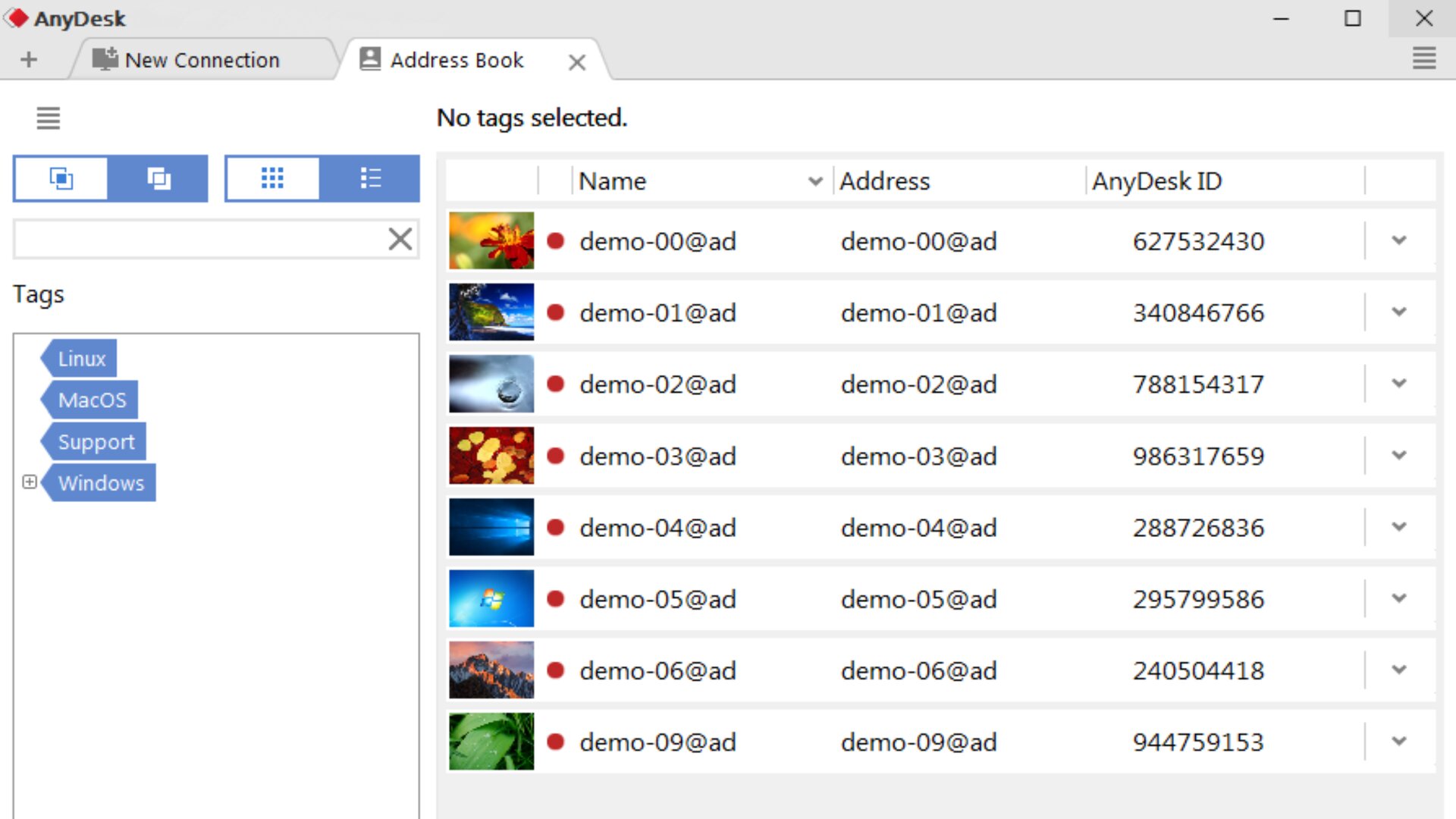
AnyDesk review: Features and utilities
AnyDesk has been around since 2015 and had a revamp during 2021, with version 7 being the current edition. This latest iteration features a much more streamlined user experience, with a wonderfully sensible desktop layout that boasts session tools that are tucked away in a toolbar, rather than being individually laid out in the workspace.
The software has always been of use to individual users, as well as IT teams who can use to to offer remote technical support. The software works by offering access to Windows and Mac computers, as well as iOS and Android mobile devices. There’s a built-in file manager for easy transfer of content between host ad remote machines, although there is no provision for the drag-and-drop processing of files.
Organizational duties are covered by an address book system to track all computers that are being accessed remotely. There are also plenty of tools for easy collaboration, with a text chat box, for example, that can assist with remote support duties. There’s also a virtual whiteboard and the ability to invite another users onto your network, which is similarly handy for support scenarios.
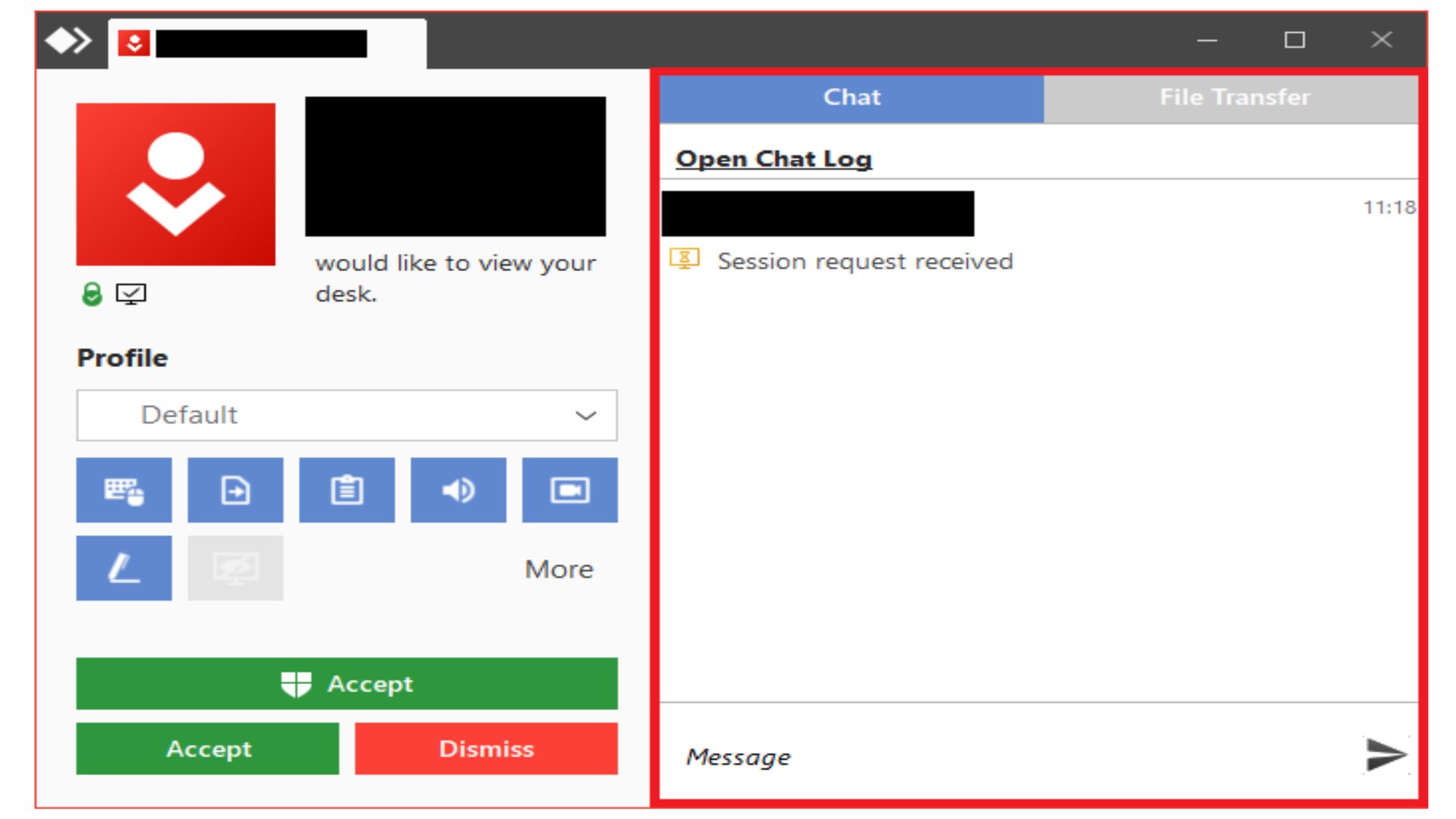
AnyDesk: Setup
Much like any other remote desktop access package, AnyDesk isn’t particularly difficult to setup. You’ll need to install the software on your computer and during this AnyDesk displays your unique connection address.
Connecting to a remote support session using your computer as the host machine will necessitate this unique address being given to a remote user. This can also be done using an email invite.
Usefully, it’s possible to select a list of permission presets, which controls how much a user can do once they’re on your shared machine.
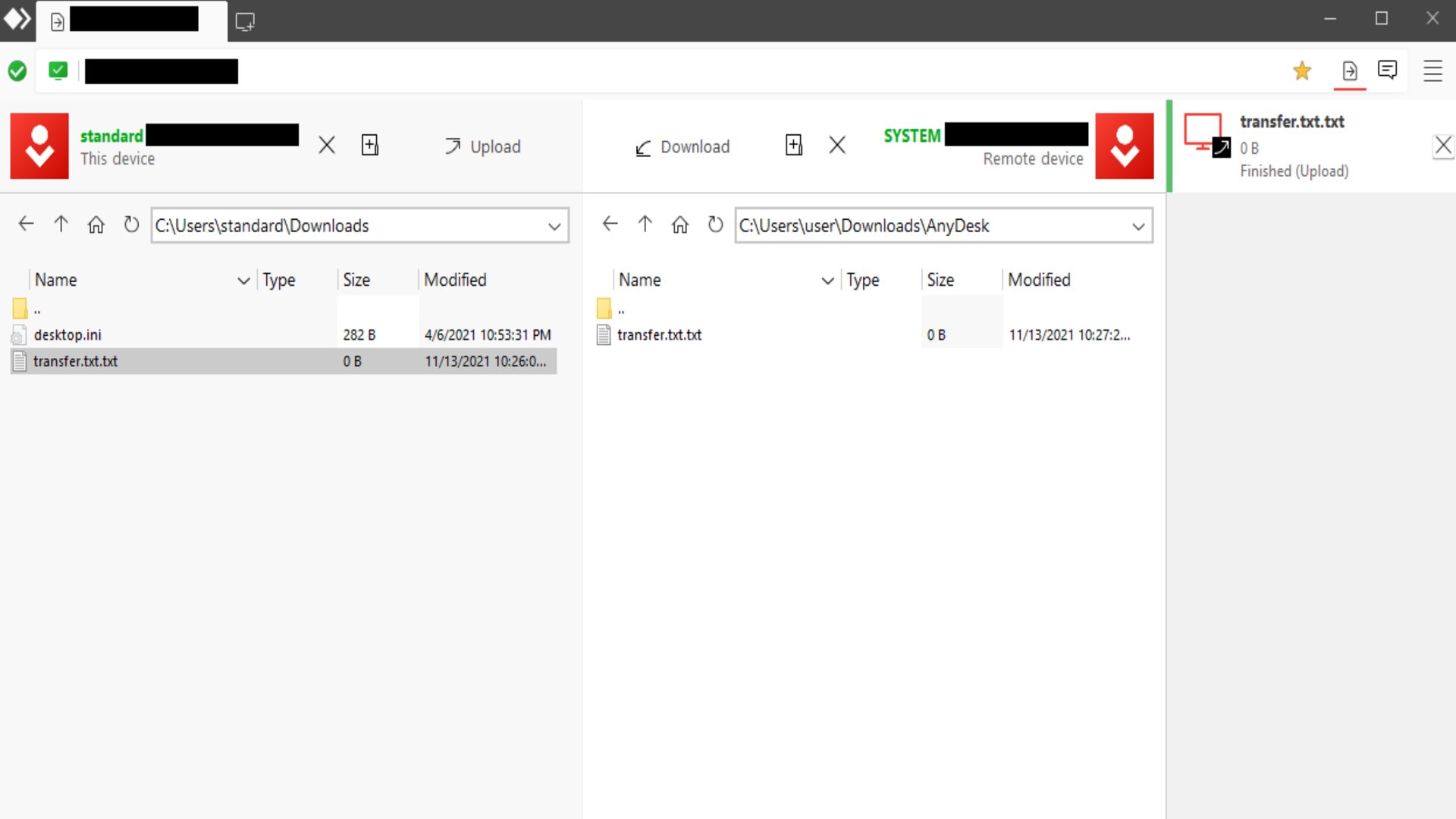
AnyDesk: Interface and performance
You can use AnyDesk to access and manage remote connections on Windows, Mac, iOS and Android devices too, in both an attended and unattended capacity. The good news is that, in order to do this, the AnyDesk interface is one of the best there is in terms of plain and simple usability.
There are plenty of tools that help to speed up your workflow, with the address book being integrated into the address entry bar. This makes it a doddle when you want to connect to machines that are regular connection points. Another bonus is the way AnyDesk can automatically detect other enabled devices in your local network. That really cuts down on the amount of manual intervention needed for business users.
Stability-wise, we have found AnyDesk to be a very able performer. Along with the easy to use interface, making use of the software is a quick and simple exercise, which is always a plus if you’re a time-poor worker or business owner.
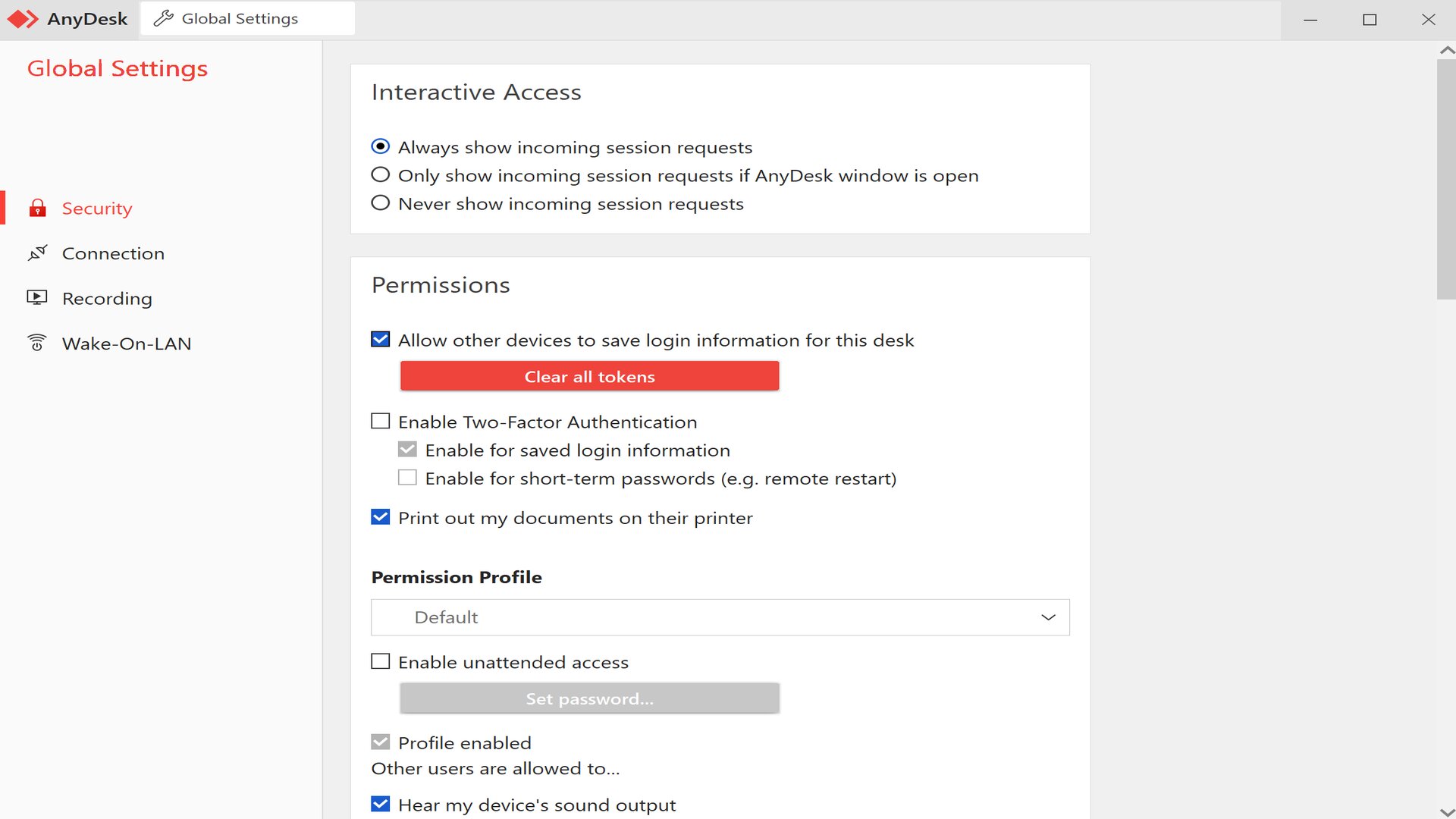
AnyDesk: Security
You’ll find that AnyDesk comes with end-to-end encryption, which covers all of your remote sessions. Having this means that it can help to prevent unauthorized access to your network.
At the same time, there is also support for two-factor authentication, which adds another level of security with the added option for creating a whitelist, so that only specific devices can access your computer.
On top of that, AnyDesk lets you set a limit as to what control features are available to any remote users.
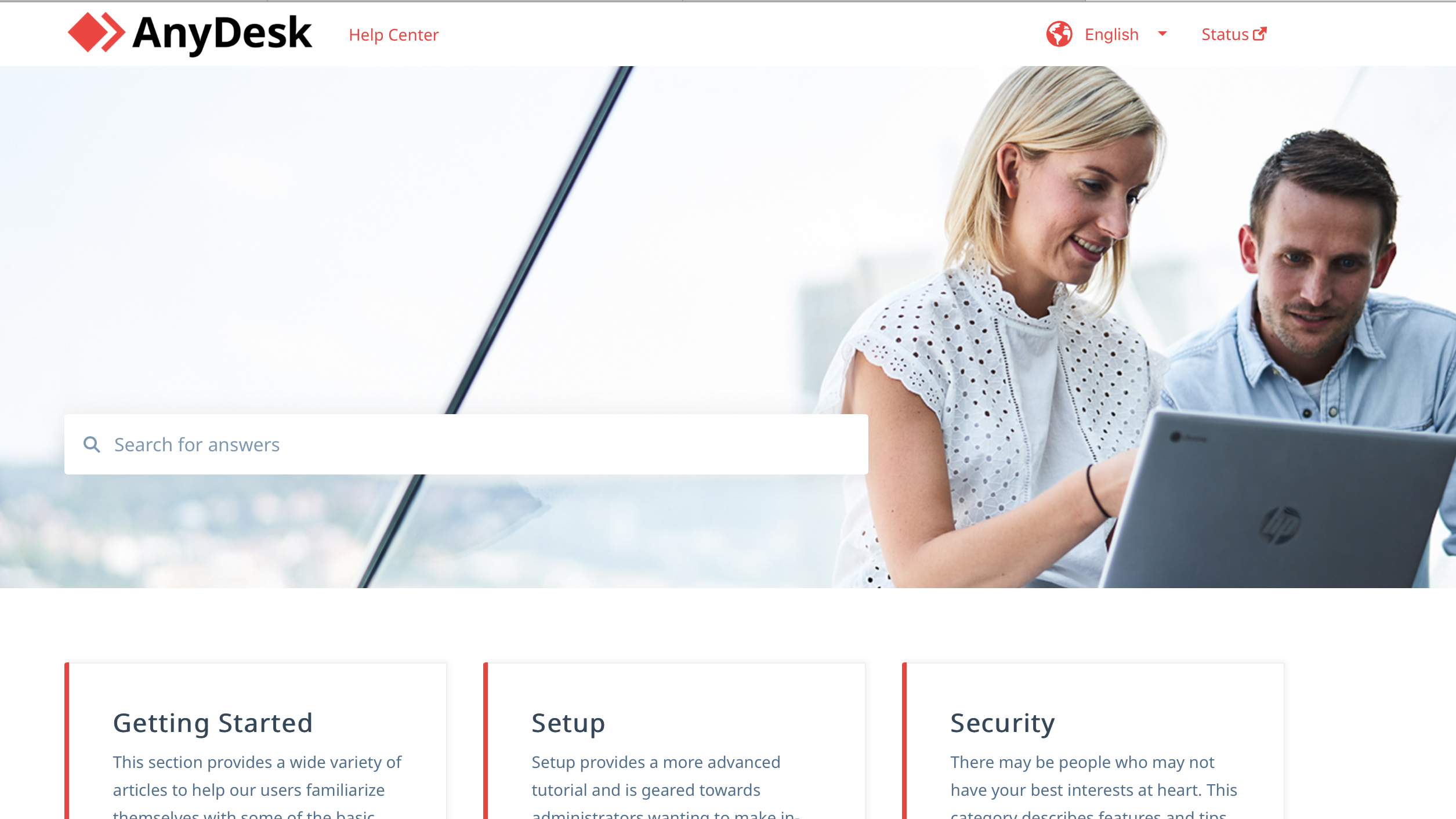
AnyDesk: Support
AnyDesk comes with a solid level of support services, although presently this only seems to extend to contact via email, rather than phone. Support includes plenty of online resources, which can be accessed via the website.
There is also provision for submitting a ticket should you need to contact AnyDesk about a specific issue or query. AnyDesk also seems to have a pretty good social media setup too, which is always good for lots of general information, tips, tricks and workarounds.
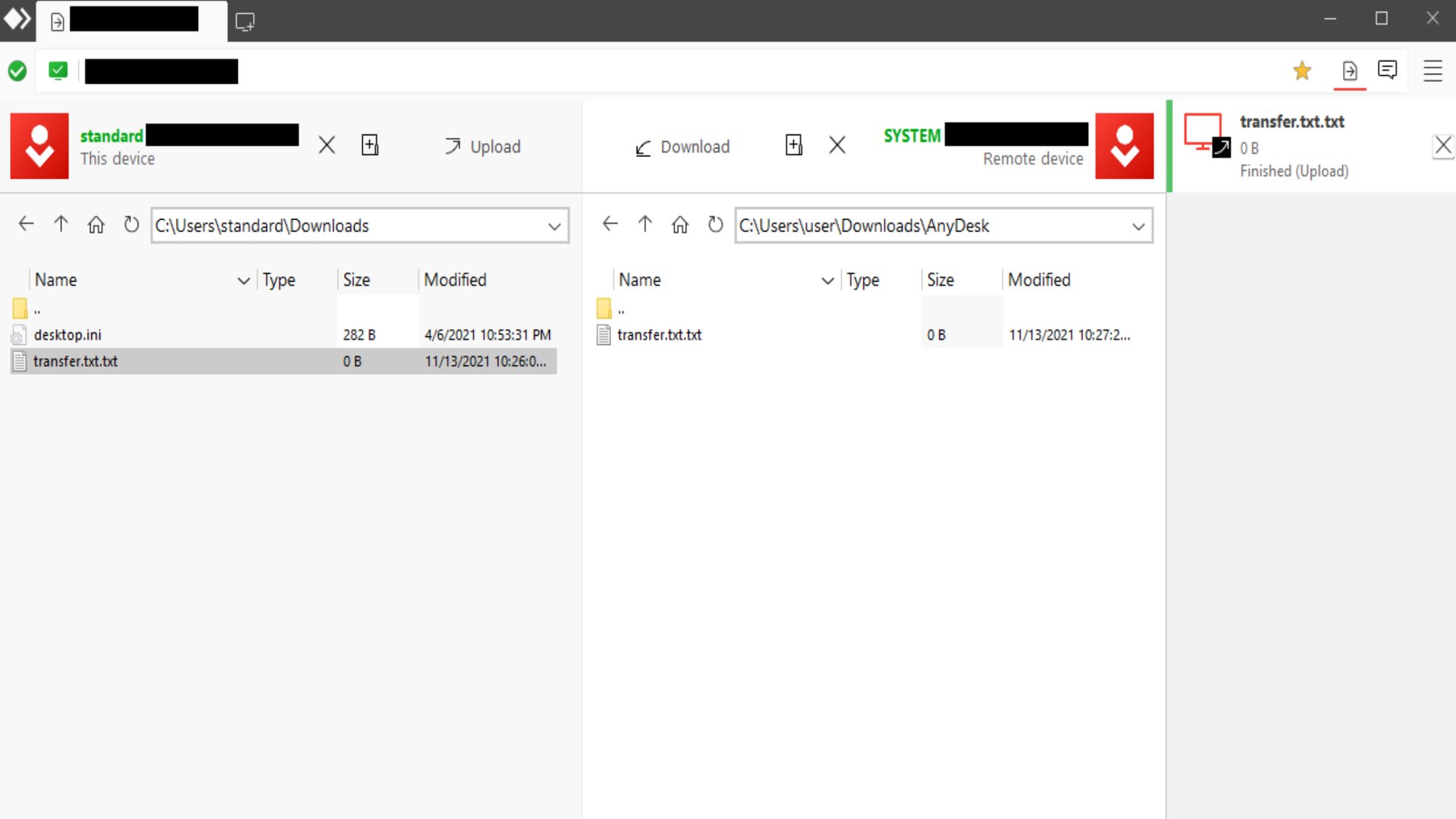
AnyDesk: Pros and cons
There are several reasons to like AnyDesk, but there are also a few things you should be aware of.
Pros of AnyDesk:
- Performance: AnyDesk is known for its high-speed performance, ensuring quick and responsive remote access even on slower internet connections.
Lightweight Software: The program is compact and provides quick downloads and installations, which is particularly beneficial for systems with limited resources.
- User Interface: AnyDesk offers an intuitive and uncluttered interface, making it easy for new users to navigate.
- Compatibility: It supports multiple platforms, including Windows, macOS, Linux, Android, and iOS, which enhances its versatility.
- Free Version: AnyDesk offers a free version for personal use, which is beneficial for individual users or those who want to test the software before committing financially.
Cons of AnyDesk:
- Security Concerns: While AnyDesk has good security features, it has been the target of scam operations where users are tricked into granting access to their PCs. Users need to be vigilant.
- Limited Features in Free Version: While the free version is valid, it is limited in features, particularly concerning unattended access, which is essential for many business users.
- Customer Support: Customer service and support can be less comprehensive than those of larger market competitors.
Who should use AnyDesk
AnyDesk is ideally suited for a number of different types of people and groups.
1. IT Support and Help Desk Teams
For IT professionals, the ability to quickly respond to support tickets and manage multiple systems remotely is crucial. AnyDesk enables **remote troubleshooting** without the need for physical presence, making it an efficient tool for:
* Resolving issues in real-time
* Providing back-end support to corporate environments
* Managing servers remotely
2. Remote Workers and Freelancers
The rise of remote work has necessitated tools that allow employees and freelancers to access workstations from anywhere in the world. AnyDesk facilitates a seamless connection to office computers, maintaining **productivity** with:
* High-speed connections that minimize latency
* Secure access controls ensuring data integrity and security
* Compatibility across multiple operating systems for diverse tech stacks
3. Educators and Online Tutors
With education increasingly moving online, teachers and tutors need effective ways to interact with students' devices for tutorials and technical assistance. AnyDesk assists by:
* Allowing educators to view and manage student screens during lessons
* Supporting educational software troubleshooting from a distance
* Offering an intuitive platform that students can easily navigate
4. Small to Medium Enterprises (SMEs)
SME owners often need to manage multiple aspects of business from different locations. AnyDesk offers a **cost-effective and reliable** solution for:
* Remote management of business operations
* Accessing files and software from any location
* Facilitating remote collaboration and meetings
5. Tech Enthusiasts and Personal Users
Individuals who manage multiple devices or need access to their home networks while traveling can benefit from AnyDesk’s:
* Unattended access feature, for connecting seamlessly without manual acceptance
* High level of customization and settings to cater to different needs and preferences
6. Developers and Engineers
Software developers and engineers may need to deploy updates, manage version control, or access development servers from remote locations. AnyDesk supports these activities with:
* Robust file transfer capabilities
* Ability to connect to multiple screens or servers concurrently for comprehensive control
AnyDesk: The competition
While AnyDesk is certainly more than adequate for everyday use, if you’re a business owner with the need to access multiple machines you’re going to need a slightly more substantial package.
TeamViewer is perhaps one of the best options in that respect, despite its higher cost factor. Lookout for the powerful option of being able to manage up to 200 devices using one IT worker as a prime example. Add on the likes of mass deployment and command line control options and you've got a beefy package that is more potent than AnyDesk.
Conversely, Zoho Assist makes a great option if you're looking for better value and also remote support capability. It is great value for money and will meet the needs of many medium-to-larger companies.
Sandwiched inbetween are numerous other options when it comes to competitor products in the best remote desktop software space.
AnyDesk: Final verdict
We are enthusiastic supporters of AnyDesk, especially for individuals who only occasionally need remote desktop access and don't require advanced features. However, if you run a more significant business and need more robust tools, you may find shortcomings in AnyDesk compared to something like TeamViewer. Nonetheless, AnyDesk is user-friendly and reasonably priced, especially if you only need the accessible version.
AnyDesk offers an impressive array of features that accommodate many users needing fast and dependable remote desktop access. Its focus on performance and multiple platform support makes it a compelling option. However, potential users should consider the limitations of the free version, the security risks associated with remote desktop tools, and the level of customer support. When choosing remote desktop software, it's essential to evaluate your specific needs, such as unattended access, frequency of use, and the significance of customer support, to ensure a smooth and productive remote access experience.
Connect to your computer with one of the best business smartphones.
What to look for when choosing a remote desktop solution
Selecting an appropriate remote desktop solution is essential for businesses and individuals seeking efficient, secure, and convenient access to their desktops from any location. Consider several critical factors to ensure the solution meets your needs when evaluating options.
Security is paramount. As remote access can be a potential entry point for cyberattacks, look for a solution that offers robust authentication methods, such as two-factor authentication and end-to-end encryption for data in transit. This helps protect sensitive information from unauthorized access.
Ease of Use also plays a significant role. The ideal remote desktop software should offer a straightforward, intuitive user interface, making it easy for users of all technical levels to connect and navigate their remote systems without extensive training. Compatibility with various operating systems and devices enhances accessibility, allowing users to connect seamlessly from any computer or mobile device.
Performance directly impacts productivity; thus, selecting software that offers high-speed connections with minimal latency is critical, especially for tasks requiring real-time responsiveness. Look for solutions that optimize the remote access experience, even on slower internet connections, by adjusting the display settings and reducing bandwidth usage.
Features and FuncFunctionality are also essential to consider. Depending on your specific needs, you might require advanced features such as remote printing, file transfer, multi-monitor support, and session recording. Assessing the available features against your needs will help ensure the solution efficiently supports your workflow.
Cost is another consideration. Many remote desktop solutions offer a range of pricing plans, from free versions with basic funcFunctionalitysubscription-based models with advanced features and support. Evaluate the cost against the benefits and features provided to determine the most cost-effective solution for your requirements.
Customer Support and Reliability are crucial, especially for business users relying on remote access for critical operations. Look for providers with a reputation for reliability and customer support, offering assistance through various channels such as live chat, email, or phone support.
Lastly, consider the solution's scalability. As your business grows, your remote desktop needs may evolve. Opt for a solution that can scale up quickly, adding more users or integrating with other tools and services without significant overhauls.
In summary, finding the right remote desktop solution involves carefully assessing security, ease of use, performance, features, cost, customer support, and scalability. By prioritizing these factors, you can select a solution that meets your current needs and supports future growth and change.
Rob Clymo has been a tech journalist for more years than he can actually remember, having started out in the wacky world of print magazines before discovering the power of the internet. Since he's been all-digital he has run the Innovation channel during a few years at Microsoft as well as turning out regular news, reviews, features and other content for the likes of TechRadar, TechRadar Pro, Tom's Guide, Fit&Well, Gizmodo, Shortlist, Automotive Interiors World, Automotive Testing Technology International, Future of Transportation and Electric & Hybrid Vehicle Technology International. In the rare moments he's not working he's usually out and about on one of numerous e-bikes in his collection.