Why you can trust TechRadar
This review first appeared in issue 360 of PC Pro.
Motorola’s latest high-end flip-phone is competitively priced. At £1,000 inc VAT it costs the same as an iPhone 15 Pro, and more importantly £50 less than its direct rival, Samsung’s Galaxy Z Flip6. So the question is: has anything been sacrificed?
It’s certainly not style. In fact, I’d argue that the Razr 50 Ultra is the coolest phone you can buy. It comes in four colors that are as striking as the names Motorola gives them, namely Spring Green, Midnight Blue, Peach Fuzz and a Hot Pink that’s a throwback to 2005’s pink Razr V3. Everything about the design is thoughtful and slick, from the soft, suede-effect “vegan leather” (i.e., plastic) back that shows off the paint job nicely, to the humongous cover display – but more about that later.
It feels great in the hand, too. I found the size and weight very comfortable, whether the phone was opened or closed, and the folding mechanism snaps open and shut so satisfyingly that it becomes addictive. An IPX8 rating means it can take a dunk underwater without issue.
The specs are not to be sniffed at, either. The UK model has 12GB of RAM as standard, plus a roomy 512GB of built-in storage, and is powered by Qualcomm’s shiny new Snapdragon 8s Gen 3 chipset. It’s a very tempting package with – as we’ll see – only a handful of shortcomings.
Displays outside and in
The most immediately striking thing about the Razr 50 Ultra’s design is its full-face cover display. It’s conspicuously bigger than the outer screen on last year’s Razr 40, and than the display on the Samsung Galaxy Z Flip6. As well as offering a decent amount of space for apps, it’s so sharp and bright – it’s rated at a maximum of 2,400cd/m2 – that it’s a joy to use in its own right.
The only catch with the outer display is the two holes punched out for the camera lenses, plus a third smaller one for the flash. I like the way the screen flows around the cameras, but it can cause practical obstacles – for example, some of the buttons on the Roku TV remote app were inaccessible. You can resize apps to fit better, but it’s a chore; this isn’t something that afflicts Samsung’s Galaxy Z Flip6.
Sign up to the TechRadar Pro newsletter to get all the top news, opinion, features and guidance your business needs to succeed!
The foldable inner display is even brighter than the outer one, at 3,000cd/m2. It looks just as good, and it opens out impressively flat: I couldn’t even see the crease unless I held the phone at an angle, and I could barely feel it when I ran my finger across the screen.

Software sins
The Razr 50 Ultra runs Motorola’s version of Android, but compared to other manufacturers the company has a light touch with customizations. The whole experience looks and feels a lot like using a Google Pixel, although Motorola only promises three major OS updates, versus five from Google and Samsung.
Motorola does, however, make a number of interesting additions to the Android interface, notably its gesture shortcuts. For example, I love the way you can open the camera app by twisting your wrist a couple of times. This works even when the phone is closed, which means you can grab a selfie by simply applying a quick double twist of your wrist, then holding the phone up in front of you. I also like the way you can “chop” the phone twice in the air to toggle the front light on and off.
Sadly, not everything about Motorola’s Android platform makes such a good impression. The Razr 50 Ultra software includes an AI wallpaper generator, which can in theory generate any background you describe – giving you a much freer hand than you’ll get with Google or Samsung phones.
Unfortunately, the results clearly suffer from the sort of AI bias I thought we’d left behind years ago. If you ask for people you’re certain to get white people, while “friends at the beach” produced images of girls in bikinis, and “a strong person” got me a shirtless muscleman. Such stereotyping leaves a sour taste in the mouth – and you can’t just keep trying until you get results you’re happy with, as there’s a limit to how many wallpapers you can render in a month. There’s not even an option to buy more images; you must wait until the following month to have another go.
Camera tricks
The Motorola Razr 50 Ultra is fun to shoot with in almost every situation. As I’ve mentioned, you can grab selfies without needing to unfold the phone, by just twisting your wrist (or tapping the Camera app). Open the phone up for portraits and the cover display gives the subject a handy view of what the camera’s seeing; it’s great to watch friends smile when they see themselves on the cover screen.
You can also use the phone’s folding design to stand it up on its own, and start a countdown by raising a palm. My favorite feature is the ability to switch into “camcorder mode” by simply opening out the screen halfway and aiming the camera at the action. The Razr Plus starts recording video automatically, and you can stop with a tap anywhere on the bottom half of the screen.
As for image quality, photos and videos captured by the Razr 50 Ultra make a great first impression, with bright, rich colors – but I did hit a few issues in my testing. Focusing didn’t always hit the mark, especially with close-ups, even after I’d tapped on my desired focus point; and while I took care to use the digital level, my landscape photos sometimes came out crooked. I also felt that blurred bokeh backgrounds looked processed and artificial, without the smoothness you’d get from a full-sized camera lens. Still, the overall quality is fine for everyday casual snaps, and I’m inclined to forgive a few foibles when the act of shooting is such a joy.

Performance and battery
The Snapdragon 8s Gen 3 chipset inside the Razr 50 Ultra is a middleweight model, delivering similar levels of performance to last year’s Snapdragon 8 Gen 2 (as in the Galaxy Z Flip5) but with lower power demands.
That means it can’t keep up with the Flip6, which includes the full-fat Snapdragon 8 Gen 3 chip: it scored 4,848 in Geekbench 6’s multicore test compared to 7,022 for the Flip6. But this remains a fast phone. My apps ran perfectly smoothly and snappily; even fancy tricks such as opening the camera with gestures, or moving an app from the big internal display to the smaller cover screen, worked without delay. The phone also did a great job playing games and movies, including high-resolution multiplayer games such as Call of Duty: Mobile.
The only hiccup I encountered was with Motorola’s AI features. Leaving aside my issues with the wallpaper generator, I found AI-enhanced features such as text editing and photo editing laggy, especially compared to similar features on the Pixel 8 Pro and Galaxy S24 – and sometimes tasks would fail completely.
It’s a clunky experience, but that may be down to first-generation software. Qualcomm claims the Snapdragon 8s Gen 3 has a generous amount of on-device AI processing power, and I found Google Gemini ran smoothly on the Razr 50 Ultra’s cover display (something you can’t do on the Galaxy Z Flip6). Motorola says that new AI capabilities will be coming to the phone in future updates, so here’s hoping that overall performance will also be optimized and improved.
While the Razr 50 Ultra isn’t the fastest phone around, it’s admirably power-efficient. Its 4,000mAh battery is only 7.5% larger than the cell in the Galaxy Z Flip5, yet it achieves almost 50% more battery life. In our tests we regularly enjoyed more than 14 hours of screen time with the Razr 50 Ultra.
The phone supports fast 45W charging too, although there’s no charger included in the box, so if you want speedy top-ups you’ll need to source a suitable power supply separately. You can also recharge via a Qi2 wireless charger, although when I tried this I experienced an odd glitch where the screen woke up every few seconds while charging. Hopefully a future software update will fix this.
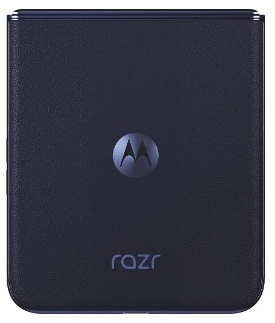
An open and shut case
If you’re sick of the same old smartphone designs, the Razr 50 Ultra is the perfect cure. Aside from the inherent appeal of the folding format, it’s bright and colorful inside and out, the king-sized cover display is both attractive and practical, and the hinge snaps open and shut with a terrifically pleasing action.
There are rough edges. The AI-powered image generator should never have been released with its current biases, and the other AI tools aren’t as snappy as they are on other handsets.
Frankly, though, you can ignore the AI gimmicks and still find much to like about the Razr 50 Ultra. Perhaps the best reason to hold off buying this phone is that, historically, Motorola has a habit of offering great discounts on its top-end handsets once the initial launch period has passed – and often also adds new colors to the range, in partnership with Pantone. Even at full price, though, the Razr 50 Ultra is a decent deal in a selection of great-looking finishes. It’s an easy recommendation for anyone looking to take a walk on the flip-side.
We also rated the best phones that incorporate artificial intelligence.

Starting more than 20 years ago at eTown.com. Philip Berne has written for Engadget, The Verge, PC Mag, Digital Trends, Slashgear, TechRadar, AndroidCentral, and was Editor-in-Chief of the sadly-defunct infoSync. Phil holds an entirely useful M.A. in Cultural Theory from Carnegie Mellon University. He sang in numerous college a cappella groups.
Phil did a stint at Samsung Mobile, leading reviews for the PR team and writing crisis communications until he left in 2017. He worked at an Apple Store near Boston, MA, at the height of iPod popularity. Phil is certified in Google AI Essentials. His passion is the democratizing power of mobile technology. Before AI came along he was totally sure the next big thing would be something we wear on our faces.
What is a hands on review?
Hands on reviews' are a journalist's first impressions of a piece of kit based on spending some time with it. It may be just a few moments, or a few hours. The important thing is we have been able to play with it ourselves and can give you some sense of what it's like to use, even if it's only an embryonic view. For more information, see TechRadar's Reviews Guarantee.
