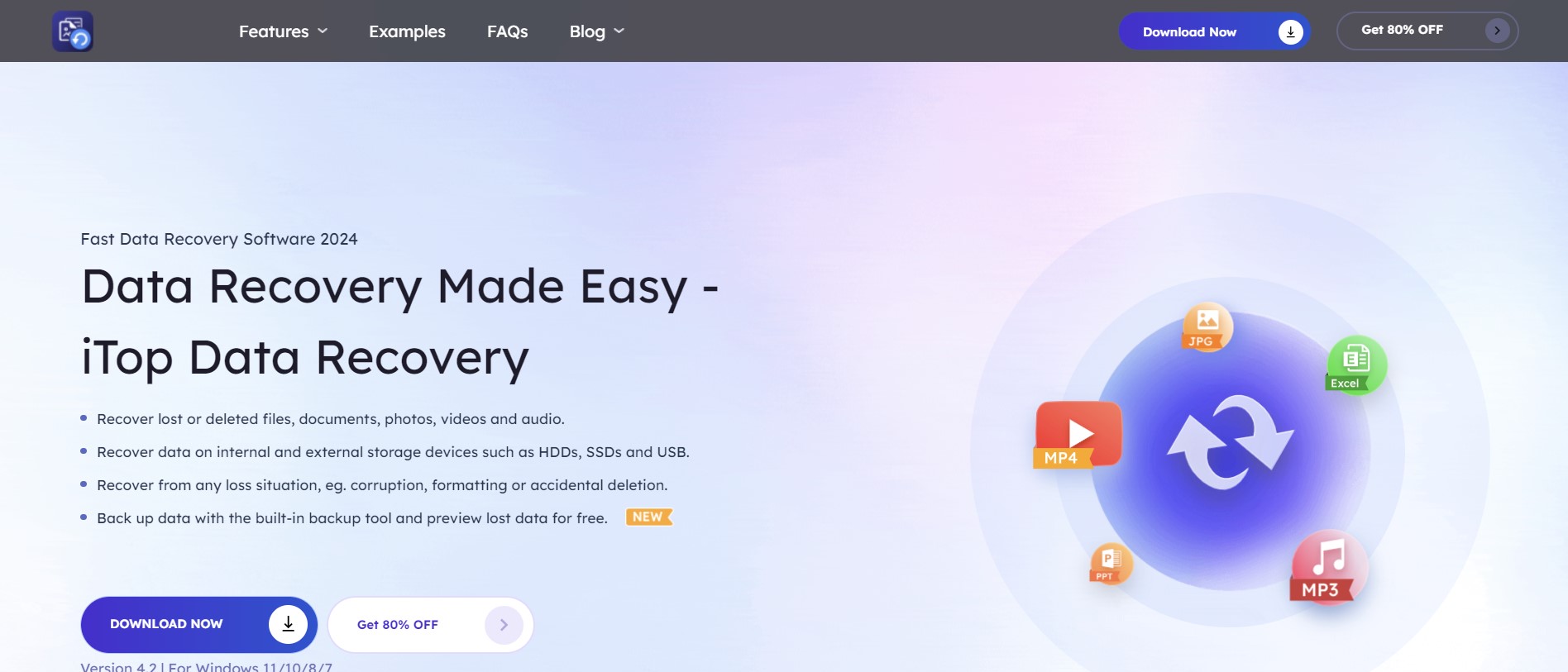TechRadar Verdict
iTop Data Recovery offers seamless recovery of lost data in over 1,000+ formats across 300+ storage devices with a 95% recovery rate. You can get all this for a price as low as $2.50/month.
Pros
- +
Extremely affordable annual and lifetime subscriptions
- +
Supports 1,000+ file formats
- +
Allows automatic data backups
- +
Lets you preview the file before recovering it
Cons
- -
The monthly pricing is nowhere as competitive as the annual billing
Why you can trust TechRadar
iTop Data Recovery, as the name suggests, is a comprehensive tool for recovering all your lost data. iTop is a popular VPN with a focus on data security and privacy—so data recovery is just one of its services. Other popular services include a screen recorder, password manager, PDF manager, data protector, iTop private browser, and of course, a virtual private network (VPN).
The best part is all of its products have individual pricing. So, instead of investing in an expensive all-in-one plan, you can simply pick the one you want for your security.
Today, though, we'll talk about iTop’s data recovery arm. Keep reading to find out if it's the right platform for you, as we dive deep into its pricing, features, and set-up guide.
iTop Data Recovery: Plans and pricing
The pricing is pretty straightforward. There’s no difference in the features you get under each plan—the only difference is in the duration of the subscription:
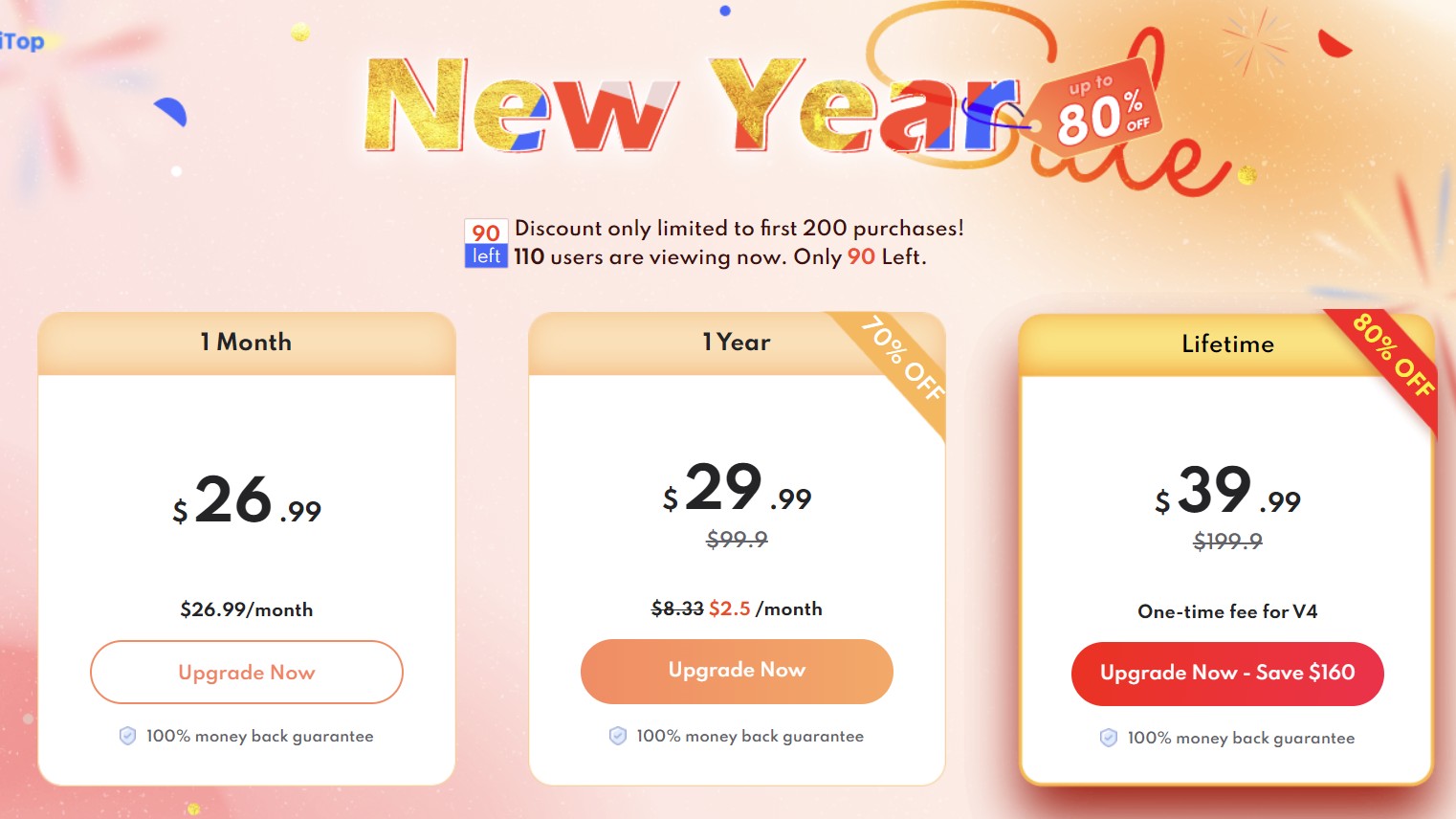
As you can see, the longer your subscription, the lesser you'll be shelling out on a monthly calculation. For example, on going from the monthly plan to the annual plan, the price drops from $26.99/month to just $2.5/month—that’s unlike any other provider we've seen, ever. The best part is that the annual pricing makes it one of the cheapest services around, accessible to individuals and small businesses that might not have a large budget.
Speaking of iTop’s features, you get usuals, such as automatic backup, smart filter, and deep scan on every plan.
On top of that, every plan, including the basic monthly plan comes with a 100% money-back guarantee. Depending on the plan you choose, this money-back window can either be 30 or 60 days—so enough time for you to try out the tool without risking a penny.
Sign up to the TechRadar Pro newsletter to get all the top news, opinion, features and guidance your business needs to succeed!
iTop Data Recovery: Features
We'll now dig deep into our favorite features of iTop Data Recovery:
1. Recovery in 100+ data loss scenarios
There are one too many ways through which you can lose your files. It could be because of an unexpected system crash or a virus or you might even accidentally delete it yourself.
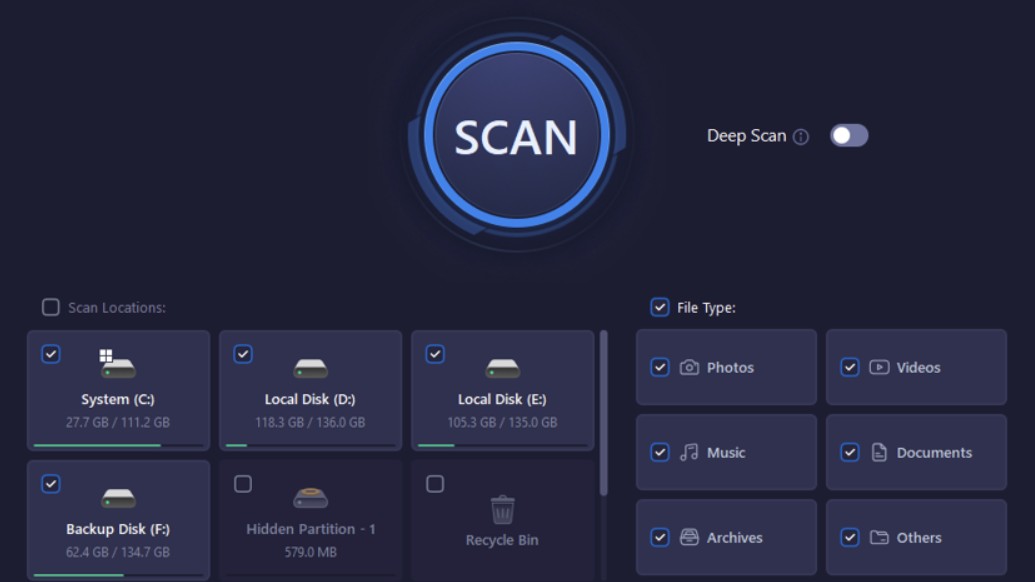
Whatever the cause is, you need a data recovery tool that can retrieve the lost files in almost every scenario. iTop is designed to work in a 100+ data loss scenario and get your files back, thanks to its advanced algorithm—you get a whopping 95% recovery rate.
2. Smart filters
A phone or a laptop that you have been using for years will have tons of data. Searching for a relatively small-sized file that was lost is the same as looking for a needle in a haystack. However, iTop has found a way around this issue through Smart Filters.

These filters let you decide where you want to look for the file and what formats should be checked. In simple terms, looking for a lost image in Local Disk D is much easier than looking for the same image across the entire system. These filters not only save time but also increase your chances of actually recovering the data.
There’s also its new and improved Deep Scanning feature that can recover any lost data, even from the Recycle Bin.
3. Preview before recovering
Wouldn't it be upsetting if you go through so much trouble to recover a certain file only to later realize that it's the wrong one? That’s why the preview feature is so important.
Once iTop finds a match for your requested file, it lets you preview it before recovering it. If it matches then voila! Otherwise, you can resume the search without missing a beat.
Speaking of file preview, iTop works with 1,000+ file types, so no matter what you’re looking for, whether it's an image, text document, audio, or video, iTop can surely help you find it and then preview it for you.
4. Recovery from 300+ storage devices
Your lost file doesn’t have to be hidden in your PC’s default storage. It could be in a new SD card or the SSD, no one really knows. Thankfully, with iTop, it's okay not to know.

All that you have to do is start the scan, it’ll automatically dig deep into various storage devices such as SSD, SD card, HDD, your hard drive, and of course your PC’s default memory. In short, it’ll search every corner of your device until it finds the file you are looking for.
5. Automatic backups
Sure, iTop can easily recover your lost files within a few minutes, but wouldn't it be better if those files weren't lost in the first place? Accidents might happen but if you turn on automatic backup, there won't be any consequences. Even if you accidentally delete the file, you’ll still have a copy of it safe with iTop.
Also, it's perfectly fine if you don't want to automatically back up everything. There’s also a manual backup option that lets you make a second copy of only those files that are important to you.
6. Partition recovery
This tool comes in handy when you’re missing a file that helps your system boot up. Without that, your system won't even start so you can forget about accessing iTop.
In a situation like this, you can take the help of iTop’s Partition Recovery tool that can dive deep into your system’s hard drive at the most basic level, bypassing the boot stage, and searching for lost files. Then once you recover it, you can start the system as usual.
7. Secure recovery
The best part about iTop is that the entire recovery process is very safe. Everything happens locally so that no third-party agent (such as hackers) can access your confidential data. The software itself is clean and virus-free.
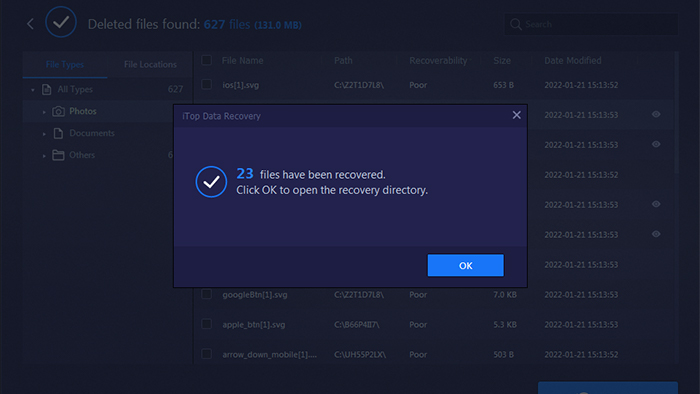
Also, since the entire process is offline, you’ll have more control over decisions like what drives should iTop access and what should remain out of its reach.
iTop Data Recovery: Ease of use and setup
Getting started with iTop Data Recovery is pretty simple. Here are the steps you need to follow:
Step 1: You can either visit its official website, go to Plans and Pricing at the bottom of the page, and find the Data Recovery tool or you can just click here.
Step 2: Once you are in, you’ll see a Download Now option in the top right corner of the screen. Click on it, following which the software will start downloading.
Step 3: After it's downloaded, find the software in your Downloads section and hit run. This will open the iTop set-up wizard.
Step 4: From here on, you’ll be asked a few questions such as whether you accept the usage license, if you want to create a desktop icon, etc. Just keep on clicking Next until the app’s running. If you have a stable internet connection, installation should only take a few seconds.
Step 5: Once the installation is complete, click on Finish. You should find the icon in your desktop menu. Open it. A new window will launch.
Step 7: Here, you’ll find a large button in the center labeled “Scan.” You’ll find files or locations that you want to scan. Besides that, you’ll have the option to select the file type you want to scan i.e. photos, videos, PDFs, or something else. From the options on the top right corner, you’ll be able to access the settings menu and backup.
Step 8: You are not done yet. If you haven't already purchased a plan, you’ll need to click on the “Activate” button to get one. If you have already purchased it, click on the key-like icon on the top menu and register yourself.
iTop Data Recovery: Interface and dashboard
iTop is really easy to use. The entire download process only takes a few minutes and there are no difficult steps—just a few clicks and that's it. Speaking of the interface, it's one of the most compact software we have seen. There aren't too many menus or hidden options that can confuse a new user.
However, it's important to remember that when you click on a new option, say “backup,” it opens a whole new window. So, the only way you can go back to the previous page is if you switch windows—there’s no other back button.
Another benefit of using iTop is the dashboard size. It only takes up about half the screen so you can still go about your other tasks in the background while using the app.
iTop Data Recovery: Final verdict
iTop is truly one of the best in the industry and hence a must-try. The pricing, particularly the annual subscription, is insane value for money—and the price keeps going down as the length of your subscription increases. Downloading and setting up only takes a few minutes and the dashboard is quite easy to use.
Most importantly, iTop, with a 95% data recovery rate, does a great job recovering your data. Also, it's designed to work against 100+ types of data loss scenarios and it can extract data from 300+ storage devices.
On the monthly and the annual plans, you also get automatic updates i.e. the app will automatically update when there's a new version, ensuring you have a seamless experience at all times.
Krishi covers buying guides and how-to's related to software, online tools, and tech products here at TechRadar. Over at Tom's Guide, he writes exclusively on VPN services. You can also find his work on Techopedia and The Tech Report. As a tech fanatic, Krishi also loves writing about the latest happenings in the world of cybersecurity, AI, and software.