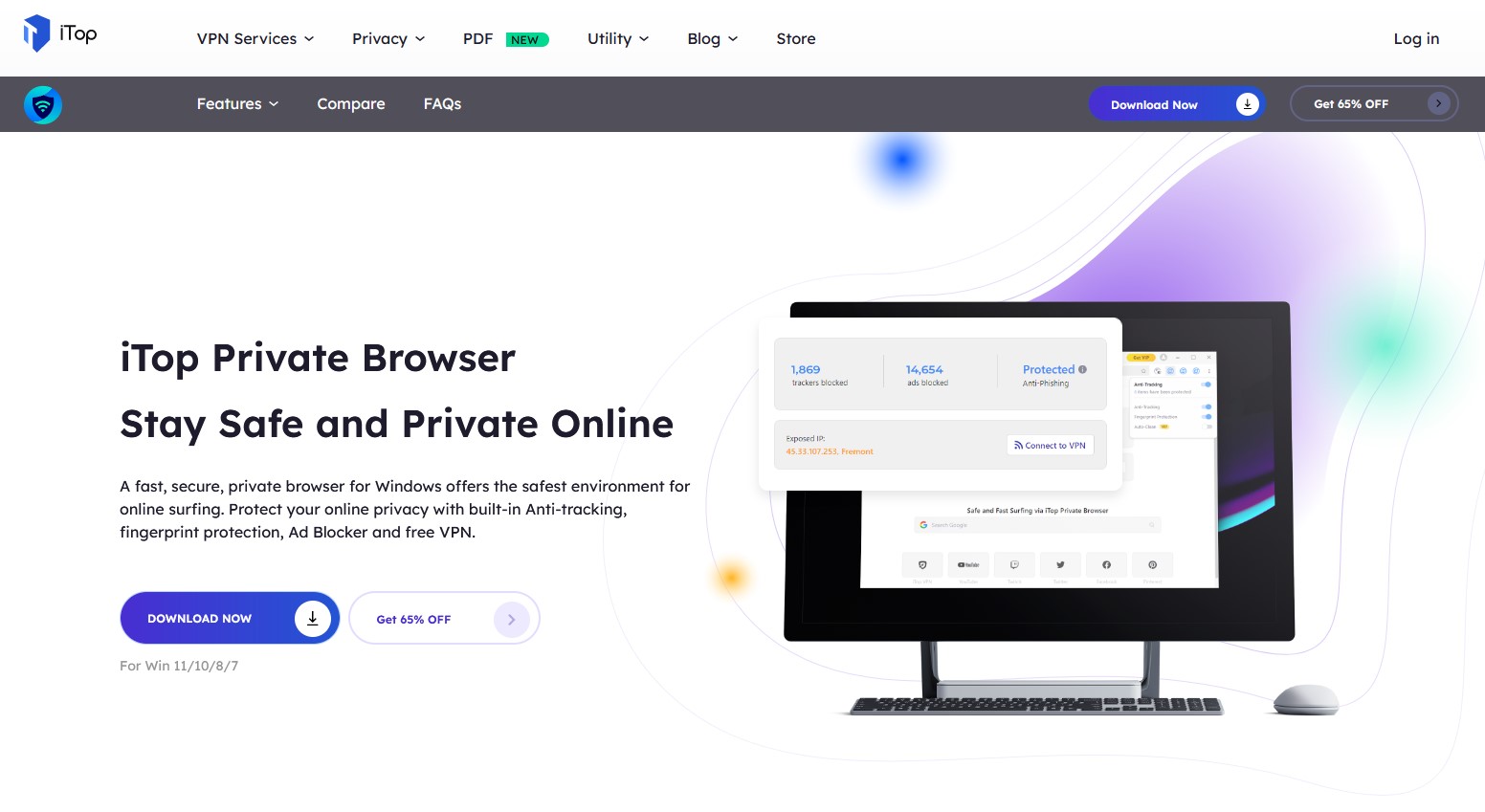Early Verdict
iTop Private Browser offers recognizable speed and functionality as it is based on Chromium, placing its main focus on security and privacy. While it is not a perfect solution, it does present a solid alternative to other privacy-focused web browsers if you can get around the bugs and occasional issues.
Pros
- +
Auto Trace Shredder function
- +
Comes with a built-in VPN
- +
Easy to use
- +
Based on Chromium, focusing on speed
Cons
- -
Only available for Windows for now
- -
Ad-blocker shows ads sourced by the browser itself when you search using Google
- -
DNS leakage is possible even with the VPN turned on
- -
Occasional issues in using Google as the default search engine for the browser
- -
Cannot use Chromium extensions
- -
Lacks advanced organizational features that browsers like Vivaldi and Firefox offer
- -
Not completely free if you want all unlimited functionalities
Why you can trust TechRadar
Since its establishment, iTop has had an impact on the software utility market. This Hong Kong-based company offers a range of applications that strike the balance between performance, flexibility, and security.
Among their offerings for Windows computers is the iTop Private Browser. This web browser stands out for its cleanliness, security, and speed. It also includes a built-in VPN that allows users to hide their IP addresses and bypass geo-restrictions. By optimizing its network schemes, iTop Private Browser has greatly improved its speed, ensuring users can enjoy distraction-free browsing sessions. Additionally, it features an Auto Trace Shredder function that automatically deletes cookies, caches, and browsing history when users close a tab to prevent data leaks.
If you're looking for a browser that prioritizes privacy while being lightweight and compatible with your system, look no further than the iTop Private Browser – it might just be the alternative browser for you if you like trying out new browsers.
Features
iTop Private Browser focuses on user-friendliness by basing its architecture on Chromium, at the same time relying on its patented speed to show off its functionalities. According to the company, the browser uses military-grade encryption and comes with built-in features, such as an ad and pop-up blocker, as well as a VPN client. However, to fully utilize the functions of the VPN, you will need a monthly subscription if you want unlimited access.
Despite all of these functions, the browser tends to show ads when you perform Google search, which seems to be sourced by the browser itself. Either that or the ad blocker does not work as intended. If you’re hoping to use extensions for ad blocking, you may look for a different browser right now since you won’t be able to utilize them in iTop’s solution.
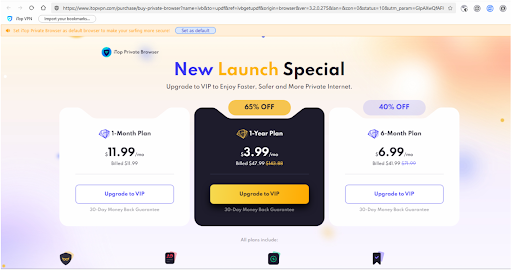
By default, all of the protection offered, such as the ad blocker, anti-tracking, and anti-phishing, is turned on, except the VPN. For the VPN, you will have to turn it on yourself, which makes a lot of sense, as not all of us want to be behind a VPN at all times. You can turn on the VPN with just a few clicks by clicking on the VPN icon in the upper right corner. From there, you can let the VPN automatically choose the best location for you, or you can choose it from a list. Note that some locations are behind the VIP pricing plan, while others are free. There are roughly 87 locations to choose from, dispersed across the world. One thing that sticks out is the erroneous dimensioning of the flag icons, which just look like the VPN part of the browser has been rushed in production.
Privacy
The browser focuses on privacy and brings in a lot of options. Through the VPN, it offers military-grade encryption, as claimed by iTop itself, while also offering various server locations to help you stay protected online and break geo-restrictions. Furthermore, the anti-tracking feature prevents sites from tracking your online activities and, coupled with the ad-blocker, pop-ups, and malicious links are avoided. Another neat function is the Surfing Protection, which serves as a safeguard against visiting harmful websites, shielding you from privacy breaches, online dangers, and unauthorized cryptocurrency mining.
Ease of use
iTop VPN Browser focuses primarily on ensuring user privacy while browsing. It offers a minimalistic set of tools that are designed to prioritize privacy. However, after conducting tests, we found that these features do not impede navigation in any way. In our view, the available features, along with the easy-to-use options, create a user-friendly and uncluttered browsing experience. This makes it suitable for both beginners and those who prefer a simple approach.
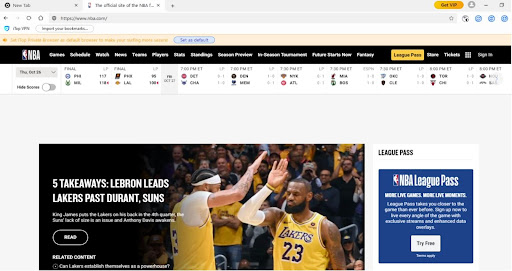
Competitors
Vivaldi - Vivaldi's design and approach may not appeal to everyone. The abundance of options on its main search page can be overwhelming. However, Vivaldi stands out among other browsers by offering a commendable environment for work and efficiency. It provides a separate set of task management tools that aid in tab organization and maintaining a clutter-free workspace, focusing on security through Chrome extensions, as it's based on Chromium.
Firefox - Firefox remains highly customizable, allowing you to personalize its look and expand its functionality through a wide variety of extensions and plugins. The recent update significantly enhanced its performance, making it faster and more efficient. It offers a diverse set of features, excels in terms of privacy, and is user-friendly. Additionally, it boasts lightning-fast speed.
Final verdict
If maintaining a high level of security during your browsing sessions is a priority, the iTop Private Browser could be a choice for you. This browser not only offers a secure browsing experience, but it also includes a built-in VPN client and various helpful features like encryption, anti-tracking, and an adblocker. While the settings may be more basic compared to other browsers, they still provide all the essential functionalities that most users require. Furthermore, if you already use a secure browser, there is little here to persuade you to change it for iTop’s solution. Moreover, from the visual and overall functional side, iTop has little to offer when it comes to competing with established browsers like Firefox, Chrome, Edge, Opera, and others.
Sead is a seasoned freelance journalist based in Sarajevo, Bosnia and Herzegovina. He writes about IT (cloud, IoT, 5G, VPN) and cybersecurity (ransomware, data breaches, laws and regulations). In his career, spanning more than a decade, he’s written for numerous media outlets, including Al Jazeera Balkans. He’s also held several modules on content writing for Represent Communications.