Bad news - a new Google Calendar update means dodging those unwanted meetings might be a whole lot trickier now
Google Calendar adds appointment booking tool
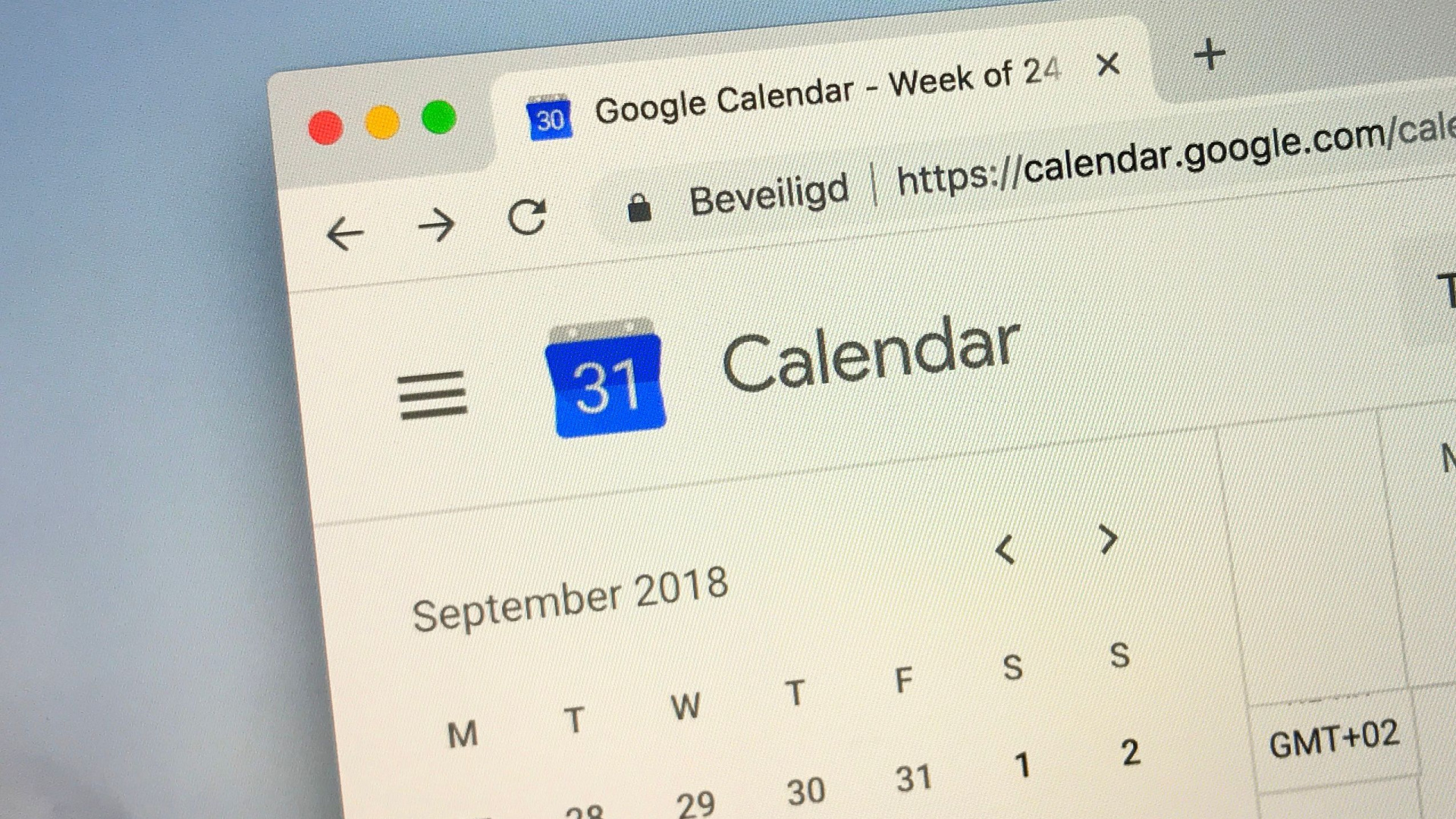
Sign up for breaking news, reviews, opinion, top tech deals, and more.
You are now subscribed
Your newsletter sign-up was successful
- Google Calendar gets appointment booking pages from the sidebar
- It’s designed for those who don’t have full visibility into a user’s calendar
- Google Calendar and Gmail just got tighter scheduling integration, too
Google is making appointment booking pages directly accessible within its calendar app sidebar on web and mobile in a bid to make it easier to find a mutually agreeable time.
The new Google Calendar feature makes it easier to book time, especially for external contacts like customers and partners, without having to share full visibility into your calendar.
Users without an appointment schedule will get a pre-configured booking page based on working hours that automatically updates to avoid conflicts.
Google Calendar is getting tighter scheduling integration
With Calendly and other rivals growing in a hybrid, post-pandemic, Google has been busy in recent months tying Calendar and Gmail together more closely to make it easier for contacts to schedule time together.
“By providing users with an easier way to book time with others, this change streamlines the scheduling process, which is particularly useful for customers, partners or people outside an organization who might not have visibility into another’s calendar,” Google wrote.
A mobile view of the pre-configured booking page only becomes available on mobile after it has been viewed on the web, Google explained in a product announcement. Most core functions, like creating, editing and deleting booking pages, are restricted to the web only.
Appointment scheduling has already started rolling out to all Google Workspace customers as well as Workspace Individual subscribers and person account holders, and will be broadly available by early September 2025.
Sign up to the TechRadar Pro newsletter to get all the top news, opinion, features and guidance your business needs to succeed!
The latest update comes not long after the company also added Google Calendar appointment booking page support to Gmail.
For that, users will need to click the Calendar icon at the bottom of an email draft to create a booking page which can be inserted directly into the body of the email.
That feature is now fully rolled out to the same types of accounts.
You might also like
- Want a new Google Calendar feature rolled out straight away? It's simple - just be a tech CEO
- Check out our roundup of the best online collaboration tools
- These are the best scheduling apps around right now
With several years’ experience freelancing in tech and automotive circles, Craig’s specific interests lie in technology that is designed to better our lives, including AI and ML, productivity aids, and smart fitness. He is also passionate about cars and the decarbonisation of personal transportation. As an avid bargain-hunter, you can be sure that any deal Craig finds is top value!
You must confirm your public display name before commenting
Please logout and then login again, you will then be prompted to enter your display name.
