TechRadar Verdict
3D printers are evolving rapidly in both quality and ability, and the Anycubic Kobra 3 shows other manufacturers how to make an affordable, solid, and reliable printer that offers more than most. As a single-filament printer, the quality of prints is excellent. However, attach the Multifilament Anycubic Ace Pro, and you have everything you could presently want from a printer at an exceptional price.
Pros
- +
Fast print times
- +
Affordable combo version
- +
Multifilament printing
Cons
- -
No excess filament tray
- -
Multifilament printing is slow
Why you can trust TechRadar
The Anycubic Kobra 3 Combo comes at a time of real shift in the industry. 3D printers are evolving and starting to break away from the open-source look and DIY nature of the construction that has helped the technology get off the ground. While these new machines are still steeped in the open-source community, the hardware and customizations are enabling each company to branch out and offer something slightly different with each machine.
Anycubic is one of only a few entry-level companies that have been consistent with the quality of its machines over the years. While the design has been a little futuristic, the speed and print quality have meant that they have often been the printer of choice for many enthusiasts.
The latest release is the Kobra 3, and like many of the best 3D printers we've tested, it's gone more than a simple overhaul. This is one of the finest machines yet to be released. What makes it special is the balance that Anycubic has struck with this printer combo. It enables multifilament prints and has a workflow and software that are just about the best we've seen.
Anycubic Kobra 3 Combo: Design
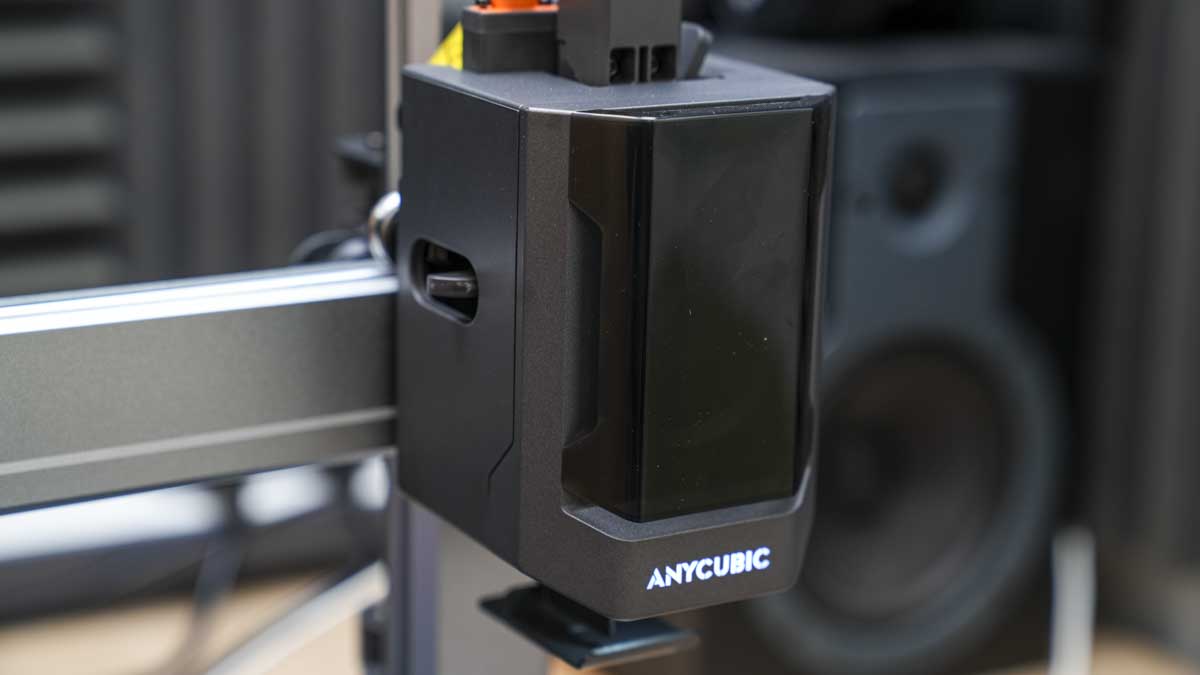
The design of the Anycubic Kobra 3 Combo comes in two parts: the 3D printer and the multifilament box, both of which are highly refined and available separately if needed. Starting with the printer is of the bed-slinger Cartesian design with an all-metal build. This is different from the metal and plastic combo build of previous Kobra models; here, the product design department has given the machine a complete overhaul. This means that from the base to the frame, the entire printer is more refined and consumer-friendly, with wires generally tucked neatly away and tubes and cables that can be fastened together easily.
That metal frame does mean that the printer is relatively weighty, which helps reduce vibrations, ultimately improving print quality. Everything about the printer is well-finished and reflects the mid-range price point. What really stands out, however, is that this is a mid-range printer, but it packs in the quality and features that you would have paid many times the price for not too long ago.
The design of the printer incorporates all the usual features and has a large touchscreen monitor to help you navigate the settings and print options. While, as standard, it doesn't feature a camera, there is the option to add one, and likewise, the range of accessories does seem to be evolving quickly.
Alongside the printer is the multifilament box, the Anycubic Ace Pro. This is a drying box that feeds the printer up to four filaments. What's interesting is that there is an expansion port. Anycubic has highlighted that an expansion to eight colours is coming soon.
Sign up to the TechRadar Pro newsletter to get all the top news, opinion, features and guidance your business needs to succeed!

Again, as with the printer, the design of the box is really well thought through and of exceptional quality. As with the Bambu AMS system, you simply pop in the filament, and it is then automatically pulled through the system, making it nice and easy and ultimately failsafe.
The printer's design is refined and a huge step forward for Anycubic. The addition of the multifilament Ace Pro boosts this system further, enabling a huge number of options for enthusiastic 3D printers.
When it comes to getting the printer ready to print, from the box to print-ready, it takes around 10-20 minutes, depending on experience. The overall design is so simple, and most of the parts are pre-prepared; it's really just a case of bolting in the upright, connecting a few cables, and then feeding in the filament once the tubes are all in place. As you start the process, it does seem a little complicated, but once you have everything laid out, you realize it is, in fact, very simple.
- Design: 4.5/5
Anycubic Kobra 3 Combo: Features

The standout feature of the Anycubic Kobra 3 Combo is its multifilament printing capability, enabled by the Anycubic Ace Pro module. This box is fully enclosed once the lid is closed and enables you to print with up to four different filaments. The Ace Pro is reminiscent of other multifilament boxes on the market. Still, Anycubic has refined the design here with the auto filament feeder, lid lock, and the fact that it doubles as a dry box to ensure that your filament is in the best possible condition prior to being fed into the printer itself.
The printer supports a wide range of materials, including PLA, ABS, PETG, and TPU. Using this box, you can have all filaments lined up and ready to go without needing to switch materials. It also means that multifilament prints, where ABS and PETG may be mixed for a water-resistant box or a wheel with a tyre, can be printed as a single piece in one go.
Print Technology: Fused Deposition Modeling (FDM)
Build Area: 220 x 220 x 250 mm
Minimum Layer Resolution: 0.05 mm
Maximum Layer Resolution: 0.3 mm
Dimensions: 480 x 480 x 570 mm
Weight: 10 kg
Bed: Heated
Print Surface: Ultrabase platform
Software: Anycubic slicer, Cura
Materials: PLA, ABS, PETG, TPU
Print Speed: Up to 300 mm/s
The printer features a relatively large LCD, and finally, Anycubic has updated the look and style of its interface. It's quite a makeover and a huge improvement from the old style. Navigating this interface with the touchscreen functionality is also extremely easy, and the ability to select the filament you want to use prior to printing is a great addition.
A common feature across all 3D printers these days is the automatic bed levelling system, which ensures that the print bed is primed and ready, ensuring excellent first-layer adhesion. The Kobra 3 also packs in all the usual features, including a filament run-out sensor and power loss recovery.
When it comes to features that separate it from past Kobra models, the speed takes a huge hike up to 600mm/s; the print area is an impressive 250 x 250 x 260mm, the 300ºC hot end is full metal, there is a LAN connection, and there are AI detection features.
- Features: 4.5/5
Anycubic Kobra 3 Combo: Performance

Anycubic has supplied a decent number of test prints on the machine, so you can get started as soon as you power on and the machine has fed the filaments through the system. The first couple of single filament prints that ran through the system looked impressive, with a smooth surface and excellent dimensional accuracy.
On the machine, alongside the single filament prints, are the multifilament ones. Again, the printer performs with the same quality as with the single filament models; the only difference is the speed. While not significantly slower, the filament swap does take a few seconds, so the more complex the model and the more changes in material, the longer it takes. This is ultimately a similar system to the Bambu AMS and works just as well. The same issue is also occurring with the filament waste piling up by the side of the printer. Where the Anycubic version differs from the Bambu option is that it's overall less aggressive and feels far less likely to jump off the desk with the speed at which it's running.
Dimensional Accuracy | x | x error | y | y error |
Target 25 | 24.90 | 0.10 | 25.02 | 0.02 |
Target 20 | 19.90 | 0.10 | 20.02 | 0.02 |
Target 15 | 14.87 | 0.13 | 14.96 | 0.6 |
Target 10 | 9.88 | 0.12 | 10.02 | 0.02 |
Target 5 | 4.83 | 0.17 | 4.84 | 0.16 |
X Error Average | 0.124 | Row 6 - Cell 2 | Row 6 - Cell 3 | Row 6 - Cell 4 |
Y Error Average | Row 7 - Cell 1 | Row 7 - Cell 2 | Row 7 - Cell 3 | 0.16 |
X&Y Error Average | 0.144 | Row 8 - Cell 2 | Row 8 - Cell 3 | Row 8 - Cell 4 |
Fine Flow Control | 5 |
Fine Negative Features | 5 |
Overhangs | 4 |
Bridging | 4 |
XY resonance | 2.5 |
Z-axis alignment | 2.5 |
Total | 27 out of 30 |

After checking the single and multifilament models, I found that the quality of the print is exceptional. The multifilament option, while far slower than single-filament printing, produces prints of the same high quality, which is reflected in the benchmark test results.
- Performance: 4.5 / 5
Anycubic Kobra 3 Combo: Final verdict

2024 is seeing a change in 3D printing. They're faster, better made, produce high-quality prints, and print with multiple filaments. The Anycubic Kobra 3 Combo is currently one of the most balanced solutions out there, with the single and multifilament options working with absolute ease and precision.
There are a few minor thoughts around the design, such as the open frame approach, which makes it unsuitable for educational and some office use. While the open design works well for the bed-slinger design, it does limit the types of materials you can successfully print with. However, the use of the dry box does boost the quality of ABS and other material prints. But then, with ABS, you have the fumes, so an enclosed printer with a filter is the only option.
The screen is another point to highlight. The ribbon at the back twists into location and feels like it could be a weak point over time, especially since it's on the same side as the filament that gets spit out. The cable was always there as I cleaned up the filament pile after each price. It's a small thing, but the screen also has quite a large border, with the viewable area being quite a bit smaller. A top-edge screen would have been more aesthetically pleasing against all that work on the new and superb interface.
Those points aside, this is one of, if not the best, bed-slinger 3D printers out there at the moment, and it has some really stiff competition. It just feels refined and a real progression on the excellent Kobra 2 run. It's a solid machine with plenty going for it, but more than anything, it's reliable. The older Anycubic Kobra 2 machines became a constant in many workplaces due to their simplicity, affordability, and price. Here, Anycubic has produced a direct evolution and one of the most reliable, high-quality, and well-priced machines on the market.
Should You Buy the Anycubic Kobra 3 Combo?
If you are looking for a reliable, versatile, and affordable 3D printer, the Anycubic Kobra 3 Combo is the one for you. It is perfect for beginners or experienced users who want multifilament printing without breaking the bank.
| Row 0 - Cell 0 | Row 0 - Cell 1 | Row 0 - Cell 2 |
Value: | Outstanding performance at an affordable price | 4.5 |
Design: | Robust and user-friendly with a sleek look | 4.5 |
Features: | Packed with advanced features for creative printing | 4.5 |
Performance: | Delivers high-quality prints consistently | 4.5 |
Total: | An all-around excellent 3D printe | 4.5 |
Buy it if...
You want a printer with multifilament capability
The Anycubic Combo's multifilament feature allows for more complex and colourful prints without manual intervention.
You are looking for an affordable yet high-quality 3D printer
The combo version offers excellent value for money, making it an attractive option for both hobbyists and professionals.
Don't buy it if...
You need a speedy multifilament printer
While versatile, the multifilament printing speed is slower compared to single-filament printing.
You require a built-in excess filament tray
The Kobra 3 Combo lacks an excess filament tray, which might be a minor inconvenience for some users.
For more crafting tools, we tested the best laser engravers
Alastair is a photographer, filmmaker and tech writer who has been working in the publishing industry since the late 1990s. For more than 25 years he has covered photography, video and technology across Future's photography, technology and gaming brands. He runs a photography and video production company and lectures in TV and film. He can usually be found testing mini PCs or prototyping and prop building with the aid of 3D printing.
