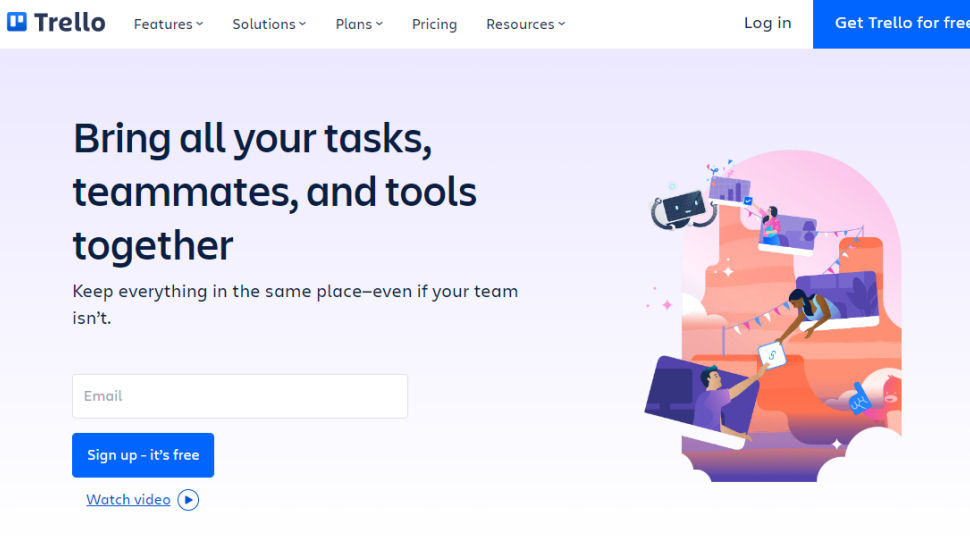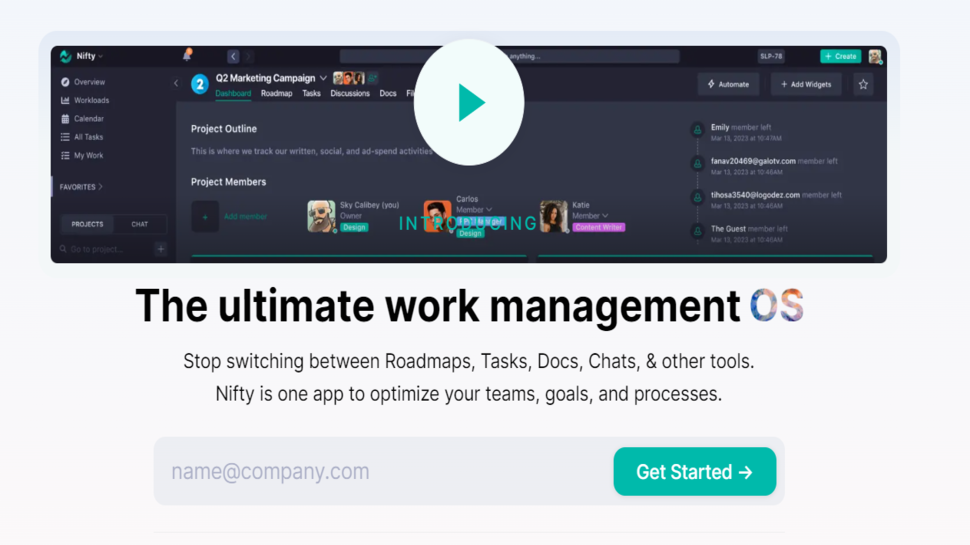25 free project management tools you absolutely need to try
These 25 free project management tools are worth looking at

- 1. Trello
- 2. Microsoft Planner
- 3. Bitrix24
- 4. Nifty
- 5. Zoho Projects
- 6. ClickUp
- 7. Wrike
- 8. Hive
- 9. nTask
- 10. Infinity
- 11. Todoist
- 12. Airtable
- 13. Monday Work Management
- 14. TeamGantt
- 15. Teamwork Projects
- 16. Freedcamp
- 17. Toggl Plan
- 18. Teamly
- 19. Asana
- 20. Coda
- 21. Apploye
- 22. Redbooth
- 23. MeisterTask
- 24. ActiveCollab
- 25. Basecamp
Sign up for breaking news, reviews, opinion, top tech deals, and more.
You are now subscribed
Your newsletter sign-up was successful
In the modern business world, employees may be tasked with working on multiple projects at once, using multiple different software solutions. As such, having access to the best project management software is essential to keeping track of everything, optimizing workloads, and boosting productivity.
However, project management tools, like any kind of enterprise software, can be expensive - especially for large businesses where multiple cloud subscriptions have to be purchased. In fact, that’s one of the downsides we highlighted in our number one project management solution, Microsoft Project.
It’s important to find a project management tool which is affordable, of course, but that doesn’t mean opting for any old soltion as long as it’s free. Our handy guide explaining how much project management software costs in 2024, will help you stay on top of your finances while accessing the best tools. Our list of the best free project management software is another good place to start.
If you’re certain that a free project management solutions is right for you but are still undecided about which one to plump for, the below information should help. Keep reading to find out the 25 free project management tools you absolutely need to try.
Reader Offer: Save 18% on Monday.com annual memberships
Monday.com is an easy-to-use and customizable work management platform, enabling teams of all sizes to plan, manage and centralize work. Get started now and boost your team's communication and productivity.
Preferred partner (What does this mean?)
25 free project management tools you absolutely need to try
1. Trello
Identified as our best overall free project management software, Trello allows users of its free plan to create up to 10 boards per workspace and an unlimited number of project cards. Other advantages to using this particular project management tool include the ability to utilize plugins allowing users to connect with other apps or project management tools. The flexibility of Trello is another bonus, with individuals able to create custom fields for the structuring of project information.
Trello’s ease of use is something else that appeals to many users. The platform boasts a drag-and-drop interface for moving projects through various workflow stages. Project templates can be created for repeatable workflows and the whole thing is mobile friendly. While there are some features that can only be accessed through a paid-for plan, the free version still represents a very respectable project management tool.
2. Microsoft Planner
If you’re looking for a free project management tool that focuses on simplicity, then perhaps Microsoft Planner is the right solution for you. The software comes included free of charge for all organizations using Microsoft 365 so if you’re already a major user of that particular suite of tools, it makes sense to give Microsoft Planner a go.
Sign up to the TechRadar Pro newsletter to get all the top news, opinion, features and guidance your business needs to succeed!
Microsoft Planner provides a great way to visualize all the work taking place in your office. It uses the Kanban project management methodology, which involves splitting projects up into three different sections: the backlog, items in progress, and completed tasks. While more advanced features may be lacking, it remains a great tool for combining functionality and simplicity.
3. Bitrix24
Although Bitrix24 may primarily be known as one of the best CRM software solutions on the market today, it also offers great, intuitive free project management functionality. Comprising both Kanban boards and Gantt charts, Bitrix24 can be used to meet a variet of business needs. Prioritization is easy due to built-in task counters and reports will measure how much time is taken up by each task.
Bitrix24 also offers integration with Billable Hours, which is particularly useful if companies working with freelancers. Admittedly, there is a cap on the number of users and storage you get with the free version but for small business this shouldn’t be a problem. In fact, you still have access to 5GB of storage for up to 12 users.
4. Nifty
The free version of Nifty can be used with unlimited numbers of team members, guests, and clients, offers 100 MB of storage space and boasts features like workflow automations, custom roles and permissions. It’s especially effective for organizations with a lot of remote work roles because managers are able to assign tasks to their team members and monitor the progress of projects in real-time.
Nifty lets you visualize projects through its Milestones feature, which functions similarly to Gantt charts, or from any of its other three views: Timeline, Swimlane, or Master. You can also automate tasks if performing them manually is proving something of a drain on resources. Unfortunately, Nifty does only allow a maximum of two active projects for free users - so that’s something to keep in mind if you have lots of work on the go simultaneously.
5. Zoho Projects
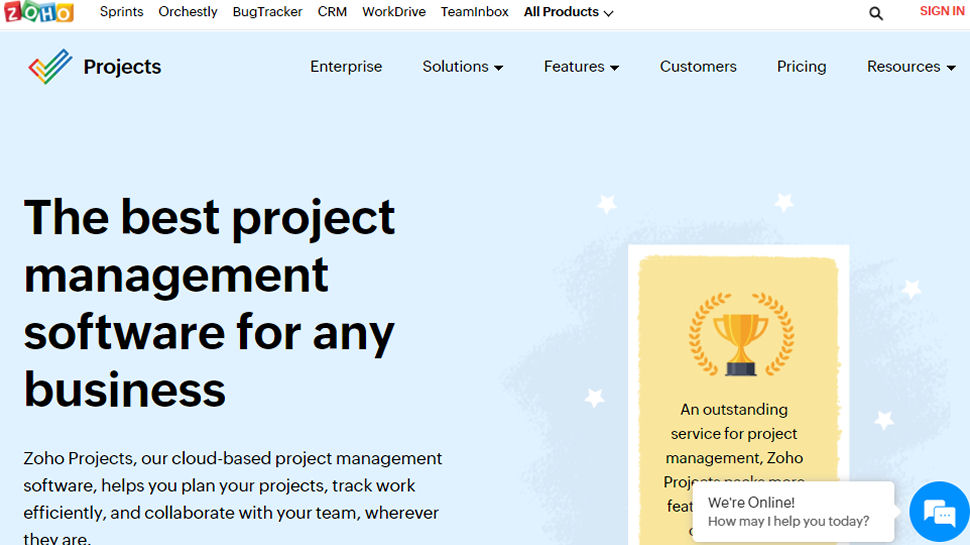
Part of the larger Zoho ecosystem, which includes Zoho CRM, Zoho Desk, and Zoho Recruit, Zoho Projects is a free project management tool that offers a good range of features including a Gantt chart view for project scheduling, tracking tools so you know how long each project takes, and in-depth analytics baked up by customizable reports.
With Zoho Projects, it’s easy to assign tasks to team members and log billable and non-billable hours. Integration with Zoho's invoicing tool provides further help when it comes to keeping tabs on your outgoings. Mobile integration is another bonus, as is the ability to connect with both Slack and Dropbox
6. ClickUp
An impressive list of features head-up of the reasons why ClickUp is a free project management tool that more and more businesses are turning to. These include integration with 57 different apps, including HubSpot, an activity stream, image mockups, and two-way sync with Google Calendar.
ClickUp is also a hugely flexible tool and lets users choose between three different ways to view their projects and tasks depending on individual preferences. Projects can also be organized by priority, so you can focus on the most important tasks. You can also set goals so your employees remain reminded of long-term goals - not just completion rates.
7. Wrike
Although Wrike may only be suitable for smaller teams, what it does, the platform certainly does well. Greater functionality can be acquired by signing up to a paid plan, but free users still get access to features like file sharing, a table view, no time restrictions, task and subtask management, and iOS and Android apps. Calendars can also be color-coded and layered for added customizability.
Other features that come with Wrike include security restrictions that prevent unauthorized personnel from accessing sensitive information, an activity stream for managers to keep an eye on tasks, and the option of unfollowing activities so your personal stream doesn’t become too cluttered. Sure, the free version of Wrike won’t be suitable for all businesses but it its a decent starting point before you commit to the paid version.
8. Hive
If you’re part of a small team or an entrepreneur working on your own, you may want to give Hive a go for your project management needs. Hive Solo is the name of the platform’s free-forever plan and comes with a range of features for teams of one or two. These include project action cards, a Gantt chart view, and an analytics dashboard.
It’s also extremely easy to get up and running with Hive. The interface is intuitive and it comes with unlimited storage, unlimited projects and tasks, and unlimited collaborative notes. There’s also native chat messaging in the platform, which facilitates easy communication. Altogether, Hive is a great option whether you work in an office, from home or a mixture of the two.
9. nTask
nTask also comes with a host of free project management features, such as the ability to define an organization’s team leader roles, budget, milestone and time-tracking criteria. Based on a simple structure, nTask provides managers with an overview of project progress so they can ensure that nothing falls through the cracks.
There’s also a variety of resource management features and the ability to create unlimited workspaces to guarantee the separation of different tasks. To prevent projects from becoming siloed, however, stakeholders can be invited to view ongoing projects. The lack of reporting tools in the free version is disappointing, but the way that it centralizes everything about project management in a single place remains useful.
10. Infinity
In terms of the breadth of free options Infinity gives users, this project management tool is tough to beat. For example, there are seven different views on offer - Kanban, Gantt, table, list, chart, form, and calendar. This means that managers can decide exactly how they prefer to see the projects their team may be currently working on.
There are also more than 50 templates to choose from, eight of which have been specifically crafted for project management. There’s also a 14-day money-back guarantee, so if you opt for the Basic or Pro plans, you won’t be committed financially.
11. Todoist
As the name suggests, Todoist focuses on the creation of to-do lists to meet your project management needs. Team leaders can quickly create tasks, assign priority levels, and send reminders to particular individuals. Items that require action can also be categorized, providing added control for managers and making it easier to craft a clear structure around your project.
Specific features include template lists, productivity visualizations, notifications, and discussion feeds. Users of the free plan will also gain access to over 10 platforms, SSL-backed security, four levels of task prioritization, and the ability to assign up to five people per project - a feature list that compares favorably with the other project management tools out there.
12. Airtable
Project management tools provide enhanced functionality so team leaders can leave the unordered chaos of Excel spreadsheets behind. However, many managers may be loath to completely move away from spreadsheets, so Airtable hopes to provide the best of both worlds through its project tracker template, which allows users to manage tasks in a spreadsheet-like environment.
Other features that come with Airtable’s free plan include subtask creation, the ability to establish time estimates for items and additional templates designed for remote teams. There are also integrations with Box, Salesforce, and Google Calendar so you can pull in any relevant data from those solutions. This is a highly customizable platform that shouldn’t alienate project managers who have grown accustomed to the “old-fashioned way” of doing things.
13. Monday Work Management
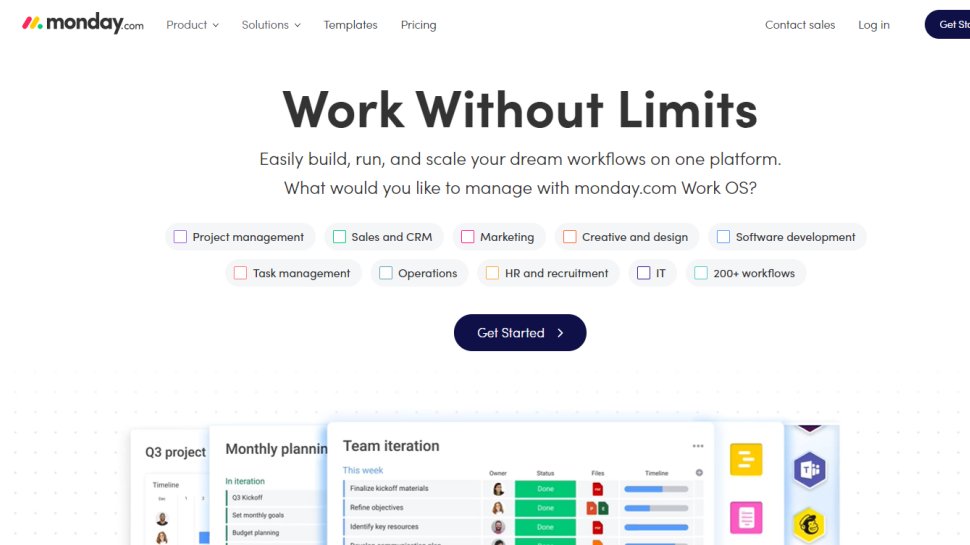
Part of monday.com's Work OS platform, Monday Work Management lets users plan, monitor, and manage their projects from easily customizable boards. There are five different plans to pick from in total, with the lowest being a free-forever option that comes with two seats and three boards.
Support services including chat, email, and phone calls are also handy should anything go wrong or users are simply unsure how to access a particular feature. Unsurprisingly, some features (like automation) are only available through the paid plan, but even these come with a free trial period.
14. TeamGantt
Focusing solely on Gannt charts, TeamGnnt is a decent tool for measuring team and individual progress against your project milestones. An unexpected downside given the name, comes from the fact that the free plan only allows for one Gannt chart.
However, if you’re after a project management tool that focuses on simplicity, then TeamGannt may be ideal. You’ll find easy-to-read Gantt charts for scheduling, task assignment and time tracking. If one project is enough for your needs, give TeamGannt a try.
15. Teamwork Projects
This time, a project management solution that does exactly what you’d expect. Teamwork Projects is great for collaboration and lets you chat with teammates while centralizing your project information to minimize the chances of missed deadlines.
While the free tier may be somewhat limited, you still gain access to two active projects, task boards, subtasks, and color themes. File storage and versioning make for effective document management but more advanced features like billing and invoicing are only available via paid plans.
16. Freedcamp
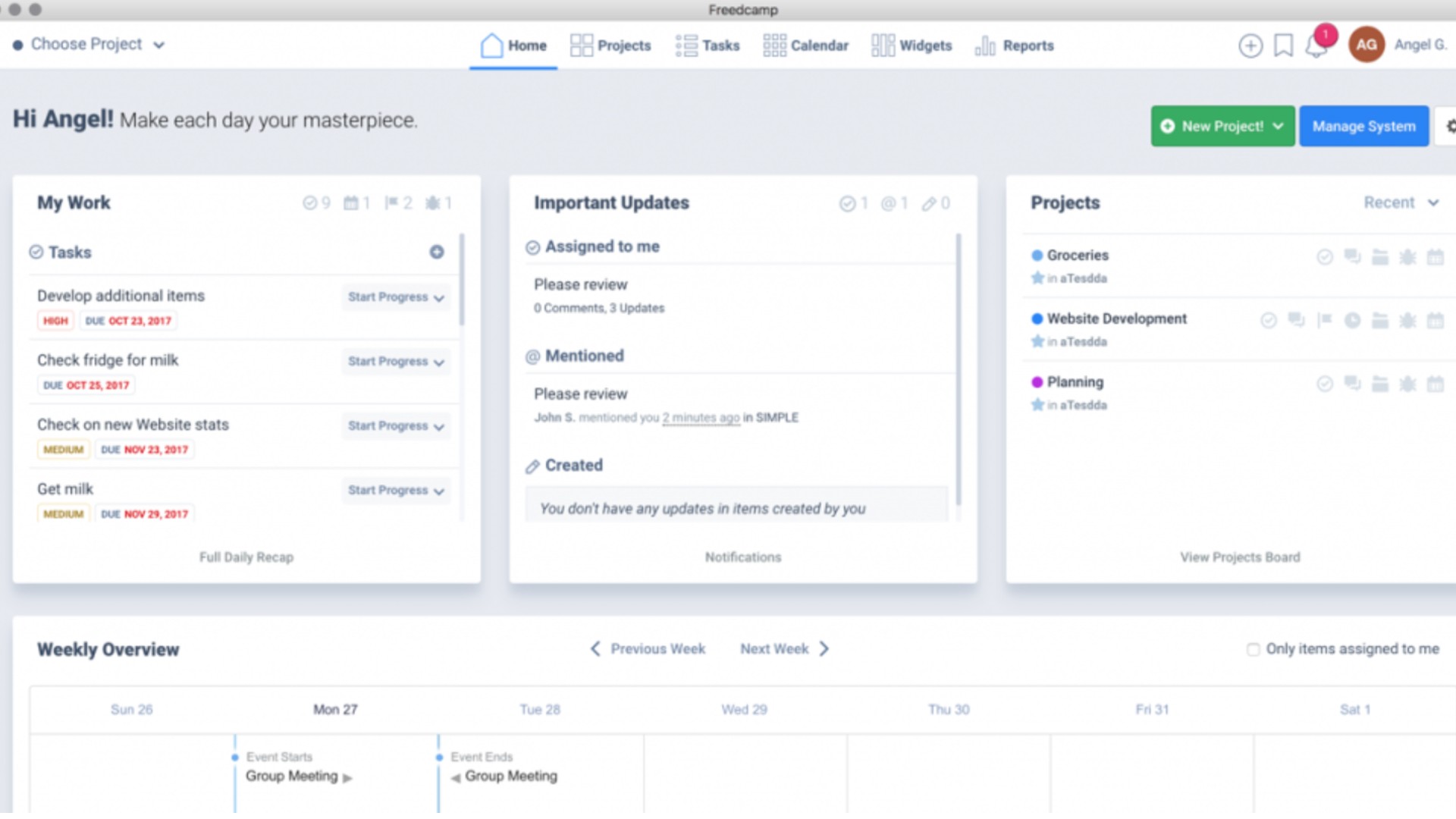
The free version of Freedcamp may allow you to add an unlimited number of users and tasks, but there are other limitations that may push users towards the paid plans, which start at just $1.49 per month. However, free users can use time-tracking features, discussion boards, a password manager, and a personal task manager.
There’s also a message board-style discussion feed that is great for communicating within your teams and an issue tracker to help with problem management. Third-party integrations, such as Google Drive, Google Calendar, Dropbox and more, are also appreciated.
17. Toggl Plan
Included in the free version of Toggl Plan is the option of adding up to five users, unlimited tasks, unlimited project milestones, and shared timelines. Although some users have complained that the mobile experience was lacking somewhat, praise has been forthcoming for the web version’s easy drag-and-drop interface.
Also included within Toggl Plan are Gantt-chart visualizations and integrations with the likes of Slack, Github, and Evernote. For small teams, this project management platform ticks a lot of boxes
18. Teamly
Perhaps the main thing that differentiates Teamly from many other project management tools is its screen recording feature. This can be a great visual aid for instruction or communicating with other team members. Sometimes, it can be difficult to convey your exact meaning via email, so the ability to send a video of your screen can greatly aid project completion. In the always-free plan, you only get five minutes max recording time per video, but this is still a nice feature that is hard to find elsewhere.
In terms of the other functionality you get with the Teamly free plan, there are many of the things you’d expect, like chat messaging, Kanban workflows, automations, file uploads and employee time-tracking. The paid plans are a little pricey, with the Starter tier billed at $47 per month and Business $97 per month. That is for an unlimited number of users, but you still might want to give the free plan a try first before committing.
19. Asana
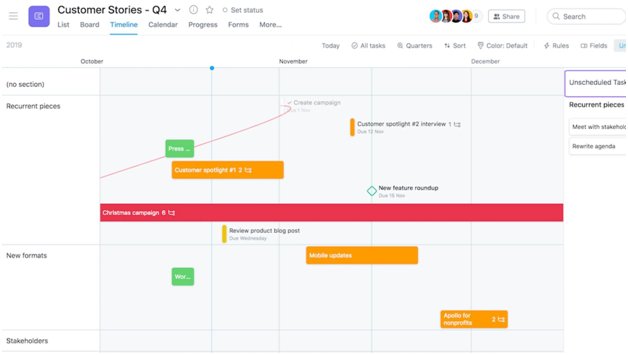
A hugely popular project management tool, Asana’s reputation has been built on its attractive visuals, a clean interface and an extensive feature list. Users of the free plan will gain access to unlimited tasks, projects, and conversations, basic dashboards, and basic search functionality. Some users have indicated that the platform has something of a steep learning curve, but even then they have still praised Asana once they have gotten to grips with it.
Other features that have been praised by Asana users include color categorization in project calendars, automation rules for sending requests to team members, timelines to help you optimize resources, and reports for more detailed insight into tasks. Unexpected downtime has also been cited by some as another drawback, but there’s still a host of reasons why so many businesses continue to use the platform.
20. Coda
Coda’s USP comes from the fact that it only charges for users that create documents and pages on the platform - editors are free. This means you can access connected tables, charts, Kanban boards, and forms, powerful formulas & automations, and even its new AI functionality free of charge. Coda is great for simplifying project management, letting teams consolidate all of their assets and workflows into a single document.
Coda also boasts over 600 integrations to help businesses push, pull, visualize, and remix data from hundreds of productivity tools. Users also have access to a large number of free templates from the Coda Gallery. These can be applied to your project management document for further efficiency.
21. Apploye
Offering a free 10-day trial before users will have to decide whether or not to plump for the Basic plan at $2.5 per user, per month, Apploye really stands out for its time-tracking functionality. The platform promises to boost productivity by as much as 20%, which means businesses gain an entire day!
Other benefits that come with Apploye are project budgeting and billable hours tracking, current task progress, and the option of exporting reports in either CSV or PDF formats. There’s even an optional add-on to track and monitor productivity for remote staff and contractors.
22. Redbooth
Designed for collaboration, Redbooth makes it easy for teams to plan and track projects with customizable Kanban boards and improved task transparency. The platform allows users to delegate responsibilities, set task date ranges, and assign each a status, priority and custom tag options.
Other features included in the free plan include Gantt charts, chat functionality, access to 2GB of storage, and community forums and email support. There’s also HD video conferencing for enhanced team collaboration as well as task templates for improved efficiency.
23. MeisterTask
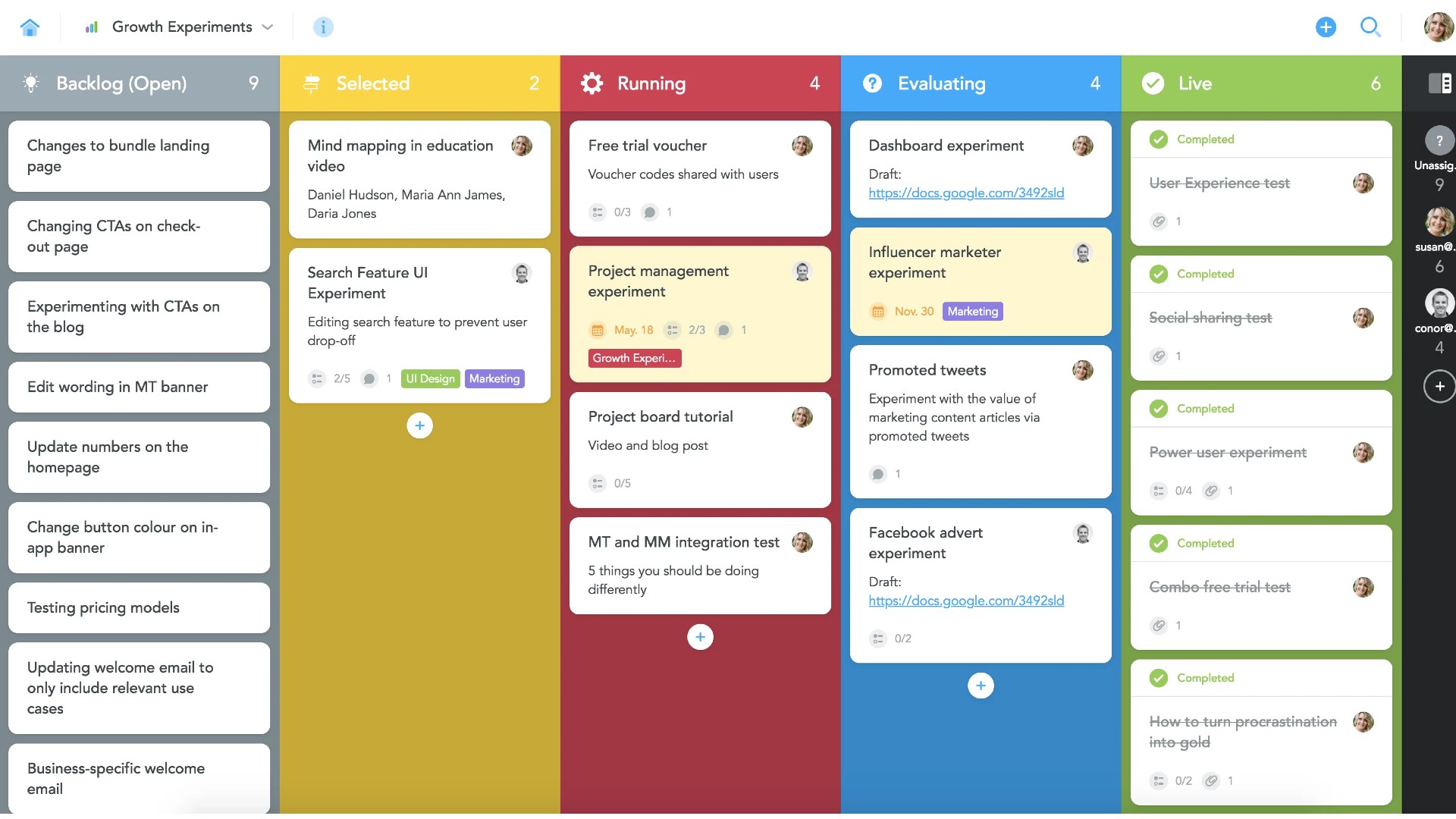
If you’re a huge Kanban board aficionado, then MeisterTask is right up your street! All your tasks, notes, comments, due dates, and other project-related items can all be set up like Kanban boards in a single, unified place. As well as offering a user-friendly interface, the free version of MeisterTask comes with unlimited projects, unlimited users, and integrations with Slack and Zendesk.
Other noteworthy features include unlimited automations and Gantt-style timelines for task assignment and scheduling. It’s also possible to automatically import data from other tools like Trello, which is a nice bonus for businesses that already have a suite of business tools that they are comfortable using for their projects.
24. ActiveCollab
Simplicity is the order of the day with ActiveCollab, which offers just two different ways for users to view their projects - as a list or in Kanban view. There’s also a built-in stopwatch to help teams keep track of how long each project is taking, as well as a bespoke app for communications and file sharing.
In addition, the free version of ActiveCollab allows for up to three members, an unlimited number of projects and clients, task dependencies and automated scheduling. ActiveCollab is great for streamlining projects, although some users have complained about an inability to connect with other solutions. If ActiveCollab is likely to become your main tool for project management though, that is unlikely to be a problem.
25. Basecamp
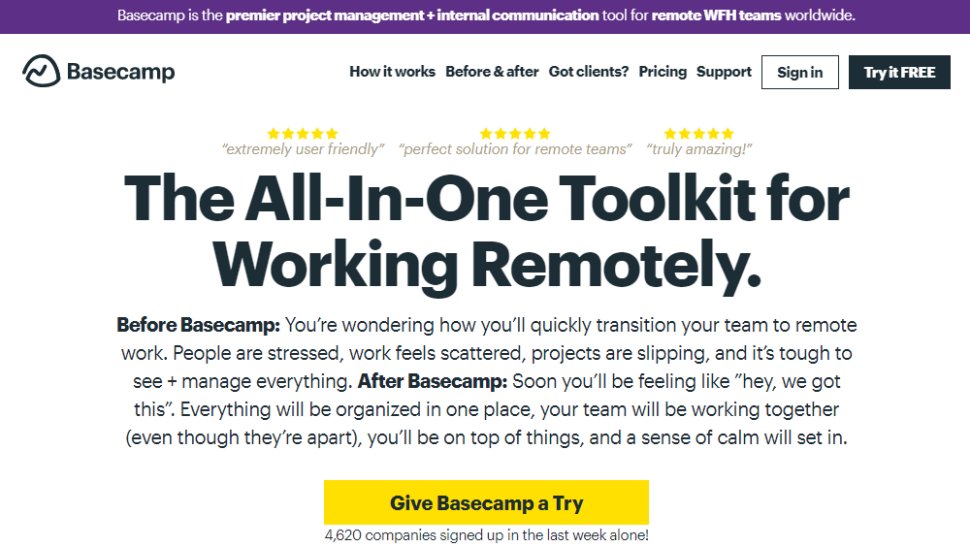
Although Basecamp may not provide the same level of customization and flexibility as some other project management tools, that hasn’t been enough to put off some teams. They have likely been convinced by other useful features, such as a project management timeline, Hill Charts for improved visualization, and a built-in chat and messaging system.
In the free version specifically, you can add up to 20 users and three projects, and gain access to as much as 1GB of storage space. It’s ease-of-use can’t be criticized but it’s not the most flexible option if you’re working on an especially niche project. That’s why the platform has been praised for its use within small teams, but found lacking for communication with external clients.
Barclay has been writing about technology for a decade, starting out as a freelancer with ITProPortal covering everything from London’s start-up scene to comparisons of the best cloud storage services. After that, he spent some time as the managing editor of an online outlet focusing on cloud computing, furthering his interest in virtualization, Big Data, and the Internet of Things.