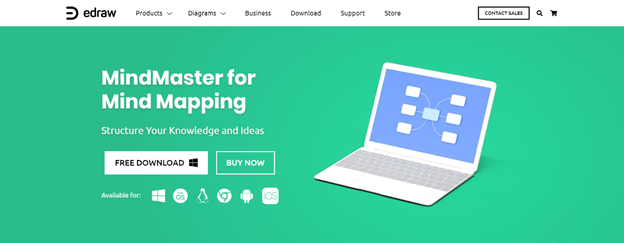TechRadar Verdict
MindMaster is one of the best mind mapping apps on the market today in terms of cost, functionality, and ease of use.
Pros
- +
Very user-friendly
- +
Multiple modes available depending on your needs
- +
Attractive pricing options
Cons
- -
With the paid plans, you might pay for features you do not need
Why you can trust TechRadar
MindMaster is a tool that allows you to create a wide variety of mind maps. These are diagrams that use shapes and other visuals of different colors to represent concepts, ideas, words, tasks, and more. They can show how different things are related to each other and are often used for project management, team brainstorming, classroom instruction, and corporate presentations.
With MindMaster, you can design mind maps in many different ways, including bubble, circle, fishbone, and timeline layouts, depending on your needs. To personalize your map, there are over 30 predefined themes and hundreds of clip-art images from which to choose, and you can add custom information to your maps as well, such as summaries, scores, and hyperlinks.
Plans and pricing
MindMaster can be downloaded for free for Windows, macOS, and Linux. It also works as a free web app using Google Chrome, and mobile apps are available for Android and iOS in the Play and App stores.
There are several paid plans from which you can choose. Individuals can purchase plans of six or 12 months for $29 or $39, respectively. Businesses can purchase plans for the same durations for $39 or $59, respectively. Perpetual licenses are also available, starting at $99 per plan. All paid tiers come with free upgrades and 1 GB of cloud space.
You can save on your MindMaster subscription by bundling additional products from Edrawsoft, such as Edraw Max and Edraw Infographic. These are advanced tools for drawing visuals and creating presentations. MindMaster offers a special student plan as well, in the form of a perpetual plan that never expires. It comes with two years of free upgrades.
The free web version is great for users who want to quickly create a mind map with minimum installs, although you have to register online before you can create your first map. The paid individual subscriptions are feature-rich and not very expensive. As such, they are perfect for freelancers and marketing professionals who regularly need to present their work or ideas.
The business and perpetual licenses are recommended for those who need full access to all of MindMaster’s many features, including premium support. Also, if you work in Linux, you will have to register for a perpetual or lifetime license as compatibility with Linux is not offered with the 6- or 12-month plans.
Sign up to the TechRadar Pro newsletter to get all the top news, opinion, features and guidance your business needs to succeed!
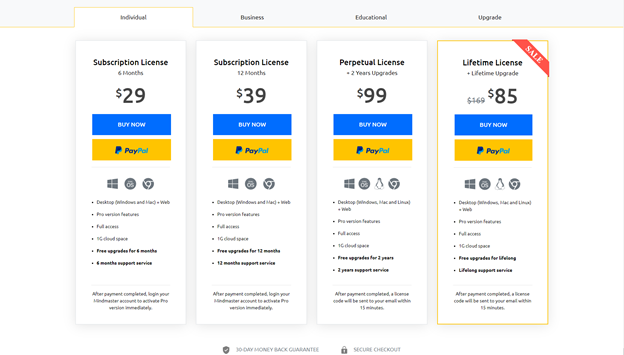
Features
With MindMaster, you can create thousands of different visuals. Whether you are planning a wedding, brainstorming new ideas, or breaking down a complex topic, you can use MindMaster to visually show your audience your thought process. The software also makes it easier to identify potential problems or pitfalls with your project or proposed action plans down the line.
Here are some of the key features of the tool.
Build the Maps You Want
You can customize your shapes, styles, themes, and colors to express your ideas and tailor your maps to your exact preferences. There are a dozen pre-installed structures from which to choose, such as circle maps and fishbone diagrams, that make creating, customizing, and sharing your mind map quick and easy. Over two dozen themes and decorative clip-art images also help create rich, visually attractive maps.
Brainstorming
A special brainstorming tool makes it easy to hold meetings and gather feedback and ideas from your team. All you have to do is launch MindMaster’s brainstorming mode, record input from everyone in different colors on one side of the map, and drag them to the other side to automatically generate a mind map of everyone’s ideas and suggestions.
Project and Task Management
Software tools are only as good as their ease of use. With MindMaster, you can seamlessly switch from one mode to another without having to re-learn or redo everything from scratch. For example, if you create a mind map using the brainstorming feature outlined above, you can create a project management mind map from it, complete with Gantt charts, progress tracking, and resource requirements, all in one click.
Presentation Mode
The same goes for creating stunning presentation decks from your mind maps. With just a few clicks, you can convert your mind map into an MS PowerPoint file for quick and easy presentation to the rest of your team.
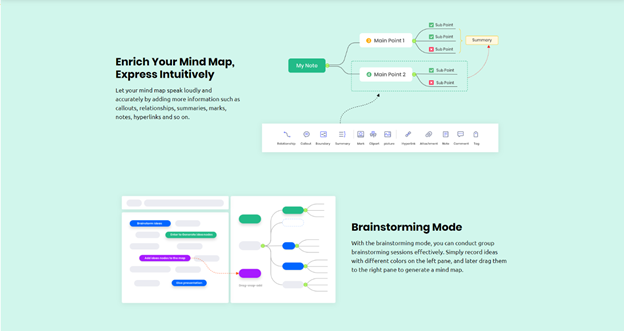
Interface and In use
MindMaster comes with a sleek and functional UI, both on desktop/laptop and mobile. In five easy steps, anyone can create a detailed mind map. All you have to do is select a template that you like and populate it with symbols from the library. You can then add text to the symbols and customize other map details using a number of shape and color editors. Once your map is ready, you can export and share it with others.
The layout of your mind map canvas has a tool ribbon that runs at the top of your screen, very similar to MS Word. A menu for additional functionality (such as rotating images or dragging shapes around) can be found at the left of your screen.
The mobile apps place your tools and options at the bottom of your screen, within easy reach of your thumb for on-the-fly creation and editing. You can add shapes and text, change colors and connections, and customize other details sequentially within a single view. Once you are done, your updated map appears on your screen, with additional features and options again within easy reach.
Support
MindMaster runs on Windows, macOS, Linux, and Google Chrome. It also has mobile apps for iOS and Android. All paid plans come with a 30-day money-back guarantee and support for the duration of your plan, except for the perpetual plan which only offers support as long as your free upgrades offer is intact (which is for the first two years of your subscription).
There are many online guides available for MindMaster, including an FAQ and how-to video tutorials. There are also in-depth, step-by-step instructions on getting started and how to choose shapes based on their operation. Professional users can read about advanced geometry and anchor points to customize their maps on a granular level.
For tech issues, the support team can only be reached via online tickets. Creating a request involves specifying your platform, the version you are using, and the problem you face, as well as adding a screenshot for the team to review. This approach would likely reduce the workload of Edrawsoft’s support teams but is not very user-friendly.
The competition
We compared MindMaster with MindManager and Miro, two other popular mind map tools on the market. Here is how they stack up against each other.
Budget
Like MindMaster, Miro has a free plan, and its paid plans start at $8 per user per month, up to $16 per person per month for business plans. This is slightly higher than the annual costs of MindMaster’s plans.
MindManager does not have a free plan, and its entry-level plans cost several hundred dollars ($179 for Mac and $349 for Windows).
Ease of Use
MindMaster has the edge over MindManager and Miro in this category. Miro is easy to set up and use, but it can take some time to learn all of its features. As for MindManager, some users have called it clunky in terms of how the application runs. The drag-and-drop functionality of MindMaster and the ease with which mind maps can be created make it the best application of the three in terms of user friendliness.
Features
MindMaster has brainstorming and project management modes, so it is very easy to switch functionality from within the app to suit different requirements. However, while Miro has a unique whiteboard feature that is custom-designed for use by teams, MindManager has no such unique offerings. This makes it a straightforward mind mapping tool.
That said, of the three, MindManager is the solution that is perhaps best suited to enterprise needs. It is priced as one and has a very extensive list of features and capabilities. It does not offer lower-level subscription tiers, and this may indicate that the company wants to focus on catering to businesses and corporations, not individuals.

Final verdict
Whether you are a beginner or an advanced mind mapper, you will find MindMaster to be a comprehensive and useful tool. You can run it from within your browser for free if you need to, and you can create your first mind map with it in as little as five minutes.
If you want to add custom filters or functions, you can do that too. Becoming proficient in choosing and deploying shapes and connections is probably the hardest thing to do with the tool, but even that is something that will become second nature to you within a few days.
Based on its features, pricing options, and the ease with which it allows you to create detailed and highly-functional mind maps, MindMaster is one of the best mind map software packages you can buy.