Sinofsky outlines Windows 8 vision
Windows chief talks ARM vs Intel and Metro vs desktop

What we've seen at the Microsoft Build conference this week has been Windows 8 running on familiar, if stylish x86 PCs, with the occasional glimpse of prototype ARM hardware from Qualcomm and Nvidia.
Windows chief Steven Sinofsky explained to TechRadar what the difference between the x86 and ARM platforms will be - and it's not just battery life.
All Metro apps "just run" on ARM. "There's huge potential for new apps to run across all platforms," says Sinofsky. "But in saying that I want to make sure people understand. We did not build some layer - the run time is not something that rides above Windows. We have ways underneath to abstract out the difference between hardware.
"You can use different graphics cards and we make them look like they're all the same. Something that's unique to Windows is that historically we have let the differences of that hardware shine through. When those hardware makers do the work to differentiate, if your graphics card can do some cool tessellation then you can see the differentiation."
So features like the low-power Connected Standby state that ARM and System-on-chip PCs support and current x86 chips don't will make ARM PCs different. "Not every chip has that, but when a chip has that it will shine through the whole operating system," Sinofsky tells us.
ARM vs Intel
But making the most of what the different hardware offers means Windows ARM tablets won't do everything. "There is a giant installed base of x86 software which is a huge asset. But it's not an asset we're going to port to ARM. Those apps don't take advantage of all the things that make ARM a unique offering," says Sinofsky.
Sign up to the TechRadar Pro newsletter to get all the top news, opinion, features and guidance your business needs to succeed!
"Now Intel might do more work and bring many of those same advantages to x86, but the reason you use the ARM chip is that you want great power management, like Connected Standby. An x86 app doesn't respect standby so the app is going to just drain the battery. We decided early on that unless we could deliver the value proposition of that hardware there was no point doing this. It would just undermine this whole thing."
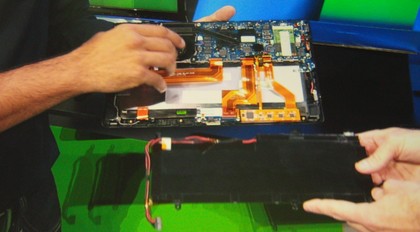
GETTING SMALLER: Even with x86 chips, PC motherboards are getting small enough for thin and light machines
There's no easy answer here, Sinofsky points out. "If you do run everything, all of a sudden ARM is saddled with all this stuff that competitive platforms don't get saddled with. If you don't run it, you are closing off all this software that should run.
"It's clear that no matter what we do we will be really clear in how we market the product, talking about the features and the value proposition. It will not be a world where I go to a store and I want photo-something or other and there's a red box that works on ARM and a green box for x86 - we won't let that happen, it will be clear."
The PC is not an accident
But Sinofsky also suggests that ARM tablets are far from the only PCs Windows 8 will run on and that the Intel PC isn't going away.
"There are new form factors like tablets but there are desktops and multi-monitor systems, the whole range of possibilities. We envision an operating system that scales from small form factor keyboard-less tablets all the way up to the high end. It's an incredibly bold vision and one we're executing on.
"And the reason we made this made bold bet saying 'let's build on Windows' is that we looked around and we don't see these apps being replaced by something else. The technology that produced these is not an accident; people have problems to solve and they developed tools to solve those problems.
"Other tools come along don't necessarily solve those problems. As screens get bigger and bigger, pixels get denser; and mice and pointing devices get more important. Your finger has a resolution of maybe 40dpi, compared to a mouse with 1200dpi."
The OEM effect
Windows 8 isn't just about touch or live tiles or tablets or any one single feature that Microsoft has shown off; it's about the user experience. And one of the best ways to kill the user experience on a PC stone dead is to load a system up with background tasks and utilities and trialware and all the other apps that load down most new PCs, filling up the hard drive and slowing down the start-up time.
Microsoft already has Signature versions of Windows that you can buy to get a copy of Windows with all the drivers for your PC and none of the cruft. Is Microsoft going to get strict with PC makers this time around to fix the problem before it starts?
It's easier to get rid of an application, Sinofsky points out. You can uninstall an app right from the Start screen. "If you've got some of those start-up programs you're not sure about, you can just manually disable them right in the Task Manager."

STOP STARTUP: There's one place to get rid of pesky start-up apps
And Metro-style apps can't make your system as messy as desktop apps. "When they build an app it can't have ten different places to search; an app can only have one place to search."
But Microsoft isn't telling PC makers what to do. "We are working with our PC partners to encourage them. You can use some negative terms [for these apps] but they have a different view of what they're doing, they're adding value.
"So we are encouraging them to add value by building Metro-style apps. Customers value privacy, and roaming settings and ease of removal and these are all things they should value in their customer apps."
And while Sinofsky calls the Metro-style interface fast and fluid and responsive and alive and beautiful, that isn't to say the desktop is slow, ugly or dead.
"We don't think the desktop is some old place you never want to go like the penalty box. It's a perfectly reasonable place to go for precision."
So Wi-Fi settings are in a Metro-style interface, the task manager isn't. Isn't changing from the Metro Start screen to a desktop app jarring because they look different?
Sinofsky emphatically disagrees, because we already work with things that look very different side by side in Windows. "It's no more jarring that clicking between any three tabs in the browser, or switching between Word and PowerPoint."
---------------------------------------------------------------------------------------------------
Liked this? Then check out our Hands on: Windows 8 review
Sign up for TechRadar's free Week in Tech newsletter
Get the hottest tech stories of the week, plus the most popular reviews delivered straight to your inbox. Sign up at http://www.techradar.com/register
Mary (Twitter, Google+, website) started her career at Future Publishing, saw the AOL meltdown first hand the first time around when she ran the AOL UK computing channel, and she's been a freelance tech writer for over a decade. She's used every version of Windows and Office released, and every smartphone too, but she's still looking for the perfect tablet. Yes, she really does have USB earrings.