You won't be able to escape Microsoft Defender on Windows soon
And it’s all because of Microsoft 365
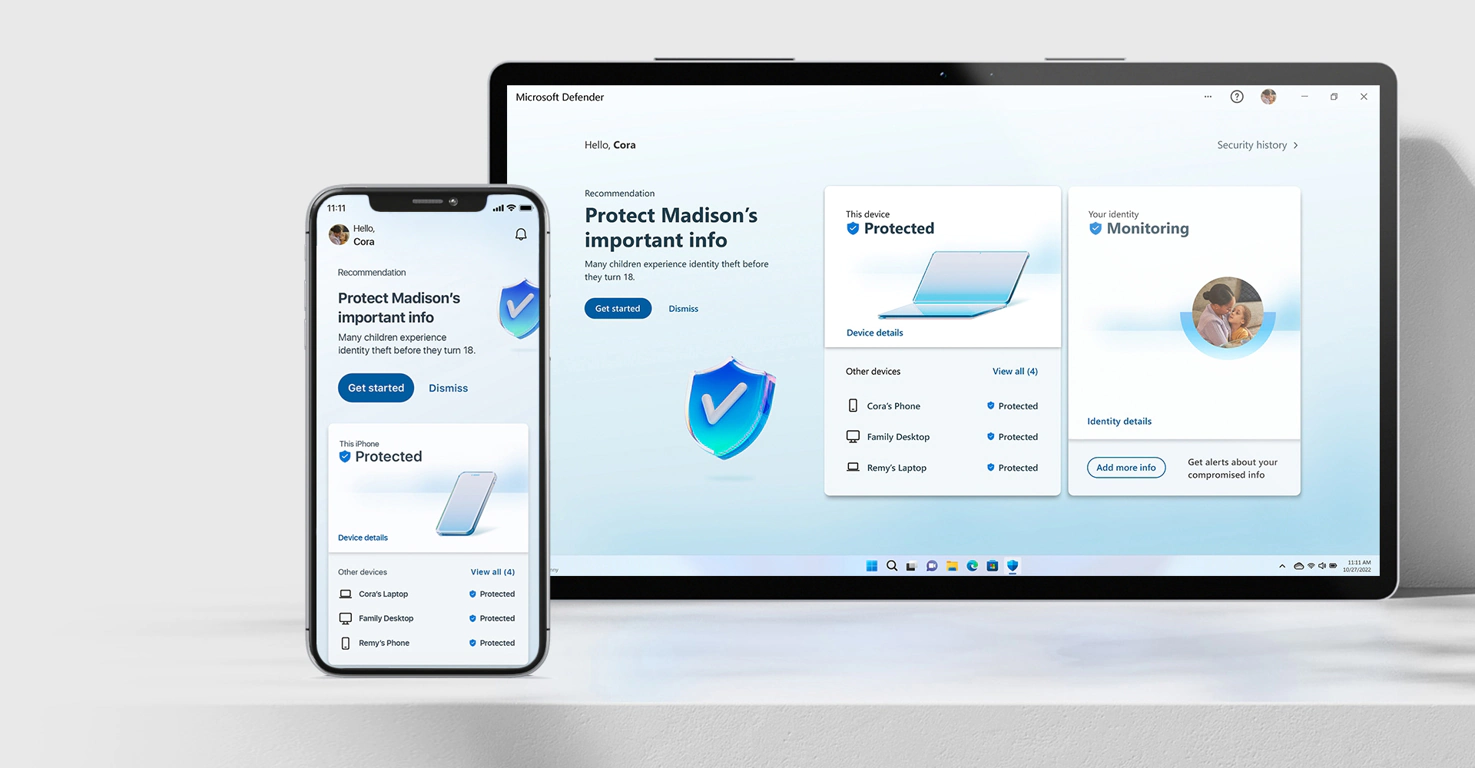
Sign up for breaking news, reviews, opinion, top tech deals, and more.
You are now subscribed
Your newsletter sign-up was successful
Microsoft has rolled out automatic installs of the new version of malware removal tool and security dashboard Microsoft Defender on Windows devices with active personal Microsoft 365 (M365) subscriptions.
Documentation for the new Microsoft Defender (via Windows Latest) confirms that M365 subscribers will be the first to see the changes, with other users set to see the new policy in March 2023.
But if, for some reason, you really can’t wait to install the latest refresh of a largely ineffective security app, you can grab it right now from the Microsoft Store via the official website.
TechRadar Pro needs you!
We want to build a better website for our readers, and we need your help! You can do your bit by filling out our survey and telling us your opinions and views about the tech industry in 2023. It will only take a few minutes and all your answers will be anonymous and confidential. Thank you again for helping us make TechRadar Pro even better.
D. Athow, Managing Editor
The new Microsoft Defender
Available to M365 Personal or M365 Family users, Microsoft Defender itself does very little, acting more as an overview of a system’s security.
On a PC, it’s actually Windows Security carrying out most of the actual day-to-day security protection like detecting files and performing periodic system scans.
Microsoft Defender at least has the sense to disable itself if it detects a third-party antivirus offering installed on the system.
For everyone else who insists on staying with Microsoft’s default offering, note that even avoiding Windows 11, at time of writing the current version of the operating system, won’t be enough, as one commenter on Windows Latest wrote that the new Microsoft Defender installed itself on their Windows 10 device.
Sign up to the TechRadar Pro newsletter to get all the top news, opinion, features and guidance your business needs to succeed!
- Looking to up your security? Here’s our list of the best small and medium business firewall software

Luke Hughes holds the role of Staff Writer at TechRadar Pro, producing news, features and deals content across topics ranging from computing to cloud services, cybersecurity, data privacy and business software.