WSL is now able to run Linux commands on startup
Functionality is currently offered as part of the latest WSL preview build
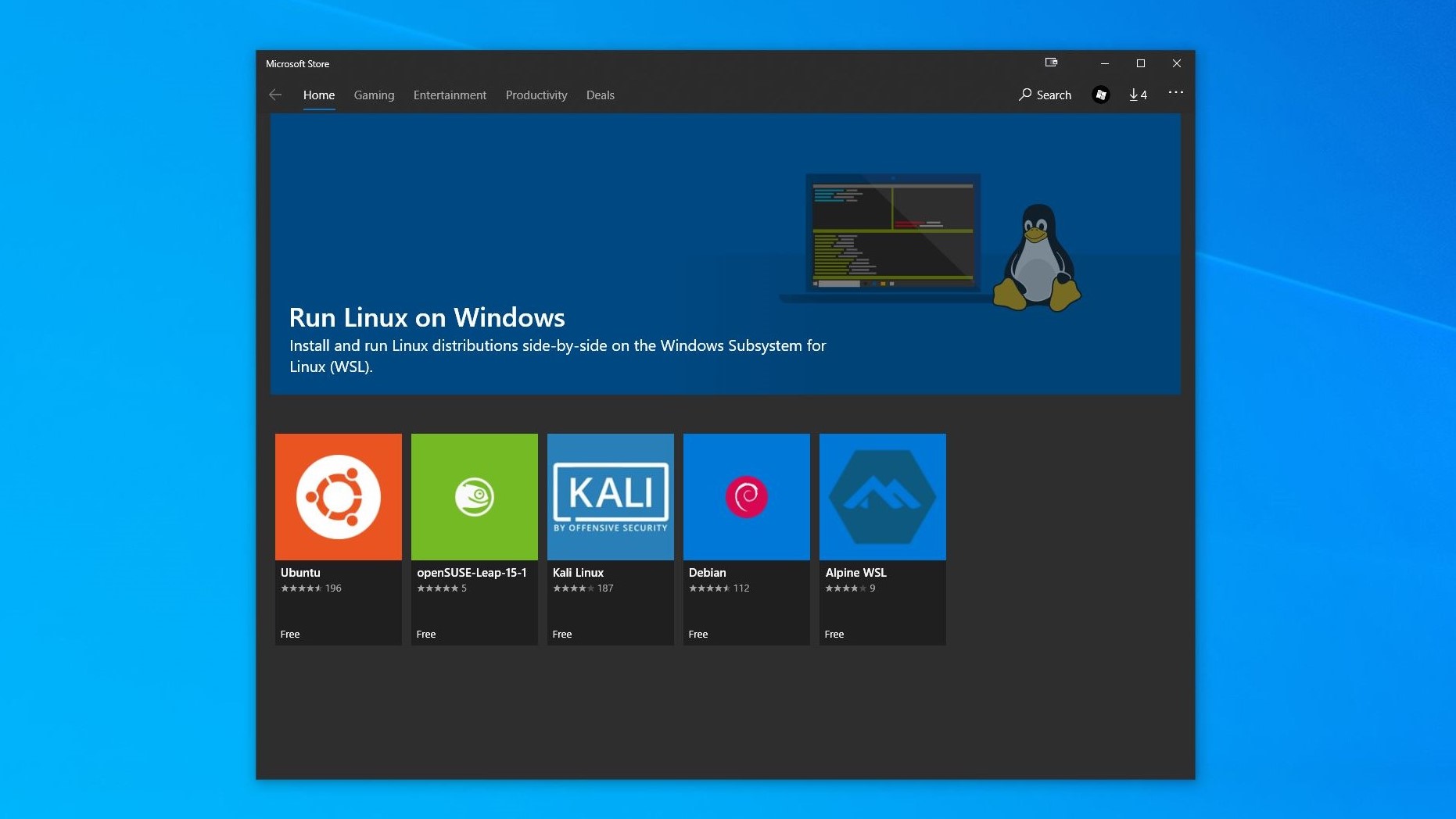
Sign up for breaking news, reviews, opinion, top tech deals, and more.
You are now subscribed
Your newsletter sign-up was successful
Open-source fans now have the ability to run Linux commands automatically when a Windows Subsystem for Linux (WSL) distribution boots.
This ability to run commands on startup is an interesting development that will make WSL appeal to Linux administrators and other power users. Many proficient Linux users usually use this ability to execute scripts to automatically set up their environment upon boot.
The feature is part of the latest Windows 10 Insider Preview build 21286 that is currently available to download in the Dev channel now.
- These are the best Windows 10 laptops
- We've built a list of the best business computers available
- Here are the best Linux distros for business
Other improvements
The commands can be specified in the /etc/wsl.conf file inside any WSL distro, wrote Windows Insider Program senior program manager Brandon LeBlanc while describing the feature.
He also demonstrated the feature by issuing a command inside a distro that logs the time and date whenever that particular WSL distro boots up.
Besides the WSL feature, the latest build also improves several other aspects of the operating system.
One of the highlights of the release is its ability to display news and interests in the taskbar. Its content can be personalized and is updated regularly. LeBlanc shared that in the near future users will also be able to access the news and interests in other places, such as within Microsoft Edge.
Sign up to the TechRadar Pro newsletter to get all the top news, opinion, features and guidance your business needs to succeed!
The build also enhances the user’s experience with storage devices by allowing them to create and manage Storage Spaces from within the Settings app. Similarly, the build also improves the user experience in switching time zones.
Furthermore, in a bid to improve the file system utilities in Windows, the build introduces a new command line tool for reporting disk space usage. The tool called DiskUsage, among other things, can be used to identify large files and directories.
- Subscribe to Linux Format magazine for more Linux and open source goodness
Via: Bleeping Computer
With almost two decades of writing and reporting on Linux, Mayank Sharma would like everyone to think he’s TechRadar Pro’s expert on the topic. Of course, he’s just as interested in other computing topics, particularly cybersecurity, cloud, containers, and coding.
