Windows Terminal will soon be the default command line tool for Windows 11
Other terminals can also be set as the default
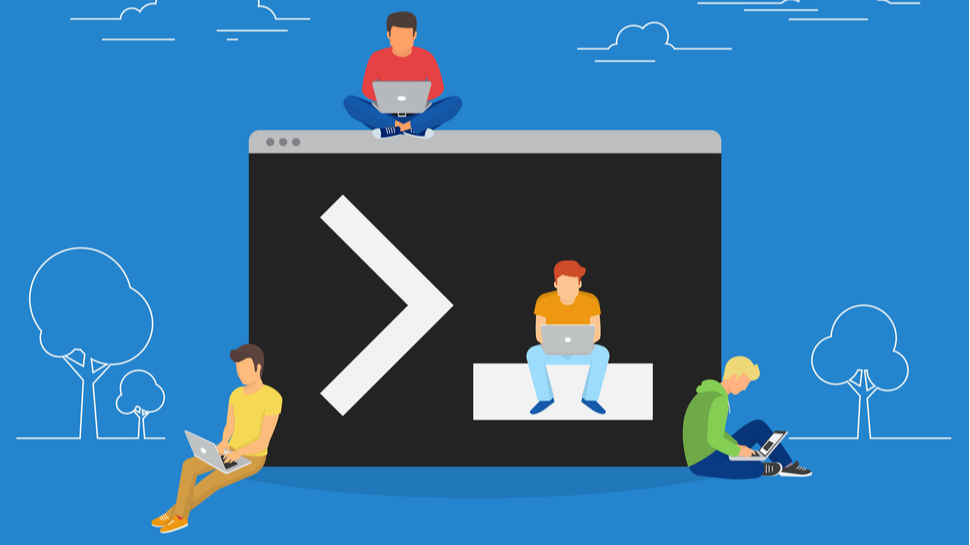
Microsoft has revealed that Windows Terminal will become the default command line experience in Windows 11 beginning next year.
According to a new blog post announcing the change, a default terminal is the terminal emulator that launches by default when opening a command line application.
After being released with Windows 7, Windows Console Host or conhost.exe became Microsoft's terminal emulator. As a result, shells like Command Prompt and PowerShell have always opened inside the Windows Console Host.
Up until now, programmers using Windows PCs were not easily able to replace the console host. While there were third party solutions that hooked Microsoft's operating system to make it possible, it was never truly supported. With this latest change, the company is opening up the functionality to allow for other terminals in addition to Windows Terminal to be set as the default.
Changing your default terminal
If you've already upgraded to Windows 11, there are multiple ways to set Windows Terminal as your default experience.
For instance, you can find the setting inside the Developer settings page of Windows settings, inside Windows Terminal's settings on the Startup page and inside the Windows Console Host property sheet.
Over the course of next year, Microsoft is planning to make Windows Terminal the default experience on Windows 11 devices. The company plans to start with the Windows Insider Program and move through rings until it becomes available to everyone on Windows 11.
Sign up to the TechRadar Pro newsletter to get all the top news, opinion, features and guidance your business needs to succeed!
For those that are currently testing out this new command line experience, you can leave feedback for Microsoft so that it can iron out all of the bugs and issues before its official release to the stable version of Windows 11.
We've also highlighted the best business laptops, best laptops for programmers and best workstations
After working with the TechRadar Pro team for the last several years, Anthony is now the security and networking editor at Tom’s Guide where he covers everything from data breaches and ransomware gangs to the best way to cover your whole home or business with Wi-Fi. When not writing, you can find him tinkering with PCs and game consoles, managing cables and upgrading his smart home.
