Windows 10 command line tool gets much needed upgrade - and a few silly features too
Terminal for Windows 10 receives a range of new features
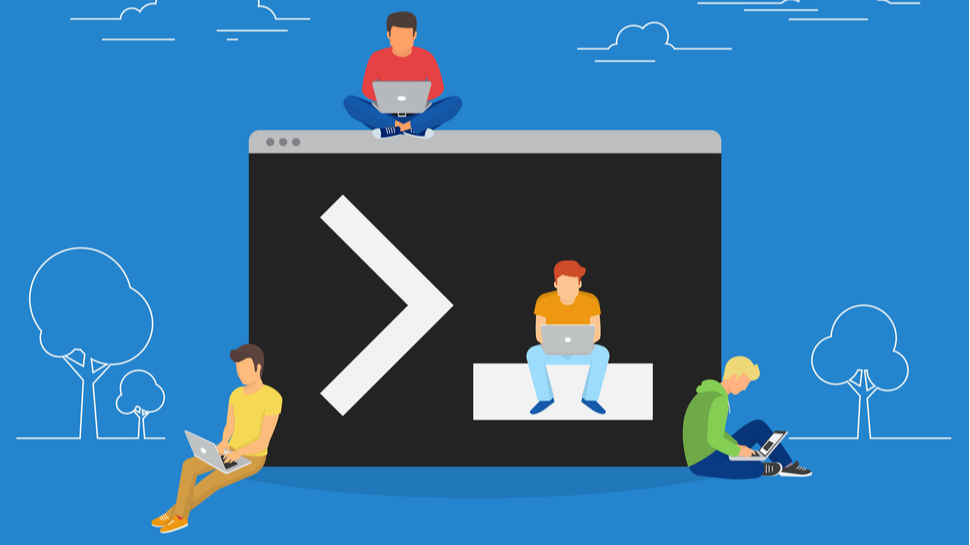
Microsoft has rolled out a series of improvements for Windows Terminal, its command-line tool that provides a modern twist on the classic Command Prompt.
With Windows Terminal version 1.2, users gain access to a host of useful features, such as Command Palette, Focus mode and Always-on-top mode.
Command Palette allows the user to bring up and consult a handy list of command options, Focus mode maximises the window and conceals the taskbar (to minimize distractions), and Always-on-top mode prevents other windows obscuring the command-line program.
- Check out our list of the best business laptops around
- We've built a list of the best mobile workstations on the market
- Here's our list of the best business PCs right now
As fan service, Microsoft has also included a few quirky additions, including the ability to toggle on a “retro terminal effect” that replicates the blurry-edged aesthetic of old CRT displays. However, this feature has been marked as “experimental” and may not be included in future editions.
Windows 10 Terminal update
Available via the Microsoft Store, Terminal for Windows 10 provides a far more feature-rich experience than traditional Command Prompt or PowerShell equivalents - the addition of tabs alone makes it a worthy choice of command-line tool.
Windows Terminal also allows users to swap between multiple profiles: Command Prompt, PowerShell, WSL (Windows Subsystem for Linux) and Azure Cloud Shell.
However, Microsoft does make users work to access the full gamut of features on offer; some are not bound to keyboard shortcuts by default, so must be found via Command Palette (which itself is not enabled automatically in version 1.2).
Sign up to the TechRadar Pro newsletter to get all the top news, opinion, features and guidance your business needs to succeed!
To gain access to the hidden features, users can activate the Command Palette by appending { “command”: “commandPalette”, “keys”: “ctrl+shift+p” } under "actions" in settings.json. Executing the associated keyboard shortcut will then bring up a searchable list of command options.
Microsoft has also launched a preview build of Windows Terminal version 1.3, which has Command Palette activated by default, allows the user to recolor tabs via the settings pane and switch between them more easily.
Both Windows Terminal versions 1.2 and 1.3 can be installed via either the Microsoft Store or the GitHub releases page.
- Here's our list of the best workstations out there
Via The Register

Joel Khalili is the News and Features Editor at TechRadar Pro, covering cybersecurity, data privacy, cloud, AI, blockchain, internet infrastructure, 5G, data storage and computing. He's responsible for curating our news content, as well as commissioning and producing features on the technologies that are transforming the way the world does business.