This Google Chrome update could end annoying pop-ups for good
Chrome "evolving" how users interact with web notifications

The age of being bombarded with annoying pop-up notifications and alerts in your browser could soon be at an end thanks to a new Google Chrome update.
The company has revealed how it is making Chrome "a more helpful browser" using machine learning tools running within the software that can shut down pop-ups before the user even realizes.
The change, set to appear in Chrome 102 later this year, means that the browser will be able to examine a web page while it loads, and predict whether permission for notifications or other prompts is likely to be given. If not, say if the site has been reported as annoying or malicious in the past, notifications will be automatically blocked.
Google Chrome notifications
“On the one hand, page notifications help deliver updates from sites you care about; on the other hand, notification permission prompts can become a nuisance,” Google noted in a blog post announcing the news.
"Our goal is to build a browser that’s genuinely and continuously helpful, and we’re excited about the possibilities that ML provides."
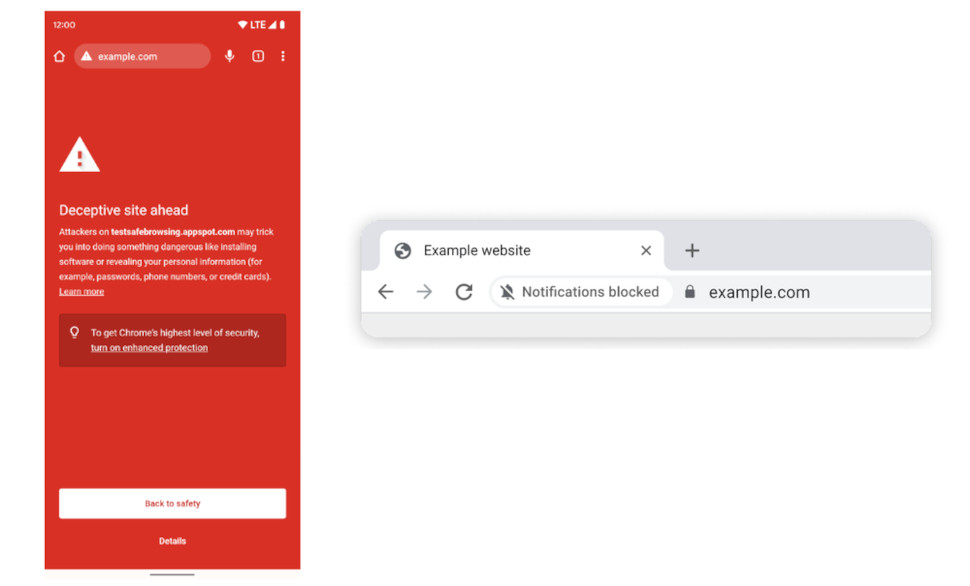
When visiting such a site, users will be presented with (ironically) an alert informing them that notifications were automatically blocked.
Google added that, since the update is built in to Chrome itself, the ML models focus on your specific device and your usage, meaning your data stays private.
Sign up to the TechRadar Pro newsletter to get all the top news, opinion, features and guidance your business needs to succeed!
The move is the latest step by Google to use AI and machine learning to improve the online experience for its users.
The service is powered by an all-new Google machine learning model that builds on work the company first started with its Safe Browsing in Chrome tool, as well as its built-in phishing detection within Chrome to help spot malicious or criminal websites that move across various URLs.
Since launching in March 2022, Google says the tool has identified "2.5 times more potentially malicious sites and phishing attacks as the previous model – resulting in a safer and more secure web".
The company is also hoping to utilize the same technology further in the future to provide users with a more engaging and intuitive toolbar within Chrome. The tool will display different buttons at certain times, for example showing the share button prominently when on social media, or the voice search button if a user is accessing Chrome on a mobile device.
Google had aimed to act on harmful notifications back in October 2020, when it blocked alerts from sites that attempted to ask for permission or abuse notifications in a misleading way, with users given a prompt that the site may have bad intentions at heart.

Mike Moore is Deputy Editor at TechRadar Pro. He has worked as a B2B and B2C tech journalist for nearly a decade, including at one of the UK's leading national newspapers and fellow Future title ITProPortal, and when he's not keeping track of all the latest enterprise and workplace trends, can most likely be found watching, following or taking part in some kind of sport.