Everything you ever wanted to know about Windows licensing
Navigating the minefield of OS licensing
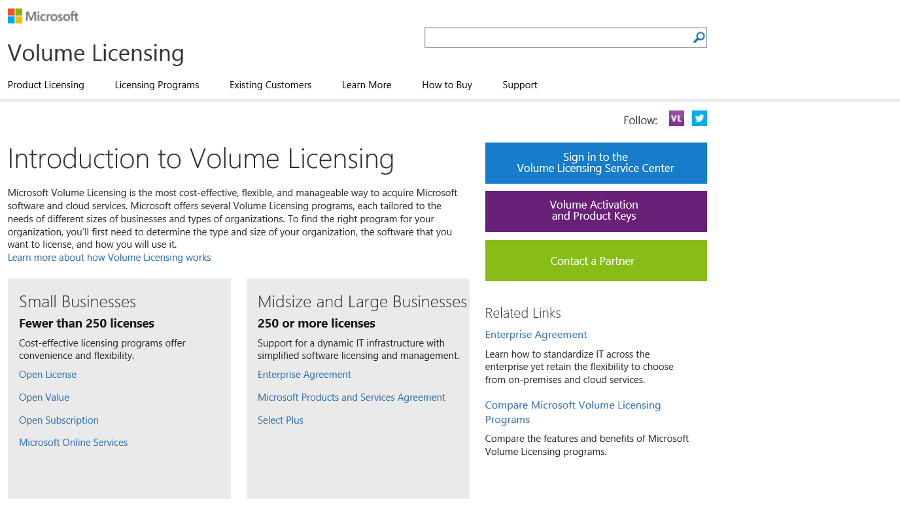
Buying Windows means thinking about more than whether you want Windows 8.1 or if you'd rather stick with Windows 7.
If you buy a business notebook, you expect it to come with a copy of Windows 8.1 Pro (or Windows 7 Professional if you choose to downgrade to that), because it has key business features like being able to join your work domain, use Remote Desktop to access your PC from elsewhere, and turn on BitLocker to encrypt the hard drive.
If you buy a cheap 8-inch tablet you shouldn't expect those features because you're getting a consumer device – 8-inch devices usually come with the Windows 8.1 with Bing or Windows 8.1 with Bing and Office 365 Personal for Small Tablets SKUs because that's free to OEMs (after a $10 – around £6.50 or AU$13 – 'configuration discount').
A 10.1-inch tablet, with or without a keyboard, will also come with Windows 8.1 with Bing (and maybe Office 365) because that's much cheaper for the OEM than the normal version of Windows 8.1 – it's $15 (around £10 or AU$19) rather than about $40 (around £25 or AU$50).
Both of those are OEM versions of Windows – you'll pay the PC maker for your copy of Windows as part of the price, but you'll pay less than you'd be paying for a boxed copy of Windows, because you're not paying to get support from Microsoft. With an OEM copy of Windows, you have to go to the PC maker for support.
And you don't get the option of reusing that licence on another PC, or upgrading the motherboard in your PC, which you can do when you buy a full licence. (The only time you can replace the motherboard in a PC and keep the same OEM Windows licence is when the motherboard was faulty and is replaced with the same model.)
Windows in volume
If you're buying Windows for all your work PCs, a volume licence will save you money, but it's not always straightforward. For Windows, you can get volume licences for either Windows 8.1 Pro or Windows 8.1 Enterprise.
Sign up to the TechRadar Pro newsletter to get all the top news, opinion, features and guidance your business needs to succeed!
Even if you have a volume licence that gives you Windows Enterprise, including Software Assurance that gets you upgrades to new versions of Windows, unless you have a device with a small screen (10.1-inch or less – so it's a tablet or netbook) you still need to buy a copy of Windows Pro, either with your PC or as an upgrade. You can do that from inside Windows using the Add Features to Windows option in Control Panel, and buy a boxed copy or order a product key you can use for an in-place upgrade. Buying the PC with Windows 8 Pro is the cheapest way to get it though.
Windows 7 Professional and Windows 7 Ultimate both qualify as licences you can upgrade to Enterprise from (as do Vista Business, Vista Ultimate and even Windows XP Professional and XP Tablet Edition, as long as you're taking out a new volume licence to get Windows Enterprise). The 30-day trial version of Windows that used to be common on business PCs doesn't count – if a PC comes with that, you're going to need to buy a full-price Windows licence anyway.
That's because – even though you install it from scratch – Windows Enterprise is always an upgrade, not a full licence itself. If it sounds like you're paying twice, well, you are. For one thing, Windows Enterprise adds more business features like DirectAccess (Microsoft's VPN replacement), BranchCache (for speeding up network access in branch offices), Windows To Go (for running Windows from a USB stick), and AppLocker for whitelisting and sideloading WinRT apps (as well as the ones that are in Pro).
You need Enterprise if you want to use VDI as well, or if you want to create a Windows image to use on all your PCs. And part of the cost is that your volume licence almost always includes Software Assurance, for ongoing upgrades and extra tools like the Microsoft Desktop Optimisation Pack.
You can buy Windows Enterprise for all your PCs (including the ones you boot from a USB stick or log into through VDI), or there's a new option where you can pay per user – as long as their devices either have small screens, or they already have a Windows Pro licence.
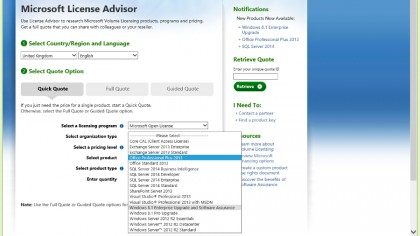
You don't have to be a large company, either. If you're buying Windows for more than five PCs, volume licencing will work out cheaper than buying a full licence any other way. You can get a quick quote online for Enterprise licences from the Microsoft Licence Advisor site.
The 'free' upgrade to Windows 10 will follow similar rules. If you have the standard or professional versions of Windows 7, Windows 8 or Windows 8.1, you can get a free upgrade to Windows 10 or Windows 10 Pro (or whatever the final versions are called) for the first year after launch – and that will then stay up to date "for the supported lifetime of the device".
That's still a rather fuzzy term, because an OEM might only support a PC for a year while the Microsoft support lifecycle for an OS is multiple years – Windows head Terry Myerson told us that they'll sort out the discrepancy and pin down how long updates will be covered, before Windows 10 launches.
But again, you won't get Windows 10 Enterprise in the free upgrade offer. You'll need to either buy a volume licence, or use Software Assurance to get it.
Mary (Twitter, Google+, website) started her career at Future Publishing, saw the AOL meltdown first hand the first time around when she ran the AOL UK computing channel, and she's been a freelance tech writer for over a decade. She's used every version of Windows and Office released, and every smartphone too, but she's still looking for the perfect tablet. Yes, she really does have USB earrings.