Hands-on with the Razer Wolverine Ultimate
A quality controller for a platform that's already spoiled for choice

Sign up for breaking news, reviews, opinion, top tech deals, and more.
You are now subscribed
Your newsletter sign-up was successful
This article is brought to you by Maximum PC magazine. If you’d like to read more articles like this then subscribe to Maximum PC and save an extra 10% off a subscription – it’s the perfect New Year gift for any PC fan. Simply use code MPC10.
Subscribe to Maximum PC magazine with an extra 10% off
We tend to find it hard to get excited about controllers for our beloved PCs. The use cases are slim, but a good controller is an essential part of any gaming enthusiast’s PC toolkit.
After all, you can’t play every game with a mouse and keyboard. Well, you can, but lots of titles simply aren’t as enjoyable without a dedicated controller. Platformers, racing sims, and fighting games all feel much better played with a controller than with a precision pointer and clacky keys.
We’ve tried a few aftermarket controllers in the past, so when Razer offered us the opportunity to try out its latest Wolverine controller, we jumped at the chance to give the big ugly mammal a run for its money.
It costs $160 – and it’s challenging to justify spending that much on a controller, especially when you can pick up a cheap Xbox one for around $25 on Newegg.
Mind you, it does come with everything you’d ever need: a long USB cable, three swappable thumbsticks, d-pad layouts, a cornucopia of buttons (with multiple triggers hidden away at the back), fully remappable buttons, and, of course, that old Razer favorite and drifter from the world of PC peripherals, RGB Chroma lighting.
That aside, the design is really nice. The sandblasted finish dodges greasy fingers well, and the rubber grips at the back feel premium and secure. Everything is solid, and it’s a stunning piece of gear to use, ergonomically slotting into your hand sweetly enough.
The one thing we do wish is that it featured lighting on all the buttons. That said, if you got the cash, it’s actually a fair product for the price.
Sign up for breaking news, reviews, opinion, top tech deals, and more.
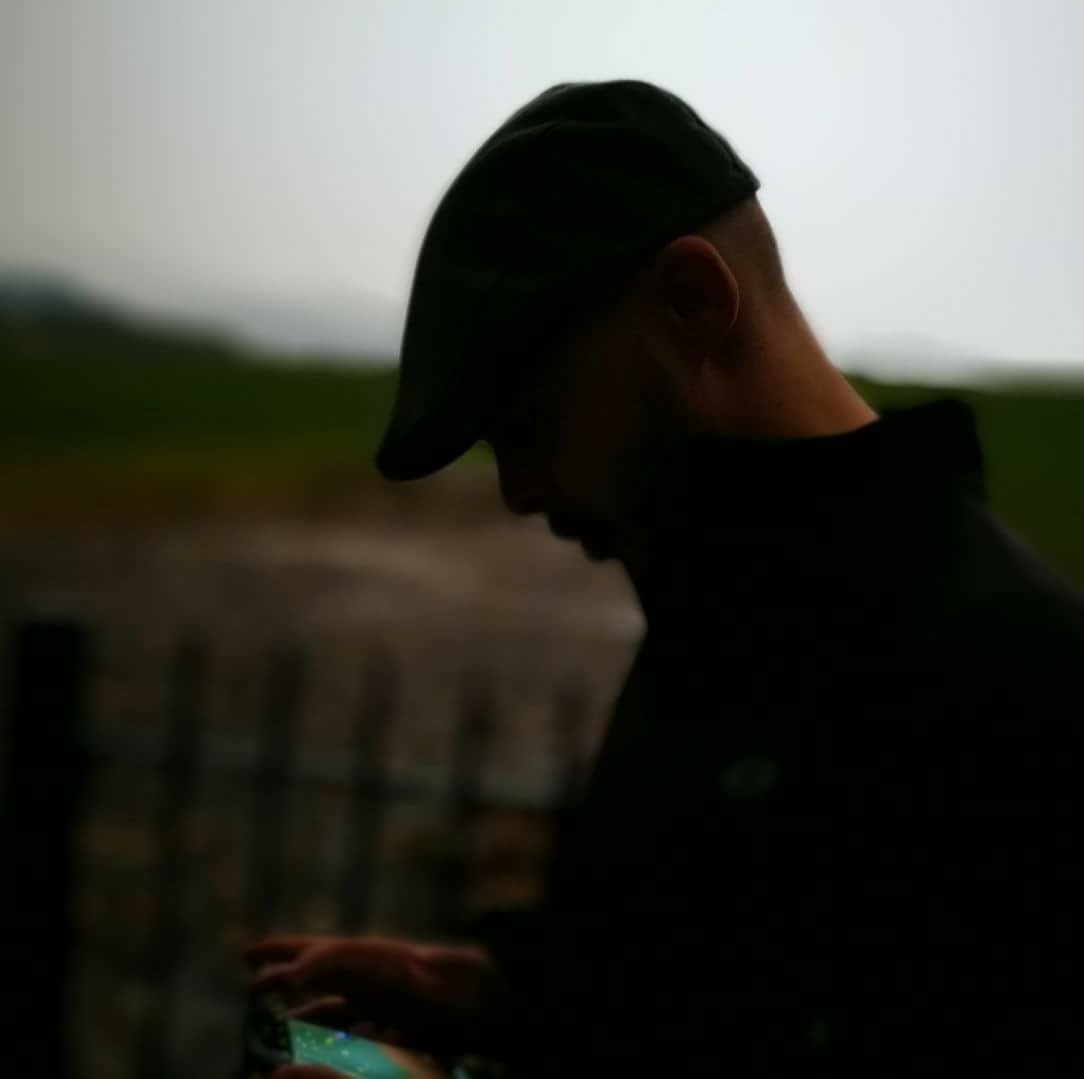
Zak is one of TechRadar's multi-faceted freelance tech journalists. He's written for an absolute plethora of tech publications over the years and has worked for Techradar on and off since 2015. Most famously, Zak led Maximum PC as its Editor-in-Chief from 2020 through to the end of 2021, having worked his way up from Staff Writer. Zak currently writes for Maximum PC, TechRadar, PCGamesN, and Trusted Reviews. He also had a stint working as Corsair's Public Relations Specialist in the UK, which has given him a particularly good insight into the inner workings of larger companies in the industry. He left in 2023, coming back to journalism once more. When he's not building PCs, reviewing hardware, or gaming, you can often find Zak working at his local coffee shop as First Barista, or out in the Wye Valley shooting American Flat Bows.
