Why the iPhone keyboard rocks
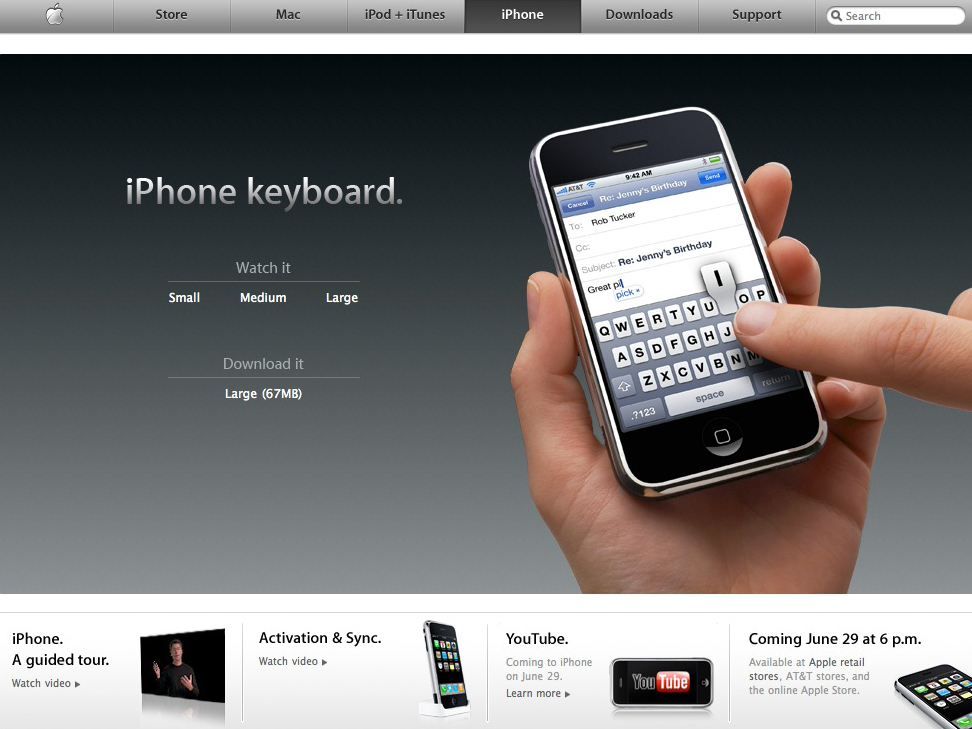
Sign up for breaking news, reviews, opinion, top tech deals, and more.
You are now subscribed
Your newsletter sign-up was successful
Apple has posted a new iPhone movie, this time focusing on one of its most contentious features - the virtual keyboard . Critics have cited the lack of a physical keyboard as one reason why the iPhone could fail.
However the first iPhone reviews - published this week - have largely exposed such concerns. Walter Mossberg at The Wall Street Journal said the virtual keyboard was a non-issue . He said he was typing as fast on on the iPhone after a week's use as he had been on a Palm Treo he had been using for years.
In the video, Apple cites four reasons why the Apple iPhone's keyboard is so good:
- The keyboard is context sensitive - the keys you're presented with change depending on the application you're in. And if you don't need the keyboard for an application - when watching a movie, say - it doesn't take up real estate you need for other things. Apple cites web browsing as an example. Since you don't need a spacebar when entering a URL it replaces it with forward-slash and .com buttons instead.
- The IPhone contains a full English dictionary - the keyboard software uses it to work out which words you're typing. If you accidentally enter a typo, the iPhone references what you've typed with known letter combinations in its dictionary and suggests the most likely match. You can ignore the suggestion by tapping on the suggested word, or you can accept it by hitting the spacebar. The iPhone also learns the words you type most often and automatically adds them to its dictionary.
- The keyboard has hot zones plus predictive text - the predictive text engine in the iPhone works out what words you're trying to type, and then magnifies the hot zone around the next most likely key. The example cited in the video is when the word 'tim' is entered. The dictionary works out the most likely matches in its dictionary then expands the hot zone around the next most likely key - so the 'e' takes precedence over other letters that surround it like 'r', 'w' and 'd'.
- The keyboard app has a magnifying glass - this enables you to insert characters or whole words into a sentence by moving the cursor using your finger. Simply drag the magnifying glass to an insertion point of your choice and then type away.
Apple says you can migrate from one finger to two thumbs typing in less that a week and that "you'll quickly find your self typing faster on the iPhone than with any other small keyboard."
Sign up for breaking news, reviews, opinion, top tech deals, and more.