How to stay safe when using data abroad
Don't get bill-shocked abroad
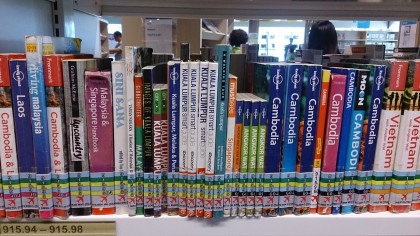
This may come as a shock...
It's an all too familiar story: after a week relaxing in the sun you come home to find a nasty surprise on your door mat. No, not a smelly something from next-door's obnoxious kids, but a mobile bill that's higher than your hotel bill.
'Bill-shock' is a term that strikes fear into the hearts of even the most experienced travellers. Earlier this summer one O2 customer ran up a £15,000 bill while asleep in South Africa, while another Facebook-ed her way through £21,819 beside the pool in Turkey.
But it's not just your phone bill that's at risk when you're travelling.
Wary of those sky-high roaming charges, many holidaymakers use Wi-Fi to connect to the outside world. With public Wi-Fi hotspots omnipresent in hotels, airports and cafés it might seem like a no-brainer to hook up and download – but there's danger here too, in the shape of hackers attempting to steal your personal data for the purposes of identity theft, phishing attacks and more.
But fear not, intrepid traveller – techradar is here to help. Follow our five golden tips to ensure that your data stays safe, and your phone bill stays sane, when you're on your hols...

1. There's no place like roam
According to European Commission research, 47% of Europeans switched off their mobile data when travelling abroad last year and 28% switched off their phones altogether, all for fear of incurring big bills.
It doesn't have to be that way, but stress-free roaming does require a little advance planning.
First, decide how you plan to use your phone while you're abroad. Be realistic: will you use it only for emergencies? Or are you the sort to Periscope or Instagram anything that moves?
Next, research your mobile provider's roaming policies, and if necessary phone them up to check the details. They'll be able to suggest the best roaming bundle for you (more on those below), or shock you into the realisation that live-streaming from your Icelandic hot spring might land you in financial hot water.
While you're on the phone to your network, make sure that you're opted-in to any notifications that you're approaching or have reached usage limits.
This may all sound fairly obvious, but too many travellers still leave sorting these things out until a) the last minute, or b) they're already abroad.

2. Tip-top tariffs
Not all mobile networks are equal, particularly when it comes to roaming bundles, and choosing the right one can make or break you bill on your return.
- Feel at Home from Three makes using your phone in 18 countries worldwide seamless, charging no premium for using your UK bundle's inclusive minutes, texts and data. Check which countries are included though, as there are some surprises.
- Vodafone EuroTraveller will charge you £3 per day to take your UK bundle into Europe – but check that you're opted-in before you travel. If travelling further afield Vodafone WorldTraveller might help at £5 per day, but again check that your country is covered.
- Just in time for summer EE has revealed its Euro Pass roaming bundle. For £4, EE customers can make unlimited calls and texts between 39 eurozone countries with up to a 500MB per day data allowance.
- O2 Travel costs just £1.99 and offers roaming data with no upper usage limit, although 'traffic management' can apply for heavy users. Calls and texts do incur charges.
Different deals might be in place for PAYG, SIM-only and data-only subscribers, so check before you fly.

3. Be wary of public Wi-Fi
We get it: you might be sunning yourself abroad, but you're more interested in the the football/cricket/athletics on the box at home. Your roaming bundle probably won't stretch to two hours of live streaming, so you decide to hook up to the convenient 'free-cafe-internets' Wi-Fi network.
But be warned: while you're cheering on Chelsea and sipping your iced latte, a hacker could well be snacking on your personal data, eavesdropping on your unencrypted traffic and getting ready to take control of your accounts.
And just because you're connected to a Wi-Fi network secured with WPA2 encryption, that doesn't mean you're safe either. If a hacker is on the same network then a 'man-in-the-middle attack' is trivial to conduct. In essence it's a perfect crime, and you're unlikely to be aware that your logins have been compromised until you get locked out of your account and start spamming your address book.
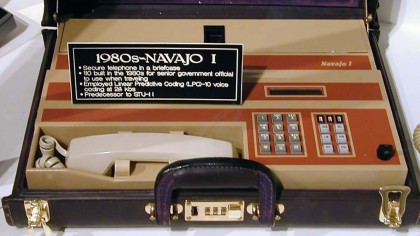
4. Fort Knox-ify your phone
A holiday romance with a public Wi-Fi network or two doesn't have to end in tears, but there are precautions you should take to avoid catching something nasty.
Installing VPN software on your device not only secures your data from the prying eyes of evil wrong-doers, but can make your machine appear to be somewhere it's not. So we've been told, some unscrupulous sorts use this feature to access video on demand services that might not otherwise be available in the country they're browsing from. So we've been told.
Arguably there's no clear frontrunner when it comes to consumer VPN software, although evidence has emerged that Google may bake a VPN client into Android. If you can't wait for that, here are three VPN services we've tried:
- CyberGhost VPN works well across practically all platforms, but for mobile clients and stable connections you'll want to upgrade from the free service.
- SecurityKISS gets a lot of love online and offers a freemium service too, currently promising a 50% discount if you pay with Bitcoin.
- Wifi Protector is a previous techradar Download of the Day, and offers similar features to CyberGhost VPN and SecurityKISS.
Aside from VPN, normal security vigilance applies: ensure that your browsing sessions are HTTPS where supported – HTTPS Everywhere, a popular Chrome and Firefox extension from the makers of TOR, might help here.
Also be sure to turn off file sharing, install any updates and security patches – yes, Flash and Java, we're looking at you – and check that your email client authenticates using SSL/TLS so as not to broadcast your username/password in plain text.

5. Hotspot or Notspot?
Most smartphones enable you to share a cellular internet connection with other devices either by tethering or creating a personal Wi-Fi hotspot, which particularly useful if your tablet or laptop doesn't have a SIM of its own. Most networks allow tethering as part of your UK data allowance, but it's not always clear if that's the case when roaming.
TechRadar reached out to the big four UK operators to get their take on tethering while roaming...
Vodafone advises: "If you are on either Vodafone EuroTraveller or WorldTraveller, any mobile hotspot/tethering will come out of your UK data allowance", provided that you've paid the daily fee (£3 or £5 respectively).
An EE spokesperson says: "Customers can indeed tether their devices to their mobile phones abroad as long as they purchase an add-on for data roaming", referring to Euro Pass (£4 per day) and Euro Data Pass (£3 per day for EE Extra customers).
Three's Feel at Home plan isn't as generous when it comes to sharing data. "Data on handsets and tablets cannot be used for personal hotspot/tethering," says a spokesperson. However, if your Three deal is for mobile broadband (a Mi-Fi for example), it can still be used for that purpose when abroad with Feel at Home.
O2 customers are in a tough spot too. "Customers who have O2 Travel (£1.99) cannot use their smartphone to tether," we were told. If customers opt out of O2 Travel then O2's standard roaming data rates apply for tethering – around 17.2p per MB in Europe and £6/MB in the rest of the world.