Which laptop should I buy?
Choose the right laptop for gaming, portability, home and more

Choosing a laptop can seem like a complicated task, as there are so many models on offer, and a huge range of prices.
Can you get away with something cheap, you might wonder? Or will you have to spend more? Should you focus on the CPU first? The screen, the laptop graphics card, battery life, portability - something else?
When buying a laptop, though, you should start by focusing on your own needs. How will you want to use the new system? Understand your own requirements and that will automatically give you a much clearer idea of exactly what you're after.
Consider the applications you'll want to run, for instance.
If you really only want to browse the web, send emails, write a simple letter or two, play music and watch DVDs, then just about any laptop (as long as it has a DVD drive) will do the job, and spending £300-£400 or so will give you an acceptable system.

FIRST TIME: The Acer Aspire 5749 is a solidly built, quality laptop, a good system for first-time buyers
If you'd like to edit video, though, or run other resource-hungry apps, then you'll need a laptop with a faster CPU, more RAM and storage space. Expect to pay considerably more, perhaps £600 and upwards.
Sign up to the TechRadar Pro newsletter to get all the top news, opinion, features and guidance your business needs to succeed!
And if you're after a laptop than can handle the latest games, then your system will need even more power and storage, and a dedicated graphics card, the faster the better. Prices may start at £600 or so, but if you're after decent performance then you might have to spend three times that amount, perhaps more.

BANG FOR YOUR BUCK: The Lenovo Z570 offers impressive performance for the money, thanks to its dedicated graphics card.
Think also about how these requirements will affect the portability of your laptop.
If you're planning to edit video or play games on the system, then you'd probably also like a large screen, maybe 17 or 18-inch.
But that makes for a large, heavy laptop, and will shorten your battery life considerably - as will the fast CPU, large amount of RAM, and so on.
And, unfortunately, powerful laptops tend to be larger and have a shorter battery life, just as a general rule. There are exceptions, if you're willing to pay a lot of money, but otherwise you shouldn't expect a gaming laptop to be something you can carry around and use anywhere, for hours on end - because it's not going to work like that.
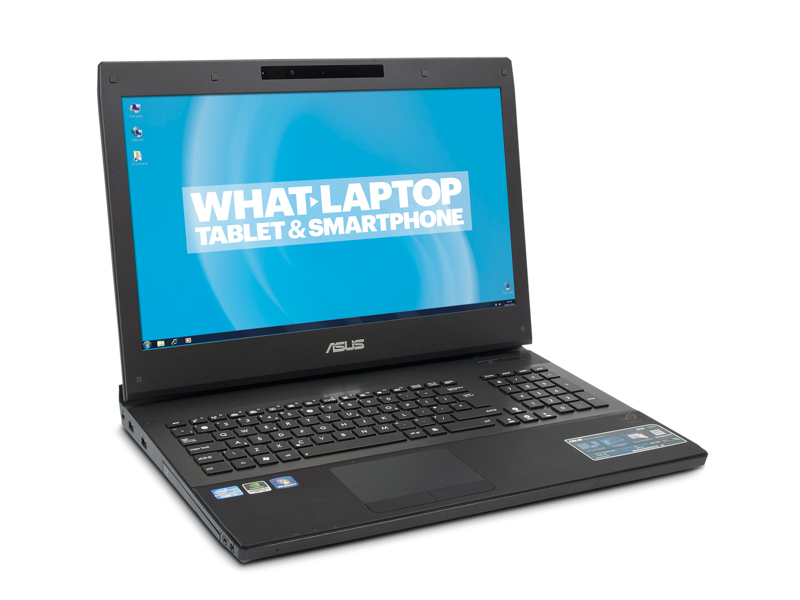
CHUNKY POWER: The Asus G74SX has a huge 17.3-inch screen - but weighs a chunky 4.6kg
Put this all together, then, and the best laptop to buy for you should fall into one of three possible categories.
"Home" systems start with the basic browsing, email and media setup. You can extend them to handle image, audio and video editing tasks if you like, even game playing at a push, but performance won't be great: these laptops are more about value for money.
And while you can take them from room to room, or to school or work if you like, they're not designed to be hugely mobile. Expect to pay £300 to £800.
Ultrabook laptops start with more compact systems, without a DVD drive to save on weight and size, so they're very easy to carry around. Battery life will be good, allowing you to work just about anywhere. And at the high end you'll also have a powerful CPU, lots of RAM and storage space, although this can be very expensive. Expect to pay anywhere from £300 to £2000 and more.
"Power" laptops meanwhile concentrate on features above all else. You'll have a dedicated graphics card, a 17 or 18-inch display, a Blu-ray drive, and a similar level of CPU, RAM and hard drive power that you'd find in a desktop PC.
So game playing won't be a problem, but these systems will also be heavy, and have a poor battery life. Prices in this category start from around £800, but if performance is vital then you can expect to part with £1,500 - £2,000, perhaps more.
If you want ultra-portability and a very low price then you could look at netbooks as an alternative. They're low-powered, have tiny screens and don't come with DVD drives, but they're also very easy to carry around and can have a battery life of five hours or more. We're more interested in laptops in this article, but if a netbook would better suit your needs then take a look at our reviews.
If you're still not quite sure which laptop will suit you, don't worry - it should all become more clear on the next page, when we look at the options available within each category.
- 1
- 2
Current page: Which laptop should I buy?: Laptop types
Next Page Which laptop should I buy?: Power or portable
Matt is TechRadar's Managing Editor for Entertainment, meaning he's in charge of persuading our team of writers and reviewers to watch the latest TV shows and movies on gorgeous TVs and listen to fantastic speakers and headphones. It's a tough task, as you can imagine. Matt has over a decade of experience in tech publishing, and previously ran the TV & audio coverage for our colleagues at T3.com, and before that he edited T3 magazine. During his career, he's also contributed to places as varied as Creative Bloq, PC Gamer, PetsRadar, MacLife, and Edge. TV and movie nerdism is his speciality, and he goes to the cinema three times a week. He's always happy to explain the virtues of Dolby Vision over a drink, but he might need to use props, like he's explaining the offside rule.