Microsoft Teams update will make your meetings more interactive than ever
Dynamic view is coming to Microsoft Teams in March
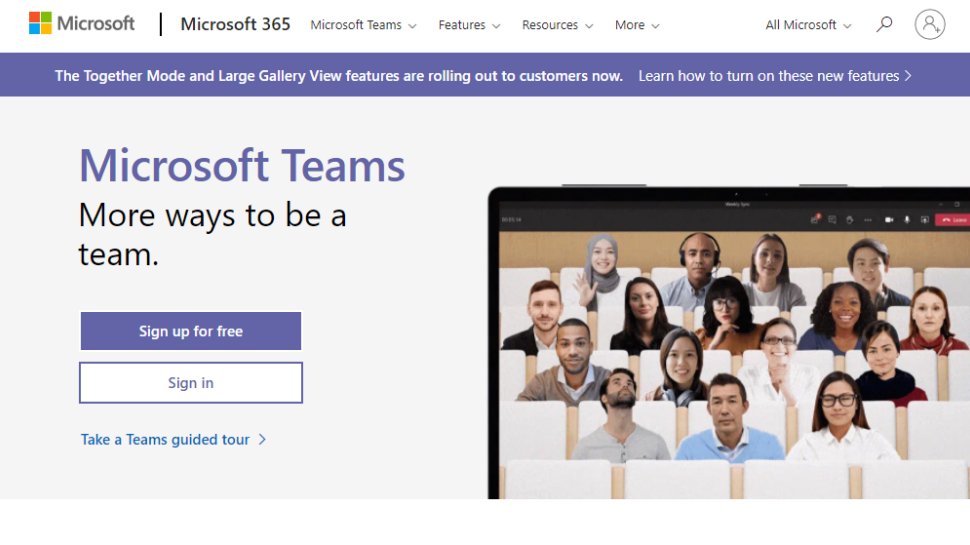
Sign up for breaking news, reviews, opinion, top tech deals, and more.
You are now subscribed
Your newsletter sign-up was successful
With 2021 looking like it’s going to include a lot more video calls, for the foreseeable future at least, Microsoft Teams users will be pleased to hear about an exciting new feature that will be launching in March: ‘Dynamic view.’ The addition will automatically improve the visibility of shared content during a meeting or event.
“Dynamic view automatically optimizes shared content and video participants in Teams meetings,” the Microsoft 365 roadmap explains. “New controls let you personalize the view to suit your preferences and needs, such as the ability to show shared content and specific participants side-by-side.”
With Dynamic view, Microsoft Teams gives users more control over shared content, optimizing the meeting screen to give the best view of slides and other presentation materials. At the moment, sharing content means participants have to make do with a small frame containing the presenter or participant, which is less than ideal for real-time collaboration.
- And here's our list of the best video conferencing solutions on the market
- We've assembled a list of the best online collaboration tools around
- And these are the best business webcams
Avoiding Teams fatigue
The addition of the Dynamic view feature is just the latest upgrade to come to Microsoft Teams. Microsoft seems intent on regularly iterating its collaboration tool, not only to fix issues and enhance exiting features, but also to provide new functionality to keep users engaged. There have been reports of some individuals finding the sheer number of video calls tedious since the outbreak of COVID-19.
Another noteworthy feature that came to Microsoft Teams last year was Together Mode. Unveiled in July, the feature uses artificial intelligence to project a user’s avatar onto a virtual meeting room, like an auditorium for example. Although it does not offer much practical benefit, Together Mode was designed to specifically tackle video fatigue.
Microsoft has also confirmed a couple of other new features that are in development for Teams. These include a low-data mode for users with bandwidth restrictions or poor internet connectivity and an enhanced search experience.
- We've also rounded up all the gear you'll need to work from home
Via Windows Latest
Sign up to the TechRadar Pro newsletter to get all the top news, opinion, features and guidance your business needs to succeed!
Barclay has been writing about technology for a decade, starting out as a freelancer with ITProPortal covering everything from London’s start-up scene to comparisons of the best cloud storage services. After that, he spent some time as the managing editor of an online outlet focusing on cloud computing, furthering his interest in virtualization, Big Data, and the Internet of Things.
