iCloud for Windows now has its own password generator
iCloud users can now create strong and unique passwords on Windows
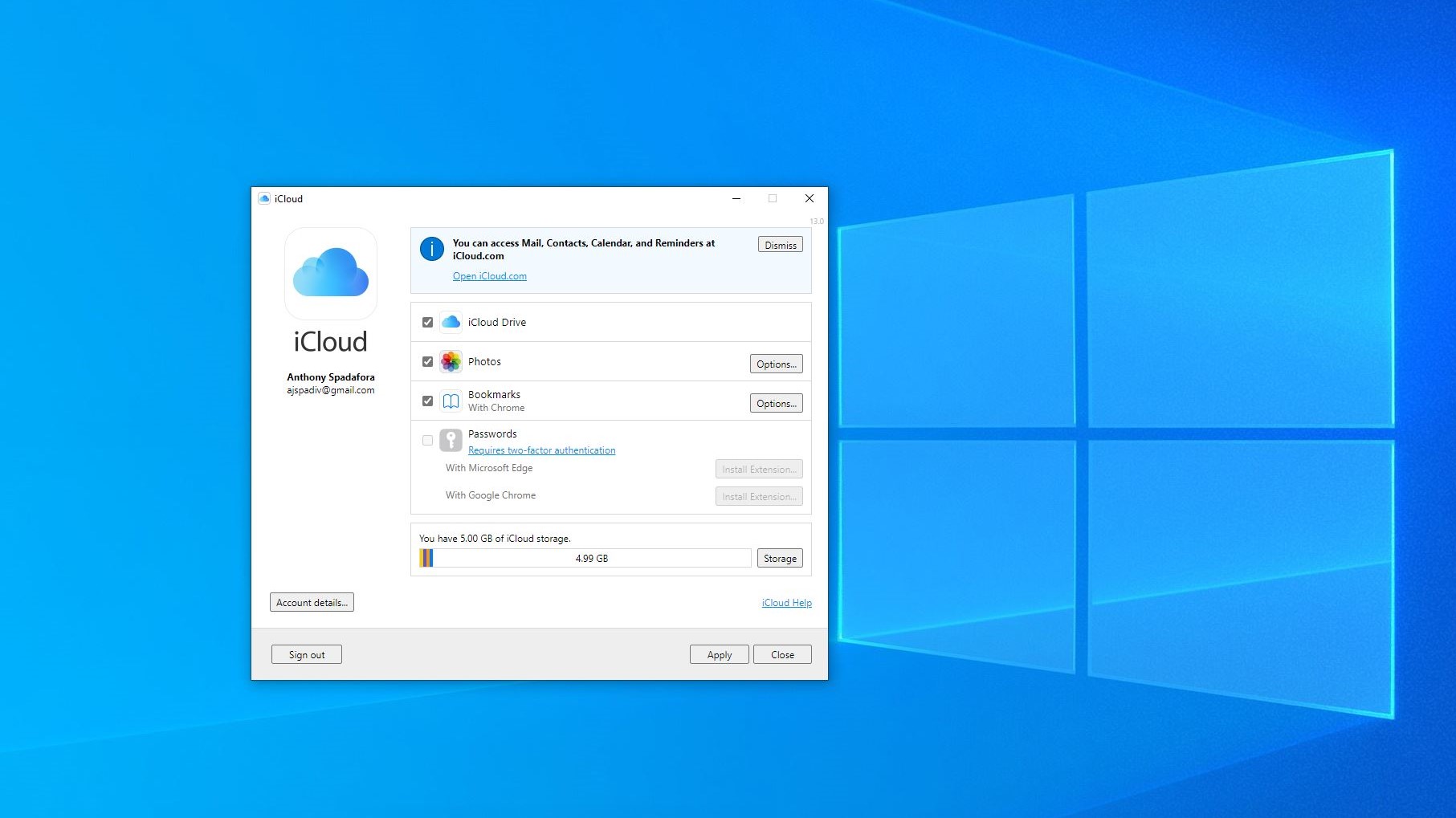
Sign up for breaking news, reviews, opinion, top tech deals, and more.
You are now subscribed
Your newsletter sign-up was successful
Apple has released a new version of its cloud storage service for Windows and iCloud for Windows 13 now includes a password generator among other new features.
While the iPhone maker released an update back in August that allowed Windows users to leverage its iCloud Keychain password manager app, at that time they could only access their stored passwords.
Now though with the release of the latest version of iCloud for Windows, Windows users can generate strong and unique passwords for all of their accounts regardless of whether they're currently using Apple or Microsoft's operating system.
Apple also released a Chrome iCloud extension at the beginning of this year to make it easier for its users to access their stored passwords from Google's browser or even on a Chromebook.
ProRaw and ProRes support
In addition to bringing a password generator to iCloud for Windows, Apple has also added support for its ProRaw and ProRes photo and video formats to its cloud storage service.
While the ProRaw photo format was first introduced with the launch of the iPhone 12 Pro last year, ProRes is a new video format that debuted with the launch of the iPhone 13 Pro earlier this year.
As Apple's latest pro model iPhone support both formats, adding them to iCloud for Windows makes a lot of sense as users will now be able to view and edit photos and videos shot using them on their desktop PCs.
Sign up to the TechRadar Pro newsletter to get all the top news, opinion, features and guidance your business needs to succeed!
Apple users that want to use iCloud on a Windows machine at home or work can now download iCloud for Windows 13 from the Microsoft Store.
We've also rounded up the best password manager, best password generator and best identity theft protection
Via The Verge
After working with the TechRadar Pro team for the last several years, Anthony is now the security and networking editor at Tom’s Guide where he covers everything from data breaches and ransomware gangs to the best way to cover your whole home or business with Wi-Fi. When not writing, you can find him tinkering with PCs and game consoles, managing cables and upgrading his smart home.
