Google Assistant adds custom voice commands and shortcuts for 3rd-party apps
Plus, it sounds much more human now
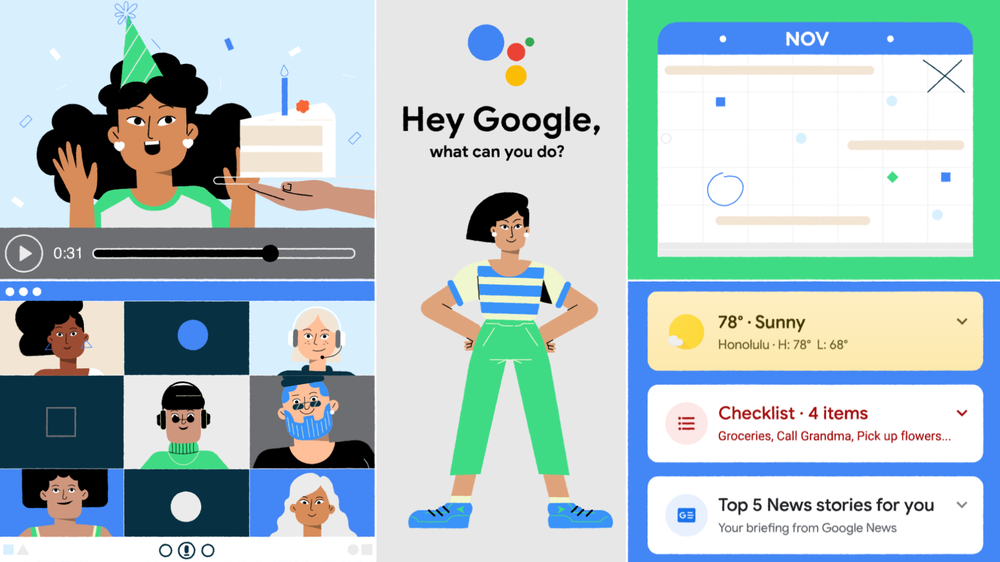
Google Assistant is finally going to stop playing favorites - soon, all Android apps will soon have access to voice command shortcuts, not just Google’s.
The top 30 apps on the Google Play store have already added new custom shortcuts that will make your voice commands for mobile and smart displays much more versatile, and more integrations could be coming soon.
It's part of Google's new "vertical intents", which uses Google Assistant's Natural Language Understanding (NLU) to figure out what you're asking for, and then open up the proper page within any Android app that opts in.
Where before you could only say, "Hey Google, open Twitter" and then navigate by touch from there, you can now use voice commands to send a Tweet, search Etsy or eBay for a specific product, open up a specific Spotify playlist, start up a fitness workout, send a Discord message to your friend, and so on.
This news came amidst an avalanche of other new Google Assistant improvements, features and developer tools during its Google Assistant Developer Day today.
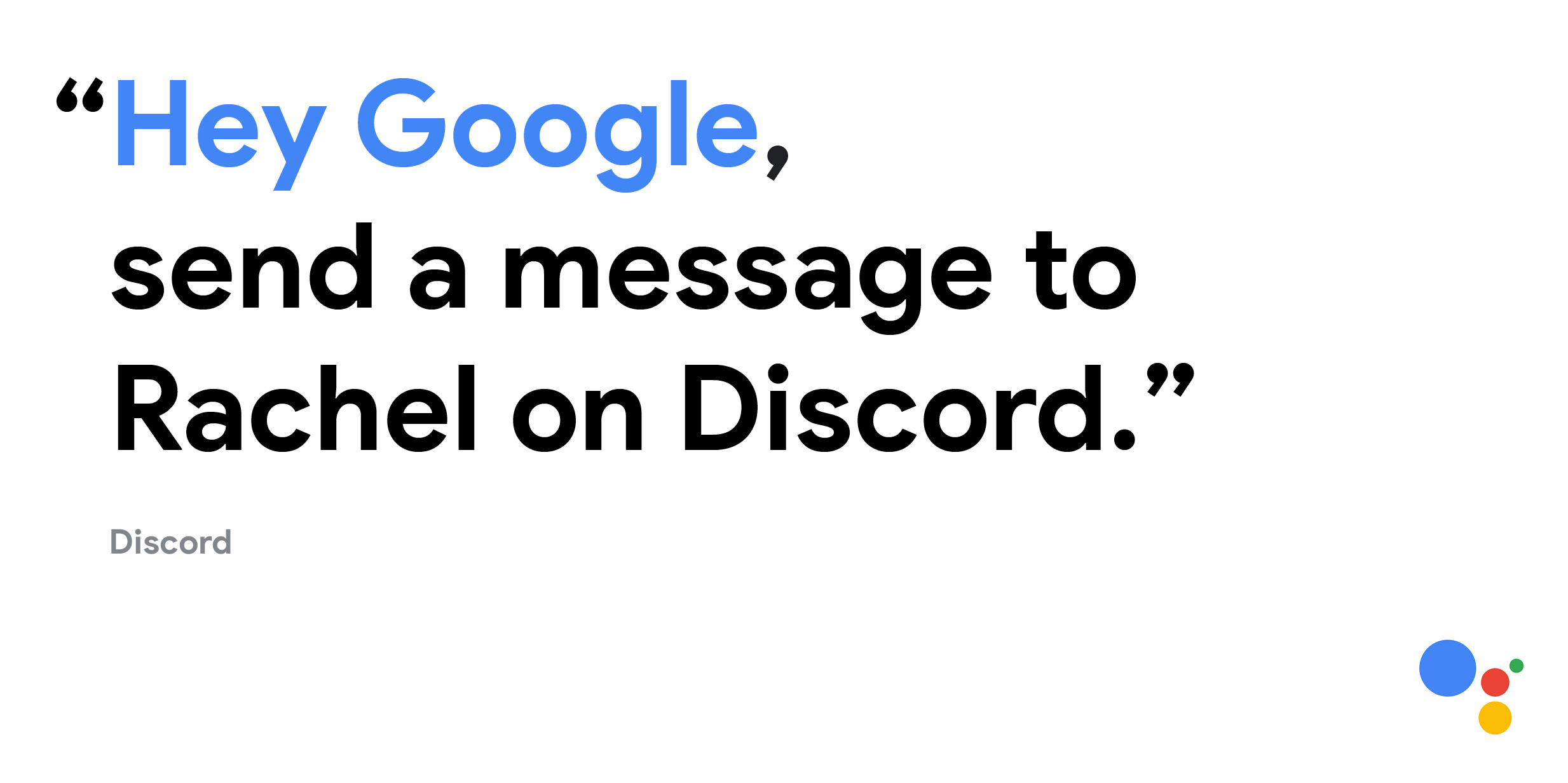
- How to use Google Assistant: make your Google Home speaker work for you
- Now just 'Speak to Pay' via Google assistant
- Google Assistant to work with more soundbars, wireless speakers, and AV receivers
A better, more attentive assistant
To start, Google has revamped the "prosody", or stresses and intonations, of its English-speaking Google Assistant voices, making them sound more natural (you can listen to a clip here).
Google will also show Suggestions and Shortcuts if a voice command isn't specific enough. In their example, they showed that if you said "Show me Taylor Swift", it will do a basic Google search but also show all of your installed apps that may be relevant, such as Twitter or Spotify, with shortcuts to take you directly to her Twitter account or music.
Sign up for breaking news, reviews, opinion, top tech deals, and more.
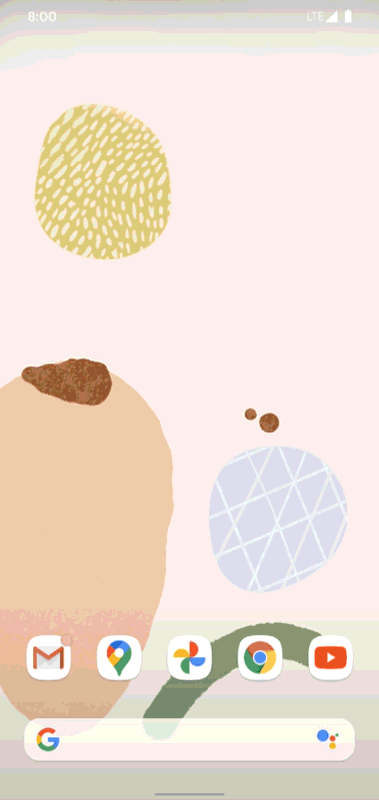
Developers may also add voice-match authentication to their apps soon, as a way to authorize payment. That way, your kids can't take advantage of these new and improved commands to buy something on your family's smart display, because Google Assistant will be able to confirm that it's not you.
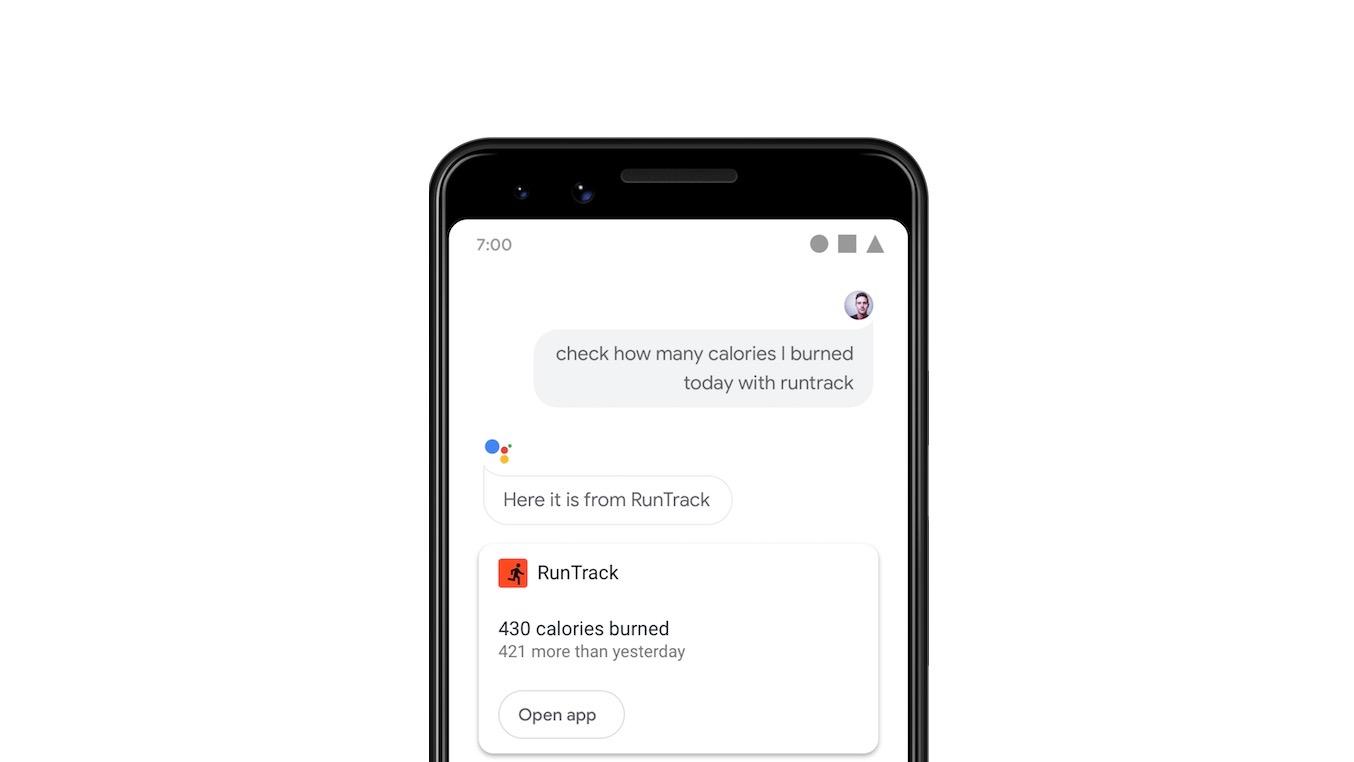
Smart displays getting smarter
Google designed many of its newest voice commands and "intents" with smart displays in mind, making it easier for you and your kids to search for what you need without relying so much on the touchscreen.
The company announced it had expanded its Interactive Canvas API, to create full-screen, voice-enabled experiences on your smart display focused on Education, Storytelling and games.
Essentially, you'll be able to open up a language- or skill-learning class on your display and progress through it with voice commands (or the touchscreen) while you teach yourself. Kids learning at home will be able to access an entire Learning Hub of content through simple commands like "Hey Google, tell me a story".
On the back end, developers were given a new API testing tool to check for "broken conversation paths". Basically, if app devs are thorough, they can test every single variation of what users may ask, and make sure that the commands are a help rather than a hindrance while you learn.
You'll also see a burst of voice-enabled smart display games soon, as Google has created a resource hub with tools and free source code for devs to copy for their own experiences.

Michael Hicks began his freelance writing career with TechRadar in 2016, covering emerging tech like VR and self-driving cars. Nowadays, he works as a staff editor for Android Central, but still writes occasional TR reviews, how-tos and explainers on phones, tablets, smart home devices, and other tech.