TechRadar Verdict
AOC’s aggressive pricing undercuts other 4K monitors without scrimping on style or specifications. It’s a pity there’s no HDR, or USB-C action, but there’s no shortage of detail and color accuracy.
Pros
- +
Impressive design and build quality
- +
Wide color gamut
- +
Crisp 4K resolution
- +
Great value
Cons
- -
No USB-C ports
- -
No HDR
- -
Puny speakers
Why you can trust TechRadar
AOC has bolstered its office monitor range with this upmarket 4K panel that comes dressed in stylish gunmetal silver and with extra features such as built-in stereo speakers and a USB 3.0 hub to pitch it above the mass of Quad HD desk monitors out there.
At around $365 in the US, £299 in the UK, and AU$536 in Australia, the AOC U2790PQU is not a high-end monitor, so don’t expect to find Thunderbolt ports or HDR.

This is an above-average IPS panel aimed at the office with productivity in mind and as such, it promises accurate colors with over 100% sRGB, reasonable connectivity, and crucially, native 4K resolution. Boasting 3,840 x 2,160 pixels, the U2790PQU sits above the otherwise identical Q2790PQU in AOC’s product tree.
It’s also worth noting that there’s a considerable design flair and sturdy build quality evident here, and all in all, the pricing of this monitor seems surprisingly low. 4K IPS panels with 10-bit color depth and 60Hz refresh rates tend to cost more than this. For example, we recommended the similarly specified BenQ PD2700U at the beginning of the year – and AOC has managed to undercut that price by a quarter.

Design
The elegant stand with its circular base and the slim chin bezel of the AOC U2790PQU look like they are made of the same gunmetal aluminum. In fact, it’s all plastic, but that doesn’t detract from the slick design and smart appearance of this monitor. We particularly like the oval hole in the column that manages all of your attached cables.

AOC describes this as a three-sides-frameless design because the frame on three of its edges measures little more than a millimeter, which makes it possible to push multiple monitors together on your desk for a seamless effect.

You can tilt, swivel and raise the screen by about 13cm. You can also rotate the display through 90-degrees into portrait mode, and it feels stable and sturdy when you do this. Our only criticism of the design is that most of the rear ports are quite difficult to access, being tucked away behind the pillar. It would have been nice to find a USB port located at the side for convenient access too.
Sign up to the TechRadar Pro newsletter to get all the top news, opinion, features and guidance your business needs to succeed!

There are no buttons on the AOC U2790PQU, other than a hard on/off switch beside the power input, because all of its functionality is accessed via the mini-joystick and on-screen display (OSD). The little joystick is hidden at the rear of the panel, but it’s easy to reach from the front once you find where it is. That said, it’s rather fiddly and we made plenty of misclicks during our review.
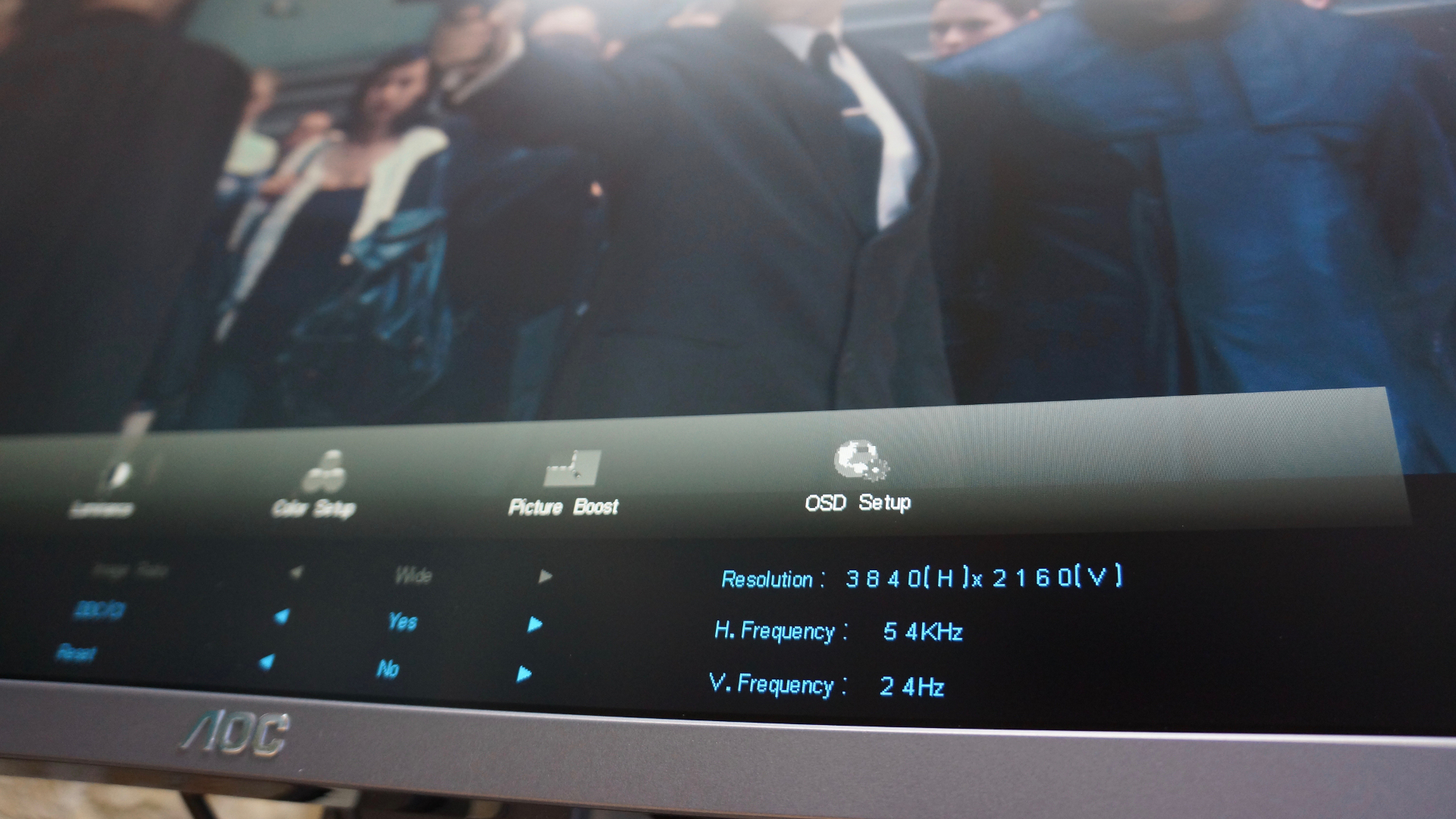
We also found the OSD itself to be somewhat long-winded. It’s a case of calling up the whole menu on the bottom of the screen and scrolling through to access the features you want to change.
These are the full specs of the AOC U2790PQU:
Screen size: 27-inch
Aspect ratio: 16:9
Resolution: 3,840 x 2,160
Brightness: 350 cd/m2
Response time: 5ms
Viewing angle: 178/178-degrees
Contrast ratio: 1,000:1
Colors: 1.07 billion, 10-bit color depth, sRGB 108%
Weight: 6.5kg
Features and specifications
The AOC U2790PQU is built on a premium IPS (In-Plain Switching) panel with native 4K resolution and 10-bit color depth. That means it has wide 178-degree off-center viewing, a crisp 163 ppi pixel density and consistent colors. The wide color gamut quoted at 108% sRGB guarantees its color accuracy. At 1,000:1, the static contrast ratio is good, although the brightness is a little low at 350 cd/m2.
The refresh rate is a respectable 60Hz, the response time is fine at 5ms and the 16:9 screen is backlit by LEDs as you would expect. So it doesn’t have the superfast 120Hz refresh rate (or even higher) you tend to get with gaming monitors, and it lacks HDR and local backlight dimming which you can find on high-end monitors, but so far the basic spec is impressive.
Its connectivity is reasonable too, with two HDMI ports, a DisplayPort (1.2) and two USB 3.0 ports, one of which is colored yellow and can be used for fast charging. It’s a real shame there’s no USB-C input which is fast becoming a standard connector. The BenQ PD2720U has two of them and without one, there’s no obvious way of connecting laptops like Apple’s MacBook, or Dell’s XPS 13, which only offer USB-C outputs.

We purchased a USB-C to DisplayPort adapter in order to connect a MacBook, but without supporting power through such a cable, the MacBook soon ran out of battery. You can at least recharge it by disconnecting and plugging into the monitor’s powered USB 3.0 port instead.
In short, the specifications at this price point are strong, with the lack of HDR and an absence of USB-C ports being the most notable shortcomings.

Performance
With all 4K sources, the AOC U2790PQU never looks less than crisp, clear and consistently shaded. Unlike the brighter monitors on the shelves of PC World, it doesn’t have HDR to make the colors leap out at you, but it does achieve the level of detail and accuracy of color needed for Photoshop or video editing tasks.

With a pixel density as rich as 163 ppi, you can sit as close as you like to scrutinize on-screen images, while the flicker-free WLED backlight is easy on the eye. The anti-glare screen also filters out the kind of blue light that can cause eye strain and keep you awake after working late at night. However, the screen’s light matte finish is still quite reflective and we had trouble viewing when the sun was on it.

For general productivity tasks, it’s hard to fault this 4K panel, but when it comes to gaming, the 60Hz refresh rate could be considered slow. AOC has not included G-Sync, or FreeSync either, but even without any specific gaming features, we found that native 4K games such as Shadow of the Tomb Raider and Forza Horizon 4 on Xbox One X, played very smoothly at 3,840 x 2,160 resolution, and looked perfectly sharp and bright, even without HDR.

Movies also benefit from the native 4K resolution and 16:9 screen. However, the lack of HDR again prevents the colors from reaching their full vivid potential. Using this monitor to enjoy media also highlights the limitation of the built-in stereo speakers. At 2W per channel, they’re just too puny to deliver a satisfying soundtrack, even when you turn them up to maximum volume. At least you’ve got some integrated speakers, though, and there’s a headphone jack for connecting your own superior audio solution.

Final verdict
The AOC U2790PQU looks like a competitively priced and well-specified 4K panel for the office and it doesn’t disappoint. Image quality is always razor sharp when showing UHD content, be that Photoshop, Forza Horizon 4 or 4K films.
Yes, it’s a pity there’s no HDR for gaming or movie watching, but the resolution and color consistency of this monitor make up for this niggle. The lack of USB-C ports is a more frustrating oversight, but if you don’t need one, then this could be the office monitor you’re looking for.
- We've highlighted the best business monitors

Jim has been evaluating printers for more than twenty years and has, to date, written over a hundred reviews for TechRadar Pro. From pocket printers to industrial dye sublimation, Jim has been there, run the tests and printed the t-shirt. His expertise extends to consumables (paper, ink, toner) and his printer buying guides make it easy to compare these essential peripherals.
