Madden 23 relocation: how to start your own franchise
In Madden 23, relocation is back

In Madden 23, relocation is always a fun consideration. It’s one of the lesser advertised features of Franchise mode but it can really spice up your experience.
Relocating your team in Madden 23 is a great way to spice up your single-player career mode and really make a team your own. One of the best things about playing a franchise is being able to craft your team how you want, so why not give it your own personal flair too? Madden 23 wants to do right by the late, great man in its title, and so can you, by leaving your own, unique mark on the NFL.
There are many cities with pre-assigned team logos and names tied to them. From the San Antonio Express to the Dublin Shamrocks, the London Black Knights or even defunct franchises like the Houston Oilers, there’s a lot to consider and play around with when it comes to moving your team.
Do you want to refresh one of the lesser-loved NFL teams, or perhaps even take your least favorite teams and wipe their existence from the league? Now you can!
That said, relocating isn’t a well-signaled feature and you’d be forgiven for not even knowing it’s in the game as getting it to activate is a little bit of a pain. You will certainly be listening to the Madden 23 soundtrack as you navigate through all the menus. That’s where we come in. We have you covered if you are looking to move your team somewhere in the world. Here’s how to relocate in Madden 23.
Madden 23 Relocation
Madden 23 relocation: how to start the process

The first thing to know is that you won’t be able to relocate for at least a year. Be sure you’re happy playing, or at least simulating your way through your first season when starting out. You're also going to need to be quick off the draw if you want to move your franchise.
You can only choose to relocate in the first week or two of the preseason so be ready at the start of a save, or the dawn of a new season to get things in motion. The last consideration before you start is you need to be an Owner, as opposed to a head coach, so make sure you are playing your career as that role.
Sign up for breaking news, reviews, opinion, top tech deals, and more.
However, if all of that is taken care of, here's how to start the process:
- In the main menu, hit the 'Manage Team' option
- Select the 'Stadium' option
- You should see an option to 'Relocate' here. Select it. (If you can’t for whatever reason, jump to the section below.)
- Wait several weeks.
- Around Week 5 of the regular season, you will be prompted to 'Start Relocation'
- Choose a city to relocate to
- Advance a week
- Choose your team name and logo
- Advance a week
- Choose your uniform
- Advance a week
- Choose your Stadium
Once you have done all of this, your team will be primed to relocate. At the start of the next season, you will officially become the newest team to join the NFL.
Madden 23 Relocation: Why can’t I start the process?
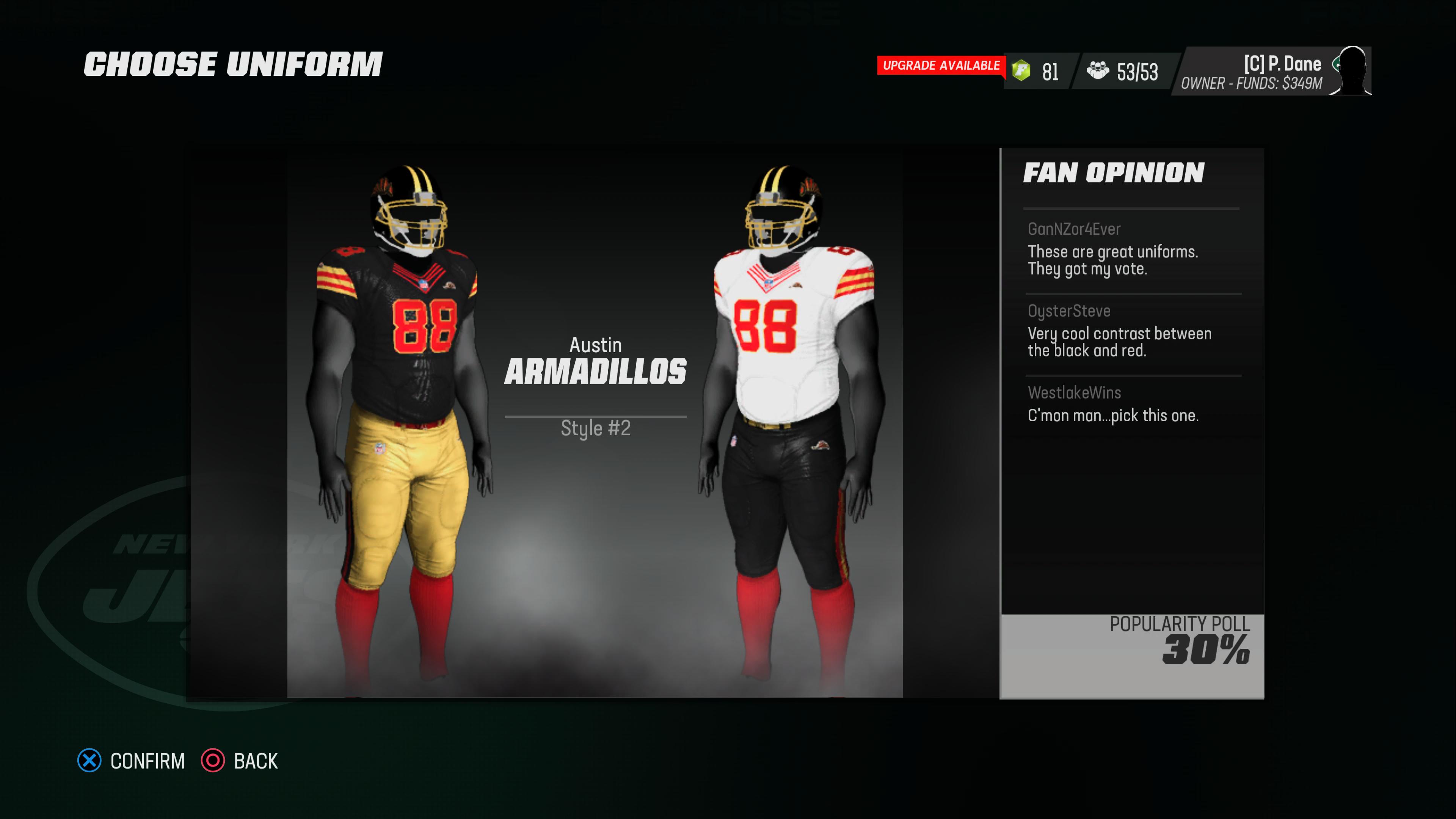
You may run into an issue where you are stopped from relocating. This isn’t a bug but a function of the game. By default, you can’t relocate your team unless your stadium gets to an awful rating of 20. This would normally take years of decay and neglect.
However, you don’t have the time for that, as that could take tens of hours and many, many seasons. Thankfully there is a workaround allowing you to remove this restriction. Here’s how:
- Tab over to 'Options' on the Franchise screen.
- Select 'Franchise Settings'
- Then select 'League Settings'
- Underneath the 'Commissioner Settings' scroll down to the 'Relocation Settings' option
- Flick through the options until you reach 'Everyone (Can Relocate)'
With this option selected, you should be able to relocate without any restrictions.
That’s all your need to know about how to relocate in Madden 23. It’s a great way to make a team feel like your own, so why not go out and establish the identity of the NFL’s newest superteam? On that, you should check out the stars to pick up by considering the Madden 23 player ratings.

Patrick Dane is TechRadar Gaming's Guides Editor. With nearly a decade in the games press, he's been a consistent voice in the industry. He's written for a plethora of major publications and travelled the world doing it. He also has a deep passion for games as a service and their potential to tell evolving stories. To wit, he has over 2000 hours in Destiny 2, over 1000 in Overwatch and is now deeply into Valorant.