How to create a business continuity plan
Business continuity plans should be comprehensive and cover everything from data recovery to client communication

Sign up for breaking news, reviews, opinion, top tech deals, and more.
You are now subscribed
Your newsletter sign-up was successful
Disasters happen more frequently than we’d like to think they do, and no business is immune to unexpected floods, electrical fires, or critical hardware failure.
Nor should any business underestimate the consequences of such an event, with multiple studies showing that most companies who experience a major incident without a good business continuity plan in place never recover. That’s why preparing for all the ways in which a data storage failure, natural disaster, or hardware malfunction could disrupt core operations is crucial.
Today, we’re here to help you deal with the unexpected by going over the simple processes you should use to create a business continuity and data recovery plan, step by step. Besides the advice listed below, it’s a good idea to install the best data recovery software you can find so you are able to restore information rapidly if something does go wrong.
How to create a business continuity plan: Preparation
Before you start designing your own business continuity plan (BCP), it’s vital that you understand exactly what such a plan should do. BCPs are often confused with similar but not completely identical business strategy procedures like disaster recovery and data backup plans.
In short, a BCP is a collection of policies that increase your business’s readiness to handle an emergency situation, including a set of protocols that can be implemented if a major disruption does occur. Disruptions can come in all shapes and sizes, and certain industries are more vulnerable to particular hazards than others.
Fortunately, BCPs can be adapted for almost any type of disruption. The most common types s faced by businesses today include natural and manmade disasters, cybersecurity attacks, and pandemics. During a disruption, a BCP should safeguard profit margins, customer reputation, and key assets.
In our increasingly tech-reliant world, data and IT systems are vital in supporting the day-to-day operations of most businesses. For this reason, BCPs often incorporate data recovery protocols and guidelines to help things get back on track if a disruption impacts data storage.
Sign up to the TechRadar Pro newsletter to get all the top news, opinion, features and guidance your business needs to succeed!
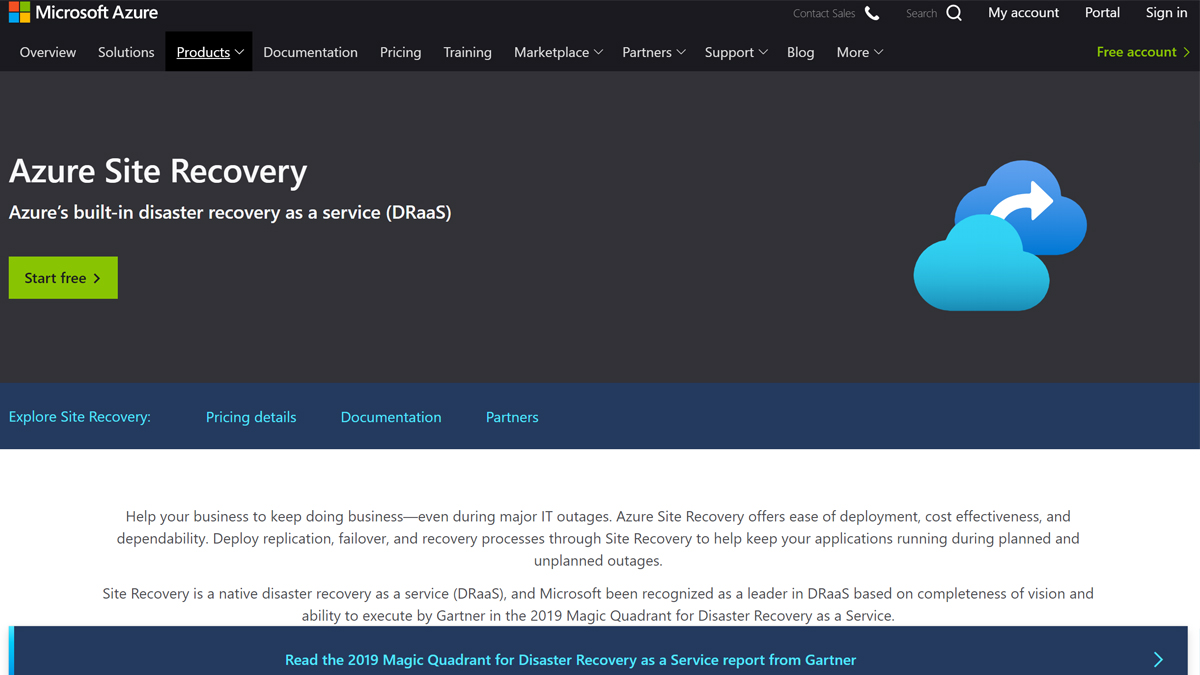
1. Determine the scope and extent of your plan
The first step toward creating a BCP is to consider what you want the goals and scope of your plan to be. Ask yourself questions like:
- What areas of my business does the BCP need to address?
- Which types of disruption are we most vulnerable to?
- Do all employees need to understand the BCP or just senior management?
- What would the BCP achieve if successful?
- What timeframe should the BCP be developed within?
Once you have the answers to these, you can decide what resources to assign to the development of the continuity plan. Setting a budget for your BCP will only be possible when you have an idea of a development timeframe and the proportion of workers that will require BCP training.
- Read our guide to the best cybersecurity courses
2. Identify key business areas and interlinked dependencies
Next, you’ll need to assemble a complete picture of your business’s vulnerability to different disruptions. The goal here is to identify which departments, processes, or services would cause the most harm to the overall business if they were to fail.
To complete this step, consider estimating the revenue associated with a particular department. For example, if your sales processing system went offline, how much revenue would you lose per day?
Also, make sure you look at dependencies and links between processes. Certain failures may result in knock-on damages to other departments, generate legal risks, or impact public relations.
3. Carry out a business impact analysis exercise
Once you have a comprehensive breakdown of your key business areas, perform a business impact analysis (BIA) exercise. A BIA should form part of your disaster recovery (DR) plan, which is itself a vital component of any business continuity plan.
During a BIA, you’ll attempt to estimate the impact that different types of disruptions would have on key business areas and your company as a whole. Consider scenarios associated with various scales of disruption and interview members of staff from across your company to accurately predict how resilient your key departments and processes are.
With each eventuality included in your BIA, predict what resources would be needed to keep core business functions operational.
4. Calculate acceptable downtime
At this stage, you can determine your optimal recovery objectives by working out how long it is acceptable for your key business areas to be out of action during a disruption. What is the optimal recovery time for each key department? How much revenue will you lose if the functionality is restored in 20 rather than 10 hours?
- The best antivirus software
5. Put together a recovery and continuity team
To meet the objectives you’ve just set out, you’ll need a dependable team that can be relied upon to do what’s necessary during a disaster. In fact, most business continuity plans require multiple teams.
The first type of team to assemble is an incident command team. Each member of this group will have an important role to play when it comes to getting core operations back online after a disruption and communicating with important clients and stakeholders who need regular updates on a potentially fast-moving situation. Make sure everyone has a clear understanding of their responsibilities, and consider assigning backup positions in case your first choice of personnel isn’t available when the time comes.
If your business is large enough, assembling secondary teams to take responsibility for specific operations is worthwhile. Multiple IT experts may be required to manage hard drive recovery operations, for example.
6. Confirm continuity procedures
Now that you have your teams and objectives in place, you can finalize the procedures that should be followed in case of a disruption, completing your BCP.
To iron out the details, sit down with your selected teams and double-check that everyone knows what role they should play in an emergency. Disaster walk-throughs are a great aid at this stage as they give your team a chance to think through different scenarios and identify weak points.
Summary
If you follow the steps above closely, you’ll end up with a watertight business continuity plan that can swing into action during an emergency to limit the impact on your employees, clients, and bottom line. Remember, situations and vulnerabilities change over time, and so should BCPs. Many organizations schedule regular drills, training sessions, and interruption simulation tests as part of a BCP to maintain a heightened state of readiness for major interruptions.
- Find out what's the best data recovery software for your business in our detailed guide