Diablo Immortal controller support: using gamepad on mobile or PC
The lowdown on Diablo Immortal controller support

Sign up for breaking news, reviews, opinion, top tech deals, and more.
You are now subscribed
Your newsletter sign-up was successful
The Diablo Immortal controller support discussion has been at the forefront of a lot of the game’s betas. Being able to play with controller is high on the list of wants from the community.
It’s not hard to see why. While touchscreen controls have come a long way in recent years, they still feel like a sub-optimal way of playing most games. As more triple-A-like experiences come to mobile, the need for controller support is ever-important. Games like Apex Legends Mobile and Valorant Mobile are great examples of games that'll benefit greatly from controller support.
Diablo Immortal is no different. While the traditional control input for the franchise is certainly mouse and keyboard, Diablo 3 has thrived on console versions that brilliantly translated the basic controls to a gamepad. Since it seems deeply unlikely mouse and keyboard will ever be supported on mobile, controller support appears to be the way to go.
And what about PC? Diablo 2: Resurrected supports controller, but it's the only PC Diablo game that does, so it’s not a given that we will see it in the upcoming Open Beta. With all that, we dive into the answers you’re looking for regarding Diablo Immortal controller support.

Diablo Immortal classes
Diablo Immortal cross-platform
Diablo Immortal Necromancer
Diablo Immortal Crusader
Diablo Immortal controller support
Diablo Immortal Controller Support: Mobile Devices
Diablo Immortal does have controller support and has for some previous betas too. That being said, there are some caveats. In the most recent betas, only a handful of popular controllers were supported, but things have changed for release, and things like the previously unsupported PS5 DualSense have made the cut.
Check out the full list of controllers supported for Diablo Immortal's release:
iOS Devices
- Backbone One Controller
- Razer Kishi
- Rotor Riot Controller (Mfi)
- SteelSeries Nimbus (Mfi)
- Sony Dualshock 4
- Sony DualSense Wireless Controller (PS5)
- Xbox Elite Controller Series 2 (iOS 15+)
- Xbox Adaptive Controller (iOS 14+)
- Xbox One Wireless Bluetooth Controller
- Xbox Series X/S Bluetooth Controller
Android Devices
- Xbox One Wireless Bluetooth Controller
- Xbox Series X/S Bluetooth Controller
- SteelSeries Stratus Duo
- Sony Dualshock 4
- Sony DualSense Wireless Controller (PS5)
- Xbox Elite Controller Series 2
- Xbox Adaptive Controller
- Razer Kishi
- 8bitdo SN30 Pro Controller
If you would like some guidance on how to pair controllers with your device, check out our guides:
Sign up for breaking news, reviews, opinion, top tech deals, and more.
- How to connect a PS4 controller to your iPhone, iPad or Android phone
- How to use Xbox Series X controller with your iPhone or Android phone
Diablo Immortal controller support: PC
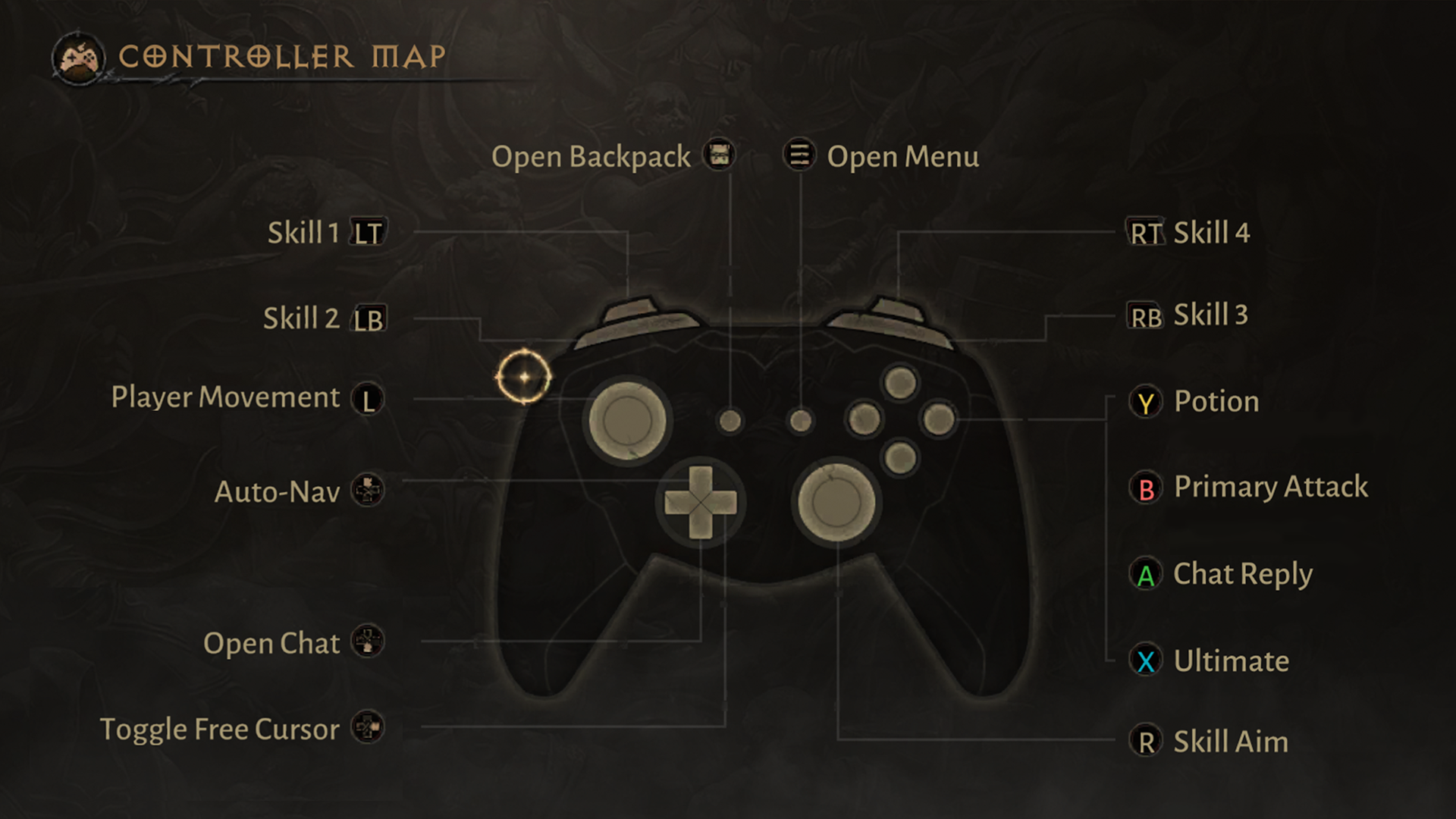
The wait for Diablo 4 is taking a while, so, Diablo Immortal is a nice taste for PC players.
It's been confirmed that the upcoming PC release for Diablo Immortal will also feature controller support. In a blog post for the PC Open Beta, Blizzard said: “ For all of the console gamers out there, we have included controller support for PC! The behaviors will mimic the mobile version—detection will be a seamless experience and many controls will be remappable to your liking as well.”
Of course, the PC version of the game will also support traditional mouse and keyboard controls. That means PC will hand you the most control over how you play the game. Throw in cross-save, and you can take the game on the move, too.
Check out what controllers are supported on PC:
Windows – Wired Controllers
- Xbox One Wireless Controller
- Logitech Gamepad F510
- Logitech Gamepad F710
- Sony Dualshock 3
- Sony Dualshock 4
- Sony DualSense Controller (PS5)
- Nintendo Switch Joycons (via Grip and USB C)
- Nintendo Switch Pro Controller (via USB C)
- Xbox Adaptive Controller
- Xbox Elite Controller
- Xbox Elite Controller Series 2
Windows – Bluetooth/Proprietary Dongle
- Xbox One Wireless Bluetooth Controller
- SteelSeries Stratus Duo (via Bluetooth)
- Sony Dualshock 3 (via 8 Bitdo Bluetooth Adapter)
- Sony Dualshock 4 (via Bluetooth)
- Sony DualSense Controller (PS5)
- Nintendo Switch Pro Controller (via Mayflash Magic NS)

Patrick Dane is TechRadar Gaming's Guides Editor. With nearly a decade in the games press, he's been a consistent voice in the industry. He's written for a plethora of major publications and travelled the world doing it. He also has a deep passion for games as a service and their potential to tell evolving stories. To wit, he has over 2000 hours in Destiny 2, over 1000 in Overwatch and is now deeply into Valorant.