Don't buy a mobile controller without these six expert considerations
Make the right choice for mobile gaming

Sign up for breaking news, reviews, opinion, top tech deals, and more.
You are now subscribed
Your newsletter sign-up was successful
I absolutely adore mobile gaming. Nothing quite compares to knowing that you have a highly capable gaming powerhouse in your pocket, ready to play at a moment's notice wherever you go.
Modern smartphones are so advanced that they can easily go toe to toe with some of the best handheld consoles and have the software to match. Games like Zenless Zone Zero, Genshin Impact, Infinity Nikki, and Call of Duty Mobile or all console-quality experiences designed specifically for mobile devices.
With the rise of cloud gaming services such as Amazon Luna, not to mention a handful of fully-fledged mobile ports of titles like Resident Evil Village and Assassin's Creed Mirage over on iOS, AAA games are more accessible than ever. For a lot of players, however, the limitation of touch-screen controls is a bit of a barrier.
Thankfully, that's where dedicated mobile controllers come in - and I've tested countless, creating TechRadar's very own guide to the best mobile controllers from scratch and keeping it up to date. I've learned loads over the course of my testing, some of which I want to pass on to you today in the form of six major considerations when you're weighing up which model to buy.
1. Bigger is often better

It might sound counterintuitive to pick up a massive controller for your small mobile phone, but trust me: in the world of mobile gaming (and some... other areas in life), bigger is almost always better.
The reason for this is simple: big controls are more comfortable and much more faithful to the console experience. After all, you would never even think of diving into any Xbox or PlayStation games using a microscopic gamepad. The Razer Kishi Ultra is my go-to mobile controller because it is the most comfortable that I have ever used, bar none.
The full-size grips make for the perfect resting point for your palms, keeping you from developing cramps over extended play sessions. Bigger controllers also almost always benefit from bigger buttons and thumbsticks, too, which can actually help you in games.
Sign up for breaking news, reviews, opinion, top tech deals, and more.
In Call of Duty Mobile, for instance, the limited motion of small thumbsticks makes it much more difficult to aim accurately. If you've ever tried to play a first-person shooter (FPS) on Nintendo Switch using the puny Joy-Con, then you'll already know what I'm talking about.
A big controller also doesn't have to mean a big price tag. Sure, the Kishi Ultra goes for an absolute packet, but there are similarly sized alternatives like the GameSir G8 Galileo that come in at a fraction of the cost.
The one caveat here is that a larger size does diminish portability. I've never had any trouble fitting the Razer Kishi Ultra in my bag, but if you're particularly short on rucksack space or need something that can fit in a pocket, I would forgive you for getting something more compact like the Backbone One Gen 2 instead.
2. Make sure you get the right size and connector

This might seem like an easy one, but it is very important. Before choosing any mobile controller, pay close attention to the connector on your phone. Most modern devices come equipped with USB Type-C, but if you're using an older iPhone, then a controller that uses a Lightning connector will likely be needed.
Also, do double check overall platform compatibility. The connector might be right, but the support could be a completely different story. I recently tested the Asus ROG Tessen, which is a great little pad, but it doesn't work properly with iOS devices. It physically connects to the phones okay, but isn't actually recognized by any games.
Of course, Asus does disclose this fact on its website, but I can easily imagine a scenario where a careless shopper would still pick up on the assumption that it would work, only to discover the hard way that it doesn't.
You also need to consider your phone's dimensions and overall size. I use a Porsche Design Honor Magic 7 RSR as my daily driver, but its large camera module and slightly convex back mean that it doesn't fit in most mobile controllers - for the bulk of my controller testing, I rely on the much more conventional iPhone 15 Plus or Samsung Galaxy S24 Plus instead.
Compare the mobile controller's dimensions to those of your phone before you buy, and if you use a case, always factor in a little bit of extra clearance too.
3. Go for wired, not Bluetooth

Don't get me wrong, there are some good Bluetooth mobile controllers out there. But, in my experience, they are always inferior to their wired counterparts.
Bluetooth controllers can be tricky to pair and, worse still, there's some added latency to deal with. This can make a lot of difference in high-speed games, and as a general rule of thumb, you always want a controller that will be super easy to set up and as responsive as possible.
You also never need to worry about charging your wired controller, as they draw all the power that they need straight from your phone. I can't count the number of times I've gone to use my Bluetooth Turtle Beach Atom, only to find that it's completely dead. It's incredibly frustrating, especially when I'm doing some last-minute packing and just need something that I can chuck in a bag without a second thought.
At the end of the day, do you really want yet another device that you'll keep having to plug in to recharge? Keeping your phone topped up is challenging enough, so it's wired all the way.
4. Pass-through charging is a must

On the subject of wired connections, one of the biggest benefits of a wired mobile controller is the option of pass-through charging.
What does this mean? Well, you can simply plug your phone charger into a port on the mobile controller to directly charge your phone. It's no secret that mobile gaming massively increases power consumption, so this can be an absolute lifesaver.
It means that you don't have to worry about your session being cut short by that pesky battery drain notification. More importantly, it ensures that you won't have to worry about splurging half of your battery life on 40 minutes of PUBG Mobile in the morning, causing your phone to die later in the day.
If you intend to play on a flight or a long train journey when you'll be near a plug, pass-through charging is a no-brainer. Not every model has it, though, but you should absolutely pick one that does.
5. Always check game compatibility

Not every mobile game has built-in mobile controller support. This includes some surprisingly huge mobile hits like League of Legends: Wild Rift and even some console-to-mobile ports such as Monster Hunter Stories.
Even Genshin Impact didn't support mobile controllers for the longest time, with the functionality finally introduced in a recent update.
Before you splash out for a mobile controller, always double-check whether the games that you play actually support one. The same goes for cloud gaming services, though thankfully, I can say firsthand that popular options like Xbox Cloud Gaming, Amazon Luna, and Nvidia GeForce Now all work perfectly.
Mobile controller maker Backbone provides a useful list of games with mobile controller support, with various filters for different platforms and services. It's not a definitive breakdown by any means, but it should cover most major releases.
That said, there are some workarounds if your favorite game doesn't have support - which leads us right into my final bit of advice...
6. The software is very important
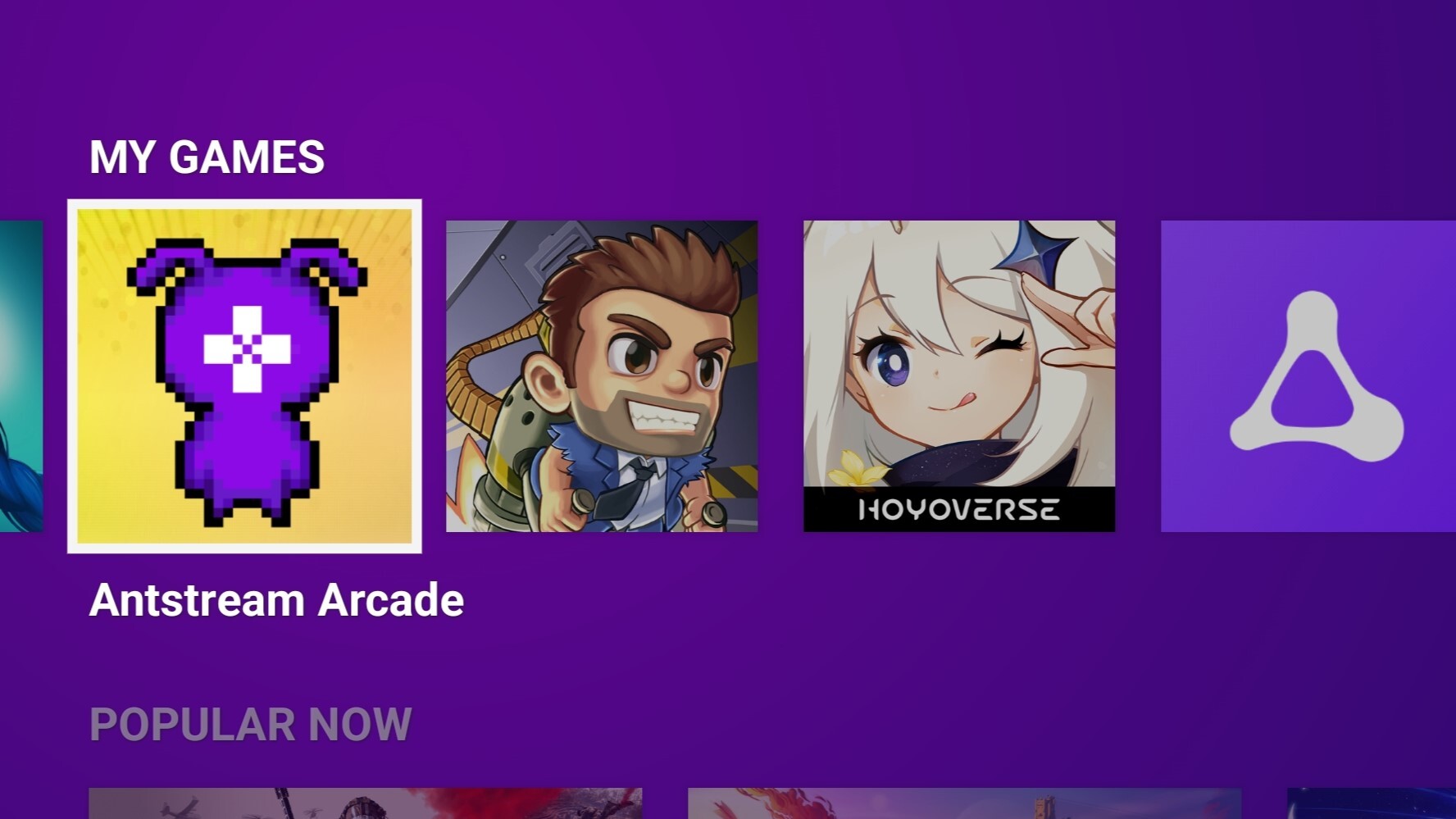
I kicked things off by talking about controller hardware, but software is also incredibly important. Before investing in a controller, try and find out what the software is like. Read up on the functions that it offers and make sure that the ones you need or want are covered.
Some controllers will let you rebind buttons easily, while others might come with an app that gives you in-game freebies and bonuses. The sublime Razer Nexus app, in my eyes the very best on the market, even lets you set specific buttons to on-screen taps - letting you play practically any game with your controller, even if controllers aren't technically supported.
There also might be some nasty software surprises to consider. To give just one example, the Backbone App is brilliant - but some of its functionality is locked behind a paid subscription service. Be prepared to live without those features if you're not willing to stump up the cash.
You might also like...

Dash is an experienced tech journalist who currently serves as the Gaming Editor at TechRadar, where he helps oversee coverage of video games and related products.
Before joining the team, he was Contributing Writer at PLAY (formerly Official PlayStation Magazine) and has also written articles for many of the UK's biggest gaming magazines including Edge, PC Gamer, and SFX.
Now, when he's not getting his greasy little mitts on the newest hardware or gaming gadget, he can be found listening to J-pop or feverishly devouring the latest Nintendo Switch otome.
You must confirm your public display name before commenting
Please logout and then login again, you will then be prompted to enter your display name.