Google Contacts on your Android can now show your friends' real-time location
Silent update adds a new feature

Sign up for breaking news, reviews, opinion, top tech deals, and more.
You are now subscribed
Your newsletter sign-up was successful
Google has quietly added a new module to its Contacts app on Android allowing users to see the location of friends and family in real-time.
It’s worth mentioning this function has been in the works for some time now – since late May when it was leaked by industry insider Nail Sadykov on X (the platform formerly known as Twitter). It took a little while, but now you can get this feature by installing Google Contacts version 4.22.37.586680692.
According to Android Police who initially discovered this, the location-sharing banner will be powered by Google Maps, sitting between the contact options and the Contact Info section. Tapping it instantly “opens their location in [Maps]” where you can then get directions to them. Conversely, if a friend is heading towards you, you can set up notification alerts letting you know when they’ve arrived at your location.
You need to meet a couple of requirements to make this update work. First, you must have the other person’s Gmail address saved onto your copy of the app. Second, they must be actively sharing their location on Google Maps. If those two criteria are met, the banner will appear on the contact card.
Setting up Location Sharing
Setting up the feature is easy. If you tap the profile picture on Google Maps, you will see the Location Sharing option in the menu. Select it, then hit the Share Location button on the following screen. After that, decide which of your contacts you want to share your real-time data with. Often, people will elect to temporarily show their location by picking out a time limit, but we recommend selecting “Until you turn this off” if you want people to find you.
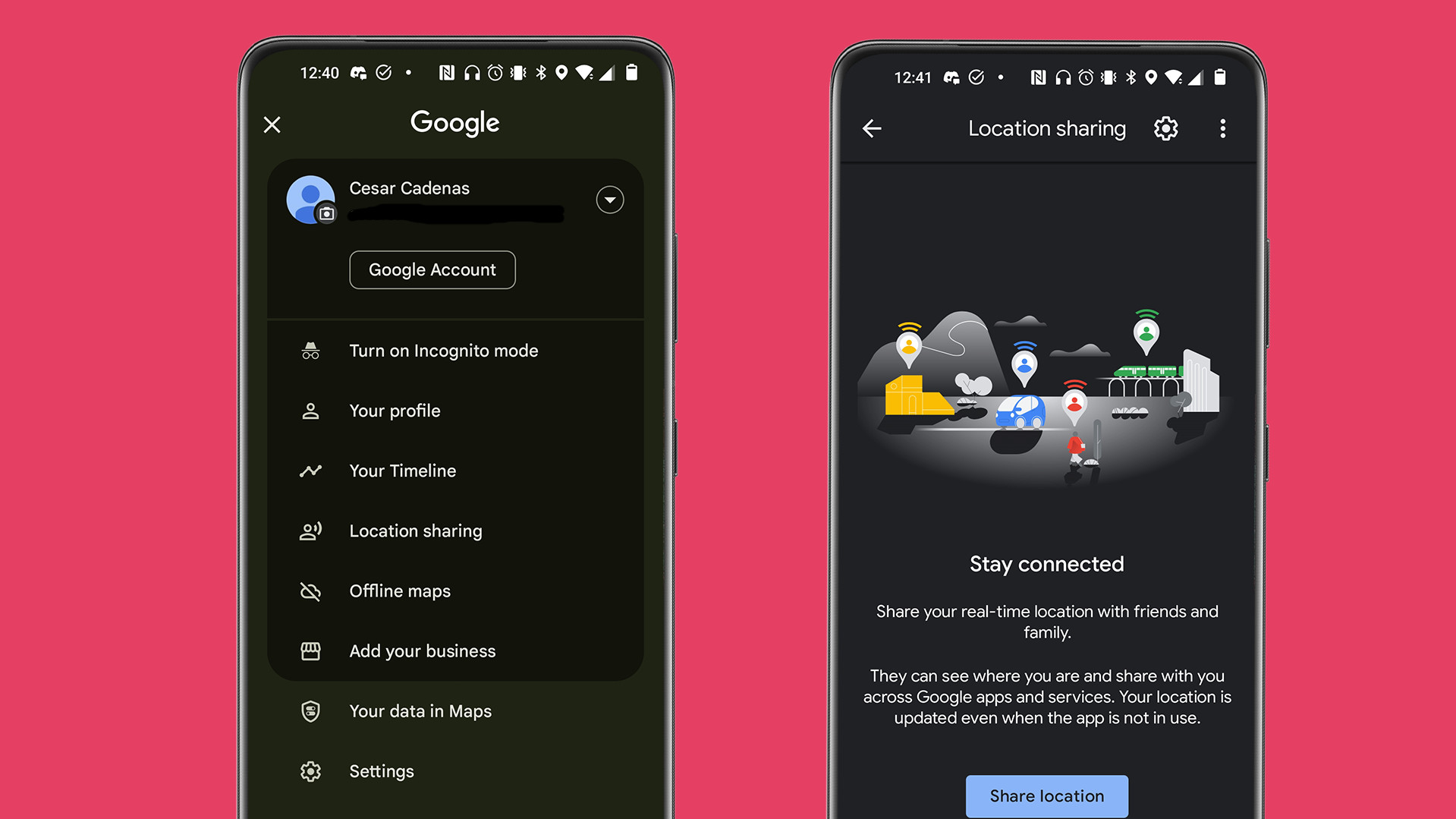
Keep an eye out for the patch when it arrives as it may be rolling out in waves. We updated Google Contacts on our Android device, however, we didn’t see any changes. It could still be making its way to all users or we were just unlucky.
Be sure to check out TechRadar's roundup of the 10 best Androids app of 2023 – according to Google.
Sign up for breaking news, reviews, opinion, top tech deals, and more.
You might also like

Cesar Cadenas has been writing about the tech industry for several years now specializing in consumer electronics, entertainment devices, Windows, and the gaming industry. But he’s also passionate about smartphones, GPUs, and cybersecurity.