Why you can trust TechRadar
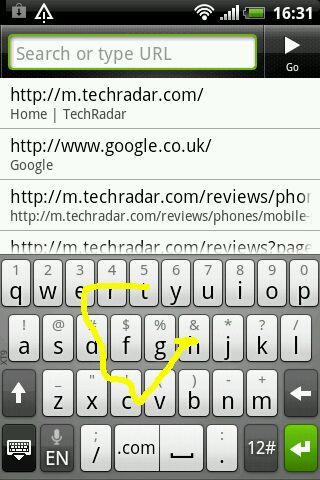
A varying selection of hits and misses, the HTC Explorer's web-based features and characteristics see a host of abilities that far exceed the handset's budget price tag and entry-level stature brought back to Earth by an equally numerous collection of infuriating options detract from the plus points and on occasion create an uninviting online environment.
With the standard combination of 3G and Wi-Fi connectivity options, the pair of online accessing choices offer a Jekyll and Hyde experience in terms of load times. The 3G connection on the HTC Explorer takes an age to load standard text pages, but content-rich web pages are handled with ease via Wi-Fi, loading in impressive times that are a match to a number of the device's more illustrious rivals.
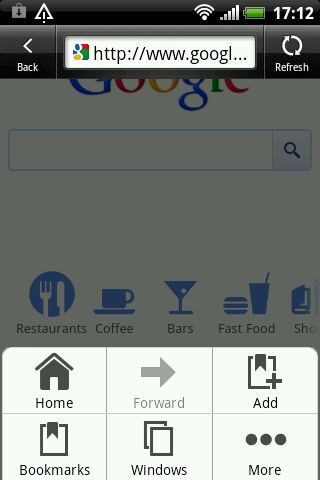
Although the generic Android browser offers little in terms of unique features, or indeed even inspiring continued use, those not impressed by the barebones approach can opt to download a selection of optional browsers from the Google Play store, including the likes of Google's new Chrome for mobile offering.
While bookmarks are relatively easy to set and access, appearing at a tap of the touch-sensitive menu button as opposed to lining up next to the URL input bar, the handset's pitiful and cramped touchscreen QWERTY keyboard once again brings down the user experience by making input difficult - on this occasion causing URL input and search engine entrants to become troublesome and time consuming.
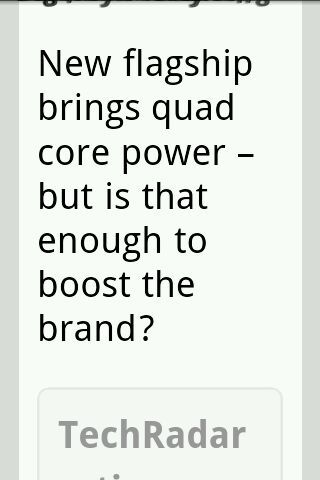
Having endured the time-consuming 3G load times and irksome input issues, when viewing web pages on the HTC Explorer's 3.2-inch 480 x 320p display, text appears with less than defined edges, showing the poor quality of the screen and creating an experience that is both unpleasant on the eyes and lacks longevity appeal.
Counteracting these depleted text issues, the HTC Explorer plays host to impressive text reflow capabilities, a feature that is usually reserved for higher end handsets. This helps minimise the graining of text-based content when zooming in to a page.
Add Adobe Flash compatibility to this and the HTC handset's browser redeems some of its lost lustre.

