Here's how Office 365 is about to make your life far easier
A raft of intelligent new features are coming such as Tap for Word
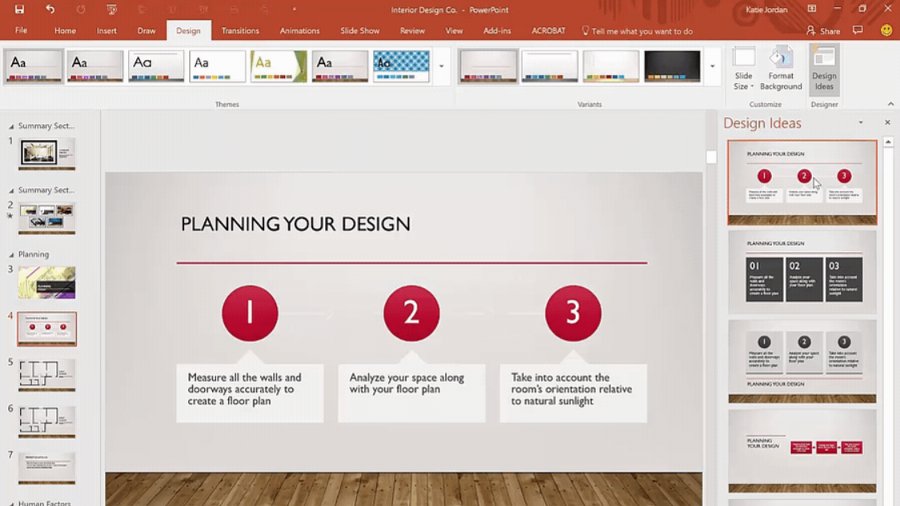
Sign up for breaking news, reviews, opinion, top tech deals, and more.
You are now subscribed
Your newsletter sign-up was successful
Over at the Ignite conference in Atlanta, Microsoft has been busy detailing exactly how it's going to make Office 365 more intelligent and helpful to users going forward.
One of the biggest additions to the suite will be the introduction of Tap to both Word and Outlook. The idea is while you're working on a document or email, Tap will automatically highlight any other related docs (or spreadsheets, presentations) which are commonly used by you or your colleagues.
You can then simply 'tap' those resources (literally if you have a touchscreen) and click on any related file to pinch an image, chart or table from them, and use that in the document you're currently working on.
The feature will find relevant content by using Microsoft Graph, and will be coming to other office apps soon. Meantime, it's live for Office 365 Enterprise E3 and E5 in preview (First Release for Current Channel).
Microsoft has also introduced QuickStarter to PowerPoint and Sway, a feature which allows the user to enter a topic they're going to create a presentation around, and then provides suggestions for slides, images to use and so forth.
This will be coming to PowerPoint in Office 365 by the end of the year, and it's already live for those using Sway on the web.
More power to make your points
Designer in PowerPoint has also had another string added to its bow, now letting users work with text, taking simple bullet-point lists and transforming them into much more professional looking affairs (see the above image). This capability is now available to Office Insiders testing out Microsoft's productivity suite.
Sign up to the TechRadar Pro newsletter to get all the top news, opinion, features and guidance your business needs to succeed!
In case you're thinking that there's been no mention of Excel yet, the spreadsheet app hasn't been left out in the cold, and its new feature is Maps. This takes a large set of data pertaining to, for example, the GDP of various countries, and automatically creates a colour-coded map based on that data and parameters the user provides.
Again, Maps should arrive in the Office 365 suite by the end of the year.
Microsoft also announced that MyAnalytics (previously Delve Analytics) is now available for Office 365 Enterprise E5 users, aiming to help employees understand how they use their time, and therefore to achieve better levels of productivity.
There were also advances on the security front with improvements to Office 365's Advanced Threat Protection, including 'URL detonation' which interrogates suspicious links in a secure virtual environment, and 'dynamic delivery' allowing for email attachments to be scanned for malware without delaying the associated message.
A new Threat Intelligence feature is also on hand to proactively protect Office 365 users against advanced threats.
- Who wins the battle of Office 2016 vs Office 365 vs Office Online?
Darren is a freelancer writing news and features for TechRadar (and occasionally T3) across a broad range of computing topics including CPUs, GPUs, various other hardware, VPNs, antivirus and more. He has written about tech for the best part of three decades, and writes books in his spare time (his debut novel - 'I Know What You Did Last Supper' - was published by Hachette UK in 2013).