Gmail vs. Yahoo vs. Apple Mail: What's the best email provider for your business?
We examine the pros and cons of three of the top email providers for businesses

Gmail, Yahoo, and Apple are three of the most popular email providers in 2020 for both personal and commercial use. Although they all share the same core functionality of receiving and sending emails, each one has a unique set of benefits and drawbacks.
In this article, we’ll cover the features, pricing, and overall utility of each provider to help you identify the best choice for your business. While you can’t go wrong with any of these three, you should also check out our best email providers guide to learn more about the best alternatives.
- The best email hosting services
- Best email clients: Free and paid apps and software
- The 30 most-asked email questions answered
Features
All three platforms are easily accessible on a variety of devices and operating systems. Yahoo offers web access and has mobile apps for both iOS and Android users. In addition to these options, Gmail also provides a browser extension for Google Chrome.
While Apple doesn’t have a browser extension, you can access your email account by downloading the iCloud desktop app for Windows. Apple’s email tools are part of the iCloud suite, which is built into the macOS operating system. Mac users can create and manage their account via System Preferences and view emails through the native Mail application.
Along with personal email accounts, each provider also gives users the ability to add external addresses to their mailbox. They all come with robust spam filters that prevent unwanted messages from reaching your inbox. Individual addresses can be blacklisted or whitelisted if the filter makes any mistakes.
While Apple, Yahoo, and Gmail all provide free storage, Yahoo goes beyond the competition by offering 1,000 GB, compared to 15 GB from Google and just 5 GB from Apple.
In contrast to Yahoo Mail, both Apple Mail and Gmail are part of larger productivity suites that include file sharing and other features. These storage limits apply to the account as a whole, as Google Drive and iCloud Drive users may also store images or other files. Google and Apple both offer extra storage for an additional charge.
Sign up to the TechRadar Pro newsletter to get all the top news, opinion, features and guidance your business needs to succeed!

Performance
Gmail, iCloud Mail, and Yahoo run well on all devices, although Apple Mail is particularly well-suited to Apple hardware. While the interface is largely a matter of personal taste, iCloud has a more streamlined style, with more space for each message and fewer elements on each screen.
One potential issue for iCloud and Gmail users is that emails share storage with a variety of other documents. You may need to delete old emails or other files if you find yourself short on space.
Although these tools open up additional opportunities, the G Suite is significantly more accessible than some iCloud applications. For example, the G Suite allows for real-time collaborative editing through a web interface, while iCloud’s real-time editing features are limited to Mac devices.
On the other hand, Yahoo offers far more dedicated storage space, with 1,000 GB for emails alone. The vast majority of users will never need to worry about exceeding their storage limit or having to free up space for new emails.
In terms of organization, besides its robust spam filter, Gmail goes above and beyond by automatically sorting emails into several categories such as Primary, Promotions, and Social. This makes it easier to find different types of emails, while ensuring that only the most important messages reach your inbox.
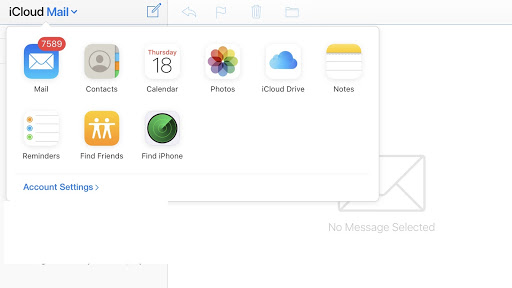
Support
Google, Yahoo, and Apple all have informative help centers that cover common questions and technical issues. Additionally, Google and Apple both run community support forums to connect people who have questions with experienced users.
Unfortunately, Apple was the only provider to offer live support, having the option to either call immediately or set a phone appointment. There is no live Yahoo support if a user has a problem with the mobile mail app. Similarly, Google only offers live support for those with a G Suite subscription, which starts at $6 per user per month.
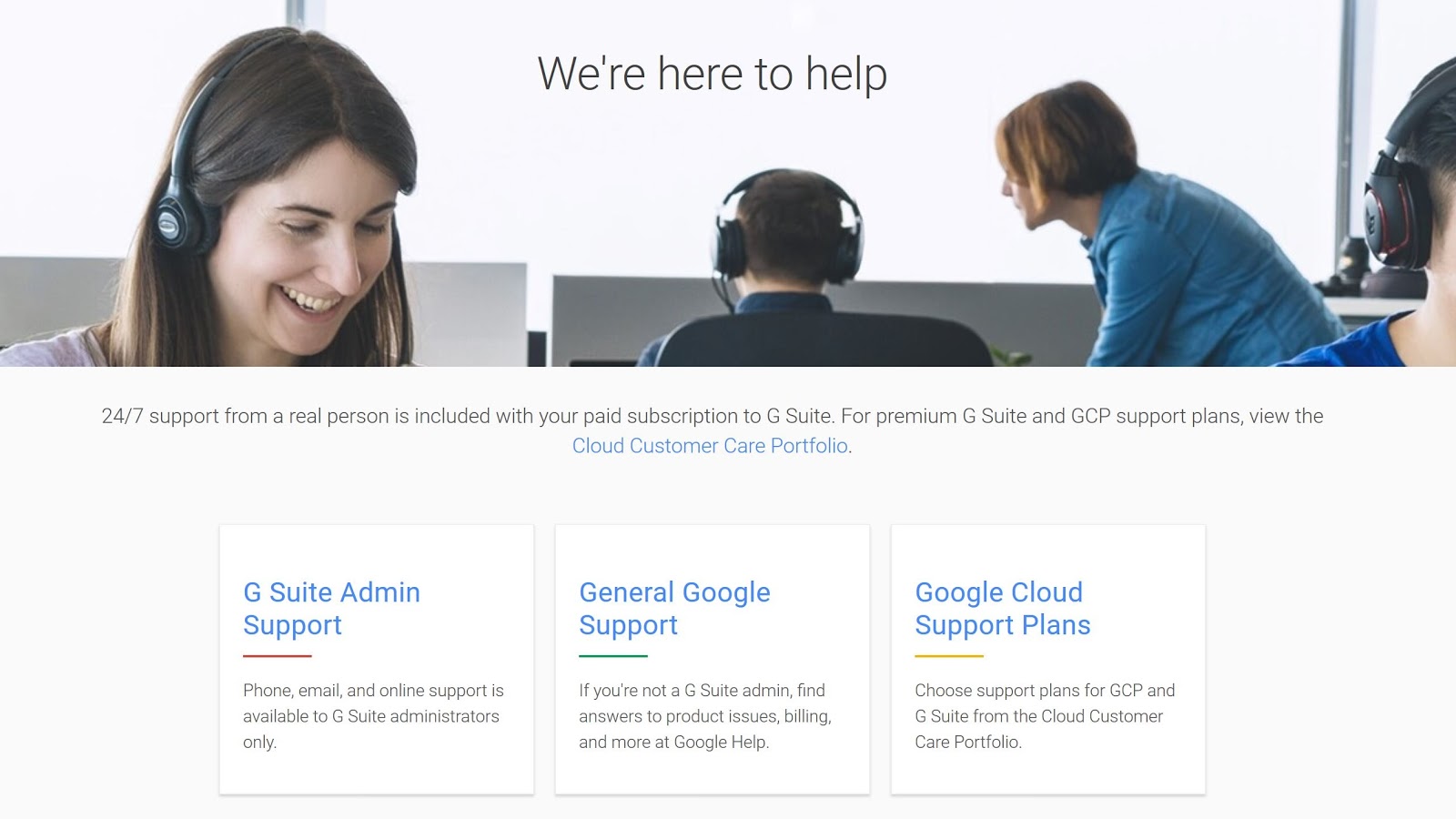
Pricing and plans
Creating an email account is completely free regardless of which provider you choose. That said, both Yahoo and Gmail offer the creation of premium custom email addresses using your company domain. This can help your brand appear more professional, as well as streamline communication by giving everyone on your team the same email domain.
Custom Gmail addresses currently cost $6 per user per month after a 14-day free trial. This payment also includes a variety of additional features, including file sharing, 30 GB of cloud storage, and 24/7 support.
Yahoo provides custom addresses starting at $3.19 per month for a single address, $1.59 per mailbox per month for five addresses, and $1.19 per mailbox per month for 10, with bulk discounts available for larger teams. These prices reflect an annual subscription, so you may pay more if you avoid the long-term commitment. Business mailboxes also come with 1 TB of storage.
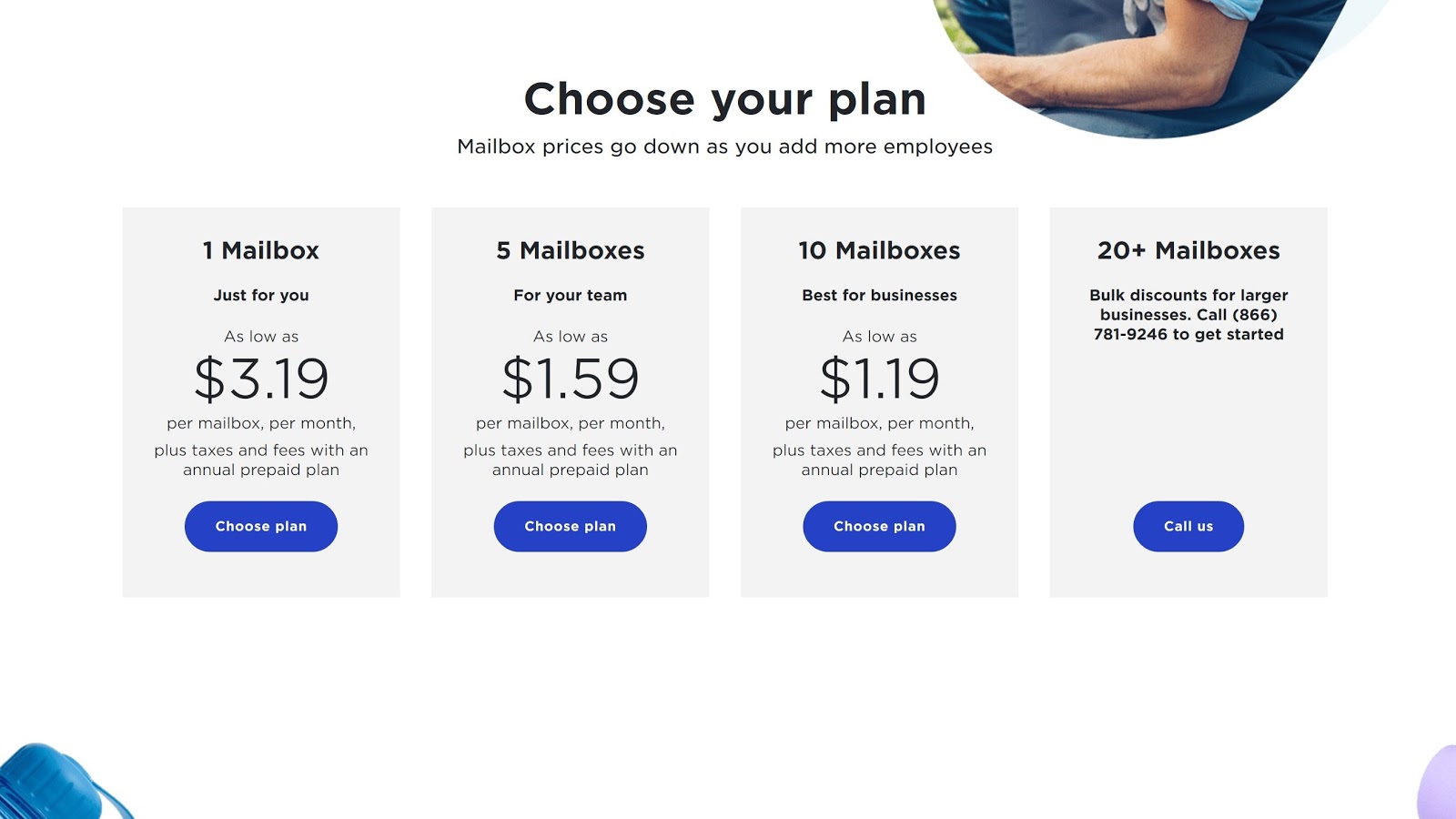
Verdict
Gmail, Yahoo, and Apple Mail are three of the most common email providers, and each one has excellent features and a modern interface. That said, the ability to pay for branded email addresses makes Gmail and Yahoo better options for businesses that want to appear more professional.
Two reasons to use Gmail are its excellent file-sharing capabilities and its robust spam filter that also automatically sorts emails by category. While Gmail is our top recommendation, Yahoo is worth considering for its more affordable custom domains and higher limits for free storage.
- Read our guide to the best email hosting providers
Alex is a writer focused on providing insightful, actionable content that can truly change the way readers approach their finances.
Alex has been writing as a freelancer for several years on a variety of topics including marketing, parenting, and customer relationships along with personal finance. He’s particularly interested in the way seemingly small adjustments can transform a person’s financial outlook.
