Gears of War 4 multiplayer tips and tricks
Dominate the battle

Win every match
After a brief beta, and one hell of a tantalisingly long wait, Gears of War 4 and its addictive Versus mode is finally here. While its campaign offers plenty of thrills, and Horde 3.0 will have you fabricating fortifications for quite some time, the classic multiplayer mode is where the real time sink will take place.
So, to get you ready for the onslaught, we’ve gathered ten of our tried and tested tips. Whether it’s using Active Reloads to bring firefights to close sooner, or using wall bounces to throw off enemy players, TechRadar will soon have you climbing the online rankings than a roid-addled Marcus Fenix.

1. Get acrobatic in a firefight
The changes to movement in Gears of War 4 - including the ability to maintain your speed and power to slide into cover - have transformed how you move on the Versus battlefield. Learn to use your new moves correctly and you’ll soon be dominating each round.
You can leap over objects if you’re looking to bypass scenery and cover by holding ‘A’ to run then pressing ‘B’ when immediately by cover. You can also use ‘wall bounce’ to throw your attackers off: press ‘A’ near cover to stick to it, then press ‘A’ again to bounce away. Along with your regular roll move (pressing ‘A’ at any time), you’re reducing your chunky character model into a far harder target to track.

2. Active Reloads mean damage boosts
Active Reloads have been a staple of the Gears of Wars experience since the very first entry bodychecked its way into our lives way back in 2006, but not everyone uses them in quite the way its developers envisioned. Sure, it’s great being able to reload your weapon faster, but what about the really important benefit - damage boosts?
Gears of War 4, much like its predecessors, is all about quick kills and surviving on the smallest sliver of health, so using that 5% increase in damage (in Core that is, it’s a little higher in Competitive modes) while it lasts could be the difference between a kill and a death of your own. Remember, you can even Active Reload with a full clip, but it makes more sense to activate it just before you fire the last shot.

3. Take care with executions
Reduce an enemy player’s health sufficiently and they’ll be ‘downed’ - rendered to a mere crawl before you put them out of their misery or a teammate revives them. When standing over a downed enemy player, you can hold ‘Y’ to perform an execution, netting you an extra boost of XP for your trouble. It’s a great way to maximise the XP out of each kill, but it comes with one hell of a risk.
Execution animations aren’t as long as they were in the previous games, but performing an execution still leaves you exposed to attack. Unless you’re sufficiently covered, we advise you pop them with the shotgun rather than risk getting downed yourself.

4. Use spawn protection to avoid trolls
Introduced in the original beta, spawn protection is there to protect you should your spawn point become overrun with sneaky players (or just really good ones). Usually lasting around five seconds, spawn protection means no enemy player can fire on you until the counter runs to zero.
Most spawn points cycle pretty evenly, and the nature of Gears 4’s mostly close quarters combat negates spawn trolling, but should you find yourself being cut down as soon as you regenerate we suggest you roadie run or roll far enough to find cover. After that, you’re on your own.

5. Map your surroundings with Tac-Com
While the new Tac-Com feature might be as modern a trope as procedural generation, having an Arkham Asylum Detective Mode-style addition to your arsenal finds its most tactical use in multiplayer. For a start, being able to identify both teammates clearly against the darkness and detail of a level will help you coordinate your movements in the heat of a firefight.
With a quick tap of ‘LB’ you’ll also be to identify the real game changers on the field - the power weapons. Being able to see Torque Bows and the like - and the way they can change the tide of a battle - will urge you to plan your attacks around these destructive bundles of death.

6. Share knowledge by ‘spotting’ enemy players
While the swift brutality of a Versus match is far from the protracted warfare of Battlefield 4 and the like, a little planning and tactical execution can make all the difference between winning a round and losing it like a chump. So why not give you and your teammates the edge by actively ‘spotting’ enemy players?
Since the game doesn’t employ a mini-map on the HUD, having a marker to show the movement of an enemy can make a huge difference to how you engage the enemy. To do it, aim down your sights at an enemy, and when the reticle turns red click the left analog stick in. A red/blue marker will now point this player out so you can outflank them on the map or plan your attacks around them.
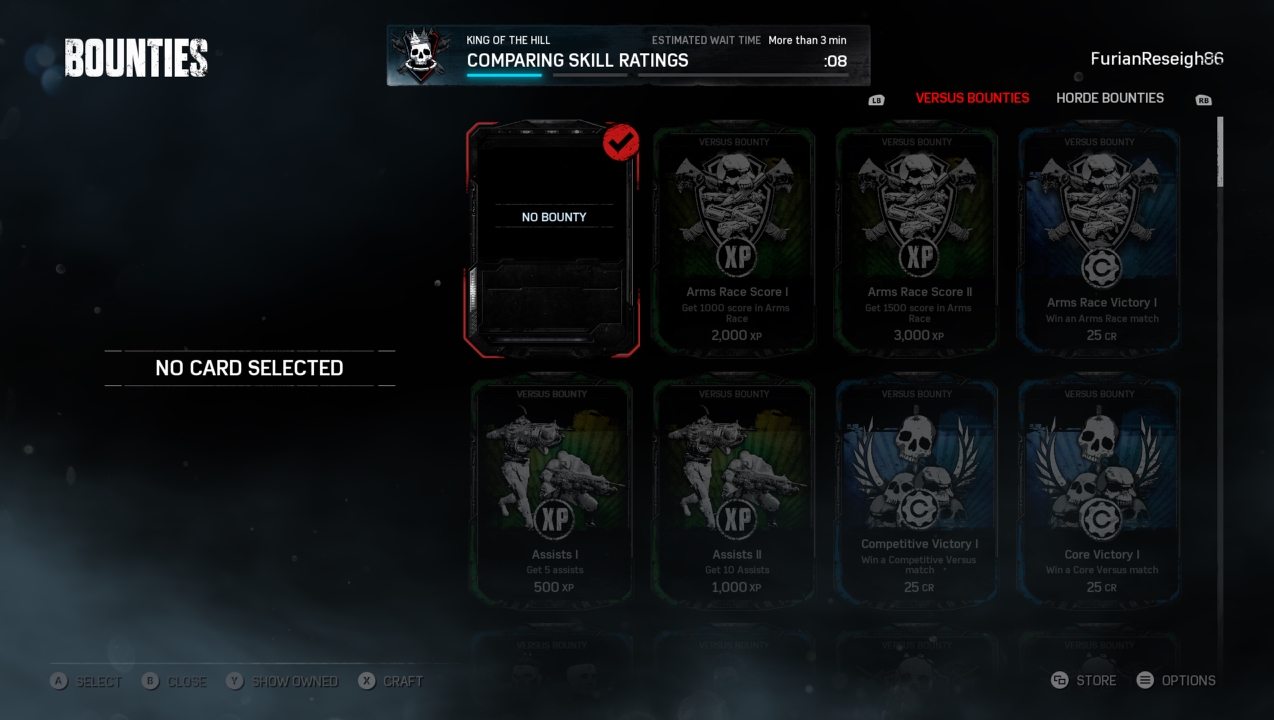
7. Use Bounty Cards wisely
New to the Gears of War franchise are Gear Packs and the special cards contained within each one. Cards are the loot of Gears of War and a Gear Pack offers these little beauties in four forms: character skins, weapon skins, emblems and bounties. The first four are purely cosmetic, but the fourth can net you serious XP or Credits if used correctly and wisely.
Bounties are essentially challenges that remain tied to your character until you complete them, such as reaching a certain number of kills wearing a particular skin or winning a given number of matches in a chosen mode. These bounties are only consumed once completed, so you can keep trying to beat each one as many times as you want.

8. Not getting the card you want? Create one!
Didn’t think you’d find a sprinkle of Hearthstone in your third-person shooter did you? Well, much like Blizzard’s ever-addictive CCG (competitive card game), Gears of War 4’s new card system comes with the ability to destroy cards and build new ones from the resources they leave behind.
This resource, known as Scrap, is the third currency in the game behind XP and Credits and can only be generated through the destruction of existing cards. The amount of Scrap you get is reliant on the rarity of the card dismantled, so if you’re after a really rare skin or bounty, you’ll need to build up a decent amount before using the Card Creator system.

9. Learn the maps with a private match
Gears of War 4’s Versus mode ships with 10 maps at launch, and knowing every corner, piece of cover and kill box in each one is one of the key tactics to going from a casual gunslinger to a seasoned death-dealer with a professional career in mind.
Sure, simply playing a lot of Gears 4 in Core (where the matches are less competitive and a bit more forgiving) will certainly help, but partying up with friends in a private match can help you slow down the action and study the brilliant yet intricate layouts The Coalition, the developer of Gears of War 4, has put together with its launch map playlist. Knowing where certain windows and routes lie can turn the tide of a round in an instant.
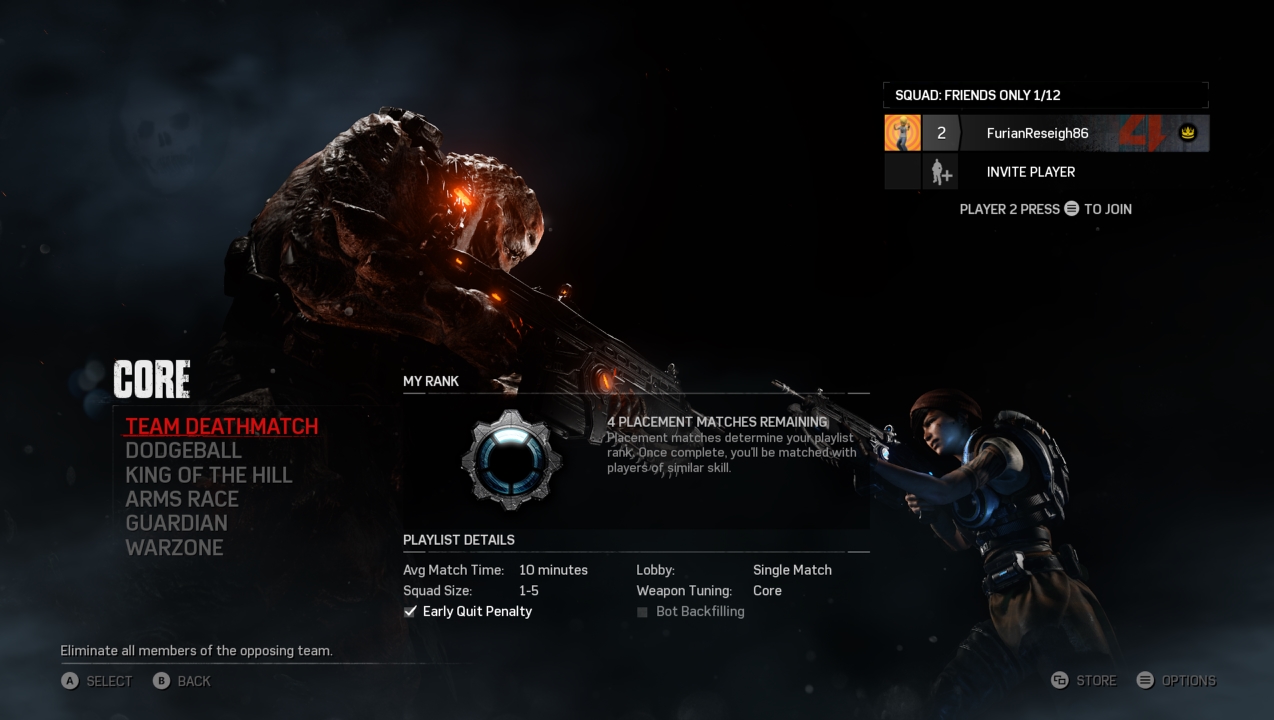
10. Exhaust Core before you go Competitive
Gears of War 4 has clearly learned a thing or two from Call of Duty as the series introduces a new distinction between casual players and those looking to cut their teeth with the elite. Core is all about the quick run and gun gameplay Gears is known for, with features such as Aim Assist switched on and a higher level of damage per hit. To get the best feel for the game, be sure to cut your teeth in the Core playlist before heading to its bigger, badder brother… Competitive.
Competitive has been tuned for those players wanted an experienced geared towards skill and prowess. This isn’t about lucky shotgun hits or sneaky LongShot kills - Competitive is a high-end playlist where teamwork is king. Just make sure you’ve honed your craft before you enter these hallowed halls.